It has come to my attention that people are not completely sure how to embed tweets here on Steemit. It is rather simple to do - though a little harder than embedding a YouTube video.
First, click on the "date/time" of the tweet you want to embed. Then in the new window beside the "Follow" button is a down arrow. Click that then click on "Embed Tweet" then copy that code over here to Steemit like you would normal HTML text.
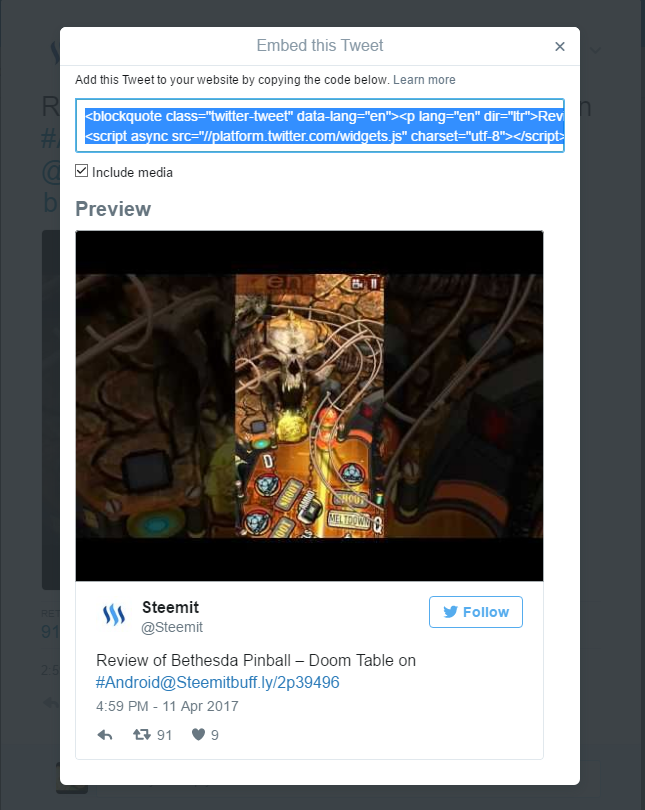
Becomes this below.
Review of Bethesda Pinball – Doom Table on #Android@Steemithttps://t.co/1lh2ihaOzh pic.twitter.com/Cjc00S1EnX
— Steemit (@Steemit) April 11, 2017
I hope this helps. As I see others needing help, I will write more articles as best I can, or point them to articles that help.
ahhh --- so we have to grab the other code :) Got it now
Thanks so much; am going to re-steem and link this up - upvoted and following you now too!
Downvoting a post can decrease pending rewards and make it less visible. Common reasons:
Submit
Yeah, it is annoying but it works. Not quite like what the Twitter bot accounts can do though (I am not sure what code they are grabbing).
Thanks for the support.
Downvoting a post can decrease pending rewards and make it less visible. Common reasons:
Submit
twitterbot has skills!
Downvoting a post can decrease pending rewards and make it less visible. Common reasons:
Submit
That it does.
Downvoting a post can decrease pending rewards and make it less visible. Common reasons:
Submit
Disclaimer: I am just a bot trying to be helpful.
Downvoting a post can decrease pending rewards and make it less visible. Common reasons:
Submit
I replied to the twitter bot to hopefully get a response as I see its embedded tweets are coming out normal. Would be awesome to get a reply from a bot.
Downvoting a post can decrease pending rewards and make it less visible. Common reasons:
Submit
Lol, yeah it would be awesome to get a response from the bot.
Downvoting a post can decrease pending rewards and make it less visible. Common reasons:
Submit
Also remember to replace the HTML entity code for 'em dash' with an actual em dash!
Downvoting a post can decrease pending rewards and make it less visible. Common reasons:
Submit
i cant see the video on the steemit post but only the link to it !!
Downvoting a post can decrease pending rewards and make it less visible. Common reasons:
Submit
That is not a video link. It is a tweet embed of the share for the video on Twitter.
Downvoting a post can decrease pending rewards and make it less visible. Common reasons:
Submit
Thanks for the insight on this. However when I do it and gets prepared to post I get an error message saying please remove the html code before you post?
Downvoting a post can decrease pending rewards and make it less visible. Common reasons:
Submit
Remove the bit it is telling you to remove (script section) and it will post fine.
Downvoting a post can decrease pending rewards and make it less visible. Common reasons:
Submit