Since Steemit.com has been updated, my themes that restyle Steemit have been broken. I've just updated the blue theme called 'Ureka Blue' and will update the others soon too.
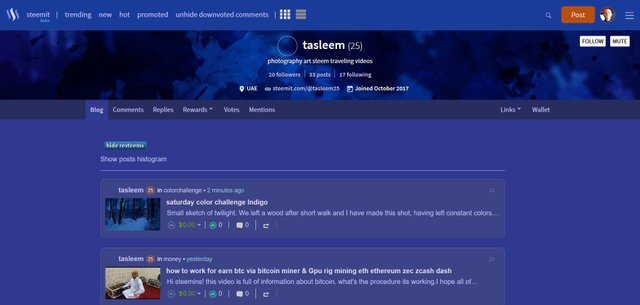
How to Update
If you already have the theme installed, then just visit the list of Stylish themes in your browser by clicking 'Manage Styles' from the Stylish Button's Dropdown menu.. Then click the cog symbol and choose 'Update Themes'.
Alternatively you can visit the page for this theme at Userstyles.org and click 'Update' there.
How to Install
We are going to use the browser plugin and service called 'Stylish'.
Install the browser plugin called 'Stylish' in your web browser by searching inside your web browser's add-on area. Firefox and chrome both have areas that you can use to add extensions/add-ons and you can find the area in the browser's main menu.
Visit steemit.com and click on the button for Stylish that has been added to your browser's list of extension icons (usually top-right of the browser). Choose 'Find styles for this site' and you will then see a list of available themes you can use to change the appearance of Steemit.
Choose the 'Friendly Community' theme available here
Click to install the theme.
Once installed, you will find that Steemit.com is now magically being shown with the new blue theme visible.
Wishing you well,
Ura Soul

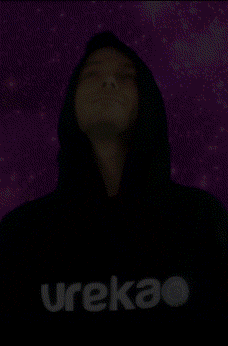
Buy My T-Shirts, Gifts & Other Clothing Here.
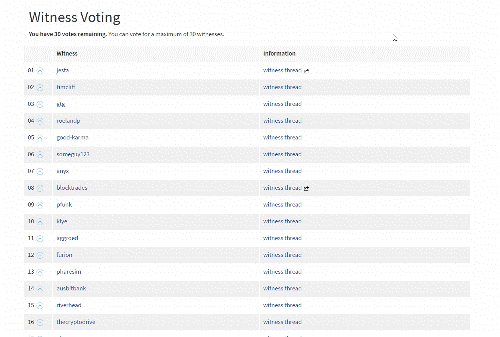
View My Witness Application Here

Downvoting a post can decrease pending rewards and make it less visible. Common reasons:
Submit
thanks to inform us about update @ura-soul I will try to install it..
Downvoting a post can decrease pending rewards and make it less visible. Common reasons:
Submit
This post has received a 30.08 % upvote from @upgoater thanks to: @ura-soul.
Downvoting a post can decrease pending rewards and make it less visible. Common reasons:
Submit
This post has received a 5.29 % upvote from @booster thanks to: @ura-soul.
Downvoting a post can decrease pending rewards and make it less visible. Common reasons:
Submit