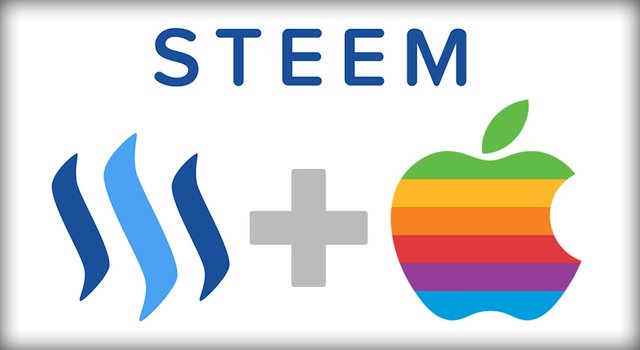
Introduction:
This tutorial provides an easy way of configuring an RSS feed on "Apple IOS (Iphone+Ipad)" so that you will always be in touch with the latest Steem/Steemit news.
Advantages:
- Instant notifications.
- You will get to see the news faster than 99 percent of the people.
- News gathered from everywhere around the world.
- Time-saving.
_________________________________________________________________________________
Let's start!
1 - Head over at www.google.com/alerts (make sure that you are logged into your Google account before)
2 - Write down "steem" and "steemit" into the field, separated by space.
3 - Press on "Show Options"
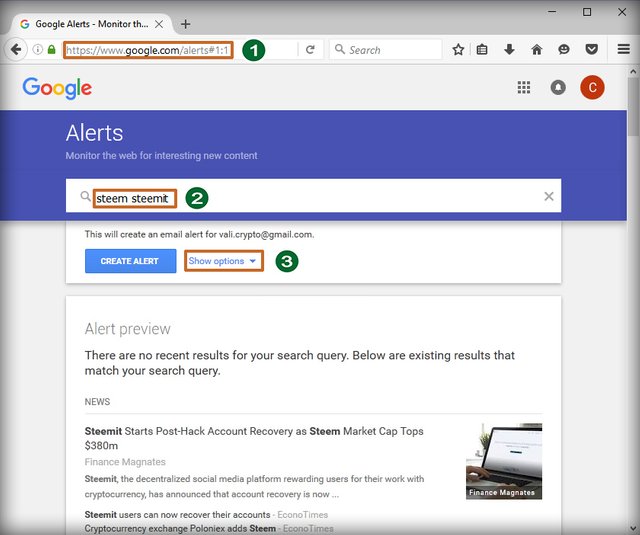
4 - Make sure that the fields from your page match the ones that you see in the image below and then press on "Create Alert".
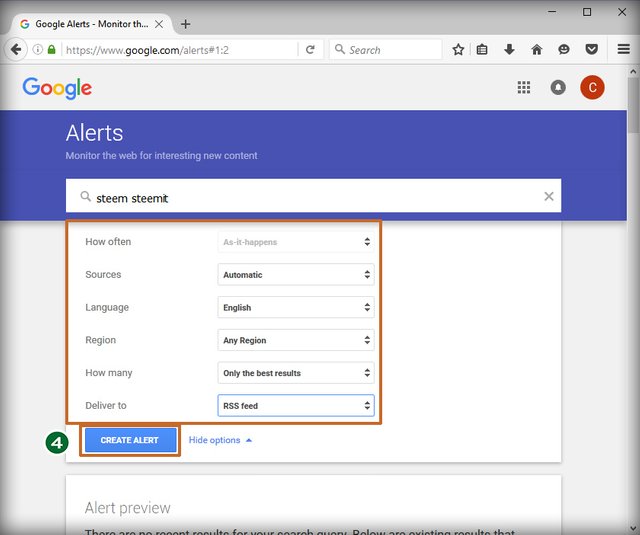
5 - Right click and "Copy link address"
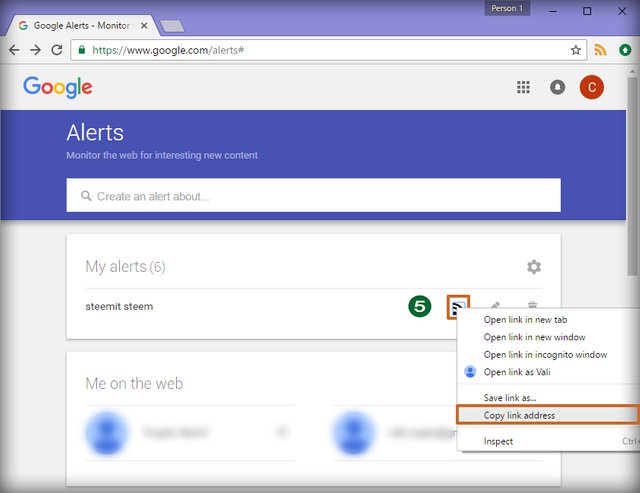
6 Go to www.bitly.com and paste the link you just copied in "Step 5" into the field.
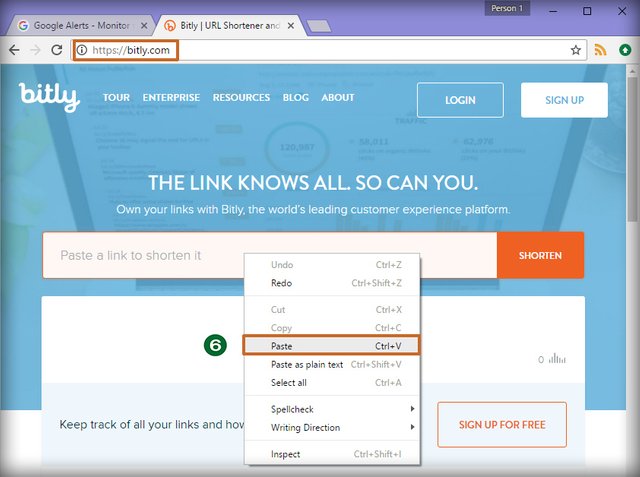
7 - It will be automatically converted into a shortlink. (IMPORTANT - Leave this page open)
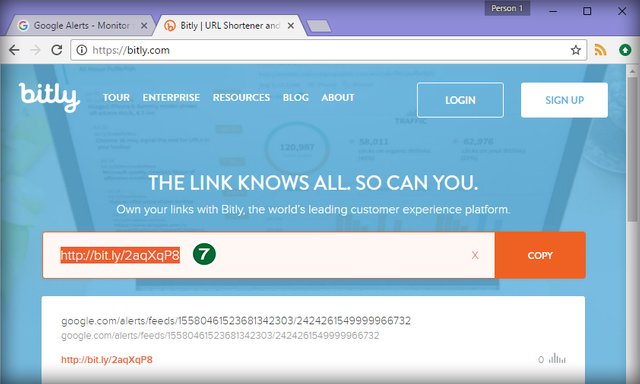
Grab your IPHONE
8 - Fire up the Iphone's browser and type the exact same shortlink that was generated in bitly.com (make sure you don't copy my link) with lowercase and uppercase letters. Press on "Go".
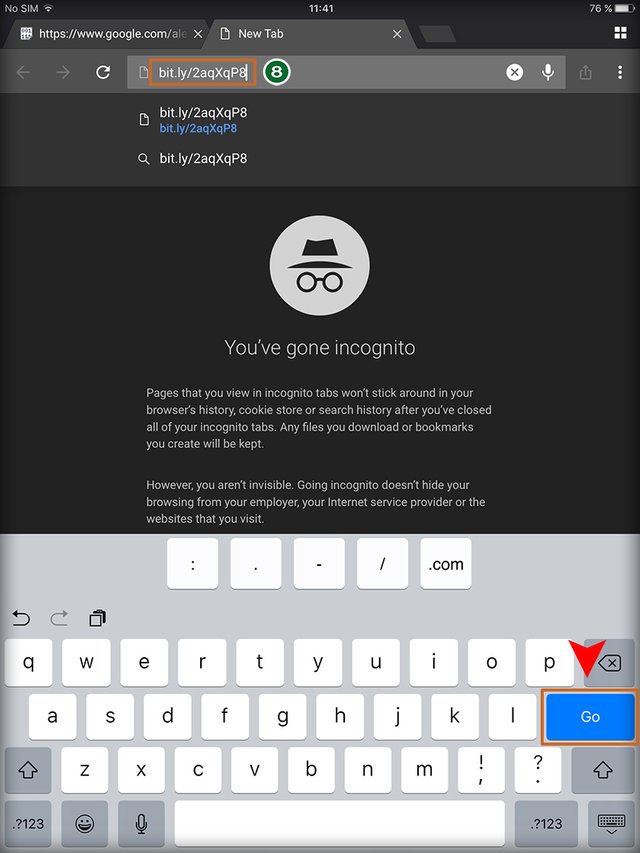
9 - Copy the long address
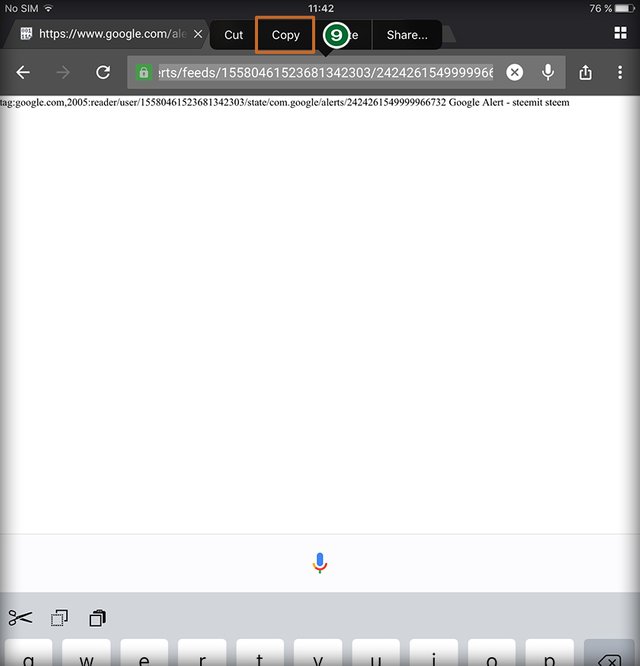
10 - Return to home screen, fire up "App Store", search "impr rss" and install it
11 - Open "IMPR - An improved standalone RSS Reader" (this is the best i've found so far)
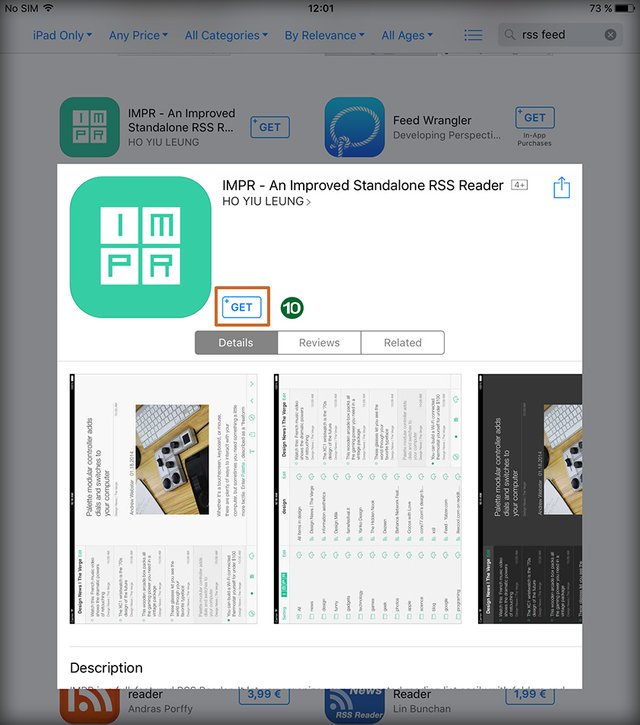
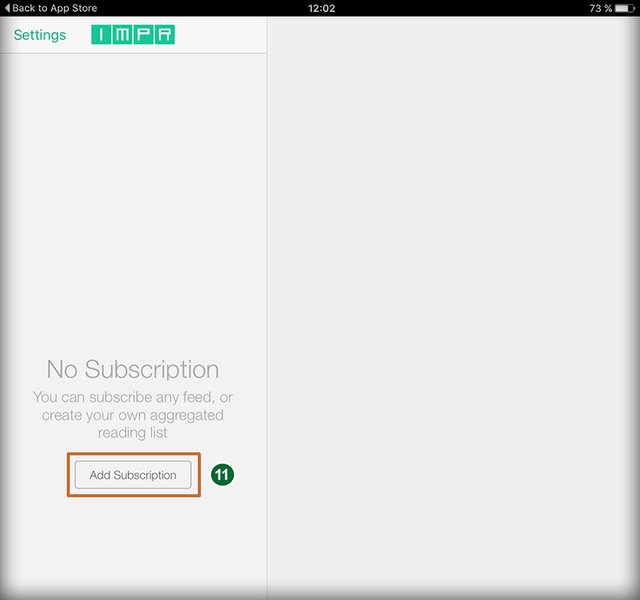
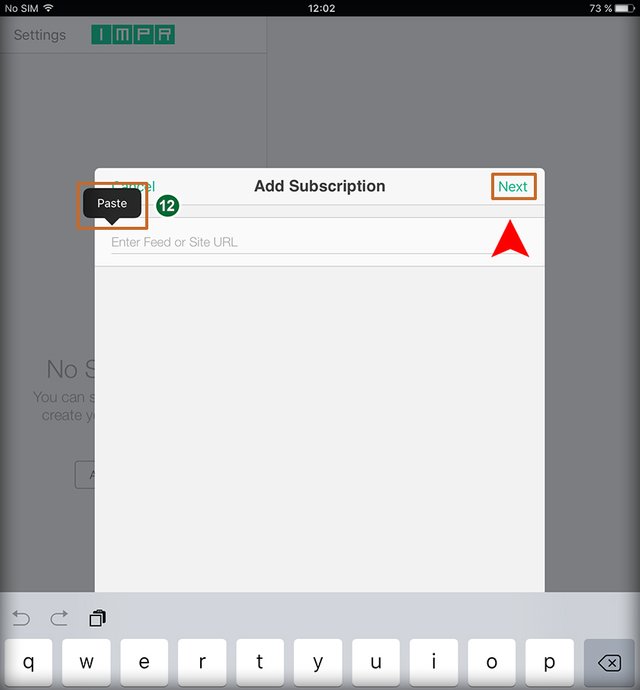
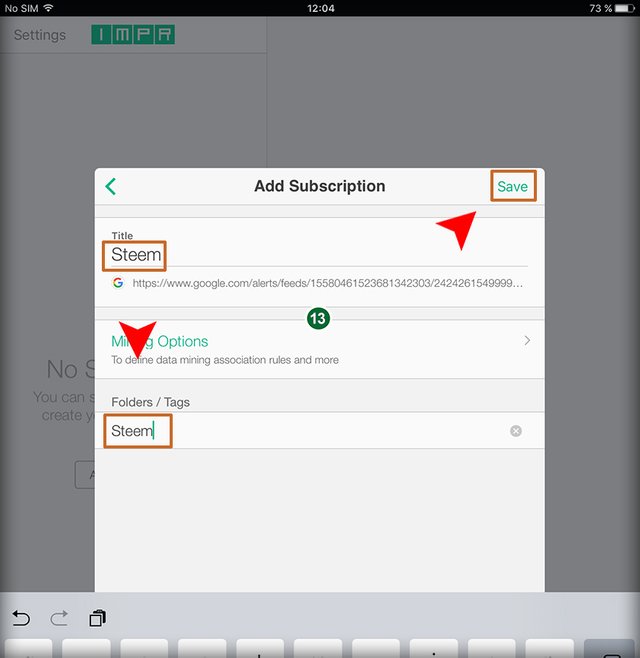
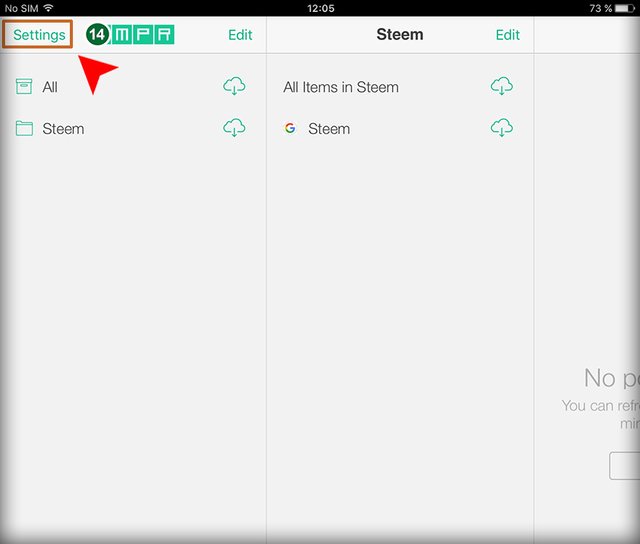
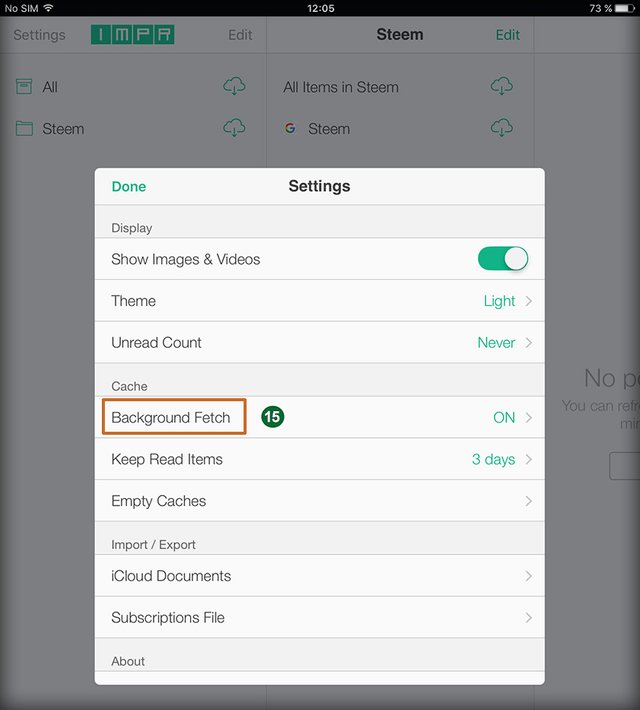
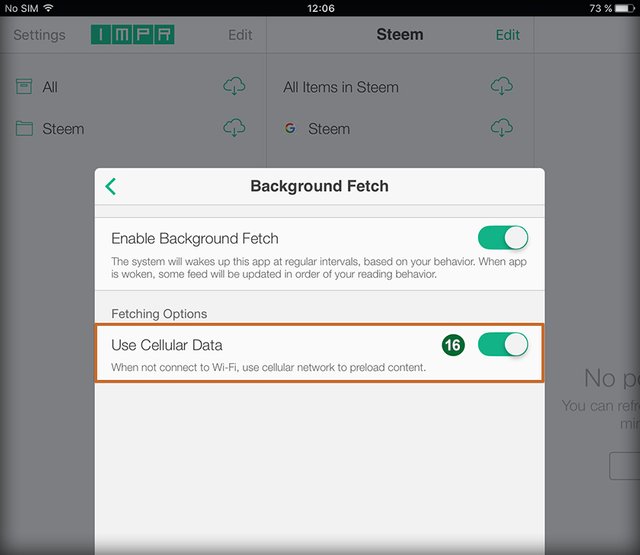
YOU DID IT AGAIN! All the news will be visible in this app from now on.
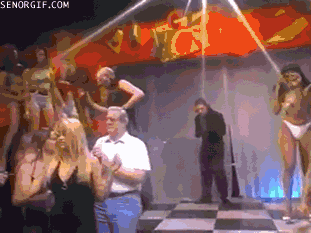
IMPORTANT - If you think that you are not receiving sufficient news, then go to STEP 4 and where it says "How Many", replace "Only the best results" with "All results". That's it. You don't have to repeat the other steps.
Related:
Hi! I am a content-detection robot. This post is to help manual curators; I have NOT flagged you.
Here is similar content:
https://steemit.com/steemit/@valentinjesse/from-a-to-z-how-to-instantly-receive-news-notifications-about-steem-steemit-from-all-over-the-world-android
NOTE: I cannot tell if you are the author, so ensure you have proper verification in your post (or in a reply to me), for humans to check!
Downvoting a post can decrease pending rewards and make it less visible. Common reasons:
Submit
Your bot is epic failing :)
Downvoting a post can decrease pending rewards and make it less visible. Common reasons:
Submit
Not really, it did find similar content. ;)
Downvoting a post can decrease pending rewards and make it less visible. Common reasons:
Submit
Yep, i've misread the text.
Downvoting a post can decrease pending rewards and make it less visible. Common reasons:
Submit
I'm going to give this a go, thanks.
Downvoting a post can decrease pending rewards and make it less visible. Common reasons:
Submit
Great work but this actually proves that Steemit really needs to get simple notifications working as soon as possible.
Downvoting a post can decrease pending rewards and make it less visible. Common reasons:
Submit
Downvoting a post can decrease pending rewards and make it less visible. Common reasons:
Submit