My eye was hurting, so I was wondering how to toggle back to light mode, I tried to click around the steemit logo, hamburger menu, settings, wallets and I can't find the button "Toggle Night Mode".
My header looks like below:

Then I tried my luck to click on the area beside the hamburger menu, the menu finally showed up.
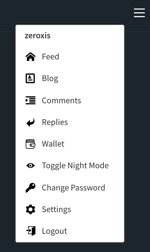
Please consider adding a placeholder profile image for new user. So they won't be confused on where to look for the account menu.