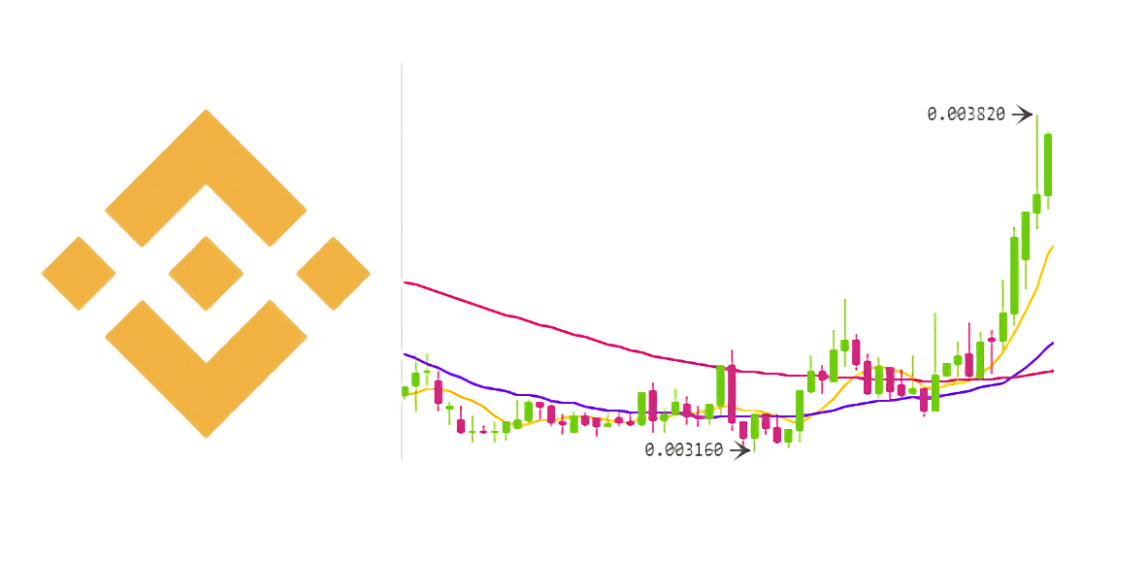
Buying on Binance
The Binance exchange is a great place to buy #cryptocurrency, as well as sell it. They have good volume, a clean interface, and some awesome contests. If you are not familiar with Binance you can read more about them in this review post. As always, if you are signing up for an account please consider using my referral link!
For this guide we will be using the “Basic” #trading platform. The “Advanced” platform is slightly different. It has a different color scheme and advanced charting tools for experienced traders. The steps below only cover buying, but once you know how to buy cryptocurrency you should know how to sell it since the steps are so similar.
Steps to Buy Cryptocurrency on Binance
Go to the Binance website and login
Go back to the homepage and pick the market you want to trade in. For this example, I will be using the “BTC Markets“. The following steps are the same for each market, but there might not be as many trading pairs.

Choose the pair you want to trade. For example, if you wanted to buy #NEO with your #BTC, you would click the NEO/BTC pair. For this guide I went ahead and clicked NEO/BTC (top screenshot) and it took me to the NEO/BTC trading screen (bottom screenshot).


NOTE: This screen can be confusing at first if you are new to trading. A separate post that outlines each section on this screen is coming in the near future. For now, we will keep it simple and get our buy order placed.
Now we can place an order to buy NEO with our BTC. We have two choices for the type of order, a “Limit” order and a “Market” order. The limit order lets us specify the price we are willing to pay per NEO. The market order only lets us specify the amount of NEO we want to buy, and then automatically buys it at the current market price. First we will place a limit order, and then we will place a market order.
For the limit order, I can either click one of the sell orders (outlined in red below), or manually enter an order in the “Buy NEO” box (outlined in green below)

Clicking one of the parts (Price, Amount, or Total) of a sell order will auto-populate the “Buy NEO” box. I chose to just manually enter this one. I want to buy 1 NEO for 0.00341 BTC, so I put 0.00341 in the “Price” field and 1 in the “Amount” field. The “Total” field auto-populates.

Click “Buy NEO” and you should see your order show up in your “Open Orders” section. You will also notice a little yellow pointer in the buy order section (highlighted green) to indicate this is where we have an order placed.

With limit orders you will need to wait until it gets filled. Once it is filled, it should show up in your “Order History” and the NEO Balance will increase as shown below. That’s it for the limit order!

NOTE: The potential downside with a limit order is that it sits there and never gets filled. Depending on your strategy (trading vs. investing/holding), it may be best to use a market order.
- To place a market order, just select the “Market” tab, enter the amount of NEO, and click “Buy NEO”.

That’s it for the market order! You can now go to your “Deposits Withdrawals” page under the “Funds” tab and your balances should update accordingly.
Summary
Buying and selling is straightforward on Binance, but it can be confusing if you have not traded before. Although this only covered buying, selling is basically the same process. Instead of listing the price you want to buy at, you list the price you want to sell your token at. Check out this guide for instructions on how to withdraw from Binance. If your interested in checking out another exchange, check out my KuCoin review.
Have you used Blocktrades.us yet? What is your opinion of it compared to Binance. I know it has only a few choices, but is okay for new Steemit users.
I like it that you can do trades without having to setup an account or enter personal information.
What information does Binance require for a new account?
Are their fees very low, medium or high?
Thx
Downvoting a post can decrease pending rewards and make it less visible. Common reasons:
Submit
Sorry for the delayed response, holidays have been quite busy. I have not used Blocktrades, but will add that to the list.
Binance only requires an E-mail. They do have different verification levels, which will affect your withdrawal limit. 2 BTC is for an unverified account. 100BTC for a verified account (send them personal information).
Fees are pretty low and if you hold their BNB coin, you get 50% off trade fees by paying with BNB.
Downvoting a post can decrease pending rewards and make it less visible. Common reasons:
Submit
better late than never!
I appreciate the response!!
Downvoting a post can decrease pending rewards and make it less visible. Common reasons:
Submit
Congratulations @blockchain-dk! You received a personal award!
Click here to view your Board of Honor
Downvoting a post can decrease pending rewards and make it less visible. Common reasons:
Submit
Congratulations @blockchain-dk! You received a personal award!
You can view your badges on your Steem Board and compare to others on the Steem Ranking
Vote for @Steemitboard as a witness to get one more award and increased upvotes!
Downvoting a post can decrease pending rewards and make it less visible. Common reasons:
Submit