In this post, I am going to show you how to change your own movies into funny memes. I will also show you how to get clips from YouTube videos you might like to make a meme from, or gifs that you come across that you just have to add some text too!
Click here to see DTube Video version of this tutorial
At the end, I also give a recommendation as to a product you can buy, that will show you step by step how to make money from the memes you make.

Step 1: Creating a Clip to Turn into a Gif
Select the video that you would like to create a clip from and use some video editing software to extract that clip from the video.

I use iMovie on my Mac, but a great free online video editor perfect for just getting a clip for a meme is Clip Champ
https://clipchamp.com/en/video-editor
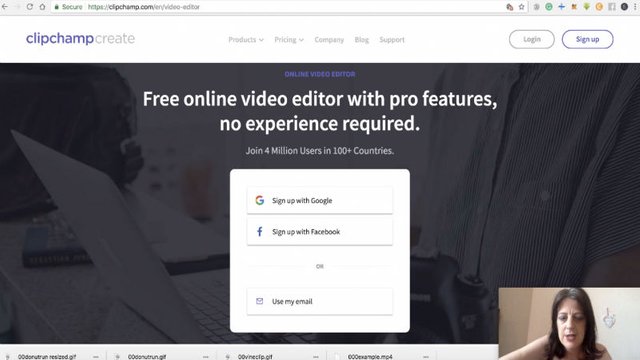

Step 2: Turning the Video Clip Into a Gif
We change our video clip into a gif file by going to an online converter website. This one works well (a few don’t and are glitchy).
https://www.onlineconverter.com/video-to-gif
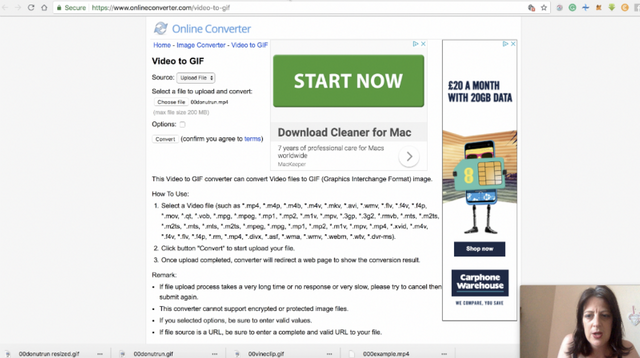
You select the video file that you saved in the step before and press convert.
A short time later you will have a gif file.
If it is bigger than 35MB, you will need to resize the image, before adding text to it online.
If it less than 35MB you can skip step 3 and move straight to Step 4

Step 3: Resize the Image
We need to resize our image. This is a good online option for this:
https://www.iloveimg.com/resize-image
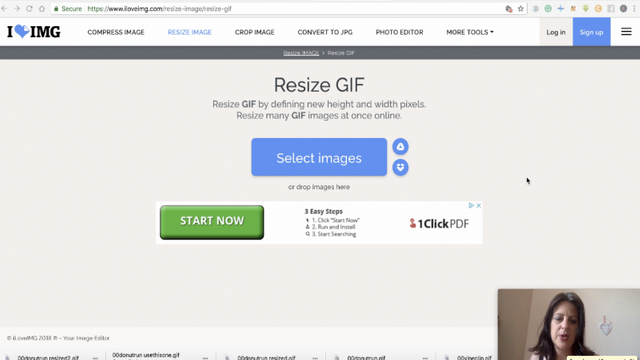
I keep the aspect ratio the same, as not to distort the gif. I usually select width of about 500 pixels, to make sure that the result is not too tiny.
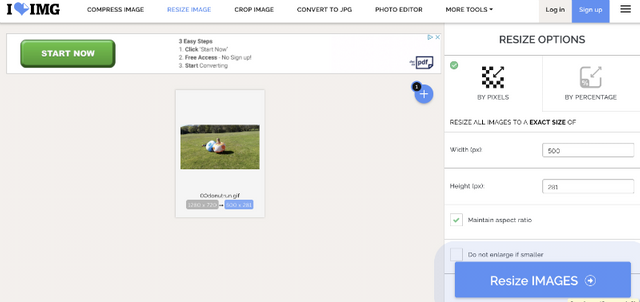

Step 4: Adding text to our gif.
I find that this website is the best option for adding text:
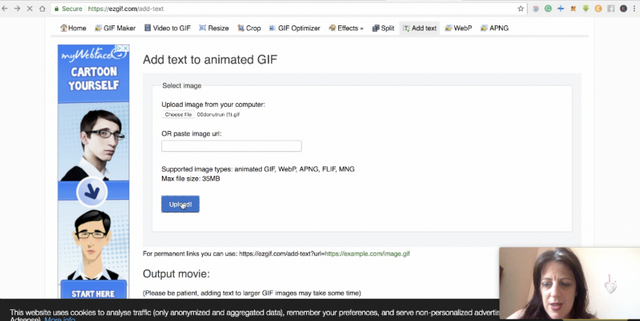
It allows you to add text at any frame within the gif so you can have some text show up later, disappear etc and you have plenty of scope with color, positioning, font etc.
In my example, I add some text to show up at the beginning..
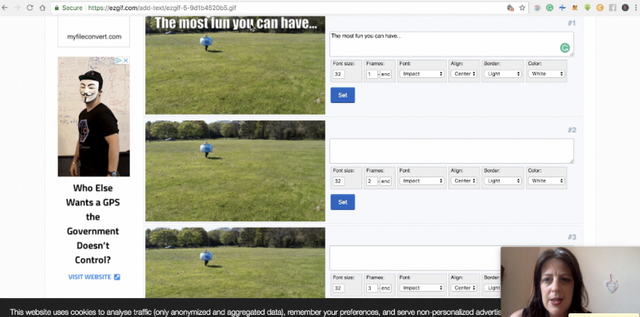
And some nearer the end…

Then you just press 'create GIF, wait for it to render, then right click to 'save as'.
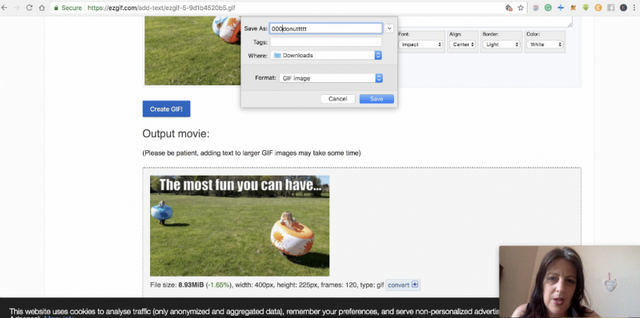
You can see the finished meme here


Additional Meme Tips 1
Did you know that you can download videos from YouTube (and other places like Facebook, Vimeo etc) using a free chrome extension?
So if there is a scene you just have to meme, this is your solution, for example, if you see a particular vine that you wanted to meme on YouTube, this is an easy way of doing just that.
So you will need this extension and this link also tells you how to set up:
https://en.savefrom.net/savefrom-helper-for-google-chrome.php
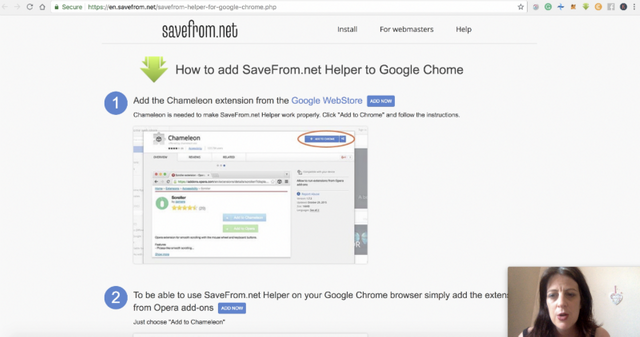
With this extension whenever (almost) you see a video, it will have a download option.
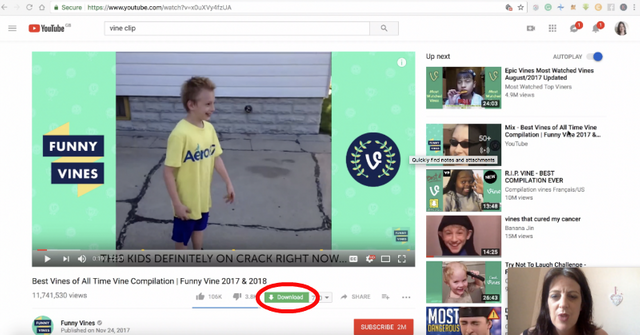
Then you would go through steps 1 - 4 to create a gif meme from that video clip.

Additional Meme Tips 2
In the same way, if you see a gif that you like and think I could meme that, that is possible also. If you just take a copy of the gif URL
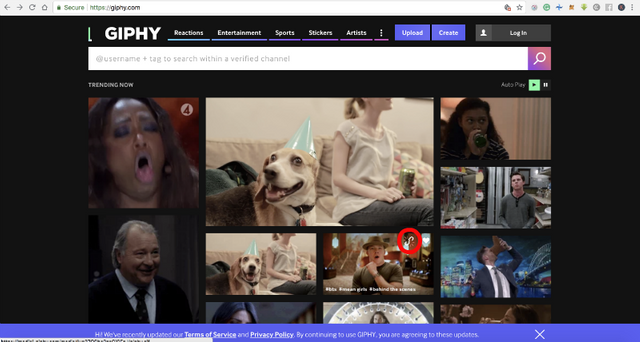
You can go straight to step 4 and add what text you would like onto the gif
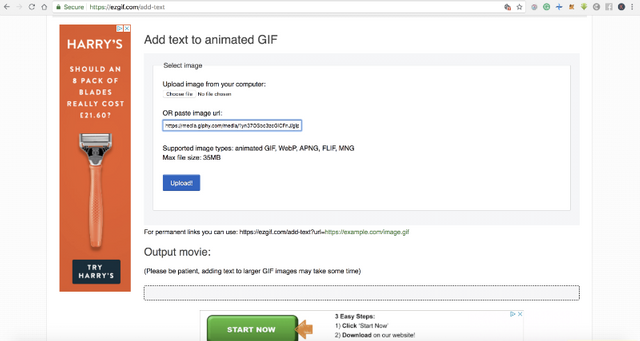

How to Make Money With Memes.
There is a product called Meme-O-Matic that was released by two awesome marketers called Aiden Corkery and Art Flair recently.
It covers how you can make money using memes on Facebook and a new social media site that I had never heard of before, but it doesn’t have the restrictions that Facebook does on numbers of followers etc than you can follow each day, so you could potentially build a big fanbase in days to put your money-making memes in front of!
It is great well laid out video product that shows that you can have fun making money too. It doesn’t have to be dull at all…
Take a look, as put your meme skills to work :)
https://walkthetalkmarketing.com/recommends/meme-o-matic


Here you find video on YouTube too, in case you have any issues accessing DTube version:

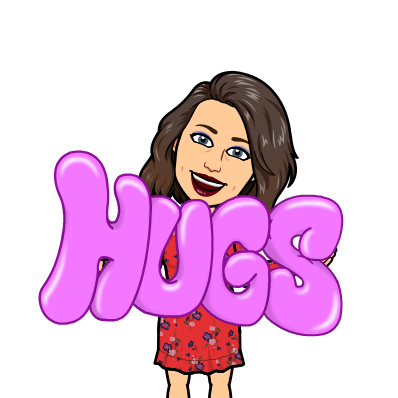




▶️ DTube
▶️ IPFS
This is actually something that i've always wanted to learn how to do... but maybe it's too late with all that meme legislation going around europe, don't know if we will be able to do gifs and memes for much longer...
Btw, what is tribesteemup? I've seen some of my steemit friends with them but i don't have a single clue what they are...
Downvoting a post can decrease pending rewards and make it less visible. Common reasons:
Submit
My memes are ultra tame (usually). I think that the legislation will refer to political and what is considered anti-government, hate-inducing etc etc.
This is probably best summary what TribeSteemup is: https://steemit.com/tribesteemup/@enjoyinglife/explaining-tribesteemup-to-my-followers-and-friends
Downvoting a post can decrease pending rewards and make it less visible. Common reasons:
Submit
Anti-government and hate-inducing? So basically no more free-speech? i can sort of understand a little the hate-inducing being legislated, but speaking out against a certain government through memes and having those memes being banned is just against free-speech, thank god we have good ppl like maidsafecoin and substratum trying to decentralize the internet making it so no government can ban, block or interfere with it...
Going to read that now, thanks :)
Downvoting a post can decrease pending rewards and make it less visible. Common reasons:
Submit
Pretty cool stuff you shared with us all now this is gonna be exciting to create and share :)
Downvoting a post can decrease pending rewards and make it less visible. Common reasons:
Submit
nice
Downvoting a post can decrease pending rewards and make it less visible. Common reasons:
Submit