Hello all ... !!!Today I want to share something with you :
How to install ubuntu
Insert the USB boot stick or DVD boot in the appropriate drive, reboot the machine and instruct the BIOS/UEFI to boot-up from the DVD/USB by pressing a special function key (usually F12, F10 or F2 depending on the vendor specifications).
Once the media boot-up a new grub screen should appear on your monitor. press Install Ubuntu, look at the picture
chek list Install third-party software for graphics and Wi-Fi hardware,Flash, MP3 and other media. than click **Continue**. look at the pictureChecklist on Something else. than click Continue. look at the picture
We create a new partition on the hard drive. press new partition Table
When this message appears, just click Continue, if it does not appear to the next stage
If we had a 500 GB HDD that would later split into 2 partitions. The first partition for the system partition and the second for the document. To create a partition press the** +** (plus), look at the picture below
create appropriate capacity of our desires. Then select the Primary, then select a Beginning of this space. in the U.S. the Use area select the Swap area. Then click **OK **
Next we will create a second partition that is as storage of personal data. Click on the Free space, and then Press "**+**"(plus).Next select the Logical, select Beginning of this space.
On the Use of the US select Ext4 journaling file system.
then, in the select the Mount point is "/".
Then click OK
Click on "ext4//dev/sda5", then click Install Now.
click Continoe
select the your time zone and then click Continue. I choice Jakarta
Select the input language of your keyboard. We use the English (US).
input all item of form bellow and then click continue
Wait for this process to complete. Usually the time needed at this stage approximately 10-30 minutes.
The installation process is finished, then there will be such orders on the display below. Click **Restart Now **That was a glimpse of how ubuntu installation, may be useful, if you liked this article, don't forget to Upvote, resteem, comment, and Follow Me @liya
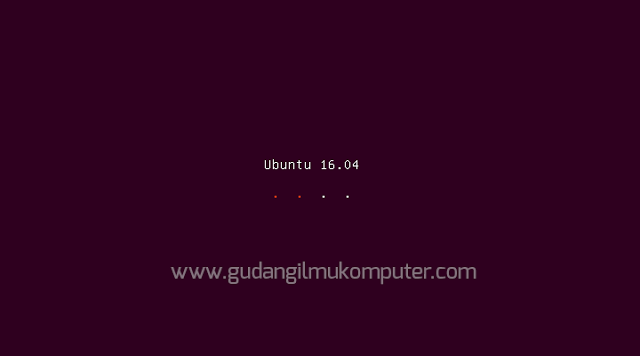

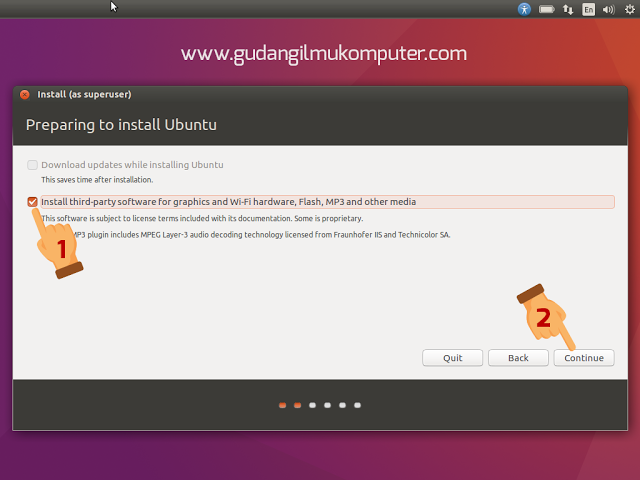


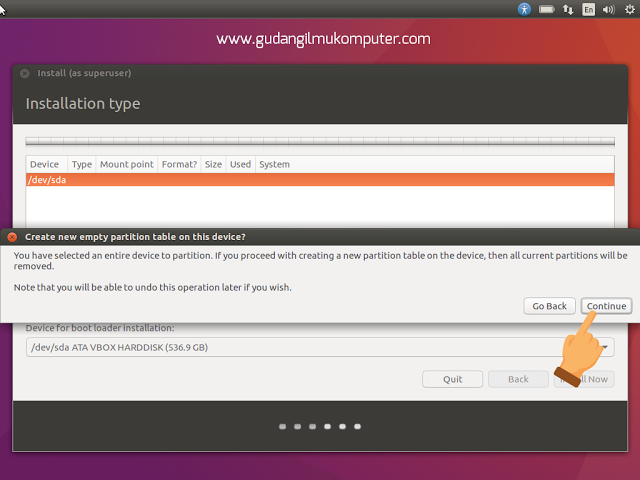

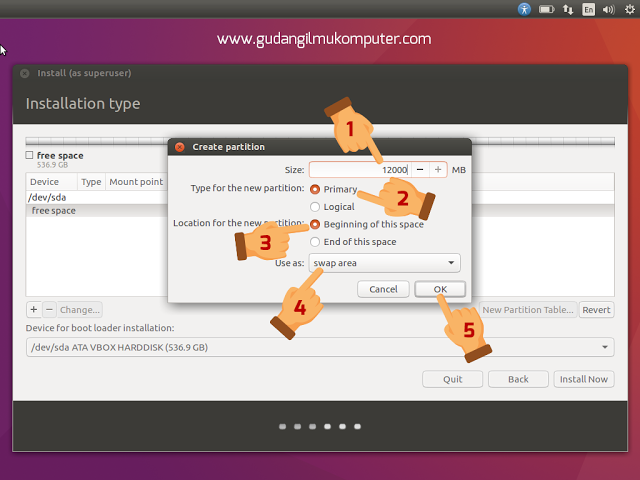



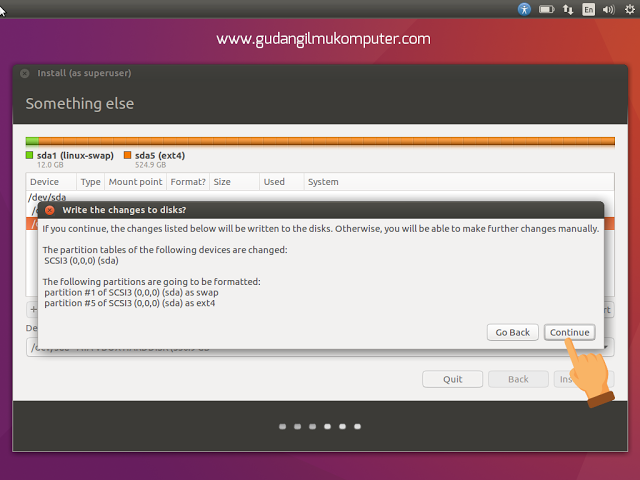
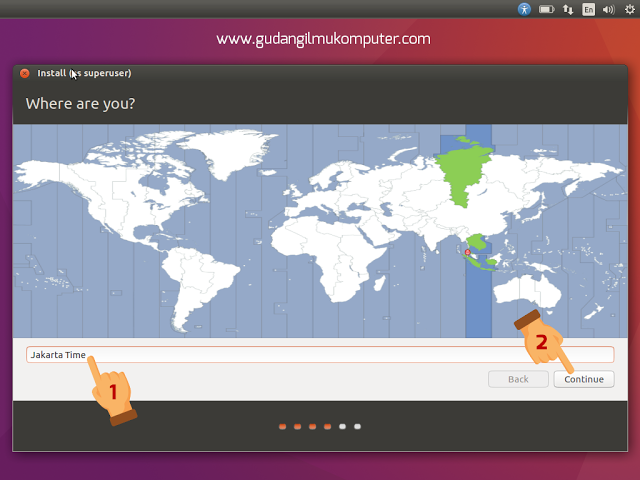


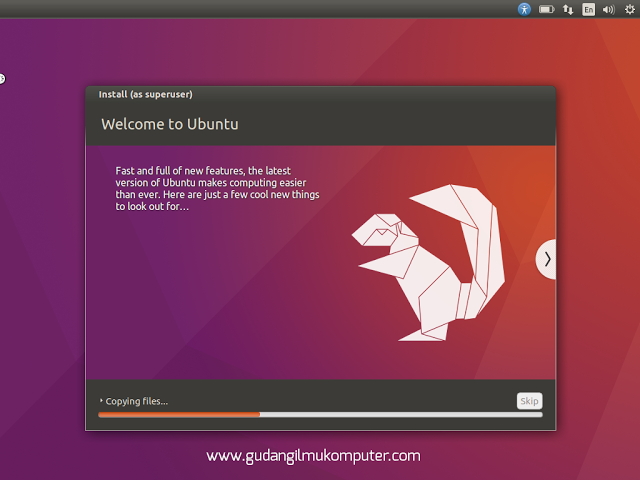
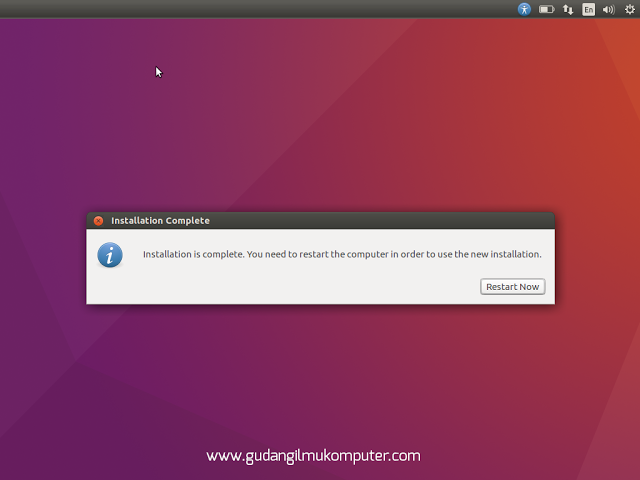
Very good share @liya, we now know how to install ubuntu in our laptop, thanks so much, keep update about education.
Downvoting a post can decrease pending rewards and make it less visible. Common reasons:
Submit