Hey Steemians,
On this time I will share about :
Two Ways to Enable Click minimize on with the Unity Tweak Tool in
The First Way
Open the unity Tweak tool has been installed, if not already install it follow this link >> 5 basic software on ubuntu system
If you've opened, Select menu Launcher
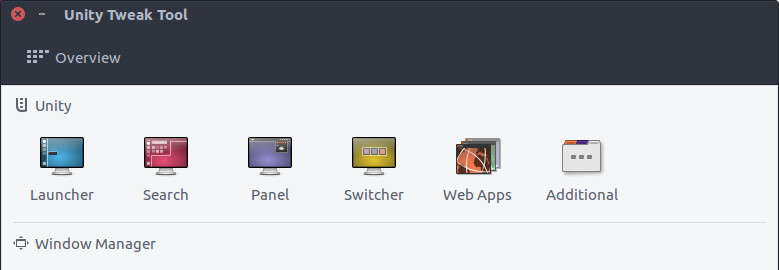
source : ubuntoid
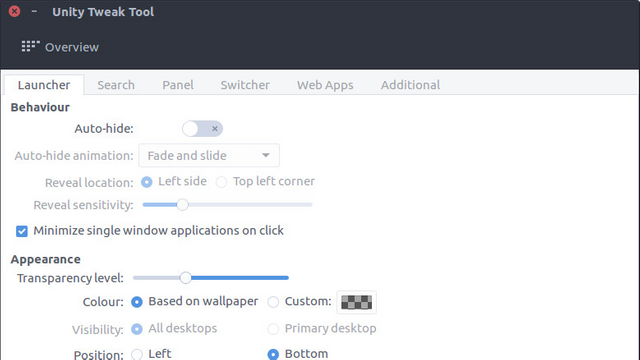
source : ubuntoid
The Second Way
- Open a terminal display by pressing Ctrl + Alt + T same time
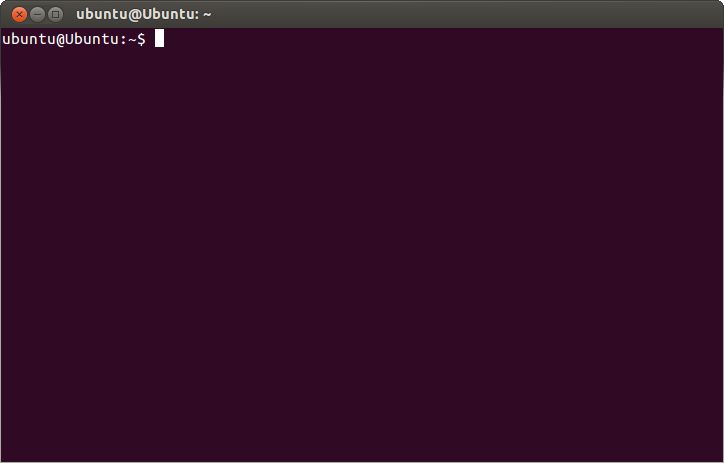
source : askubuntu
gsettings set
org.compiz.unityshell:/org/compiz/profiles/unity/plugins/unityshell/ launcher-
minimize-window trueConclusion
Essentially two way it's easy to try and use, but it's up to steemian which is easily used, how does the first or the second. Go and try it out
Source : ubuntoid
if you liked this article, don't forget to Upvote, resteem, comment, and Follow Me @liya
Nice post @liya, Very helpful for beginners to know ubuntu, thanks for share.
Downvoting a post can decrease pending rewards and make it less visible. Common reasons:
Submit