Hi guys, I'm done with my achievement1 and that makes me eligible to go to achievement 2 through the creation to steemit with no problems. I want to say thank you so much @ngoenyi who verified my first achievement. Now I am going to publish achievement02 in this community.
Question 1
Have you retrieved all your keys on steemit?
And
Yea I actually have retrieved all my keys on steemit and they're well properly saved.
Question 2
Do you know each of these key functions and restrictions?
Ans:
Yes and their functions are as follows
Master Password:
To begin, this password is the most important since it cannot be regained if it is lost, and it is also used to gain all other passwords.
Posting key:
The "posting" key, as its name implies is used to post in any community you find yourself in and may also be used to vote and remark.
Memo key:
This is an important key when it comes to privacy. It is used to send and receive confidential information, and the key is used to decipher communications.
Active key:
The active key is a very vital key since without it, you won't be able to access your wallet or power up steam and convert Sbd to steem.
Question 3
How do you plan to keep your master password?
I have made many copies of my password and stored them on a hard drive and also transferred it into my own Google account
Question 4
Do you know how to transfer your steem to another steem account?
Yea, all I need do is login to my wallet
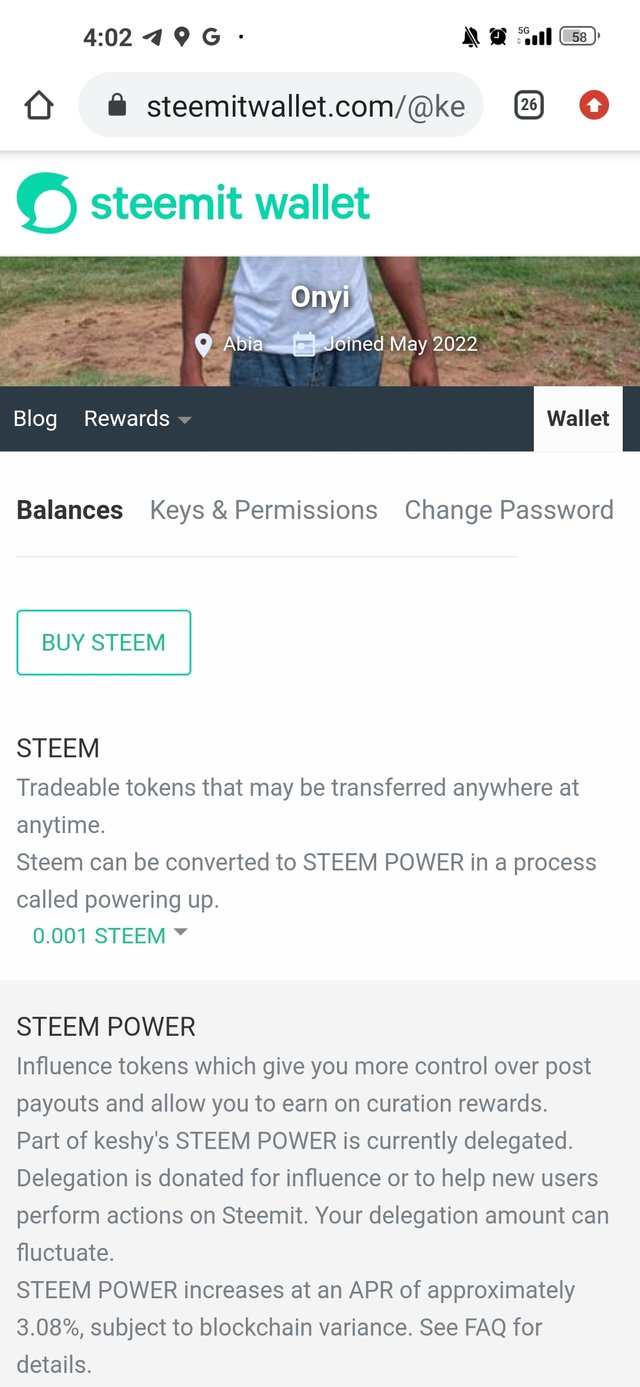
and click on the the icon that looks like a triangle faced upside down to see the power-up button and steem, transfer, which I select and input the account's address, followed by the money, and I accept.
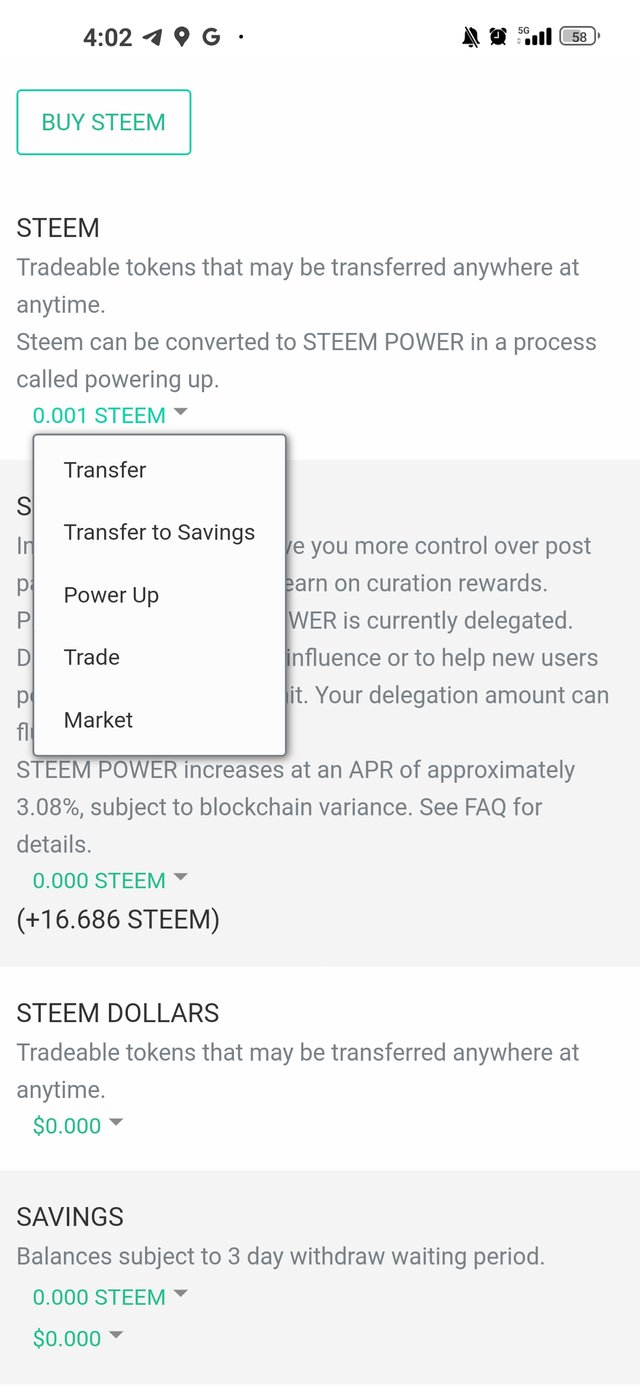
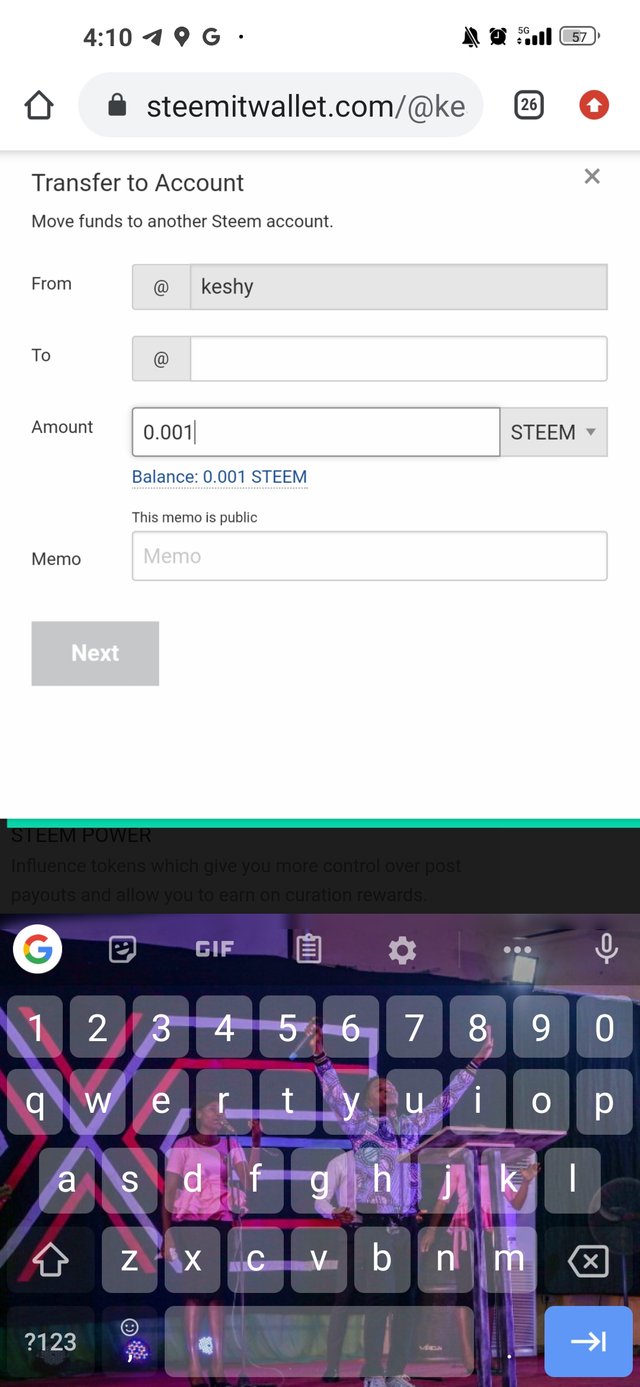
Question 5
Do you know how to power up your steem?
Yes, of course, all I need do is to go back to my wallet and open it again , then from there locate the power up icon by clicking on it, then fill the required amount you want to power up and click on the power up icon and boom ,that's it
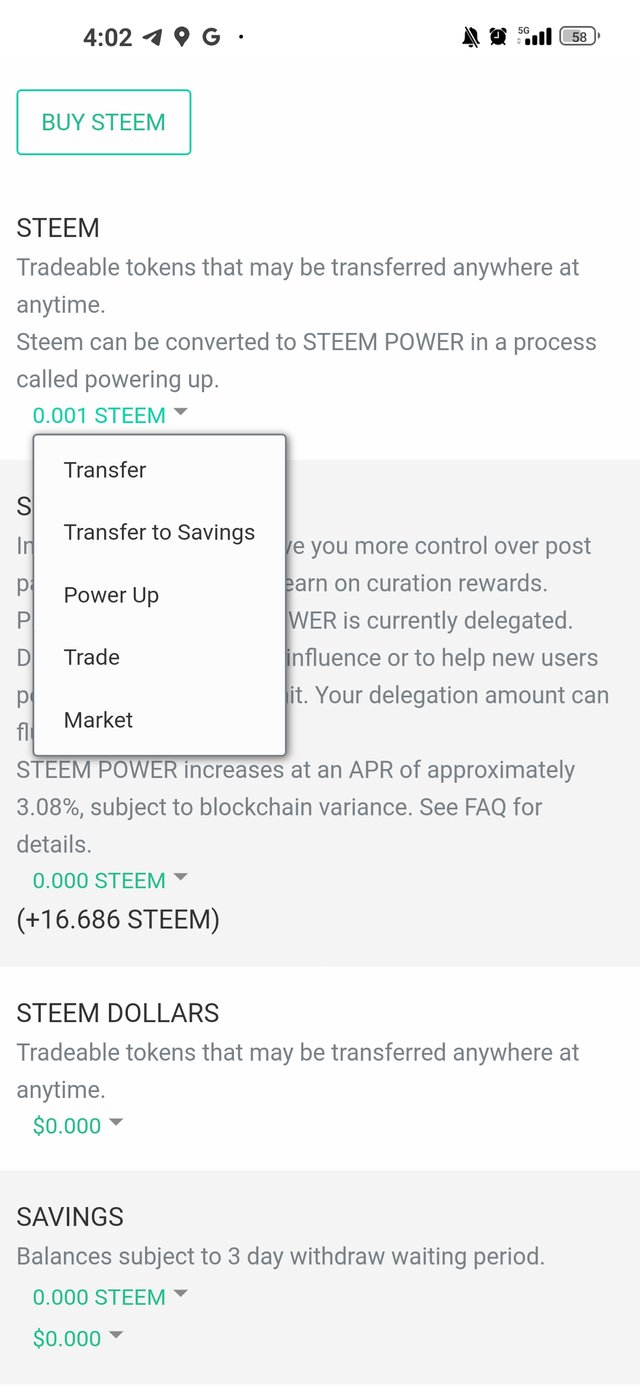
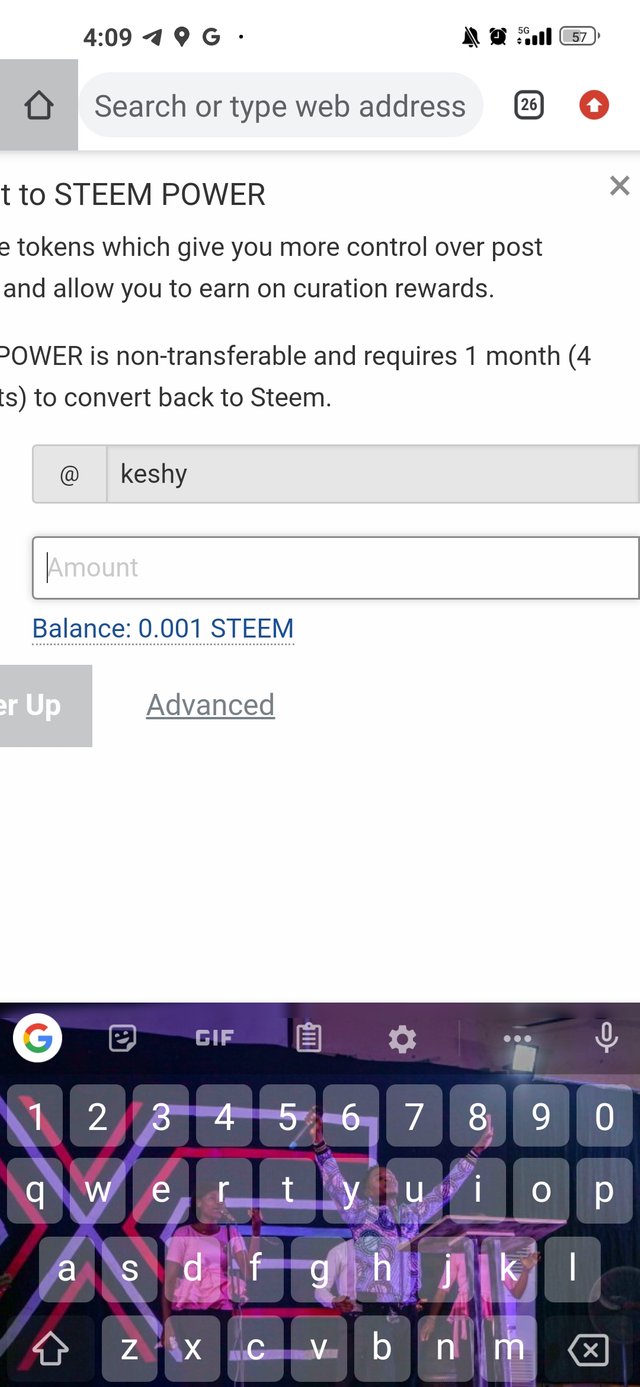
Hope I was able to enlighten you guys on the basic STEEMIT security in my own little way