So you've found steemit.com and you might be wondering, Now what? There are always a lot of tutorials floating around, but that doesn't mean they are easy to find.
I'm going to dedicate this post to those of you that are new and share with some of the basics. I will also provide you some links to take it further.

Source: @carlos-cabeza
What should I do first?
Look at some posts. Get an idea how people do things. Here are some general quick tips if you are here to make money. In general I would tell you NOT to worry about the money and instead enjoy writing about what you want to write about. If it happens it happens. People that end up getting upset and unhappy are those that start to fixate too much one whether or not they are making money.
If you write well, and often you will eventually make money. The more followers you end up having will likely increase this.
So focus on writing about things you like to write about. Here is a small list of things that I think tend to make a good post. I've seen other people that are quite successful on steemit.com also mention these things.
- Use some images in your post. People like images. If they are not yours and you found them by searching images.google.com, or giphy.com then include a line after the image that says something like "Source: website the image is from". Not citing sources is a good way to not get votes. If you cite your sources you are golden.
- Don't plagiarize. We have bots that check the internet for reposted things, and also people will do that as well. You might be able to get away with it for a short period, but then your account would have a bad reputation and not do so well.
- Stay civil. Trolling and calling people idiots doesn't pay too well here.
- Learn to use the Styling with Markdown and especially things like **bold**, *italics*, ***italicized bold***, and the headers. Formatting your text using this makes it more appealing to the reader and breaks it up some. It tends to result in more votes.
- Strangely enough our community seems to value honesty and people really opening up about themselves. I've posted things I thought would do poorly because I was being vulnerable in the post and posting about some touchy subjects. Surprisingly, those almost always did fairly well.
- Check your envy at the door. It can get to all of us. Looking at a post that is not as good as something you think you wrote and it got $1000 and your post may have gotten $0 has happened to all of us. Post what you like and enjoy it, if the money comes great, but don't fixate on it or you'll quickly be unhappy and frustrated.
A popular saying here is this:
Come for the money, stay for the community.
Learn about the website
This section is based upon the site as of September 3rd, 2016. We are in beta so the layout of the site can and likely will change.
This post is going to be long as I intend to cover the majority of how this site works. I will provide links to more in depth learning opportunities, and they may not be written or made by me.
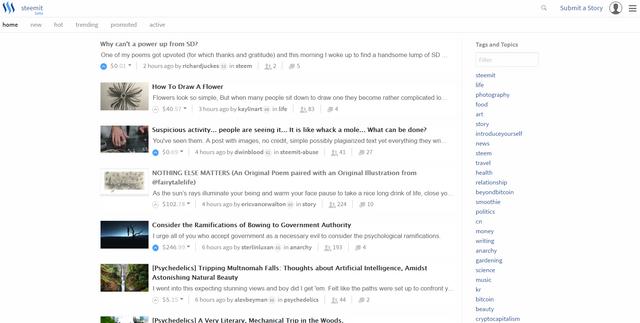
This is an example of the home tab that opens up. The home page should show the feeds or people that you have indicated you want to follow.
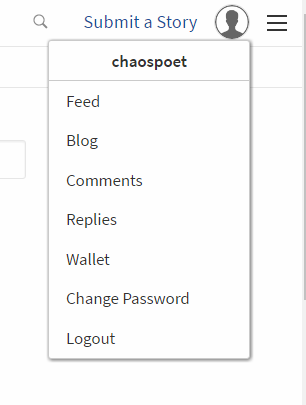
When you click on the avatar image in the upper right corner it opens up this menu. This will enable you to navigate to all of the places that the page had listed. It also has wallet which is an important thing to be able to get to.
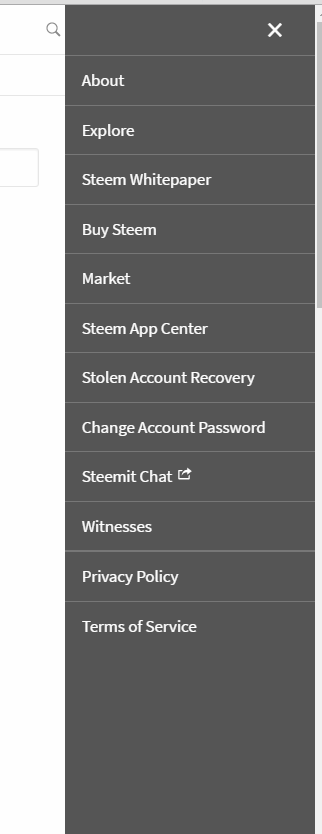
To the right of the avatar is a little menu icon that uses the standard 3 lines appearance. When you open it up there are additional options available. If you ever wish to use what is known as the internal market you would click on market here. The market will not be explained in this tutorial, but there will be additional tutorials linked at the end to help with that.
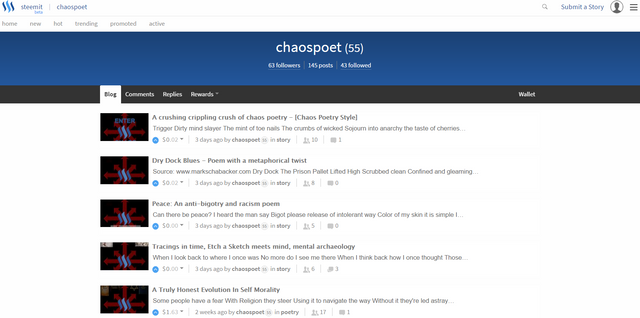
This is the BLOG screen and the blog tab which you get to via the menu that you access through the avatar icon. This shows you your blog posts. For best payout potential do not post more than 4 blog entries per 24 hour period. You may post more than that, but your payout may be penalized. This is to prevent spamming by bots and other sources.
Some things to know about this view. It shows you your POTENTIAL payout for the posts you have now as well as the number of votes. You can click on the arrow next to the payout to see when that payout is likely to happen. You can click on the arrow to the right of the votes to see who voted for you.
The thing to know about the payout is that it is based upon the current value of steem on the market. You will definitely see times where this prices drops, and times when it increases without any vote. This is because the value of steem is shifting on the market and the price is adjusting based upon it's current value. More data about the specific types of currencies will be on other tutorials linked and referenced at the bottom of this one.
When payout does occur this amount represents the curation and comment rewards as well so you will get an amount less than is listed due to it paying curators and comments as well. Your reward will essentially be 50% Steem Dollars, and 50% Steem Power. More details on this will be provided in another tutorial.
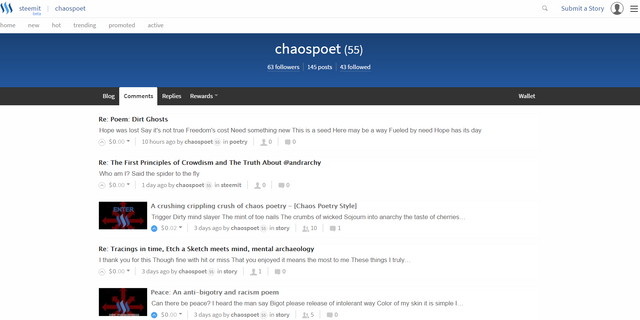
This is the comments tab. It shows you the recent comments you made to blog posts made by other people. These comments can have a payout, and voting amount as well. When the payout occurs will be when the blog you responded to is paid out.
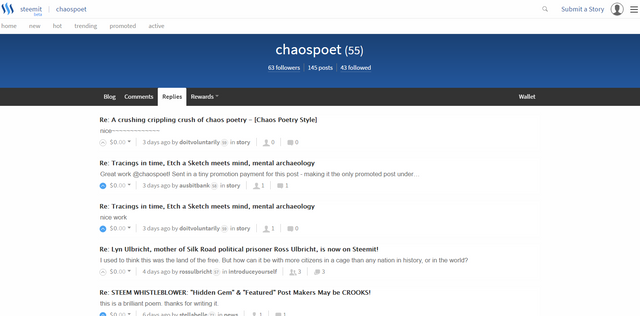
This is the replies tab. You will want to check this every so often. This shows replies other people made to your blog posts and comments. This is how people communicate directly with you.
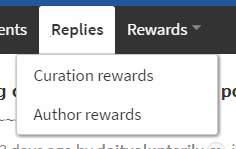
When you click on rewards it pops up a menu with two choices. You can tell what your author rewards are and what your curation rewards are.
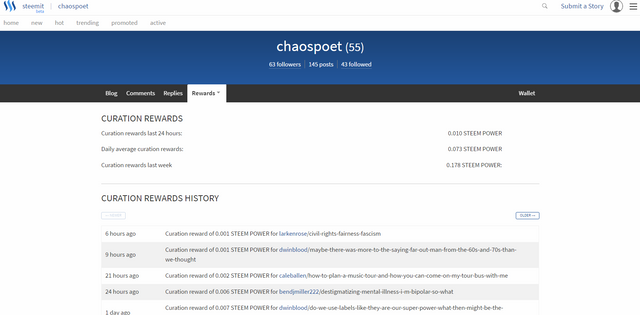
Curation rewards come from you voting on things that end up being popular. They do not show up at all until you have enough steem power to start registering. This account you are looking at has over 200 steem power and you can see the payouts are very low. Making good money curating is not very possible until you have a substantial amount of steem power.
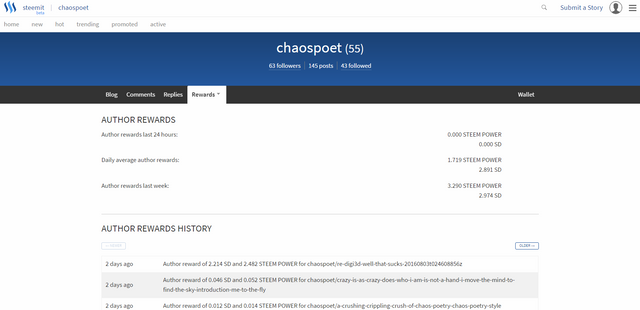
Here are the author rewards it tells you what you are being paid for and typically breaks it down into how many steem dollars you are paid and how much steem power.
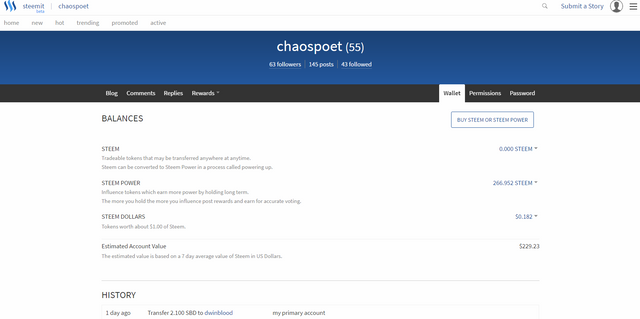
The wallet shows you your steem, steem power, and steem dollars. The differences and how to use these different currencies will be explained in additional tutorials linked at the end.
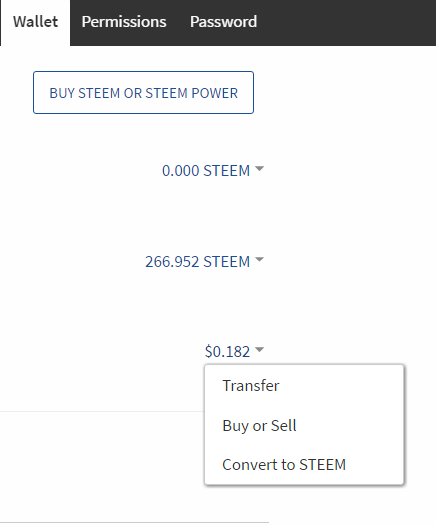
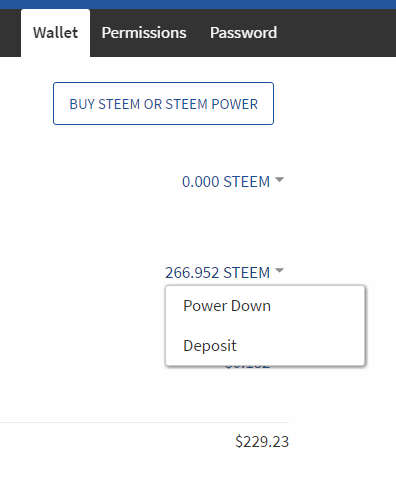
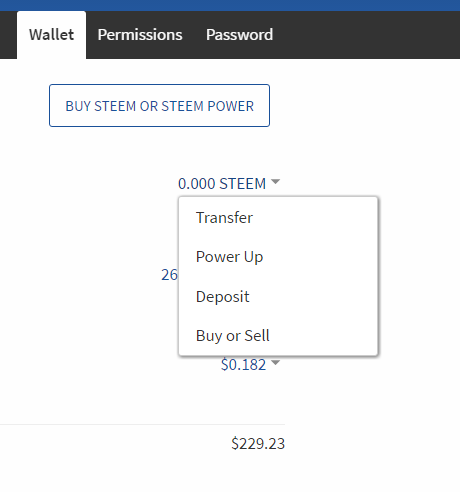
These menus enable you to move different types of currencies around and use different methods to convert them and buy them, as well as being able to transfer them to other exchanges.
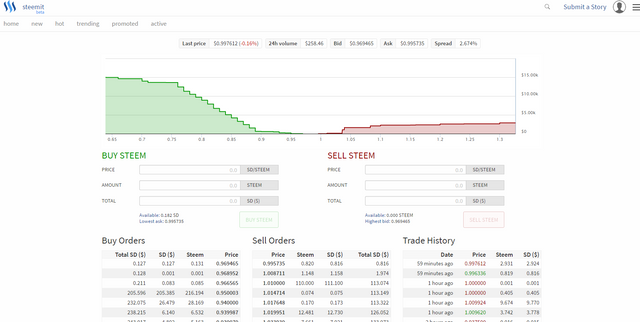
The internal market looks like this and I will explain how to use this in the blog post I wrote about using steemit currencies to actually buy things in the real world.
Your first post
When you click on submit a story you will be on your way to writing your first story.
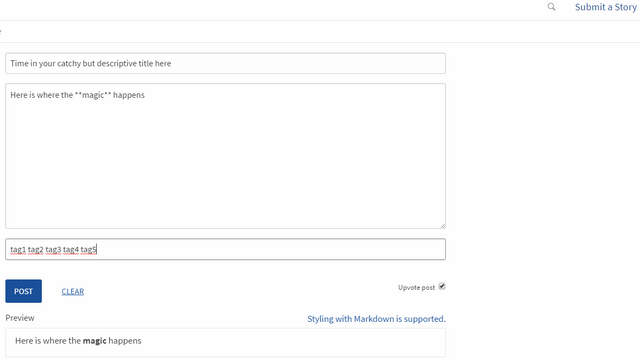
- Come up with a catchy but descriptive title.
- Write the body of your message using text, videos, images, and formatting in markdown style
- Choose up to 5 tags to put at the bottom of the post. They must be lowercase with no spaces. You can open another tab and go to steemit.com to see what some popular tags are and choose the ones that are relevant.
Do not use the steemit tag if possible because you will get less rewards for using that unless it is a very steemit specific thing and it happens to be popular. Some powerful people known as whales curate such that they generally do not up vote steemit tagged posts.
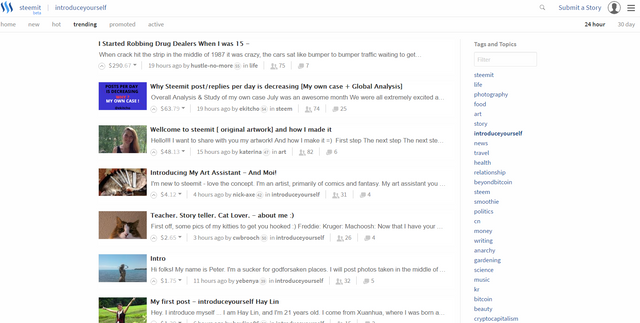
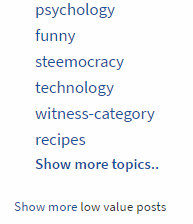
You should consider doing an introduceyourself tagged post. The longer and more information and videos and images you provide the better it tends to do.
About videos
You can put the url (web address) for a youtube video directly into your post and the video will show up there.
It is important that you don't post a blog post that is just a video with no text. People do not typically up vote such posts. You should always add some text to posts with videos. In addition, if the video is not your own video then the text you provide is what makes it your own original content. Original content receives more votes than content that you did not make.
Additional Tutorials / Learn More
That is it for the initial tutorial. There are other tutorials and information from myself and other people. Hopefully some of these will help. Happy steeming!!! Don't get frustrated, post what you love, and persevere.
- @andrarchy made a great video explaining the three currencies. See his blog post here.
- I made a post explaining how to transfer currency and purchase things in the real world here.
- Here is an older tutorial about converting steem dollars to steem power.
You should also visit https://steemit.chat and sign up for an account. This is where you can real time chat with people of the steemit community. You won't get paid for anything at this site though. You might be able to get real time help and advice though.
There are many other tools built on top of the steem blockchain as well you can see a big list of them at https://steemtools.com .
EDIT: Beyond the basics
I just posted a follow-up to this that expands a lot upon this content and shows you some steps that are beyond the basics.
Great tutorial though I would encourage not only the learning of markdown but also basic HTML. It can sometimes be more useful, such as putting images in your post with the 3W standard of including an 'alt="" ' tag within the 'img' tag. It could help with search engines such as google and yahoo in the future.
Downvoting a post can decrease pending rewards and make it less visible. Common reasons:
Submit
I agree. I hadn't considered using the alt tag. I use html for most of my post. The only markdown I use is for bold, italic, and such as the html equivalents of those don't work.
Otherwise, personally I am almost 100% HTML on all of my formatting. However, there is a guide on the editor Styling With Markdown and since this was intended to target new users I figured I'd start there. Also the guide would be really long if I put in all the things I could have added, and I've noticed some people do not read long things. (the damned world of the TL;DR <- I hate that phrase by the way). So I figure myself or others can make like Journeyman level tutorials for after the person is here and already posting.
Thanks for the comment.
Downvoting a post can decrease pending rewards and make it less visible. Common reasons:
Submit
I will say the
tags do work (remove the single quotes) and instead of using,
try using
there are many others that do work now that didn't when I first started here only a few weeks ago, such as the superscript and strike-through tags. I hope they update it to use more.
And your welcome it's always nice to get some constructive feedback, positive or negative.
**
Correction the strike tag doesn't work I used in-line CSS to do it, but you can also use
for
strikeoutDownvoting a post can decrease pending rewards and make it less visible. Common reasons:
Submit
Hmmm... they didn't work last time I tried it... probably in July. I was using <'b></b'> and it had no effect. Without the single quotes of course. Perhaps they've added more functionality and support?
Downvoting a post can decrease pending rewards and make it less visible. Common reasons:
Submit
how long before the editor is improved to WYSIWYG (what you see is what you get) I wonder?
Downvoting a post can decrease pending rewards and make it less visible. Common reasons:
Submit
Probably not until they make a full release, you have to keep in mind this is all still in beta and made by programmers who have been using HTML and markdown for years so more than likely it just felt natural to them to make it this way, but the editor has come a long way since the beginning and is constantly being worked on.
Downvoting a post can decrease pending rewards and make it less visible. Common reasons:
Submit
That's RIGHT. It's still beta. I keep forgetting that.
Downvoting a post can decrease pending rewards and make it less visible. Common reasons:
Submit
Lol, Sometimes its good to get a reminder. I will say I can't wait to see what they have in store for the full release.
Downvoting a post can decrease pending rewards and make it less visible. Common reasons:
Submit
Great tutorial. Very clear
Downvoting a post can decrease pending rewards and make it less visible. Common reasons:
Submit
Downvoting a post can decrease pending rewards and make it less visible. Common reasons:
Submit
Very valuable guide! Thank you.
Downvoting a post can decrease pending rewards and make it less visible. Common reasons:
Submit
Thank you for this information. It is a big help to others how to used the wallet.
Keep it up. I know you can do it more :)
Downvoting a post can decrease pending rewards and make it less visible. Common reasons:
Submit
this is completely Awesome! definately will help the newbies.!
Downvoting a post can decrease pending rewards and make it less visible. Common reasons:
Submit
Very good und clear manual, thank you @dwinblood
Downvoting a post can decrease pending rewards and make it less visible. Common reasons:
Submit
thanks for sharing this material, I like what you posted. Thank you so much
Downvoting a post can decrease pending rewards and make it less visible. Common reasons:
Submit
good job!
Downvoting a post can decrease pending rewards and make it less visible. Common reasons:
Submit
Thanks for this information.
Downvoting a post can decrease pending rewards and make it less visible. Common reasons:
Submit
I'm brand new here and I noticed the part about plagiarism and wondering if your own original blog posts and content from elsewhere can be pinged as plagiarized or if that's ok to do? I have no problem spinning my own content but, curious if it would create issues for my account. I'm curious because I have a lot of content I've written in the past that I wasn't confident really promoting publicly or were only promoted to niche groups but, I'd be interested to see what the steem community thinks of it. Thanks! :)
Downvoting a post can decrease pending rewards and make it less visible. Common reasons:
Submit
People often post their older blog things here. Just link to the original source and confirm that you are the author of the original piece. If your original was good as is, that is fine. If you can touch it up with formatting, and or images to support it that is worth considering too.
Sometimes stuff from older blogs does well. People will be fine with you sharing your own work.
You can also use images and videos that are not yours just make sure you properly credit the source.
Downvoting a post can decrease pending rewards and make it less visible. Common reasons:
Submit
Awesome! Thank you :)
Downvoting a post can decrease pending rewards and make it less visible. Common reasons:
Submit
Great stuff here. However you didn't mention any of the tools that I think are key to using Steemit. If you want more information on the best tools here is an explanation of my 3 favorites: https://steemit.com/steemit/@baodog/3-best-steemit-tools-for-beginners-earn-steem-gain-followers-and-track-progress
Downvoting a post can decrease pending rewards and make it less visible. Common reasons:
Submit
Can only list so many things in a single post. Plus I linked to 4 different posts. One which I made today that has tools. Not maybe your tools, but they are the tools I use.
Downvoting a post can decrease pending rewards and make it less visible. Common reasons:
Submit