
Happy new year to all steemians, today I want to explain in the simplest way I can to new users on steemit, expecially those that are not familiar with coding how to conveniently make use of make-downs in their subsequent post so that they can become that kind of person they really want to be on steemit.
IMAGE
To display an image in your post you just have to follow this steps
1- goto- https://postimg.org, upload your image and copy the DIRECT LINK
Come back to your post and past it in the bracket sign in the mark-down code below
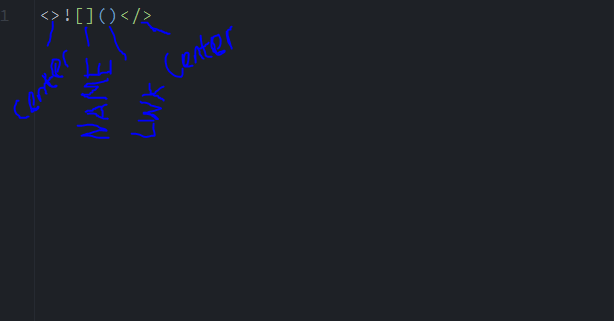
The greater than and less than sign is to centralize your image, so just put then word center in between them
The colum sign is just for naming .
While the Bracket houses the DIrect link of the image.
See example below:
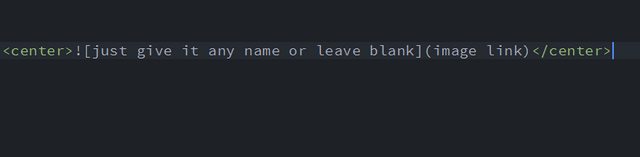
Now Practical:
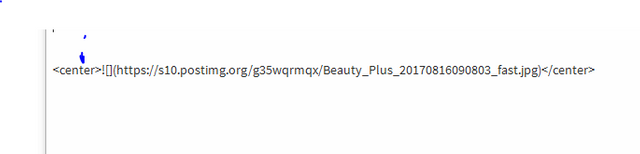
Result
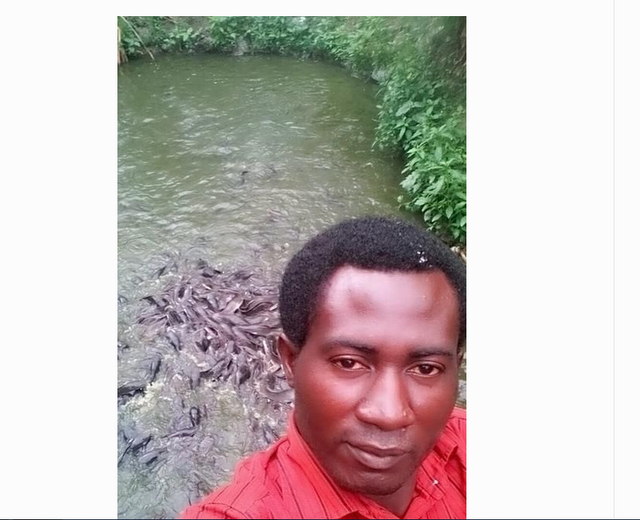
VIDEO
Video can be uploaded through markdowns in two ways
In this post i will only explain how you can post video through youtube because that's the method am familiar with.
You will need to upload the Video on youtube, right click the video and copy the embed code and paste it directly without mark-down in your post.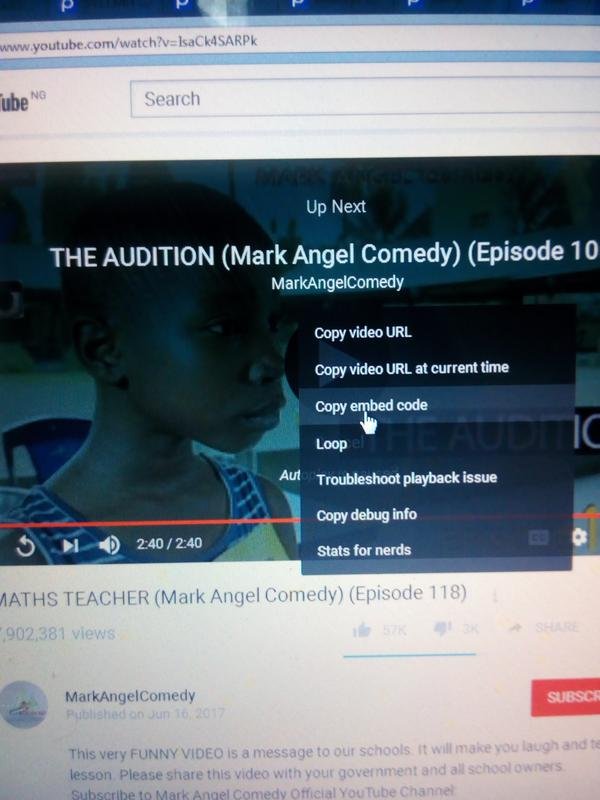
With this method you will be able to include video clips in your posts.
Other mark-downs
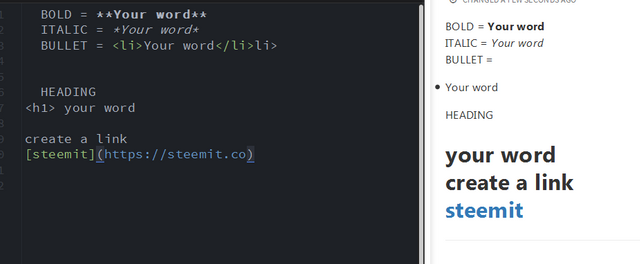
I just hope this will be of help to some new users out there.
I want to use this medium to appreciate the best Tutor on steemit, My mentor who was there for me throughout my rough beginning on this platform @inquiringtimes. he impacted a lot into me and also thought me to always render help to newbies, am sure some day i will make your proud to be my mentor.
Related Articles:
An Epic Guide for Markdown and HTML to make your Post look Excellent-@knowledges

THANK YOU FOR READING...
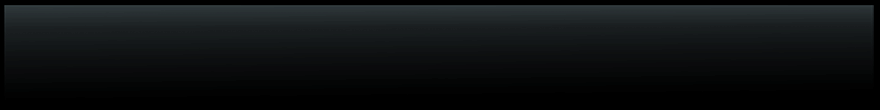
Nice one dear.
Downvoting a post can decrease pending rewards and make it less visible. Common reasons:
Submit
Downvoting a post can decrease pending rewards and make it less visible. Common reasons:
Submit
👍
Downvoting a post can decrease pending rewards and make it less visible. Common reasons:
Submit