Today I want to write a Tutorial for people new to Steemit and new to Cryptocurrency on how to make a transaction
You can also find the video here:
not everyone has a fast internet connection, that is why I also making a written Tutorial.
So now to our topic:
How to make a transaction on Steemit.com
First we go to our wallet, we can find it under our Profile.
Next we go to to Steem and select Transfer.
Then we add following Infos:
send to: (User that we want to send money to)
amount: Steem or SBD that we want to send
Memo: Message that should be added to the transfer (Memo is public)
You can find your friends user name easy in their Profile:
in our case:
https://steemit.com/@jacksonkim
The Username is jacksonkim
We can also see how much money he has: Currently it is 0.001 Steem
After we made the transaction. We can find the transaction below in the history
We can also verify if jacksonkim has received it easy (Transaction in Steemit takes only 3 Seconds, compared with Bitcoin where its 10 minutes up to several days)
So now you know how to make a transaction.
Thank you for reading.
You can find all steemitscool lessons under the hashtag #steemitscool

If you want to connect with other Steemians you can also join our Steemit Booster Group on Facebook: We help you to get started with Steemit and help each other to find and make good content.
SteemitsCool Videos:
This Videos are for User that prefer watching Video lessons.
SteemitsCool 1#: Beginner's guide(Video)
SteemitsCool 2#: Busy.org or the Instagram of Blockchain(Video)
SteemitsCool 3#: Why you should vote(Video)
SteemitsCool 4#: How to make a transaction on Steemit.com(Video)
SteemitsCool 5#: How to make clickable Links(Video)
SteemitsCool Text:
This are for Users without fast Internet connection and prefer reading.
SteemitsCool 1#: Beginner's guide(Text)
SteemitsCool 2#: Busy.org or the Instagram of Blockchain(Text)
SteemitsCool 3#: Why you should vote(Text)
SteemitsCool 4#: How to make a transaction on Steemit.com(Text)
SteemitsCool 5#: How to make clickable Links(Text)
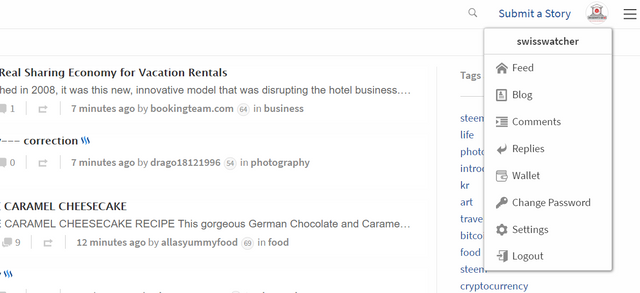
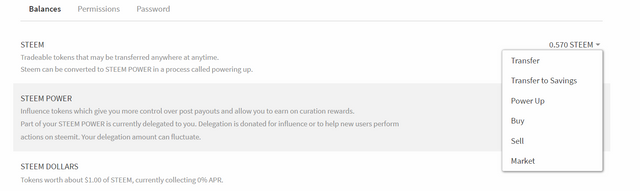
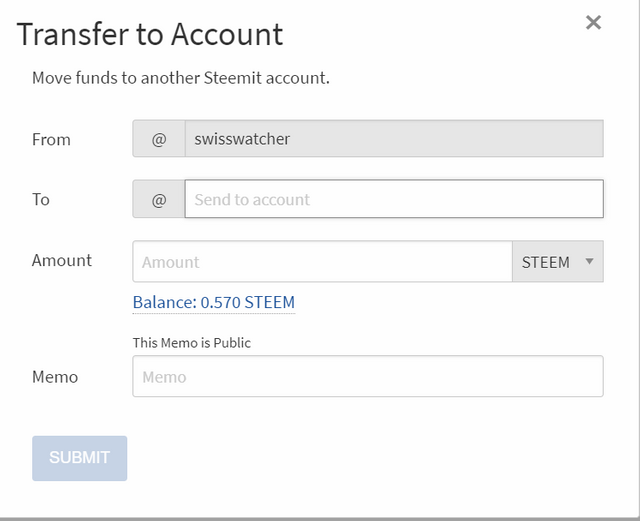
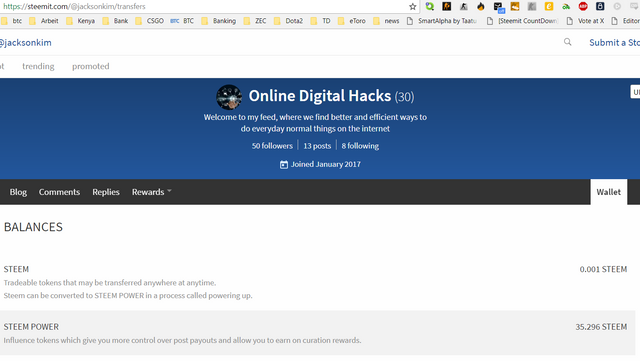
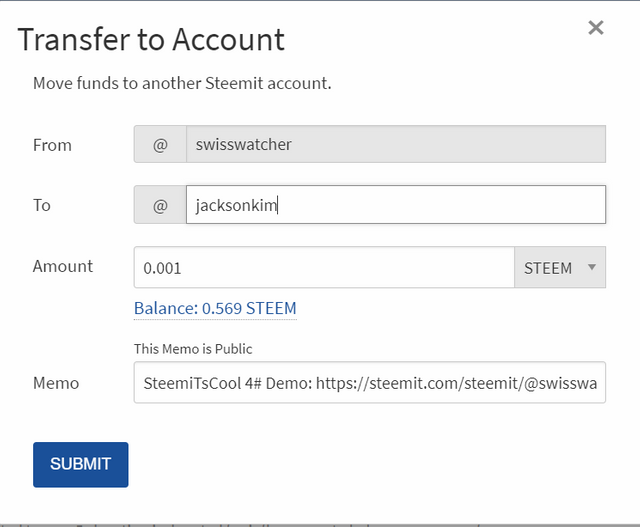
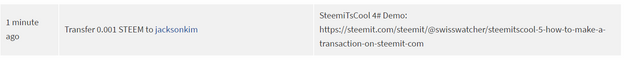
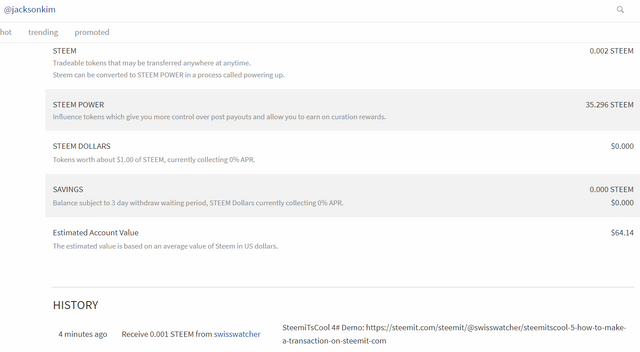
This post received a 3.9% upvote from @randowhale thanks to @aig! For more information, click here!
Downvoting a post can decrease pending rewards and make it less visible. Common reasons:
Submit