I USED PICTURE SCREENSHOTS FOR BETTER UNDERSTANDING
STEP BY STEP GUIDE TO UPLOADING VOICE RECORDING ON STEEMIT
MY BOSS @dimimp's WORDS ....Bonus upvote rewards will be given for those who help others in this process
HELLO MY FELLOW STEEMJET SPACE FORCE HERE IS A STEP BY STEP GUIDE THAT CAN HELP YOU UPLOAD YOUR VOICE RECORDINGS WITH LESS OR NO STRESS
- STEP 01
Download Soundloud from the Google;e play-store using your smartphone!
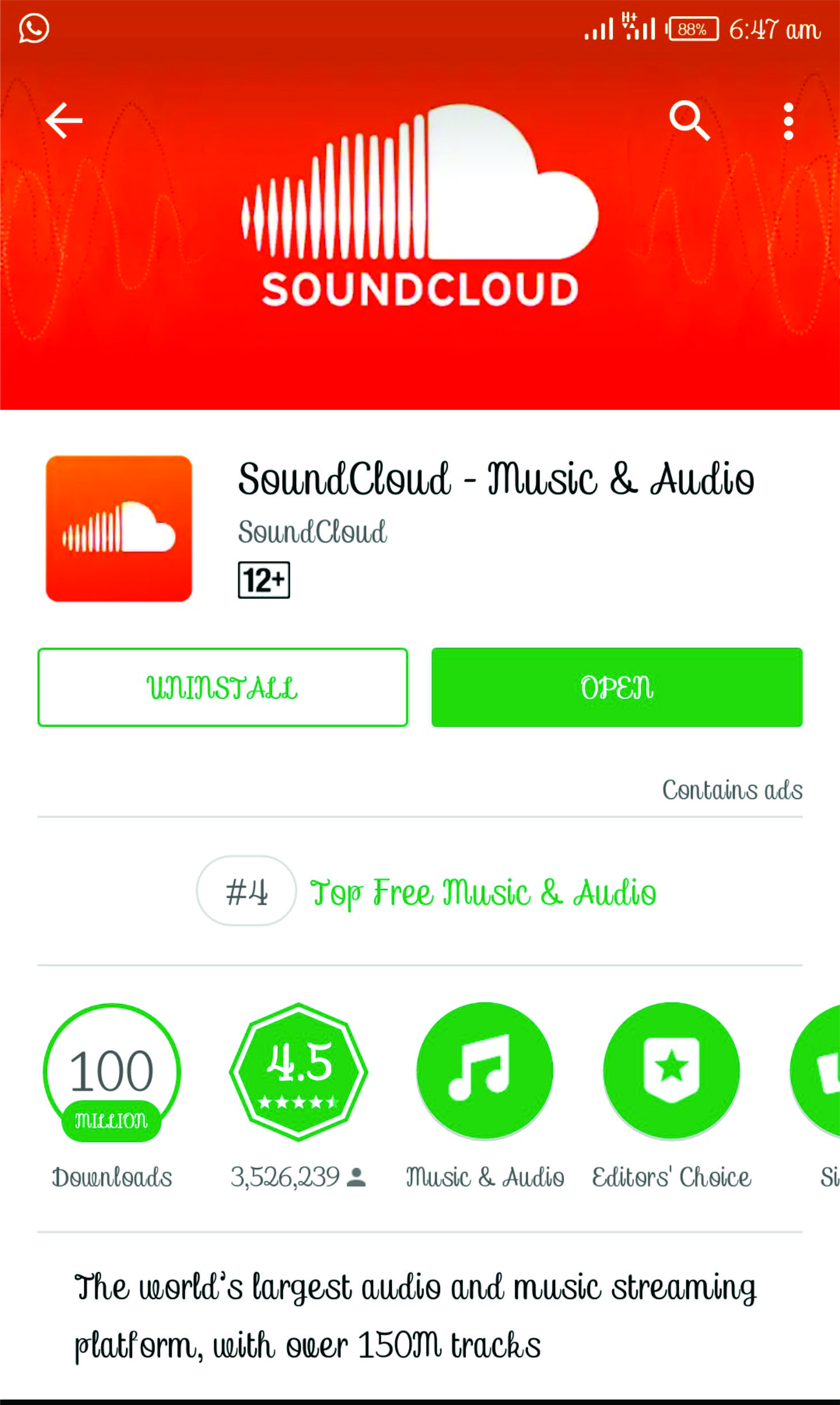
- STEP 02
Sign up using your email address and it will take you to this page.
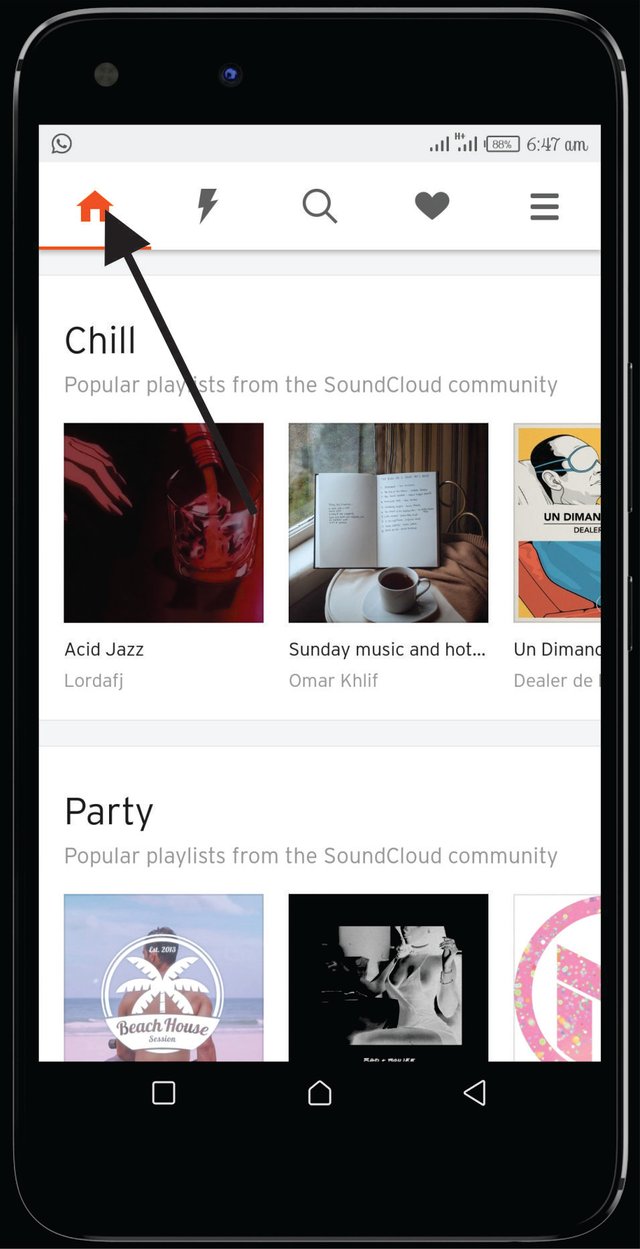
- STEP 03
Click on top right Conner menu icon to select record.
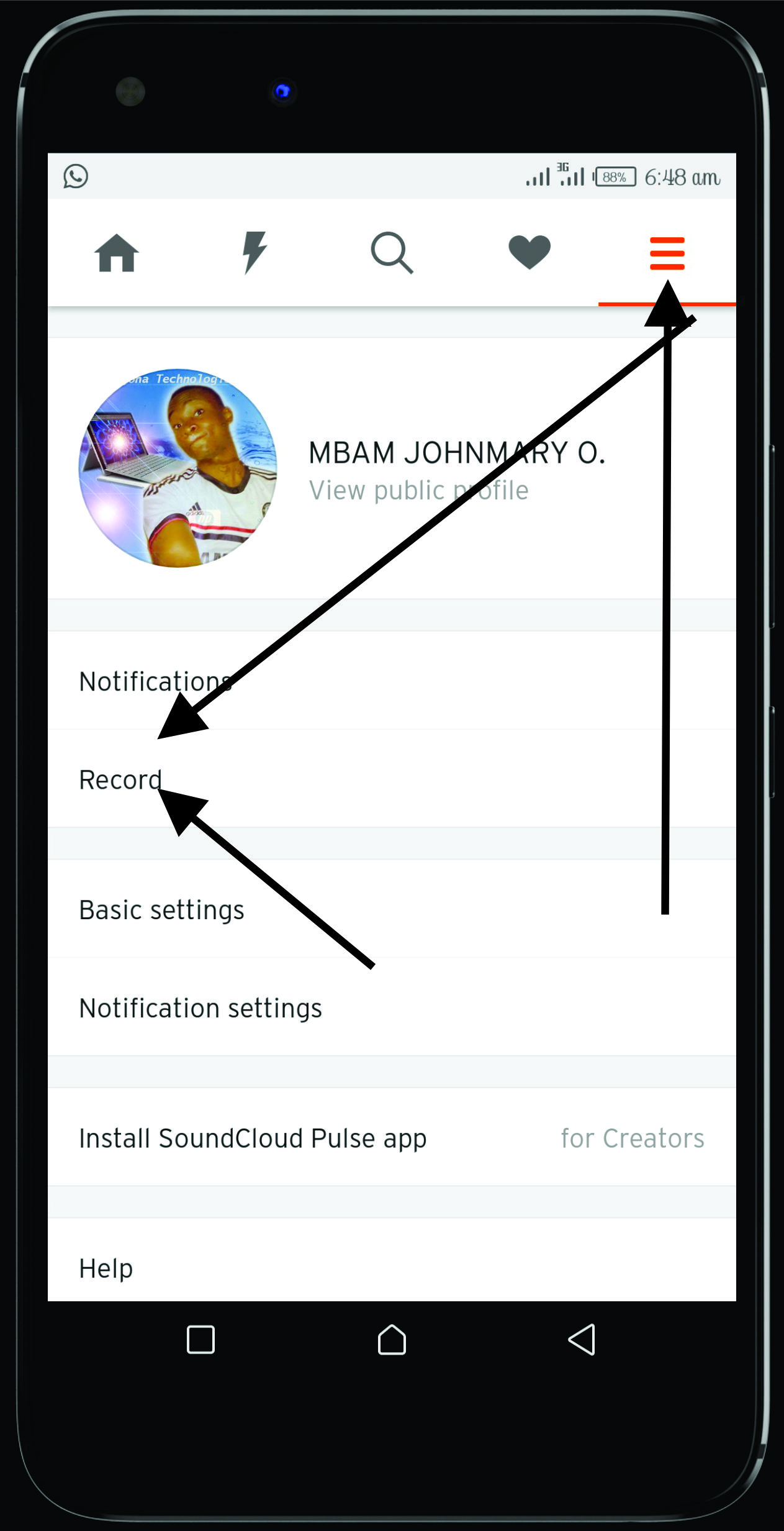
- STEP 04
Click on the tap to record Icon
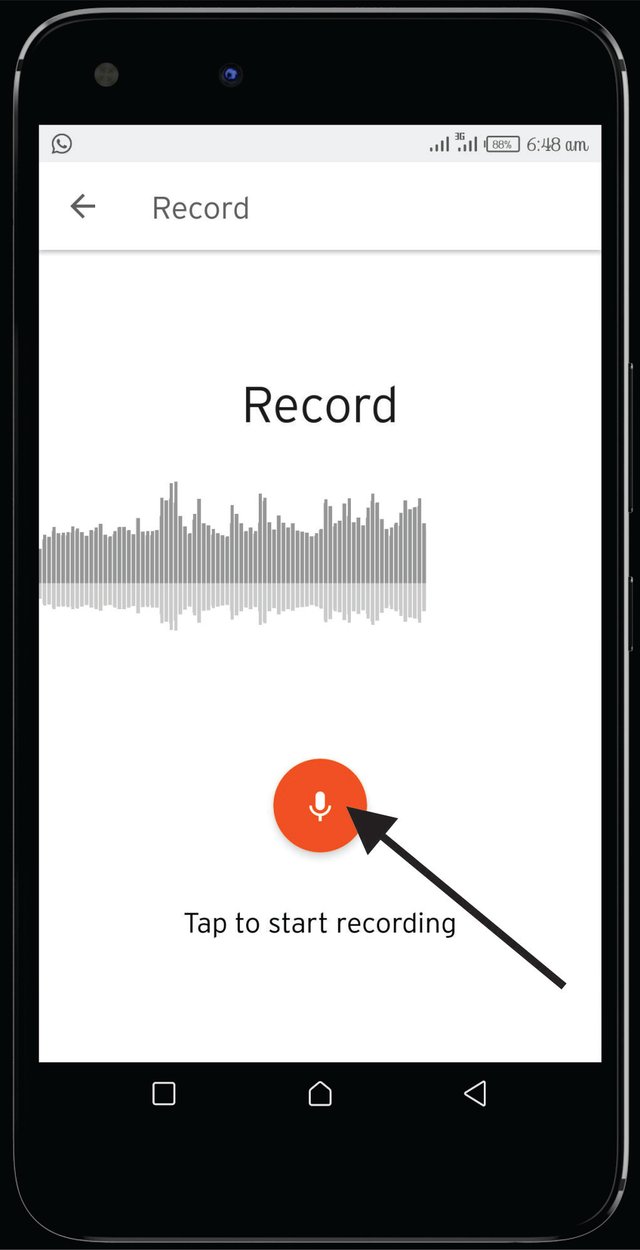
- STEP 05
Record your voice as you like. and click next to proceed to save (you can trim using the trim option there)
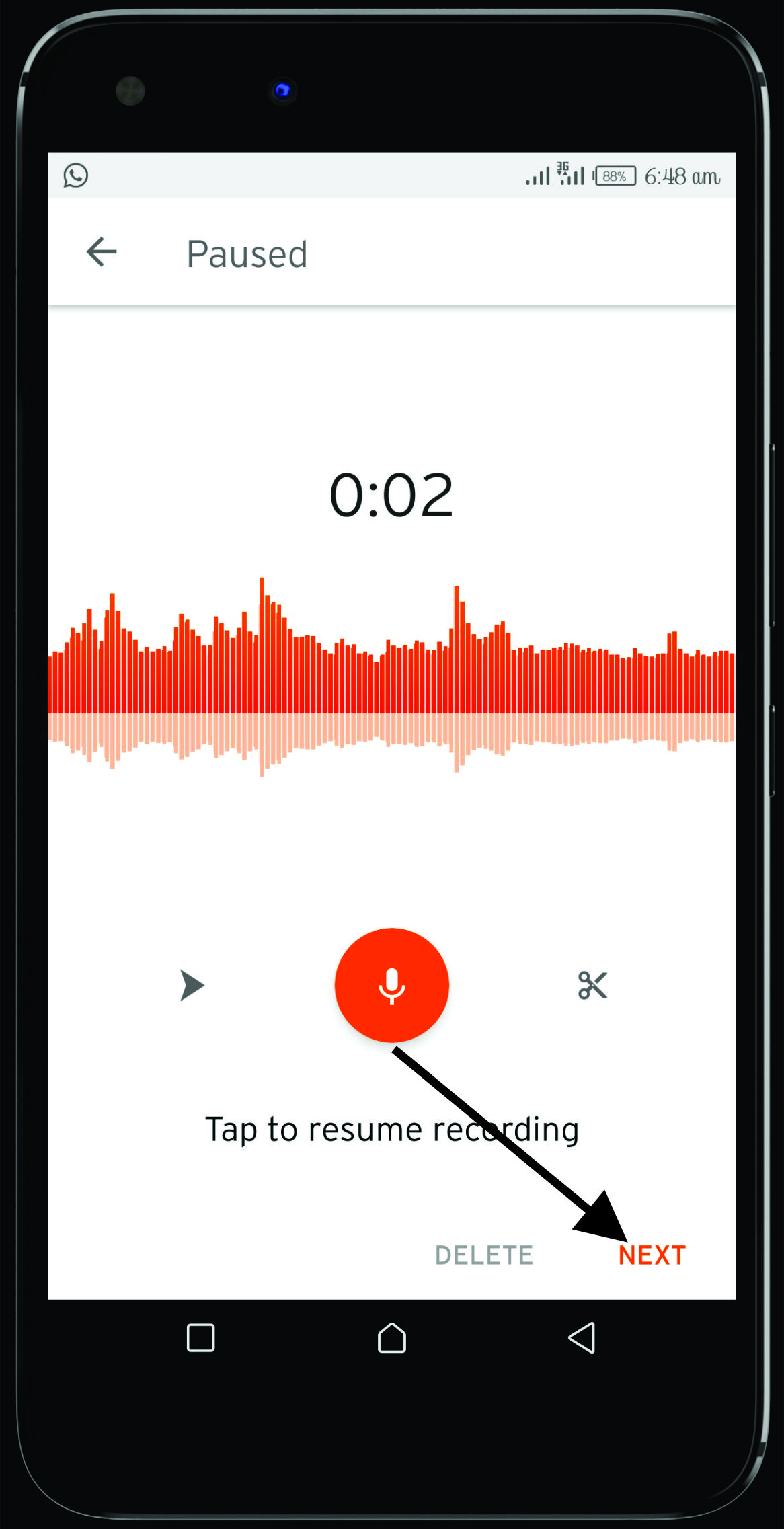
- STEP 06
Save the recording in your preferred title . save in public or privet option
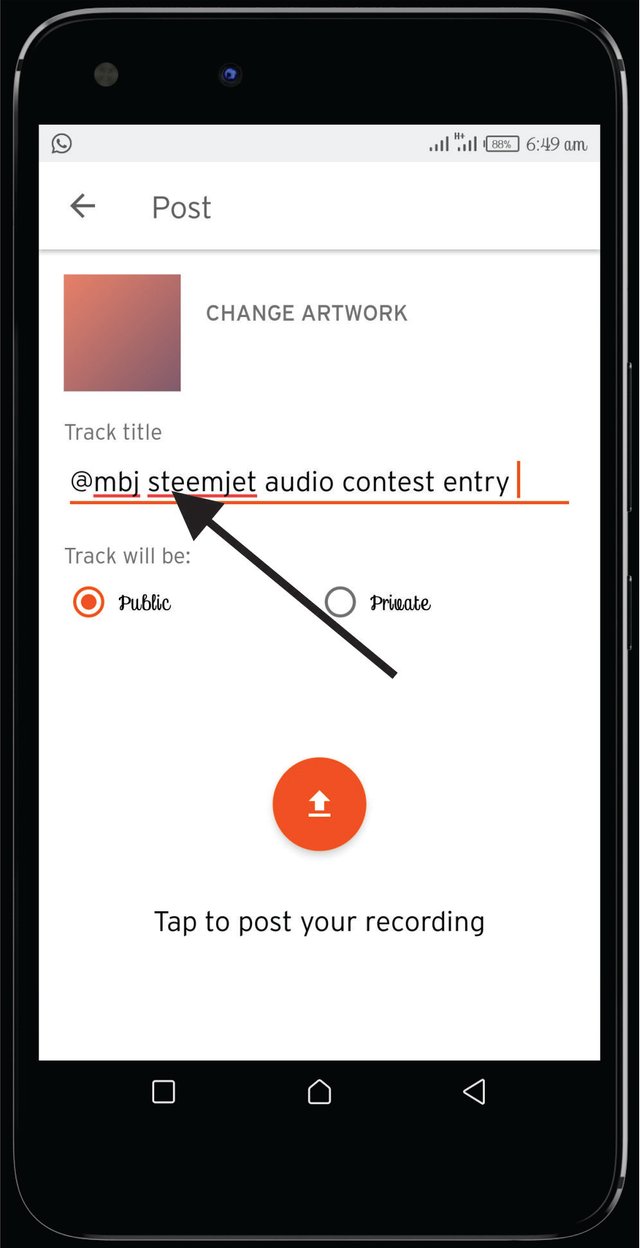
- STEP 07
Go back to your profile and click on it, select SOUND and select your saved file.
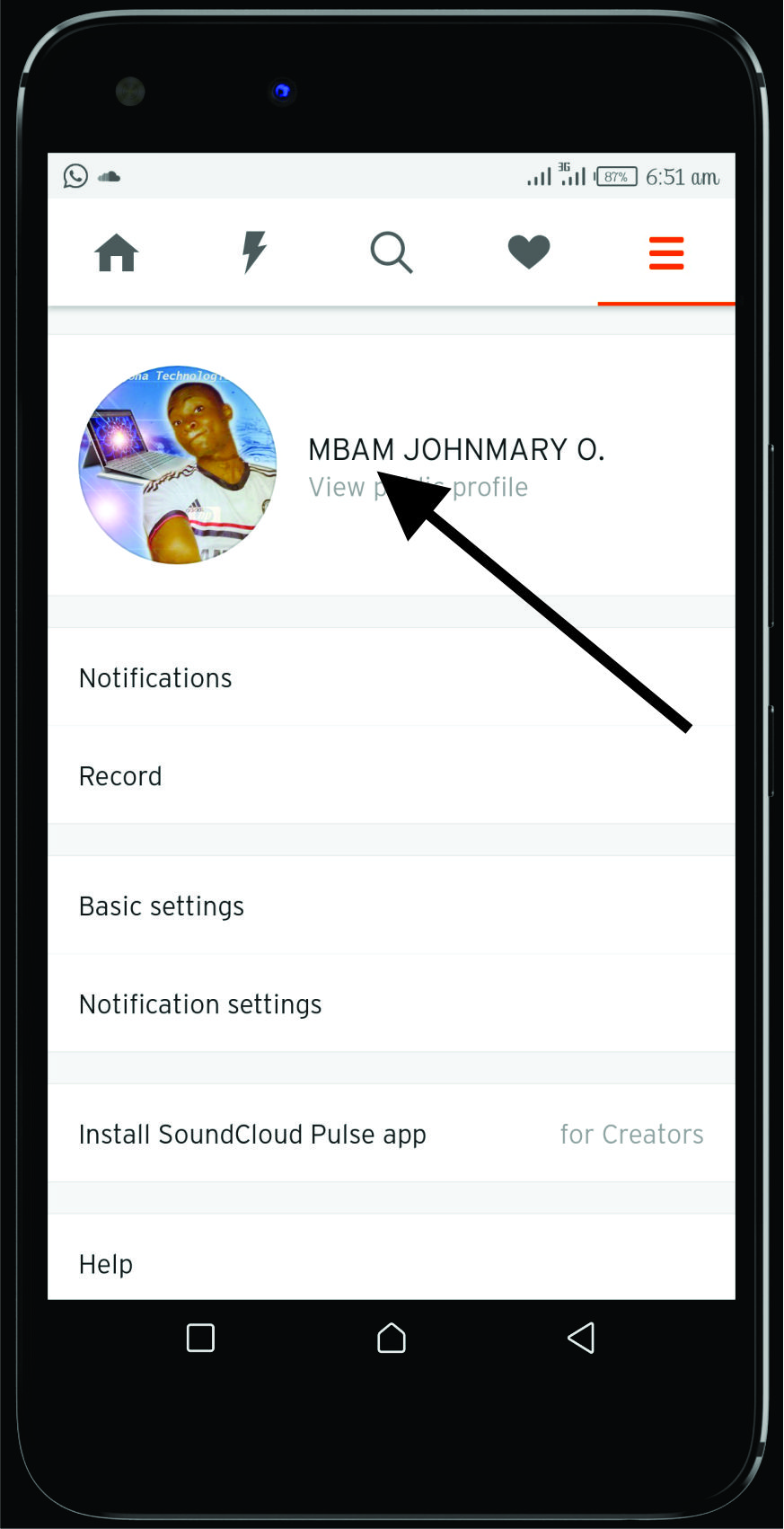
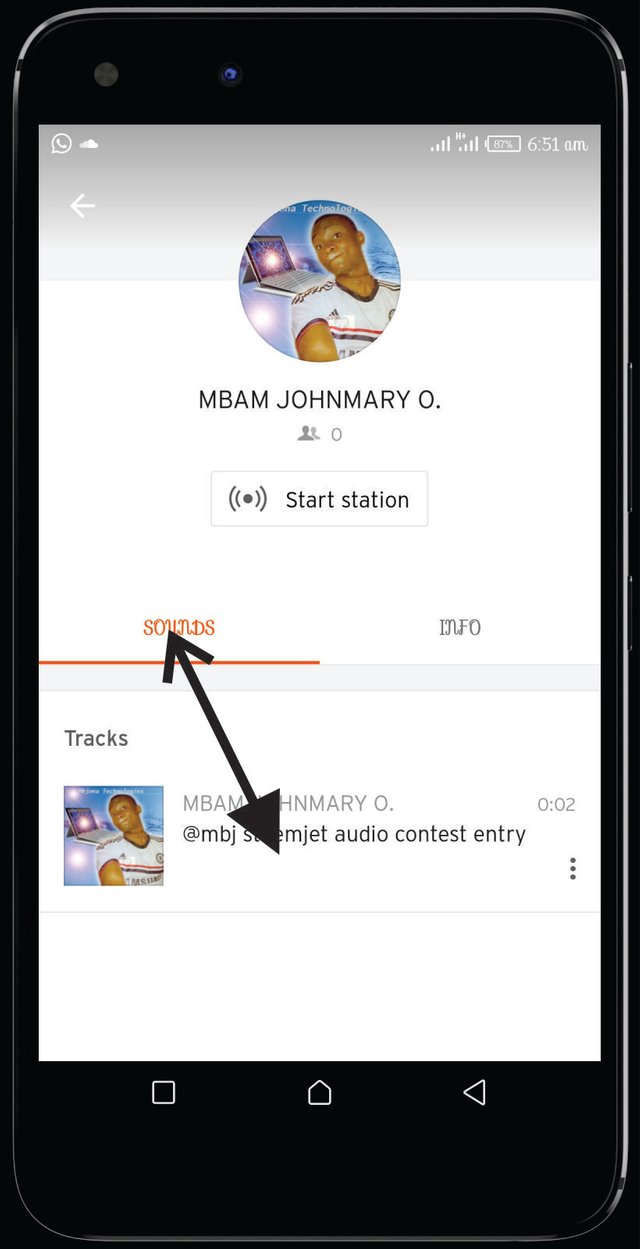
CLICK AT THE MENU AT THE RIGHT HAND SIDE AND SELECT TH SHEAR OPTION.(SELECT COPY TO CLIPBOARD)

- STEP 08
Proceed to your #steemit account and do the normal posting(Right-click on the post page and paste your copied address, simple and you are good to go.)
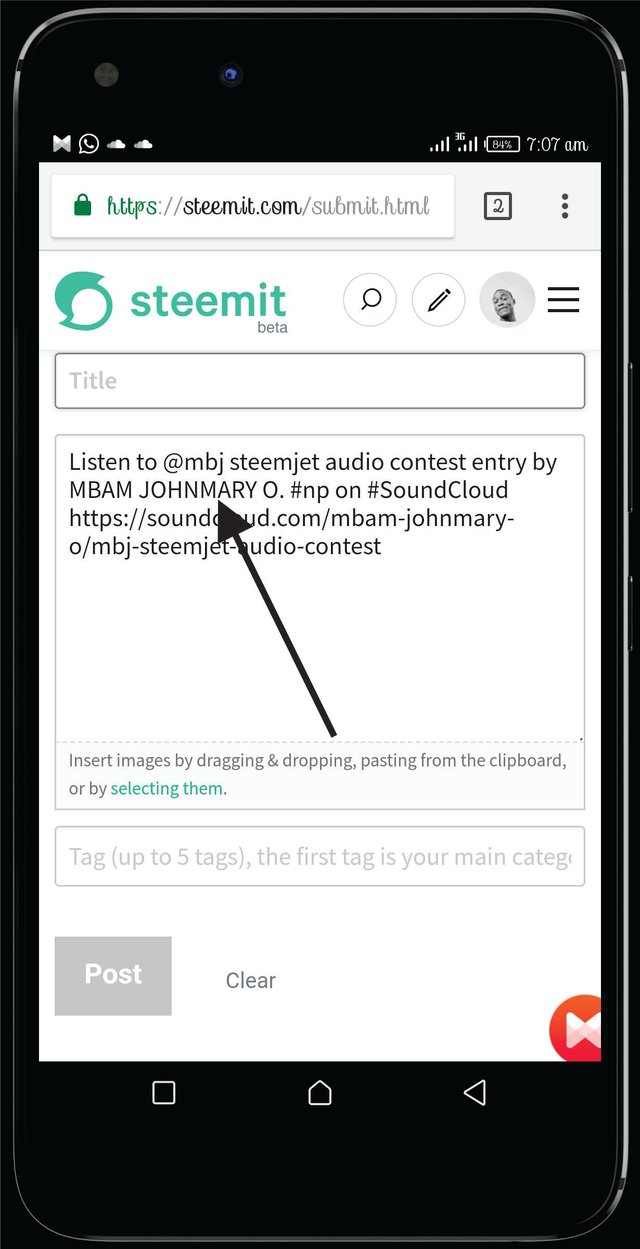
YOU CAN THE LINK PREVIEWED AT THE DOWN PREVIEW PAGE
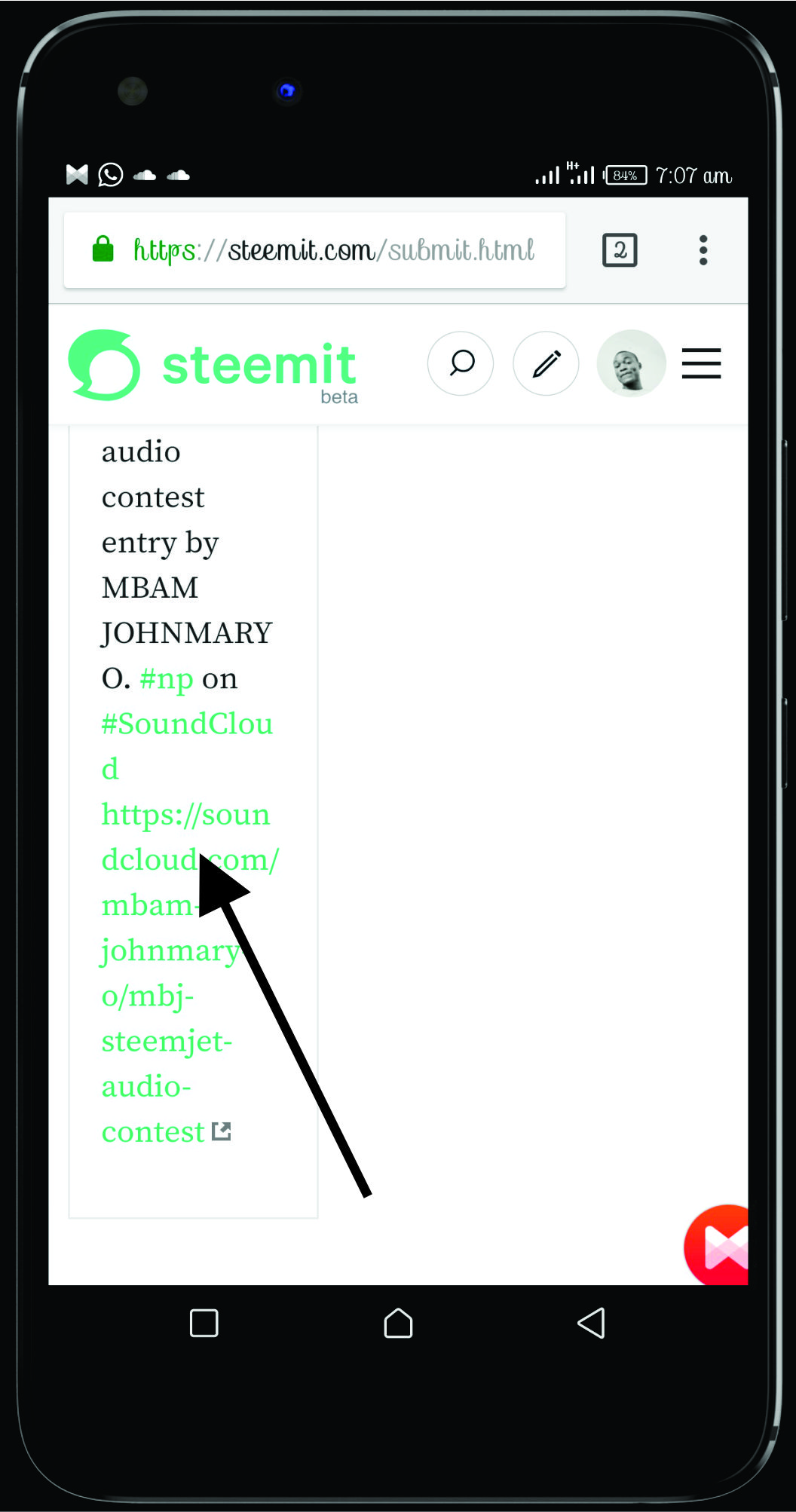
wow, really impressive brain you have there mbj!
Downvoting a post can decrease pending rewards and make it less visible. Common reasons:
Submit
I learnt from this actually !! it was self explanatory!!
Downvoting a post can decrease pending rewards and make it less visible. Common reasons:
Submit