
Why, hello there. I've been fascinated with film photos recently and I LOVE experimenting on my photos and making 'em look old. So here's a tutorial or how to on turning your new photos into old photos (actually, just making them look like an old camera took it). Promise, this is so easy to do. Let me know if you tried this out or if you need help with other editing stuff. Comment down if you want more photo editing tutorials! Let's begin.
Step 1. Open the VSCO app.
Step 2. Choose the photo you want to edit.

Step 3. Use the B5 filter.
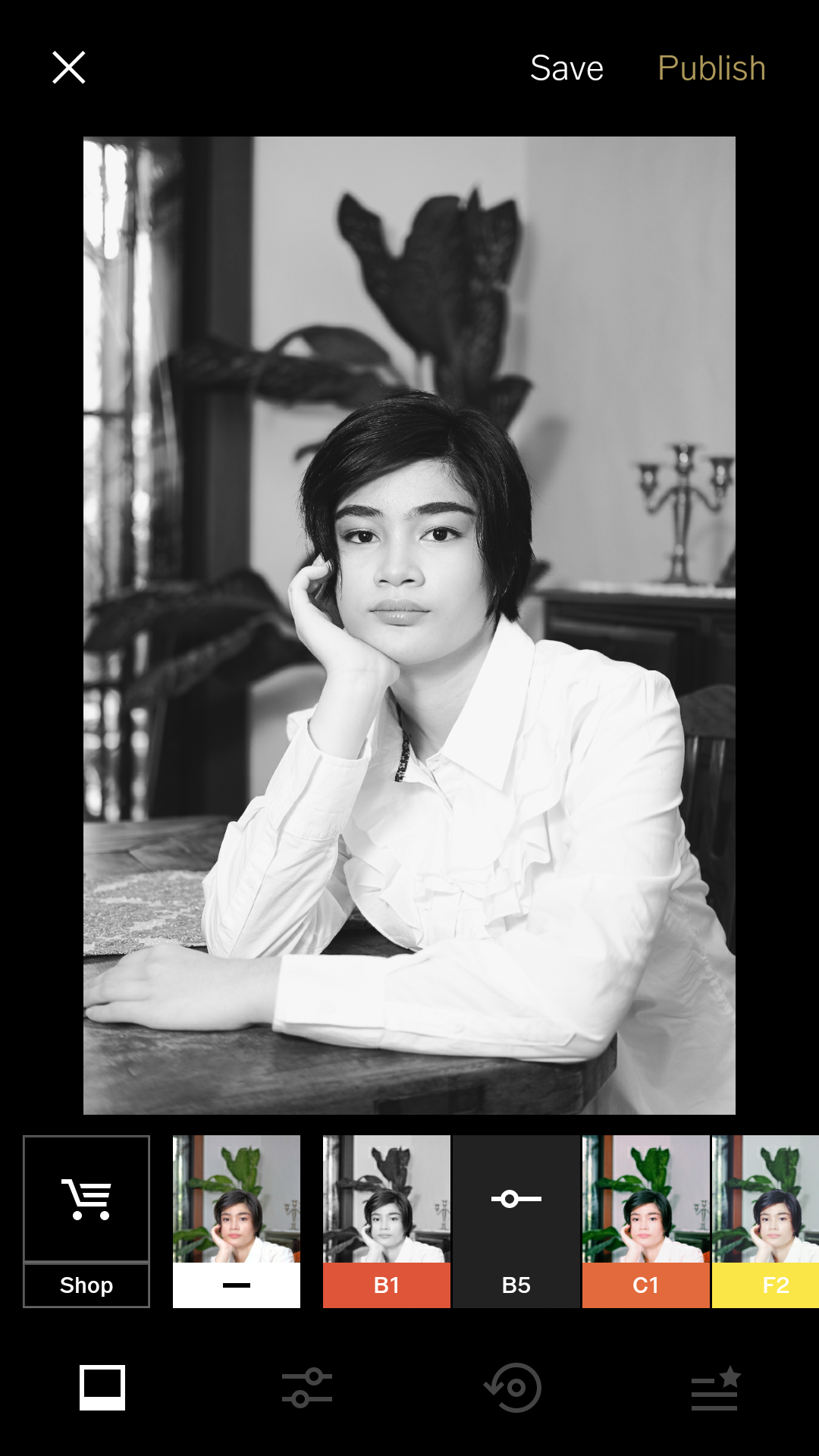
Step 4. Save the photo. Import the saved B&W photo and use the A4 filter.
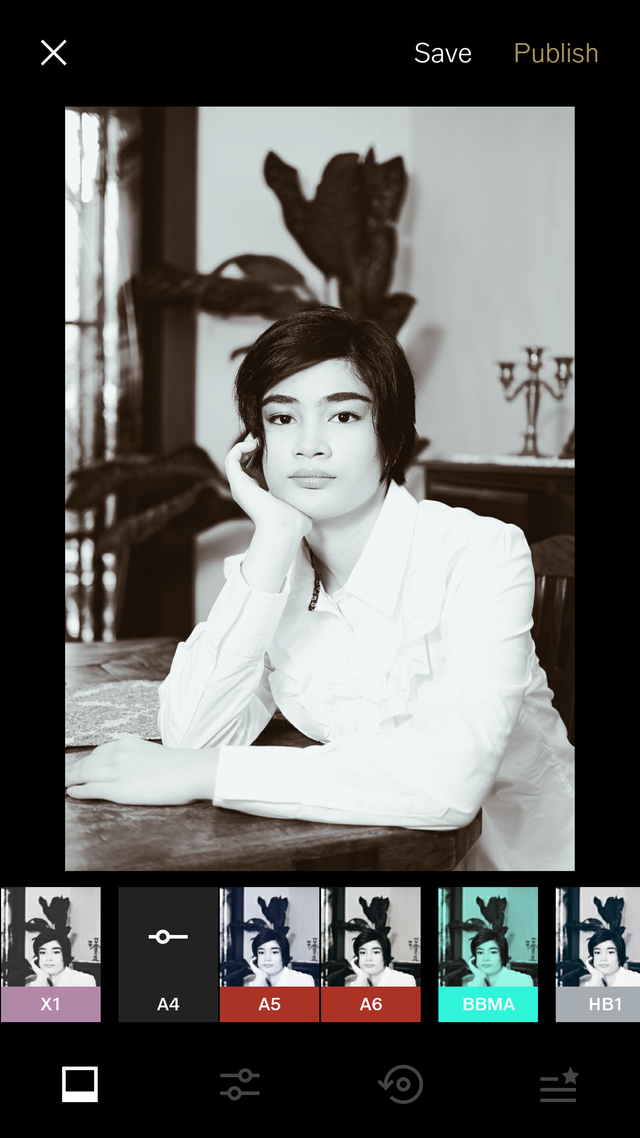
Step 5. Tone down the contrast to -6.0 and tone down the exposure to -3.5 (or whatever you prefer).

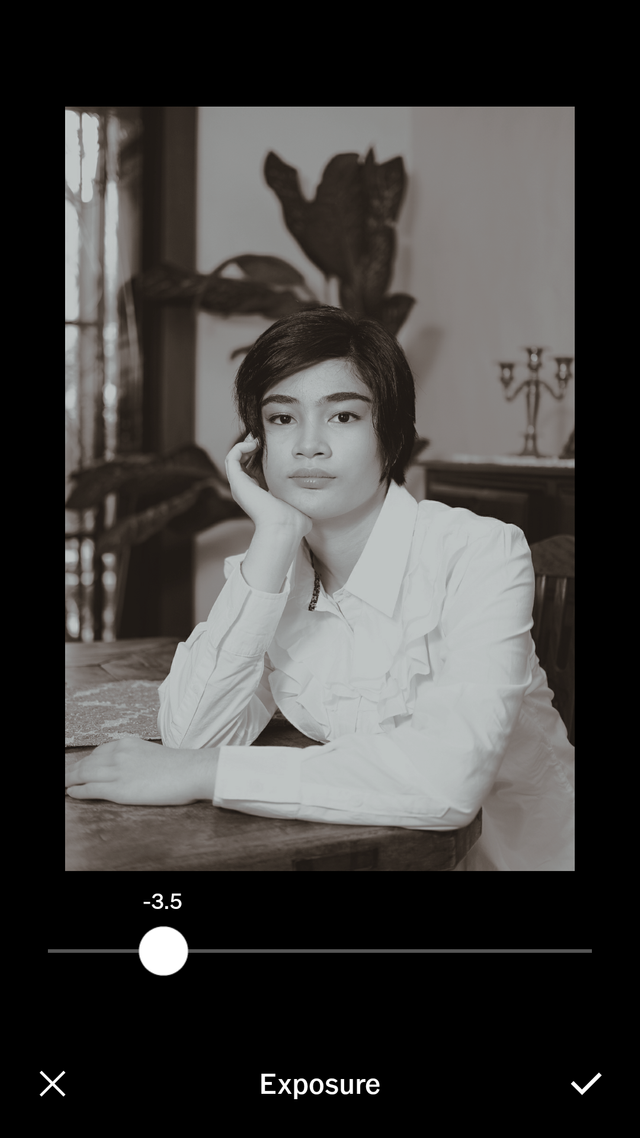
Step 6. Add saturation in between 3.5 to 3.9 and add temperature, 0.8 or higher if you want.
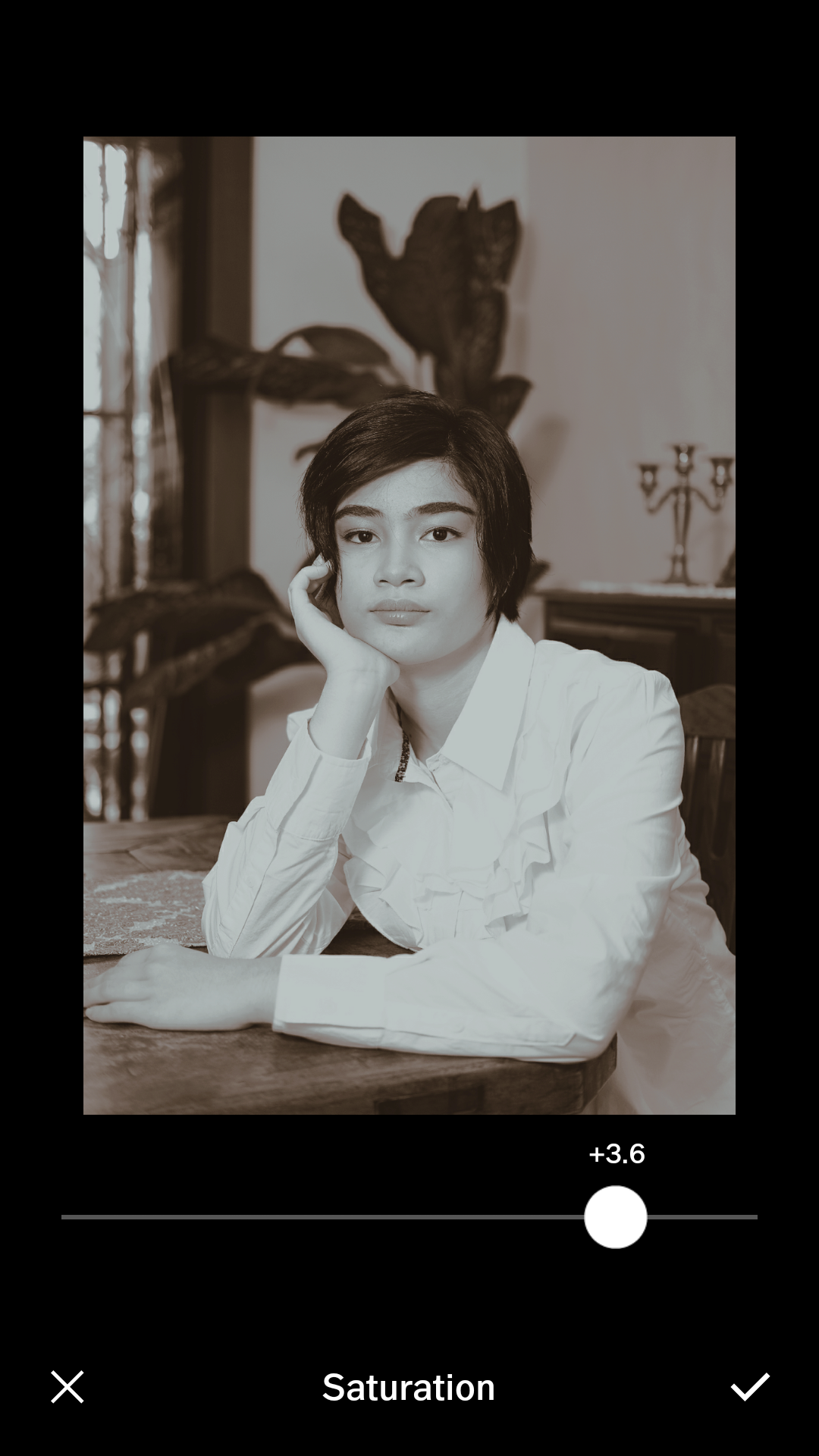
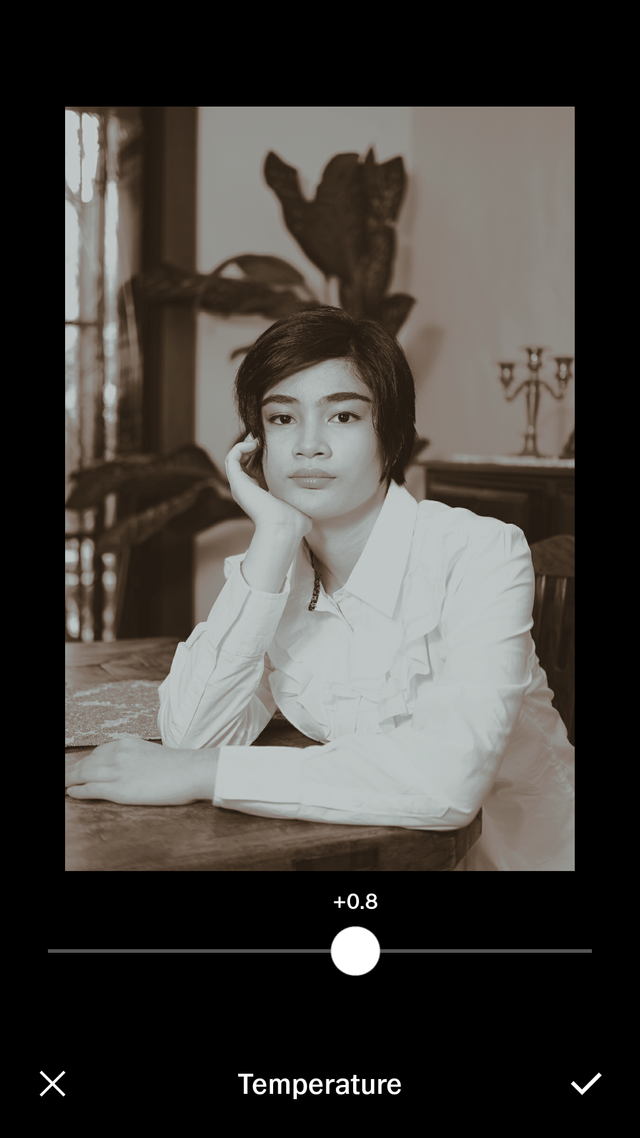
Step 7. Add 9.0 to 9.5 vignette. Add grain (I used 6.1). Add fade (in between -1.0 to -1.8)
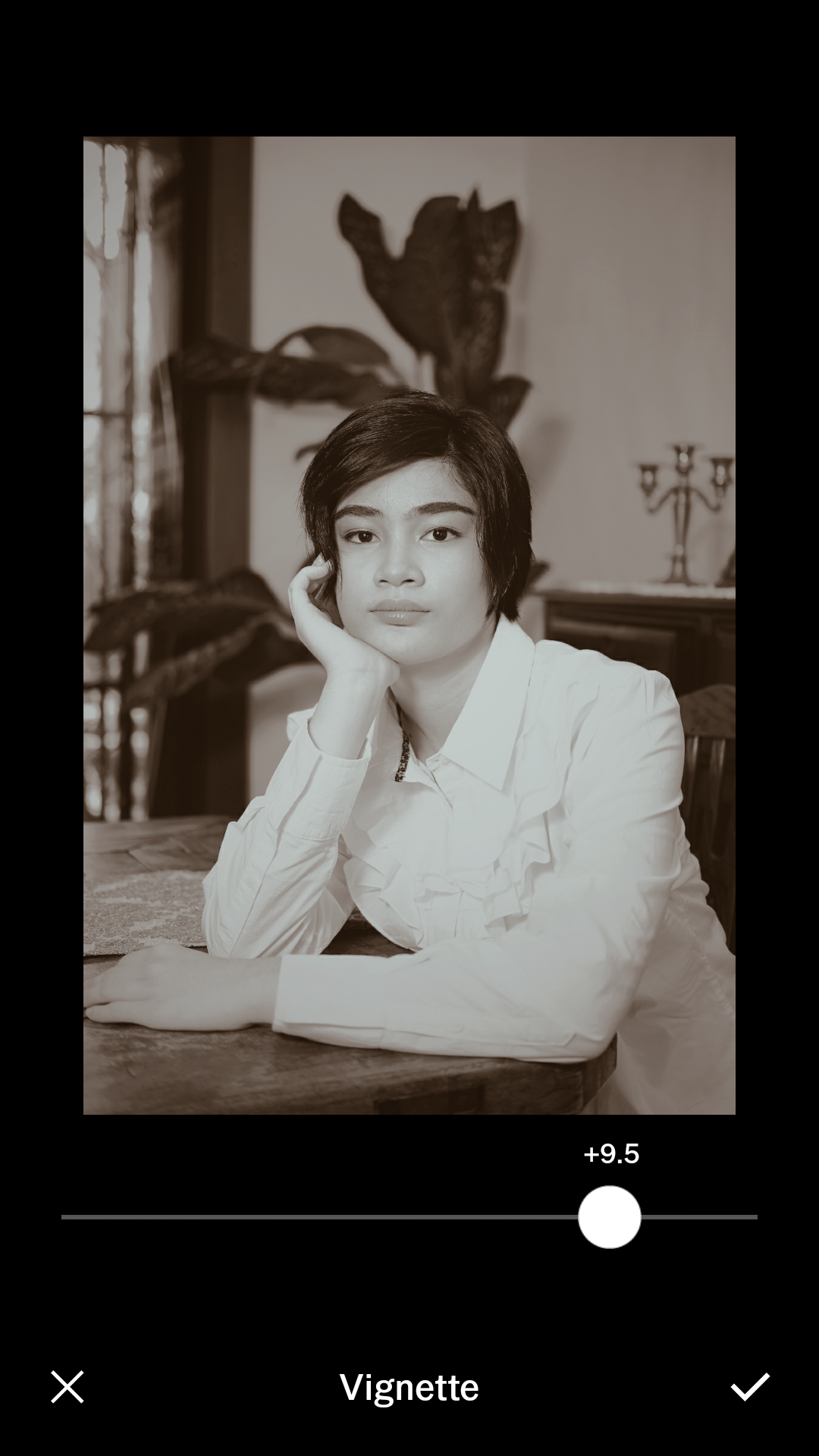
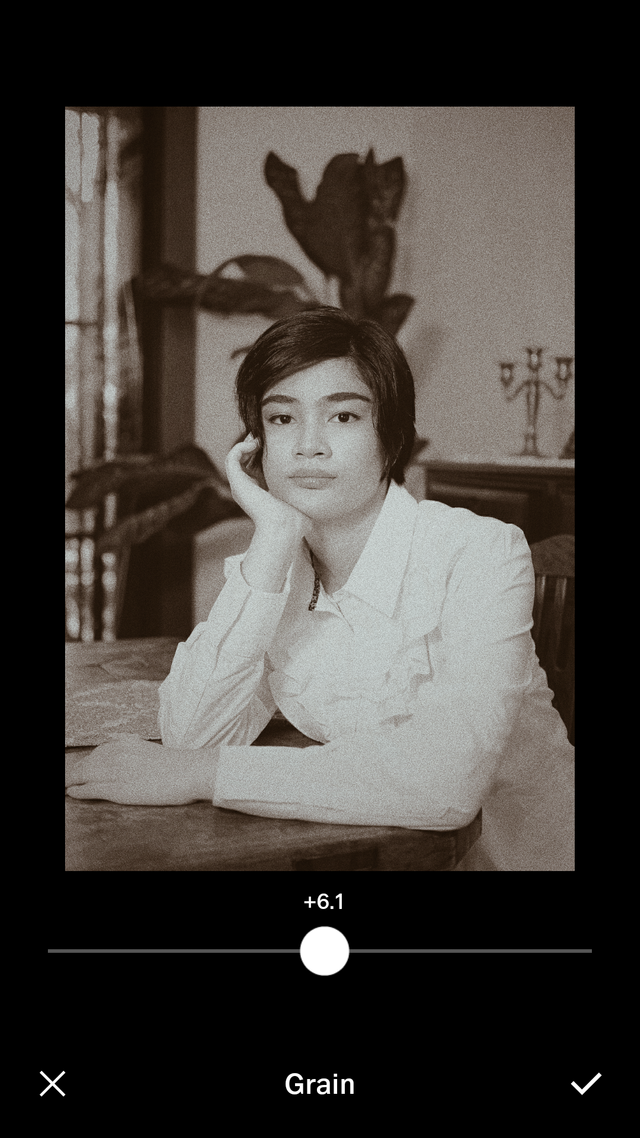
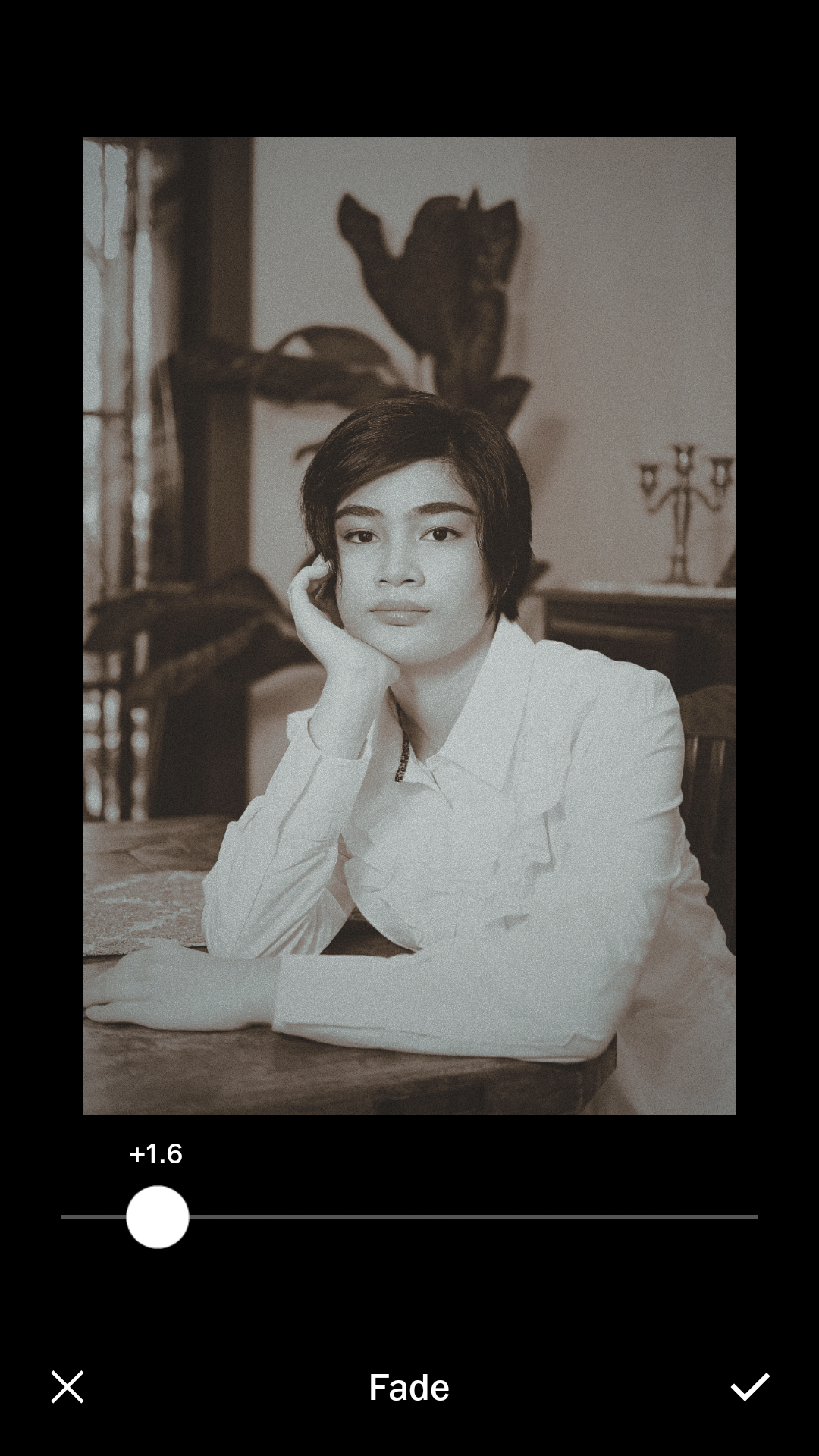
VOILA! Your photo is FINALLY done.

P.S. You may skip some steps (like the fade & vignette) if you want to make it look a bit different from my finished product.
Photo by the Paul Reyes
paulreyesphoto.com
Oh wow! What a detailed tutorial!
Downvoting a post can decrease pending rewards and make it less visible. Common reasons:
Submit
Thank you, Mama!
Downvoting a post can decrease pending rewards and make it less visible. Common reasons:
Submit
Wow ang detalye anak, good job! You are so generous in your DIY blog.
Downvoting a post can decrease pending rewards and make it less visible. Common reasons:
Submit
Salamat po Daddy!
Downvoting a post can decrease pending rewards and make it less visible. Common reasons:
Submit
That is so cool! when I saw the first image, I thought you'll be talking about a throwback photo. nice one! thanks for sharing
Downvoting a post can decrease pending rewards and make it less visible. Common reasons:
Submit
Hey, thanks a lot!
Downvoting a post can decrease pending rewards and make it less visible. Common reasons:
Submit