
I noticed that there are contests here in #steemit that requires certain number of words. For you to keep track the number of words you are typing you can use Microsoft Word. You can simply highlight all the text you have written, and the status bar in Microsoft Word will show you the total number of words you have been typing. Please check the image below for the location.
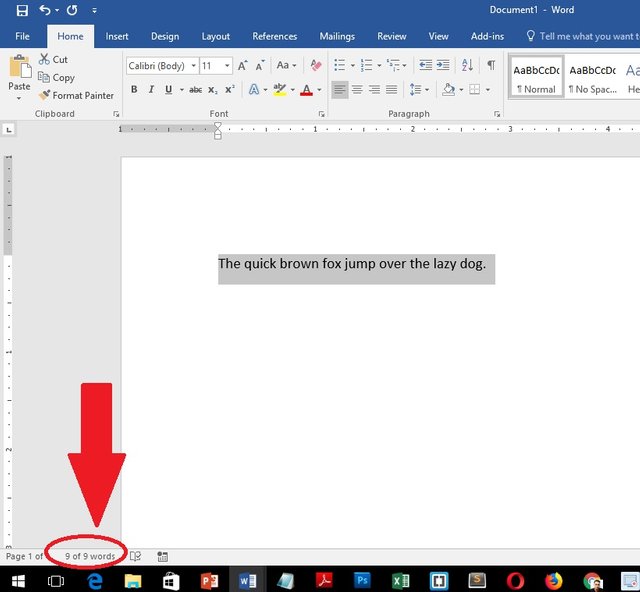
With the image below, I have increased the number of words in the document, notice how the status bar got updated.
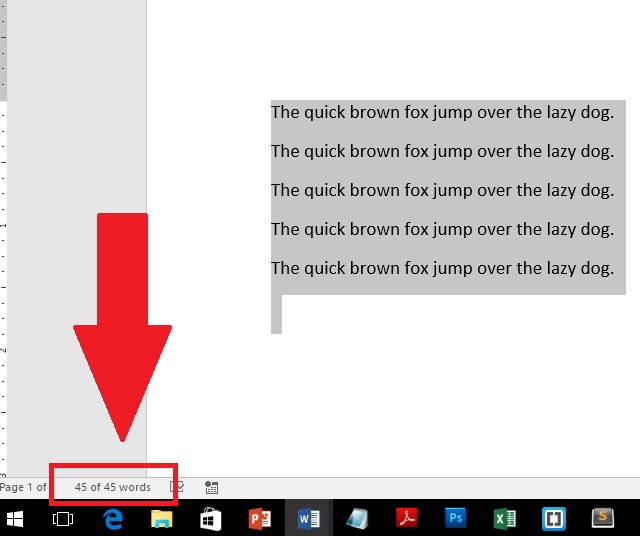
Thanks for reading!

If you are using Google Docs, a similar functionality is found under it's Tool menu. I find using Google Docs more convenient as my documents are saved over the cloud and I can access it with my smartphone or in a computer shop if I don't have my laptop with me. Just be sure to always log out if you are using publicly used computers.
Downvoting a post can decrease pending rewards and make it less visible. Common reasons:
Submit
Brilliant idea @fooddadiph. I haven't tried that yet, I love learning new #howto tech stuffs. Thanks for sharing!
Downvoting a post can decrease pending rewards and make it less visible. Common reasons:
Submit
I do this actually, open up Word to check number of words :P
I'll try Google docs too ;)
Downvoting a post can decrease pending rewards and make it less visible. Common reasons:
Submit
Congratulations @jerome-morales! You have completed some achievement on Steemit and have been rewarded with new badge(s) :
Click on any badge to view your own Board of Honor on SteemitBoard.
For more information about SteemitBoard, click here
If you no longer want to receive notifications, reply to this comment with the word
STOPDownvoting a post can decrease pending rewards and make it less visible. Common reasons:
Submit