In only 5 minutes, you can now create an auto-updating, searchable list of your posts, which will make future reference a lot easier. No more need to waste hours looking for that previous post you want to link to...
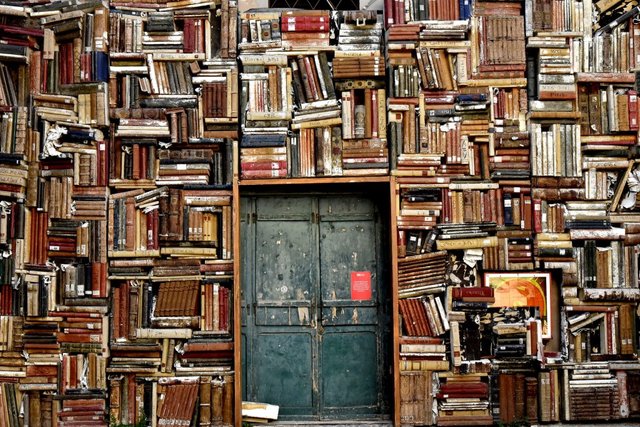
Source
Intro
I've had the idea to write this post for weeks.. even months, maybe. When I saw @cicisaja mention in one of her posts that it had taken her hours to find one of her older posts she wanted to refer to, it struck me that I had found a solution to that more than a year ago. All my posts are automatically added to a Google spreadsheet, which allows me to find the one I need in seconds.Initially, there were a lot of workarounds needed, so it would have been a hell of a job to explain it. But about 2 months ago, a new SteemIt service was created, which makes it a lot easier to set up the automated system. All it will take is 5 minutes of your time to set it up.
However, just when I wanted to start writing this tutorial, the service went down for a week. Fortunately, it is back up and seems to be here to stay.
It could use our help, though. This service is so incredibly valuable that we simply can't lose it. Please consider using one of the donation buttons on the site to help the developers to keep the website online.

RSS Feed URL
Some of you have been around long enough to remember Streemian. I forgot what they were about, but I do know one of their services was providing an RSS feed URL for your SteemIt blog.
In case you don't know what an RSS feed URL is:
RSS stands for 'really simple syndication', or is also used for “rich site summary”. It is basically a sort of text file that is automatically updated with stripped-down content (for faster loading) whenever you make a new blog post.
It's one of the most powerful tools a blog can have.
Last year, I published two posts from my old account in which I wrote about the importance and the possibilities of an RSS feed URL.
Your SteemIt RSS Feed URL Is A Goldmine! Use It!!
Profit From Your SteemIt RSS Feed URL, Even When Streemian Is Down
I hope Cheetah will forgive me for quoting my own old posts, but I'll do it anyway...
On this platform you earn money when people upvote your posts or comments. This means that you need to get the word out about your posts and get as much exposure as you can get. There are many ways to drive traffic to your SteemIt posts, but only few are as powerful as your RSS feed URL.An RSS feed has a very wide range of possible uses, and all are based on the most valuable power there is online: AUTOMATION.
Just to give you some examples: with your RSS feed URL you can send out newsletters or push notifications on complete autopilot, you can add self-updating widgets or pages to your website, you can even build a completely automated website that updates itself whenever you make a new post here on SteemIt.
Also, you can submit your RSS feed to RSS feed directories and use it to create backlinks, which both improve your Google ranking.
All these features can help you to generate more traffic to your posts. And by getting more views, you increase the chance that people will start following you. And when you have more followers, you usually get more upvotes. And more upvotes... you get the picture, right?
The number one use of an RSS feed, is also the most effective one: in combination with a tool like IFTTT or Zapier you can have your message added to more sites than you can imagine... without having to lift a finger. With your RSS feed, you can not only automate a big part of your administration, you can also set up all your social media post promotion campaigns to work on complete autopilot.
It's actually very simple: if you want to get the word out about your SteemIt blog, there's no way around; you simply NEED your RSS feed URL.
Both posts also included a step-by-step tutorial on the workaround to get the RSS feed for your SteemIt blog after Streemian had shut down, but there's no use for that anymore. Things have become way more simple...

RSSteem
Streemian went down more than a year ago. I still don't get why another RSS feed URL wasn't provided instantly, considering the impact it could have had. Millions of links to SteemIt posts could have been spread around the web during that time, but apparently getting the word out wasn't a priority.
Fortunately, there were people who were aware of the need to provide users with an RSS feed URL for their blog. About 2 months ago, @bambukah created the RSSteem-website.
It didn't really launch with a bang - and if it did, I missed it. I accidentally stumbled upon it while I was browsing SteemProjects.
I was so happy to see that RSSteem not only provided users with a straightforward way to create the RSS feed URL for their own blog, but also offered the option to create shareable RSS feed URL's for a user's feed and comments, and even for a specific tag or category.

Source
This tool unlocks so many new possibilities... I could probably spend weeks writing posts about what you can do with these links.
But today, I'll just stick to just one.
@bambukah, I can't thank you enough for creating this site. I've sent you a small contribution, and I hope others will do the same once they realize what an important step the development of RSSteem was.

Creating A Searchable List Of Your Posts
But let's get back to the initial topic of this post. I promised to show you how you can use your RSS feed URL to create an auto-updating, searchable list of the posts you publish, so you can always find the one you need in just a couple of seconds.
The system takes less than 5 minutes to set up, so I don't see a reason not to. You never know when it will come in handy. I find it hard to imagine that you have never felt the need to find one of your old posts for some reason.
The steps included are:
- Creating your RSS feed URL
- Setting up the automation rule
- Checking the results
Basically, you'll set up a system that will add your SteemIt blog title, description, link and date to a Google Spreadsheet on autopilot whenever you publish a new post. In the future, if you need the link to one of your previous posts, you can simply use the 'search' feature in Google spreadsheets to find it.
Don't worry, thanks to RSSteem this process has become a lot easier than before. So easy, that everyone can do it.
And believe me when I say it often comes in handy to not have to waste a lot of time to find the post you want to refer to.
Let's get to it!
What You Need:
- A Google account to access Google Spreadsheets (available on the web, for Android and IOS)
- A free IFTTT account (available on the web, for Android and IOS)

Let's Get Started
(You'll find a video tutorial at the bottom of this post.)
First, you need to create the RSS feed URL for your SteemIt blog.
A. Generating Your RSS Feed URL
Go to the RSSteem website. You'll land on the 'Account Posts' page. Type your SteemIt username (without @) in the field and click the 'Generate Link'-button.
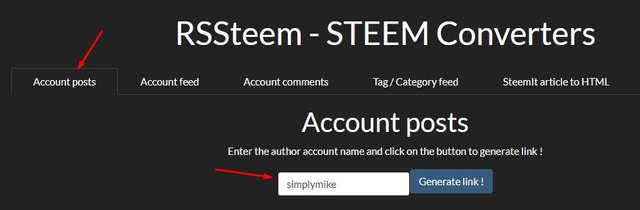
Click To Enlarge
A popup will appear, showing you your RSS feed URL. Copy the URL and save it to a Notepad file.
When you click the 'Display Content' button, you'll notice you'll be redirected to a page with basic code. At the top, it says 'This XML file does not appear to have any style information associated with it.'
Don't worry about this. IFTTT knows how to turn this into readable content.
B. Setting Up The Automation
If you don't have a free IFTTT account yet, go ahead and create one. To do so, click the 'Sign Up'-button on the IFTTT homepage and follow the instructions. Be sure to sign up using your Google account!
Log into your IFTTT account and click the this link to be redirected to the applet I've set up for you.
You'll be redirected to the applet page.
First thing you need to do is turn on the applet by clicking 'Turn On'.
Once turned on, you can personalize the applet.
In the field at the top, paste the link RSSteem created for you.
At the bottom, enter a name for the spreadsheet you want to add your SteemIt posts to. This can be an existing one, but I recommend creating a new one. All you need to do is enter the name of your choice, and IFTTT will automatically create the Google spreadsheet for you.
Click 'Save'.
That's it! You're all set up!

Your Searchable List
Whenever you publish a new post, its title, link and description will be added to a Google spreadsheet, together with the date.
You can access that spreadsheet any time you want by logging into Google with the account you used to set up this system, and then visit Google Sheets. On the landing page, click the button 'Go To Google Spreadsheets' and you'll be redirected to a page where you can see all the spreadsheets you've created.
Open the one you are using with IFTTT, and you will see a list of all the posts you've published since you set up this system.
Remember, this means there won't be a spreadsheet when you've just set up the applet. You'll need to create a post on SteemIt first. In other words, this won't work for the posts you've published in the past, only for the ones you will publish in the future.
To find the post you're looking for, click 'Edit' and select 'Find and Replace'.
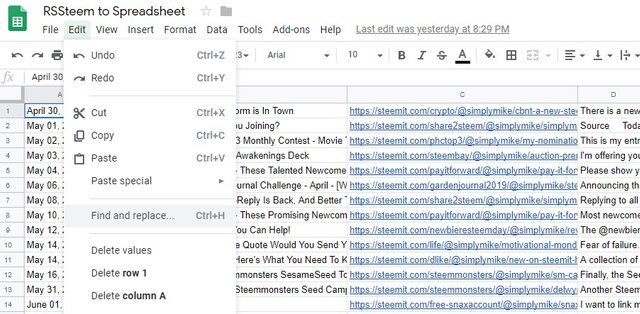
Click To Enlarge
In the popup window, type your keyword in the field and click the 'Find' button.
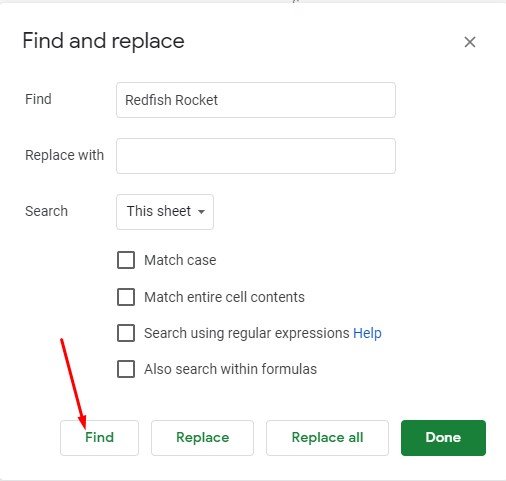
Click To Enlarge
The first cell that contains the search term will be highlighted. Click the 'Find'-button again to find the next cell that has the keyword in it. Repeat this until you've found the post you are looking for.
They really don't come any easier than that. Now you'll never have to waste time anymore searching for that previous post you want to link to.
Here's a quick video rundown:
Forgive me for the quality, I'm not such a talented video creator :0)
Your Rss Feed URL Is A Goldmine
This is just one example of how you can use your RSS feed URL to make life a little easier.
The truth is... Having access to your RSS feed URL provides you with hundreds of opportunities. Having access to a tag or category RSS feed URL is simply priceless.
Automate your social media accounts, generate extra traffic to your SteemIt blog, build auto-updating (niche) websites, set up a newsletter, generate automated backups for your posts, receive notifications of posts in your mailbox or feed reader... the sky is really the limit here.
So it's safe to say this post was only the tip of the iceberg. There is so much more you can do when you have access to RSS feed URLs like we do now.
SteemIt Inc. was wrong when they didn't offer one themselves for an entire year. If they would have, things might have been way different right now.
I'll be showing you more ways to use this magic tool soon, so stay tuned!!
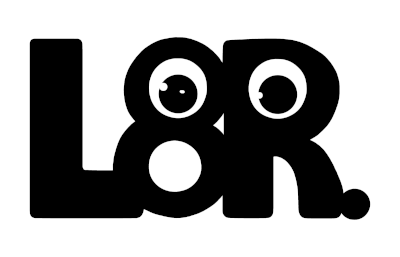
Source
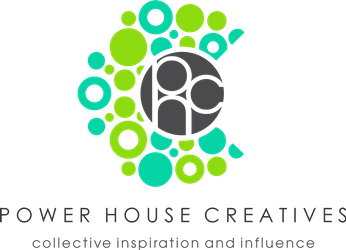


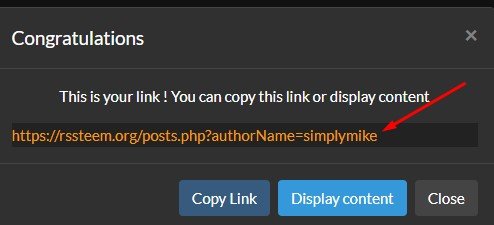
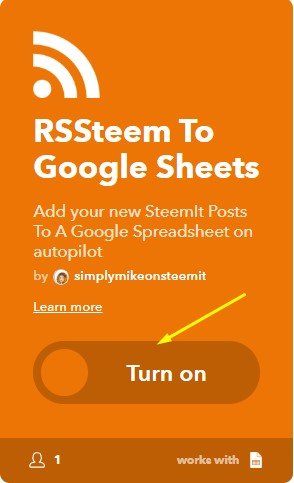

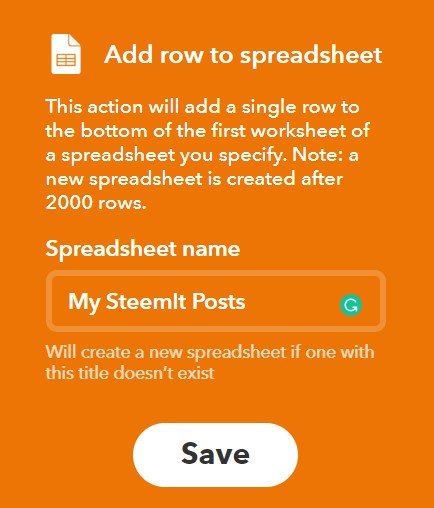


Stopping by @simplymike, due to the resteem of @abh12345. Great post with very useful content. Thank you kindly for all of the effort I know went into producing it!
Resteemed for reference to my readers who may choose to investigate and put this great idea to work for their accounts ...
Downvoting a post can decrease pending rewards and make it less visible. Common reasons:
Submit
Thanks, @roleerob
Downvoting a post can decrease pending rewards and make it less visible. Common reasons:
Submit
10 out of 10 for effort in sorting this out and producing a guide.
Such a shame it doesn't work retrospectively, but I'm willing to gather a list of old posts if people ask.
Downvoting a post can decrease pending rewards and make it less visible. Common reasons:
Submit
Thanks!
It's indeed a shame you can only use it for posts you make from the time you set it up.
Unless you know how to pull things from the database or the blockchain, of course, like you do.
Personally, I think it was a big mistake not to provide people with an RSS feed straight after Streemian had shut down. I mean, during that year, millions of backlinks to Steemt could have been created - posts could have been shared on dozens of platforms - I don't get why they didn't care.
I have been using it all along, but going through the steps of creating your own RSS feed URL was too much of a hassle to start to explain. That's why I was so happy I found out about RSSteem. i only hope they will keep the site up.
Downvoting a post can decrease pending rewards and make it less visible. Common reasons:
Submit
As far as I understand this, it works for future posts (which is great also). Any way to make it populate the spreadsheet with already published posts?
Thanks for the tutorial. Resteemed.
Downvoting a post can decrease pending rewards and make it less visible. Common reasons:
Submit
Thanks for the resteem.
It indeed works only for posts you make after you've set it up.
To get a list of posts you published in the past, you need to have access to the SteemIt database. Which is possible, but it isn't free.
@paulag, do you perhaps know about an easy and free way for any user to get a list of the posts he published in the past?
Downvoting a post can decrease pending rewards and make it less visible. Common reasons:
Submit
I think you will need to query the blockchain itself to get this info for free. Or you can ask me for a list :)
Downvoting a post can decrease pending rewards and make it less visible. Common reasons:
Submit
Thanks, but paulag sent me one only a couple of weeks ago. It came in useful, because my IFTTT applet had been inactive for a while, (and I had missed their notification), so my spreadsheet hadn't been updating for all that time. I set it back up right after she had sent me the list, so I got links to every single post 😉
Downvoting a post can decrease pending rewards and make it less visible. Common reasons:
Submit
Actually, if you're logged into your Steem account, you can simply scroll down through your posts and grab the links.
Time consuming, if you're like me and have hundreds of posts, but doable (I did), and free.
And, obviously, you can do the same with comments and/or replies, as desired.
Posted using Partiko Android
Downvoting a post can decrease pending rewards and make it less visible. Common reasons:
Submit
I set up this system not long after I started here, so fortunately, I don't have to search.
You can also use the 'Search' feature. If your post or comment contained some uncommon words, it shouldn't be very hard to find them
Downvoting a post can decrease pending rewards and make it less visible. Common reasons:
Submit
As I said, I found all of my old posts by simply scrolling through them, though admittedly it took a while.
But automating the addition of new posts is fabulous. Thanks again.
Posted using Partiko Android
Downvoting a post can decrease pending rewards and make it less visible. Common reasons:
Submit
👍
Downvoting a post can decrease pending rewards and make it less visible. Common reasons:
Submit
Really good question, mate!
I appreciate your offer, @abh12345! Could I pay your service with $ENGAGE, to have my list to populate my spreadsheet? ;)
Downvoting a post can decrease pending rewards and make it less visible. Common reasons:
Submit
Awesomeness!! I was using StackEdit.io for that reason. Granted it's great to have everything in one place, but formatting was a bit different. You would spend time tweaking things to make the post look nice, then paste it into Steemit and it would be off. Then more time in Steemit to retweak the post. Just too much time.
Downvoting a post can decrease pending rewards and make it less visible. Common reasons:
Submit
Cool! You make it look easy!
Posted using Partiko Android
Downvoting a post can decrease pending rewards and make it less visible. Common reasons:
Submit
It is... only 2 steps - it won't take more than 5 minutes of your time 😉
Downvoting a post can decrease pending rewards and make it less visible. Common reasons:
Submit
very cool tutorial probably your best one yet, I can really see the value in having an RSS feed for your steemit blog.
Downvoting a post can decrease pending rewards and make it less visible. Common reasons:
Submit
Thanks. It has taken me a while to get it write. 2 months to get from the idea to finally be able to publish the post :0)
Downvoting a post can decrease pending rewards and make it less visible. Common reasons:
Submit
I was just thinking it would make a for a cool feature to have on sites like the Twitter or Instagram feeds people often embed on their sites. You could embed your account or tag or community posts as a feed, could come in handy and be a great way to promote content
Downvoting a post can decrease pending rewards and make it less visible. Common reasons:
Submit
Exactly. You could even use a tag feed and build an entire website that updates on autopilot with posts on the same topic.
It would be useful to have images attached to the feed for that, though - but that's not impossible.
I'm still using the RSS feed I created 'the old way'- before RSSteem was available (you can find instructions on how to do that using FetchRSS by clicking the links at the top of this post). By running them through Feedburner, my RSS feed looks like this: http://feeds.feedburner.com/SimplymikeOnSteemIt
Downvoting a post can decrease pending rewards and make it less visible. Common reasons:
Submit
Incredible work, and fantastic guide. This is supremely useful, and needs more visibility. Resteemed.
Downvoting a post can decrease pending rewards and make it less visible. Common reasons:
Submit
Thanks a lot!
Downvoting a post can decrease pending rewards and make it less visible. Common reasons:
Submit
Great tip and walkthrough. This should be very useful.
Proud member of #powerhousecreatives
Downvoting a post can decrease pending rewards and make it less visible. Common reasons:
Submit
Thanks
Downvoting a post can decrease pending rewards and make it less visible. Common reasons:
Submit
Hi, @simplymike!
You just got a 18.47% upvote from SteemPlus!
To get higher upvotes, earn more SteemPlus Points (SPP). On your Steemit wallet, check your SPP balance and click on "How to earn SPP?" to find out all the ways to earn.
If you're not using SteemPlus yet, please check our last posts in here to see the many ways in which SteemPlus can improve your Steem experience on Steemit and Busy.
Downvoting a post can decrease pending rewards and make it less visible. Common reasons:
Submit
Seems Pretty straightforward thanks for putting the time into documenting how to do this I don't have the time to do it tonight but I have bookmarked it to do on the weekend
Downvoting a post can decrease pending rewards and make it less visible. Common reasons:
Submit
It shouldn't take u a lot of time 👍
Downvoting a post can decrease pending rewards and make it less visible. Common reasons:
Submit
NO it looks fairly quick and thanks for the reply, I had forgotten but have made a note to do it tomorrow
Downvoting a post can decrease pending rewards and make it less visible. Common reasons:
Submit
👍
Downvoting a post can decrease pending rewards and make it less visible. Common reasons:
Submit
Wow! What a great tutorial! I have already been using IFTTT, but never thought about how it could be used in conjunction with Google.docs to help me with Steemit! Thanks!
Downvoting a post can decrease pending rewards and make it less visible. Common reasons:
Submit
Glad I could help 😉
Downvoting a post can decrease pending rewards and make it less visible. Common reasons:
Submit
Resteemed so more people can see it and to make sure I come back to this post and follow your tips. Thank you so much. I didn’t use IFTT in years, I totally forgot about it. I blog only here, for fun, but all these posts can be re-used and shared all over. What was I thinking? Hmmm....
Downvoting a post can decrease pending rewards and make it less visible. Common reasons:
Submit
Glad I reminded you. It would be a waste not to make the most out of those posts 😉
Downvoting a post can decrease pending rewards and make it less visible. Common reasons:
Submit
Thank you for sharing the tutorial! I resteemed it so that more people will be able to find it.
Posted using Partiko Android
Downvoting a post can decrease pending rewards and make it less visible. Common reasons:
Submit
Thanks!
Downvoting a post can decrease pending rewards and make it less visible. Common reasons:
Submit
This is really cool 💕💕 Thank you 🙏
Posted using Partiko Android
Downvoting a post can decrease pending rewards and make it less visible. Common reasons:
Submit
You're welcome 😉
Downvoting a post can decrease pending rewards and make it less visible. Common reasons:
Submit
Sound interesting and easy @simplymike .. thank you 😊 I'll try to explore more about RSS too.. I'm so lazy about learning a new thing when I need to login logout and open many windows on my phone.
Downvoting a post can decrease pending rewards and make it less visible. Common reasons:
Submit
I can imagine. I'm not so adventurous on my phone either. But this only takes 2 different sites, and you don't even have to log in to one of them. Give it a try, you'll be surprised to see how easy it is, even on a phone 😉
Downvoting a post can decrease pending rewards and make it less visible. Common reasons:
Submit
Congratulations @simplymike! You have completed the following achievement on the Steem blockchain and have been rewarded with new badge(s) :
You can view your badges on your Steem Board and compare to others on the Steem Ranking
If you no longer want to receive notifications, reply to this comment with the word
STOPDo not miss the last post from @steemitboard:
Vote for @Steemitboard as a witness to get one more award and increased upvotes!
Downvoting a post can decrease pending rewards and make it less visible. Common reasons:
Submit
This is just fantastic. I'm going to save this and come back to it when I have time. Thanks as always @simplymike for more tools to make our Steemit lives easier! Thank you
Downvoting a post can decrease pending rewards and make it less visible. Common reasons:
Submit
You're welcome 😉
Downvoting a post can decrease pending rewards and make it less visible. Common reasons:
Submit
Sounds like a fantastic tool that caters to a real need. I will test it asap.
Downvoting a post can decrease pending rewards and make it less visible. Common reasons:
Submit
Glad i could help
Downvoting a post can decrease pending rewards and make it less visible. Common reasons:
Submit
Excellent find, yes RSS was used, great to find a new option to use. Have not worked with Feedburner for some time, so nice you added a tutorial to get up and running again on blockchain.
Downvoting a post can decrease pending rewards and make it less visible. Common reasons:
Submit
Actually, in the original tutorial, I went from RSSteem to Feedburner first and only afterwards to IFTTT. I had already written the entire Feedburner part when I noticed it also worked without styling, lol. So I left the Feedburner part out. No need to make things more complicated for people who are not familiar with the matter 😉
Downvoting a post can decrease pending rewards and make it less visible. Common reasons:
Submit
Keep it simple, always the best formula so as not to confuse people. So many software applications out there to implement, finding the easiest to use, normally best one to share.
Downvoting a post can decrease pending rewards and make it less visible. Common reasons:
Submit
Tell me about it. I've just spent an entire day trying to figure out a tool, only to find out that it doesn't work properly. I'll take the simple ones any day!
Downvoting a post can decrease pending rewards and make it less visible. Common reasons:
Submit
This is brilliant! Thank you and I am off to try to set it up!
Upped and Steemed
!tip
Downvoting a post can decrease pending rewards and make it less visible. Common reasons:
Submit
Thanks!
Downvoting a post can decrease pending rewards and make it less visible. Common reasons:
Submit
🎁 Hi @simplymike! You have received 0.1 SBD tip from @dswigle!
@dswigle wrote lately about: Wednesday Walk Boston Style Feel free to follow @dswigle if you like it :)
Sending tips with @tipU - how to guide :)
Downvoting a post can decrease pending rewards and make it less visible. Common reasons:
Submit
🎁 Hi @simplymike! You have received 0.1 SBD tip from @dswigle!
@dswigle wrote lately about: Wednesday Walk Boston Style Feel free to follow @dswigle if you like it :)
Sending tips with @tipU - how to guide :)
Downvoting a post can decrease pending rewards and make it less visible. Common reasons:
Submit
another thing that is great .. when will I get to it?
Thanks for this incredible post @simplymike
Downvoting a post can decrease pending rewards and make it less visible. Common reasons:
Submit
You're welcome. And it literally only takes 5 minutes to set up 👍
Downvoting a post can decrease pending rewards and make it less visible. Common reasons:
Submit
!tip
Downvoting a post can decrease pending rewards and make it less visible. Common reasons:
Submit
Thanks!
Downvoting a post can decrease pending rewards and make it less visible. Common reasons:
Submit
🎁 Hi @simplymike! You have received 0.1 SBD tip from @rebeccabe!
@rebeccabe wrote lately about: Stating Words In The Clearest Manner Feel free to follow @rebeccabe if you like it :)
Sending tips with @tipU - how to guide :)
Downvoting a post can decrease pending rewards and make it less visible. Common reasons:
Submit
Wow, this is wonderful! What a great way to organize and refer to old posts, than you @simplymike!
Downvoting a post can decrease pending rewards and make it less visible. Common reasons:
Submit
You're welcome 😉
Downvoting a post can decrease pending rewards and make it less visible. Common reasons:
Submit
This is so great I think we will use it in the terminal
Downvoting a post can decrease pending rewards and make it less visible. Common reasons:
Submit
I should have shared this a long time ago. I've got it set up for over a year. i don't know why it never occurred to me to share this info befóre the IFC round, lol
Downvoting a post can decrease pending rewards and make it less visible. Common reasons:
Submit
Thanks @simplymike for this tutorial. A great way to catalogue posts.
Downvoting a post can decrease pending rewards and make it less visible. Common reasons:
Submit
You're welcome 😉
Downvoting a post can decrease pending rewards and make it less visible. Common reasons:
Submit
THANK YOU for putting all of this together, @simplymike! All I can say is...
via GIPHY
Downvoting a post can decrease pending rewards and make it less visible. Common reasons:
Submit
Thanks!
Downvoting a post can decrease pending rewards and make it less visible. Common reasons:
Submit
Genius! I’ve never put too much stock in RSS because I change hosts. However, with Steem being forever, it actually makes sense to have a feed.
Thanks for sharing.
Posted using Partiko iOS
Downvoting a post can decrease pending rewards and make it less visible. Common reasons:
Submit
I think it always makes sense to have a feed. It saves you tons of work when t comes to driving traffic through for example social media
Downvoting a post can decrease pending rewards and make it less visible. Common reasons:
Submit
Awesome! Thanks so much for sharing this!
I've been using multiple templates on Steempeak and log my posts there - easy reference - especially for those visiting my blog. But your suggestion is even easier in many ways. Improving navigation on Steem is a huge thing.
Downvoting a post can decrease pending rewards and make it less visible. Common reasons:
Submit
Unfortunately, the way SteemI is built, you can only send the title, date, link and short description of your posts to the spreadsheet, not the entire post. Although I remember I used to have a way to do that... Need to look into that
Downvoting a post can decrease pending rewards and make it less visible. Common reasons:
Submit
Awesome brotha! Thanks for this!!
Downvoting a post can decrease pending rewards and make it less visible. Common reasons:
Submit
You're welcome 😉
Downvoting a post can decrease pending rewards and make it less visible. Common reasons:
Submit
How cool, instructions even @wonderwop can follow. 😁 Thanks @simplymike 🙏
Posted using Partiko Android
Downvoting a post can decrease pending rewards and make it less visible. Common reasons:
Submit
Lol, I tried my best 😉
Downvoting a post can decrease pending rewards and make it less visible. Common reasons:
Submit
Good idea
Downvoting a post can decrease pending rewards and make it less visible. Common reasons:
Submit
Thanks
Downvoting a post can decrease pending rewards and make it less visible. Common reasons:
Submit
@simplymike - applause! applause! applause! Thank you for this great tutorial! I've bookmarked it so I can go over it in detail and use this for myself. And I'll be sure to make a donation - this is exceedingly valuable!

Downvoting a post can decrease pending rewards and make it less visible. Common reasons:
Submit
You're welcome 😉
Downvoting a post can decrease pending rewards and make it less visible. Common reasons:
Submit
OMG OMG!!!!!!! You are a font of useful little tricks! I have to use this.,.. the comment picker has already been a great little trick as well!
Downvoting a post can decrease pending rewards and make it less visible. Common reasons:
Submit
I only found the comment picker because @zaku was using it. Btw, there's another one, with different features: https://deadz.github.io/SteemRandomDraw/
Downvoting a post can decrease pending rewards and make it less visible. Common reasons:
Submit
Great, I love the detail, thanks for the insights. Let's file it all in place, like memories and data in our brains.
Downvoting a post can decrease pending rewards and make it less visible. Common reasons:
Submit
You're welcome 😉
For someone as chaotic as I am, there's no room left in my brain, so I need to find other ways, lol
Downvoting a post can decrease pending rewards and make it less visible. Common reasons:
Submit
This is a super-valuable post!
Back in the hey-day of blogging, RSS feeds were all the rage. They were pretty much killed when Google bought up FeedBurner and destroyed it. There weren't very many alternative services that allow blog owners to monitor their RSS subscriptions. And many people just discovering the internet at the time and subscribing to blogs didn't understand them. They didn't know what an aggregator was and why you needed one. So email subscriptions won out.
RSS feeds are awesome. I'd like to see them come back.
Downvoting a post can decrease pending rewards and make it less visible. Common reasons:
Submit
I'm still using them a lot.
I even still use Feedburner, but only to style my feeds. People have been saying for years the site will disappear, yet, it is still there. And true, some of the features don't work anymore, but I haven't found a worthy, free alternative yet to add styling to my RSS feeds.
It's kinda funny: although I use RSS feed URLs for a lot of things - mainly for cross-posting, but also for things like what I talked about in this post, I'm still an old-fashioned email person myself. I only use aggregators to set up autoblogs and things like that. You'd think I would have evolved by now, but I'm still reading emails 😂
Downvoting a post can decrease pending rewards and make it less visible. Common reasons:
Submit
Commenting first so i can come back to this later when I'm in front of my computer. Thanks
Downvoting a post can decrease pending rewards and make it less visible. Common reasons:
Submit
👍
Downvoting a post can decrease pending rewards and make it less visible. Common reasons:
Submit
Resteemed for reading it later: it seems very interesting!
[EDIT]
It was really very easy to create the automatism!
THANK YOU for the very detailed guide, @simplymike!
Downvoting a post can decrease pending rewards and make it less visible. Common reasons:
Submit
You're welcome 😉
Downvoting a post can decrease pending rewards and make it less visible. Common reasons:
Submit
Downvoting a post can decrease pending rewards and make it less visible. Common reasons:
Submit
I agree regarding Google and their history of datamining and overreach.
But at the same time, if what we are trying to accomplish is directing greater traffic to our blogs, then it makes sense to make it easier for Google's algorithms to locate our posts by providing them with the URLs.
I'm planning on doing this using a Gmail account I use for no other purpose.
Bottom line: they're already online, so Google already has access, not only to the URLs, but to everything in each post.
So let's use that knowledge for our own purposes for once.
Posted using Partiko Android
Downvoting a post can decrease pending rewards and make it less visible. Common reasons:
Submit
Search IFTTT for a different service. You can add your posts to Evernote, for example. There will be more for sure
Downvoting a post can decrease pending rewards and make it less visible. Common reasons:
Submit
Very cool! I will check it out!
Downvoting a post can decrease pending rewards and make it less visible. Common reasons:
Submit
👍
Downvoting a post can decrease pending rewards and make it less visible. Common reasons:
Submit
Wow this I will look into once I'm back home because I have also spent a lot of time looking for a certain older post in the past... thanks for sharing, resteemed!
Posted using Partiko Android
Downvoting a post can decrease pending rewards and make it less visible. Common reasons:
Submit
Thanks!
Downvoting a post can decrease pending rewards and make it less visible. Common reasons:
Submit
I need to see what kittygirl is using she simply pulls out any post with click.of the fingers.
Posted using Partiko Android
Downvoting a post can decrease pending rewards and make it less visible. Common reasons:
Submit
If you find out, plz let me know. I'm always interested in learning new tricks 😉
Downvoting a post can decrease pending rewards and make it less visible. Common reasons:
Submit
You got a 24.77% upvote from @ocdb courtesy of @simplymike! :)
@ocdb is a non-profit bidbot for whitelisted Steemians, current max bid is 25 SBD and the equivalent amount in STEEM.
Check our website https://thegoodwhales.io/ for the whitelist, queue and delegation info. Join our Discord channel for more information.
If you like what @ocd does, consider voting for ocd-witness through SteemConnect or on the Steemit Witnesses page. :)
Downvoting a post can decrease pending rewards and make it less visible. Common reasons:
Submit
Resteemed so I have it on my feed and can study it in depth! Thank you!!!
Downvoting a post can decrease pending rewards and make it less visible. Common reasons:
Submit
Thanks!
And you're welcome 😉
Downvoting a post can decrease pending rewards and make it less visible. Common reasons:
Submit
This is super interesting and useful and one of the most valuable posts I've seen in a while! Awesome work! It looks like you've helped a bunch of people in the comments as well which is great. :) Very admirable.
I don't personally feel a need to go back and find my old posts and the few times I have felt that need I've been able to find them by doing a simple Google search, though I could see how this would be really helpful for people who have more of a need to do that in various different ways.
One thing that really stuck out to me was "IFTTT" I never knew about that before and it seems like a powerful tool and something that might benefit me in numerous ways, I should look into it more when I have time... But if I could ask you, do you think I could set it up so that it posts to both steemit and Facebook? I think that would be great if so, then I could save a bunch of time!
Epic job with this entry! This is super in depth and very beneficial to a lot of people, I'm definitely going to keep an eye out for this one when it comes time to vote on this round and will most likely be voting for this one with at least one of my 3 votes. Thanks for playing in another round and excellent work simplymike!!
Downvoting a post can decrease pending rewards and make it less visible. Common reasons:
Submit
Thanks
The problem is that Steemit isn't connected to IFTTT.
You can post from Facebook to Twitter to Pinterest to Evernote to Buffer to.... wherever you want - and the other way around.
But you can only set up IFTTT with SteemIt through an RSS feed.
I think that, in order to post to SteemIt and Facebook from one place, a Wordpress blog and the Steempress plugin would be a better choice.
Downvoting a post can decrease pending rewards and make it less visible. Common reasons:
Submit
Yup, resteemed. Thank you very much for the detailed and helpful post! I have to learn a few things first. but still :)
Downvoting a post can decrease pending rewards and make it less visible. Common reasons:
Submit
Thanks. And you're welcome 😉
Downvoting a post can decrease pending rewards and make it less visible. Common reasons:
Submit
I will save this.
Is there a way to add post older than 1 week if you edit them or do it manual?
I missed the way how to find the list back ☹ Will reread it. Thanks 💕
Downvoting a post can decrease pending rewards and make it less visible. Common reasons:
Submit
I don't really get the question, sorry
Downvoting a post can decrease pending rewards and make it less visible. Common reasons:
Submit
I already figured out where to find that list, actually my kid did.
Pity older content cannot be added to it by hand.
Posted using Partiko Android
Downvoting a post can decrease pending rewards and make it less visible. Common reasons:
Submit
Asher said he could pull it for you, if you asked him
Downvoting a post can decrease pending rewards and make it less visible. Common reasons:
Submit
Thanks
Posted using Partiko Android
Downvoting a post can decrease pending rewards and make it less visible. Common reasons:
Submit
Great post, thanks, @simplymike!
I've been wanting to set up an RSS feed for my posts, so this was quite timely, thanks.
Posted using Partiko Android
Downvoting a post can decrease pending rewards and make it less visible. Common reasons:
Submit
You're welcome 😉
Downvoting a post can decrease pending rewards and make it less visible. Common reasons:
Submit
I just had someone in another discord ask if there was a way to go about doing this. I’m going share it with him. I was trying to main manual an index of certain posts but that takes to much time if you get behind.
Downvoting a post can decrease pending rewards and make it less visible. Common reasons:
Submit
True. I wouldn't be able to do this manually. I would keep forgetting to add the posts, lol.
Unfortunately, It doesn't work for posts you've made in the past... Still need to find a solution for that.
Downvoting a post can decrease pending rewards and make it less visible. Common reasons:
Submit
Great article! I was looking for exactly that. Thank you! I can scan the list into a SQL table and then do all kinds of things with it.
Downvoting a post can decrease pending rewards and make it less visible. Common reasons:
Submit
You're welcome
Downvoting a post can decrease pending rewards and make it less visible. Common reasons:
Submit
Oh no, I found this too late to resteem it.
But this. All you need is a 'trigger' (If This) and an 'action' (Then That). IFTTT offers almost endless posibilities... this reminds me of that Intro to Programming class I basically flunked in college. The one and only "D" of my entire academic career, and I achieved it only by copying the first answer of the guy next to me at test time. He attended class only on test days. I NEVER SKIPPED a single class and never had a clue... should have dropped it... don't mention "infinite loops" or reams of dot matrix paper and punch cards...
I am in awe of your brain power!
Downvoting a post can decrease pending rewards and make it less visible. Common reasons:
Submit
Lol, that's the beauty of it: no brainpower needed. The site takes care of everything 😁
Posted using Partiko Android
Downvoting a post can decrease pending rewards and make it less visible. Common reasons:
Submit