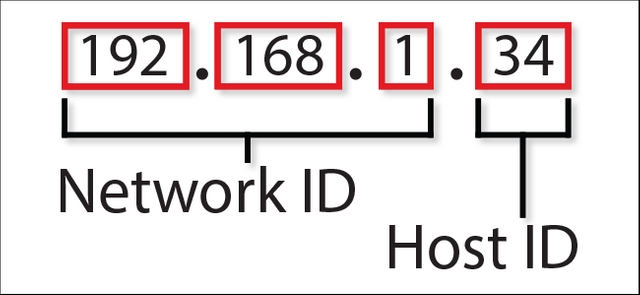
IP Address
An Internet Protocol address (IP address) is a numerical label assigned to each device connected to a computer network that uses the Internet Protocol for communication.
An IP address serves two principal functions: host or network interface identification and location addressing.
Internet Protocol version 4 (IPv4) defines an IP address as a 32-bit number.
However, because of the growth of the Internet and the depletion of available IPv4 addresses, a new version of IP (IPv6), using 128 bits for the IP address, was developed in 1995, and standardized in December 1998.
In July 2017, a final definition of the protocol was published. IPv6 deployment has been ongoing since the mid-2000s.
IP addresses are usually written and displayed in human-readable notations, such as 172.16.254.1 in IPv4, and 2001:db8:0:1234:0:567:8:1 in IPv6.
The size of the routing prefix of the address is designated in CIDR notation by suffixing the address with the number of significant bits, e.g., 192.168.1.15/24, which is equivalent to the historically used subnet mask 255.255.255.0.
The IP address space is managed globally by the Internet Assigned Numbers Authority (IANA), and by five regional Internet registries (RIRs) responsible in their designated territories for assignment to end users and local Internet registries, such as Internet service providers. IPv4 addresses have been distributed by IANA to the RIRs in blocks of approximately 16.8 million addresses each.
Each ISP or private network administrator assigns an IP address to each device connected to its network.
Such assignments may be on a static (fixed or permanent) or dynamic basis, depending on its software and practices.
In the article we'll discuss "How you can find your IP address on any device?"
Finding Your Public IP
Go to Google.com and search for "what is my ip".
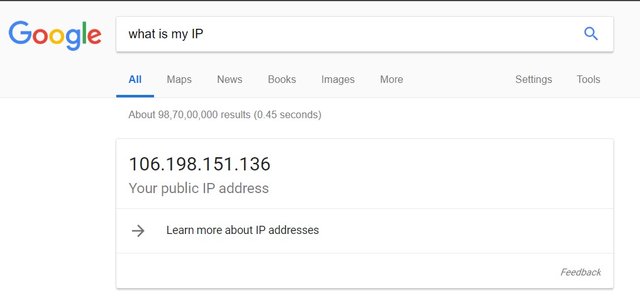
You will see your Public IP address in the results. This is your Network IP which other people can also see.
Find your IP on Windows

1.Open Start menu by clicking it at the bottom left corner of the screen.
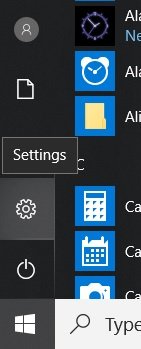
Click the Settings Button
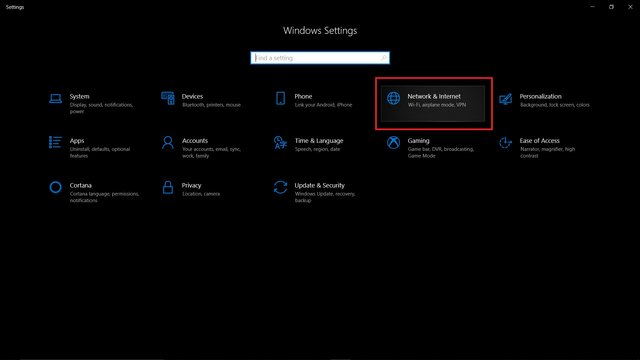
Select Network and Internet
Select Network and Internet settings
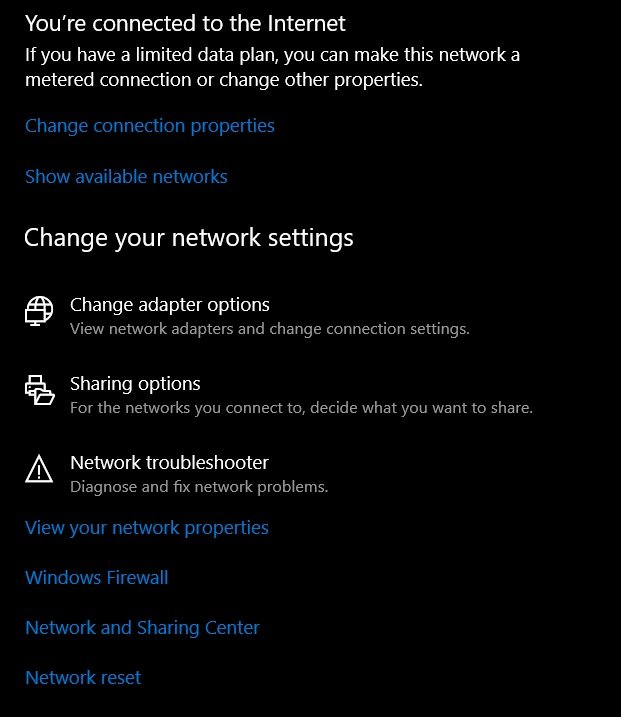
View Network Properties
Click on the Option "View your network properties".
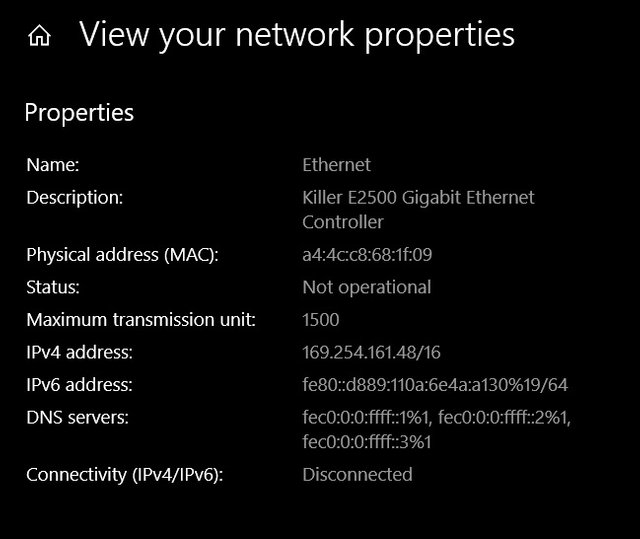
IP address in windows
So "IPv4 address: 169.254.161.48/16" this will be your IP address.
Find your IP on Android Phone
To find the IP address on your Android device, Follow these Steps:
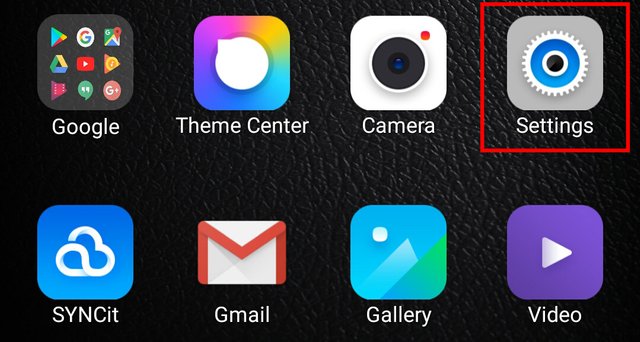
Open settings on your Device
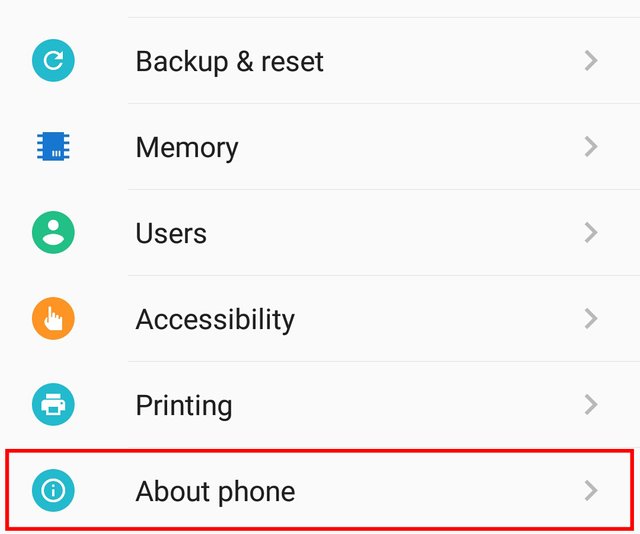
Find the "About Phone" option and open it.
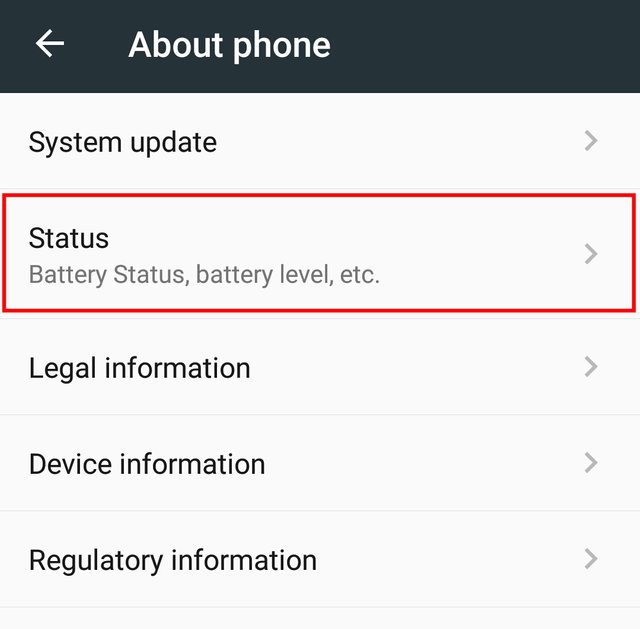
Select the "Status" Option where you will find the information about your Phone.
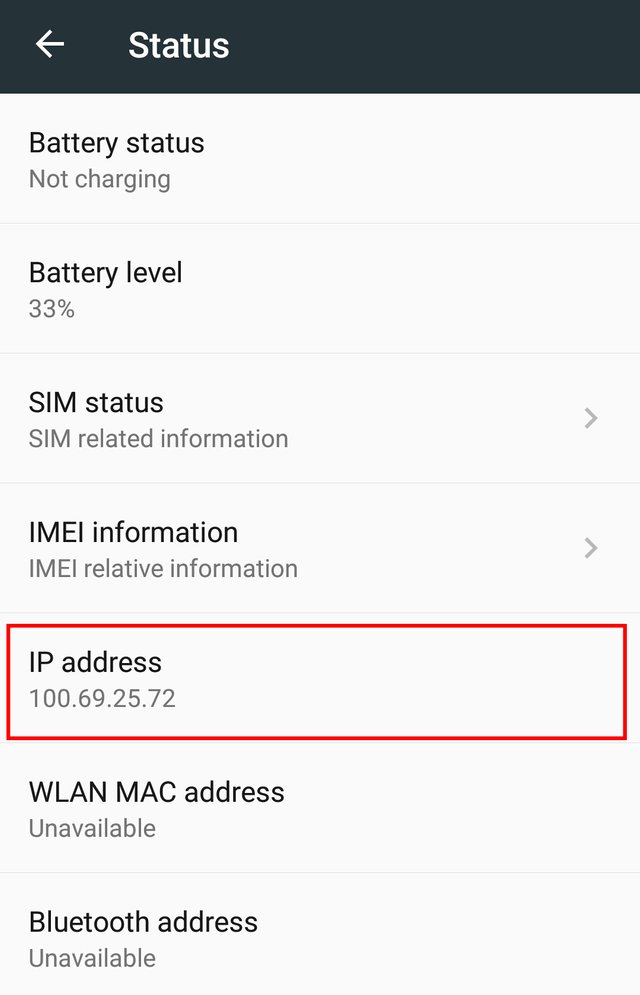
Here you will find your IP address with some other information about your phone.
Recommended Posts:
- How to find/locate your Stolen Mobile Phone?
- Why is there a Leap day after every 4 years?
- 10+ Genius ways to Increase your Income by these Side Hustles.
- How to download Movies, Games and Videos form Torrent?
Thanks for Reading Filmirror Blog
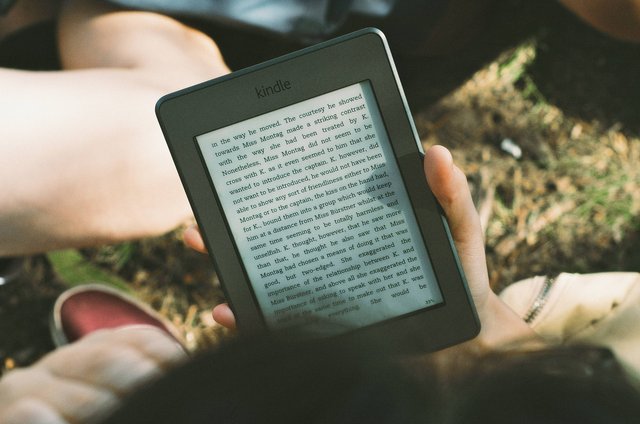
We are trying to help everyone learn some precious things with this Blog. Keep Supporting us and keep learning the precious things on this Blog.Check out our Main Website Filmirror where you can download High-Resolution Images and Footages that you can use in your Blog posts, website projects, YouTube videos or anywhere you want for as long as you want and all that Completely Free. We regularly add more content for our users to help them.
Refrences:
- Wikipedia: https://en.wikipedia.org/wiki/IP_address
Posted from my blog with SteemPress : https://blog.filmirror.com/find-your-ip-address/
Hi! I am a robot. I just upvoted you! I found similar content that readers might be interested in:
https://en.wikipedia.org/wiki/IP_address
Downvoting a post can decrease pending rewards and make it less visible. Common reasons:
Submit
Knowing your IP address is useful for several reasons, including troubleshooting network problems with help how to find what is my ip? configuring network settings, and ensuring your online security. It can also help you understand your online presence and monitor your connection. To find your IP address and learn more about its importance
Downvoting a post can decrease pending rewards and make it less visible. Common reasons:
Submit