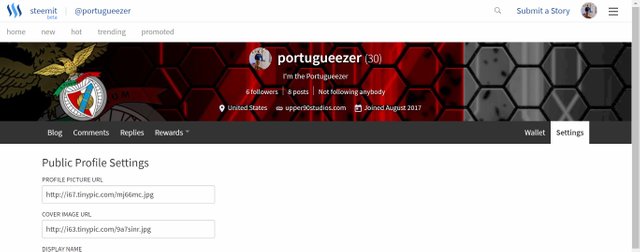I started making website forum “signature” images over a decade ago, using Microsoft Paint, if you can believe it!
Through trial and error, I’ve learned a lot of different skill in Photoshop in the last 10+ years, and now I’d like to give back to the Steemit community.

So… I’ve decided to create some custom blockchain-themed cover images that anyone can use. My first edition: The English Premier League:






I’ve started with what most folks consider the Top Six in the league, and I've listed them in alphabetical order. Obviously this list is very subjective, and everyone thinks their own team belongs in the top six.
As such… if there are any other EPL teams you support, and would like me to create a custom cover image for that team, just comment below and I’ll do my best to create something for you!
I’ll be releasing other leagues and teams in the coming days, so stay tuned and pass the word!
- The Portugueezer
==============================================================
Are you new to Steemit, and need help changing your cover image?
No worries. Here are the steps:
Right hand-click the image you want to use (from above) and click "Save image as"
Save the image somewhere on your computer, i.e. your desktop
Go to http://tinypic.com/
Click “Choose File”
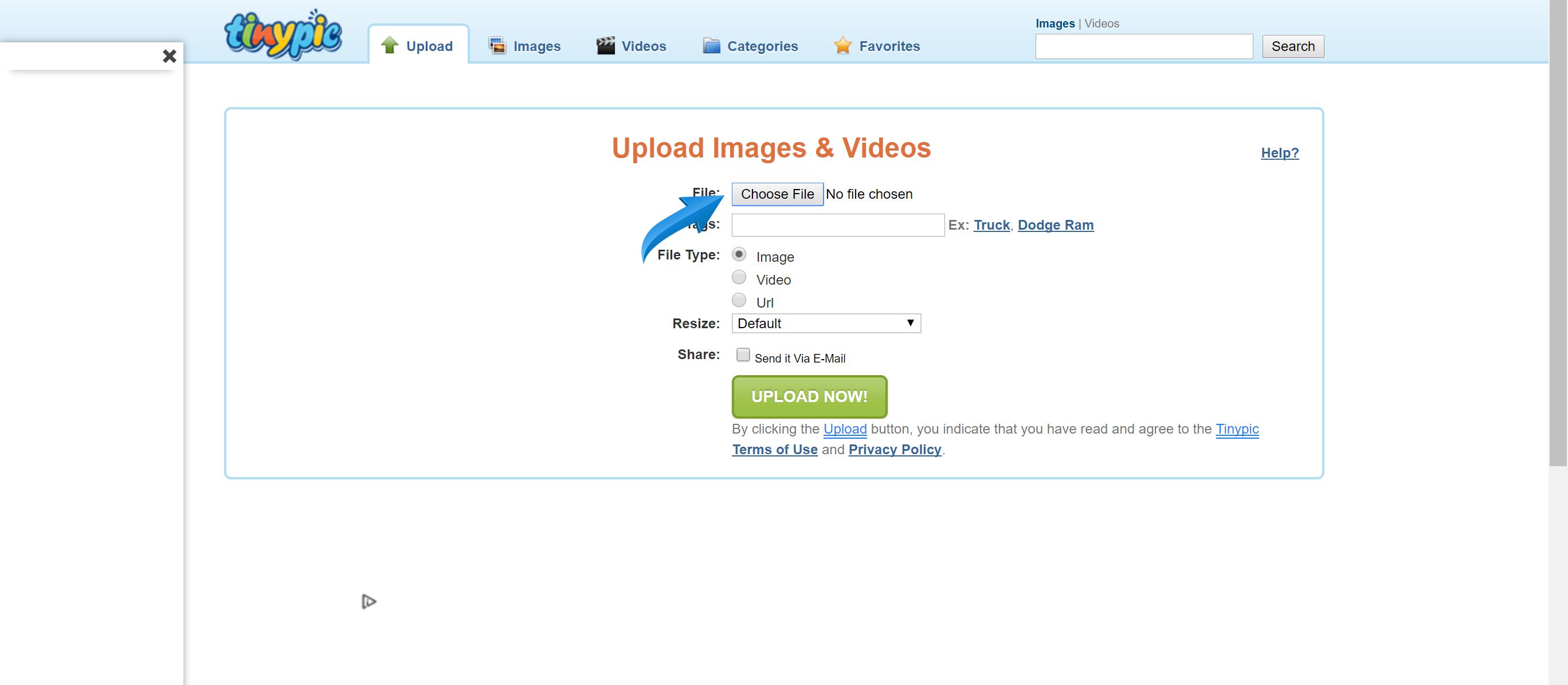
Choose the file you saved from the location in step 2, above
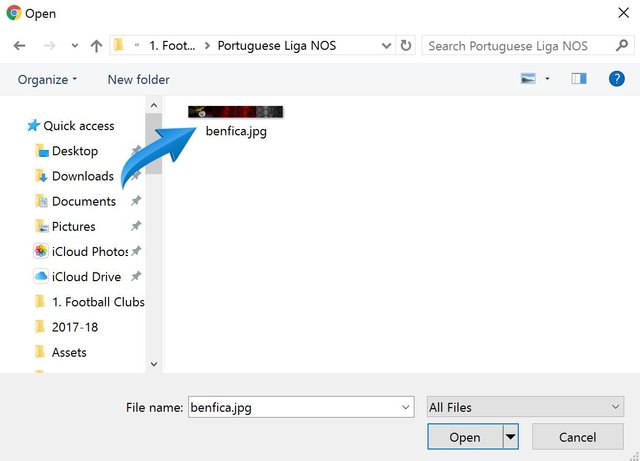
Click “Open”
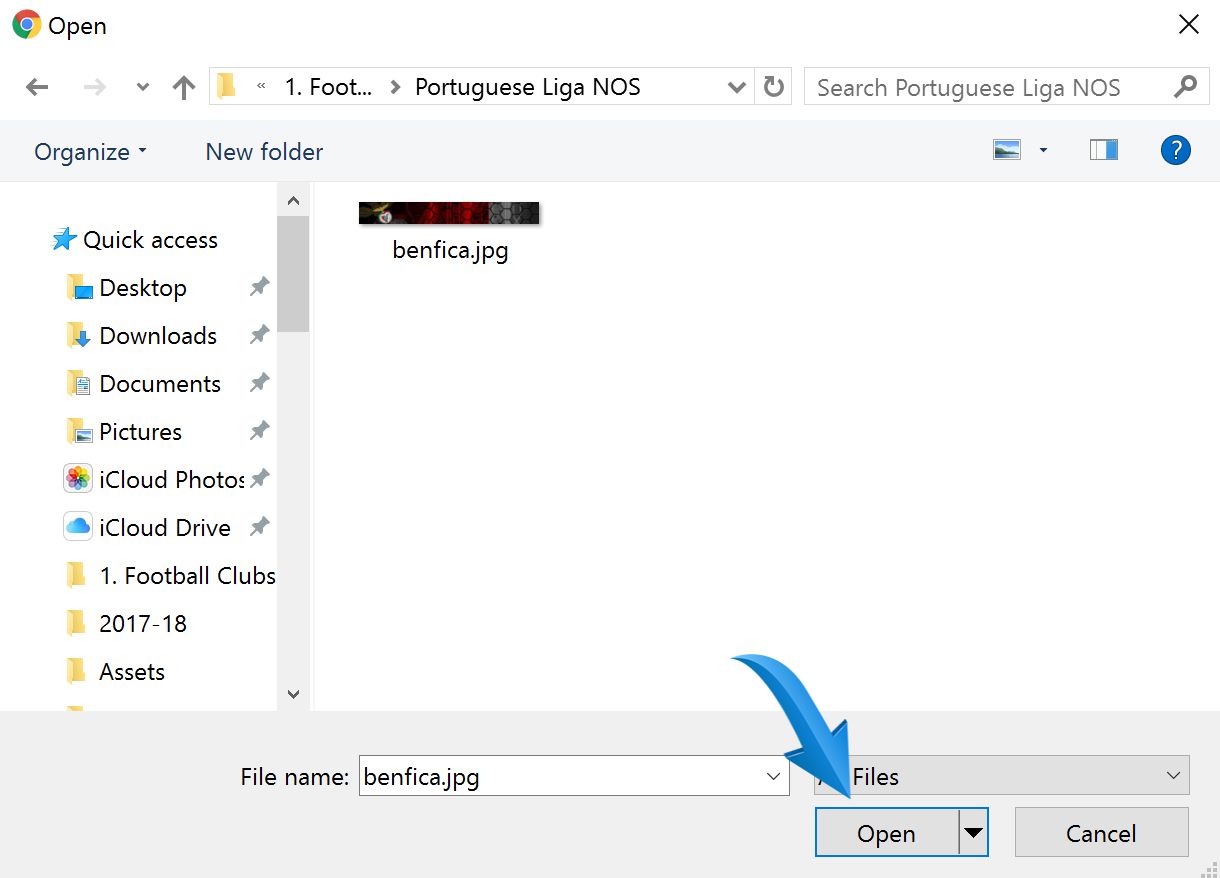
Click the green “Upload Now” button
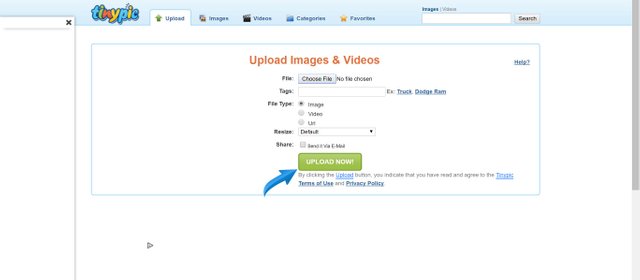
Highlight the URL code in the box labeled “Direct Link for Layouts”
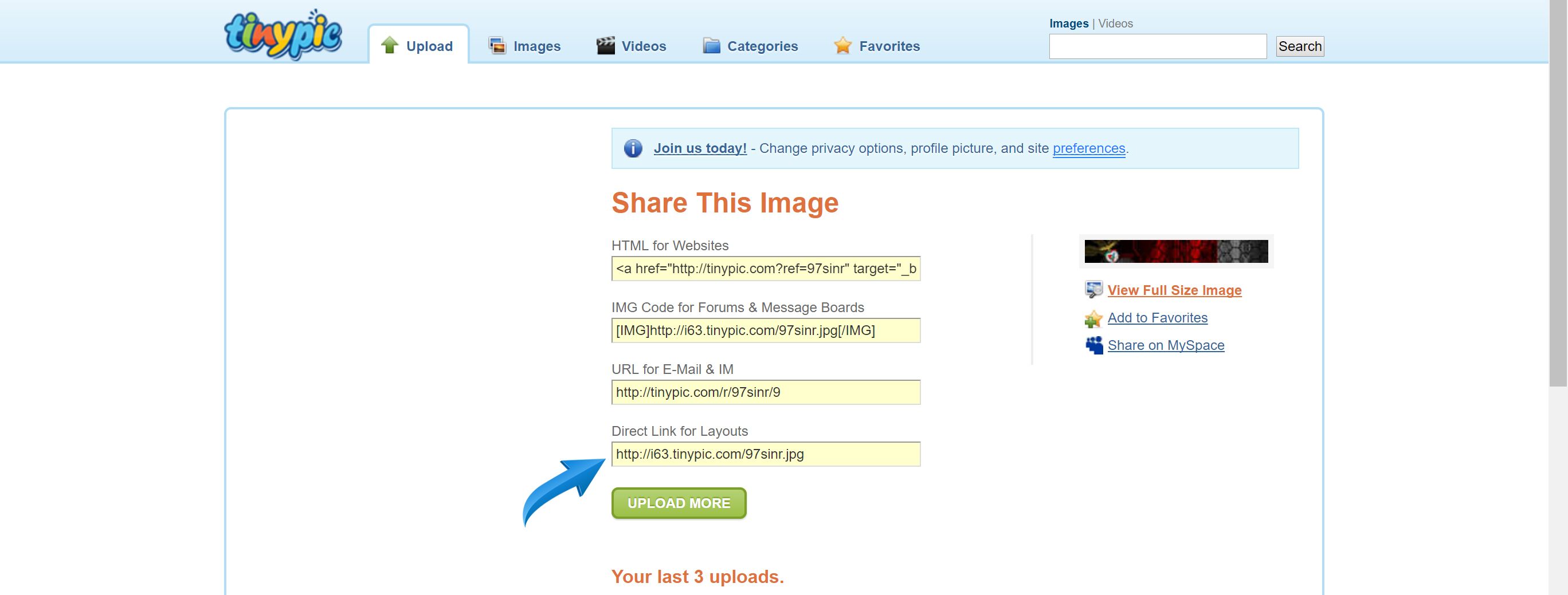
Click CTRL+C on your keyboard to copy the link to your clipboard
Log into https://steemit.com/
Click on your profile picture
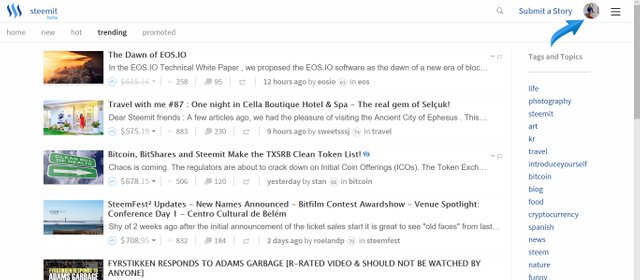
Choose “Settings”
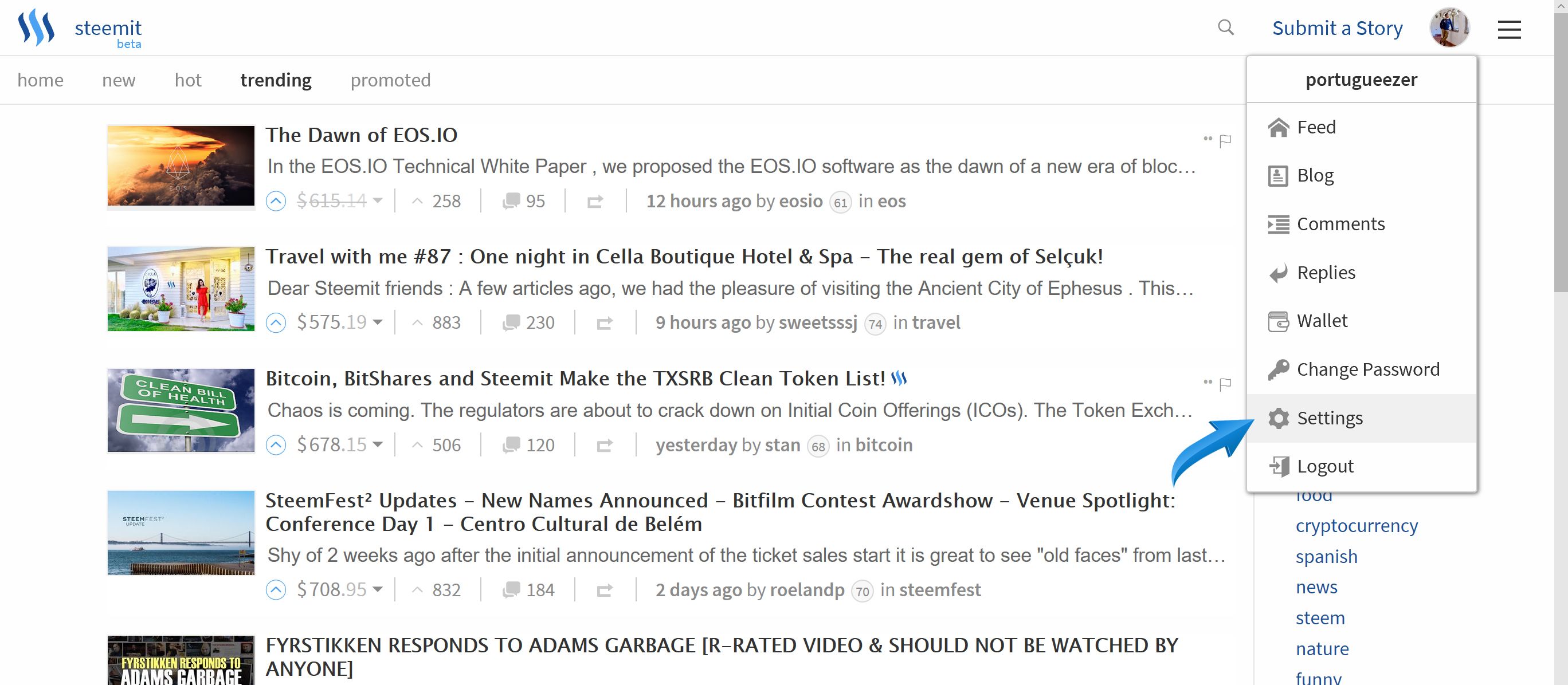
In the "Cover Image URL" box, click CTRL+V to paste the link from step 9
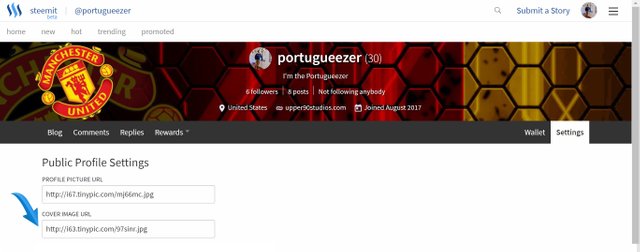
Scroll down and click the blue "UPDATE" button
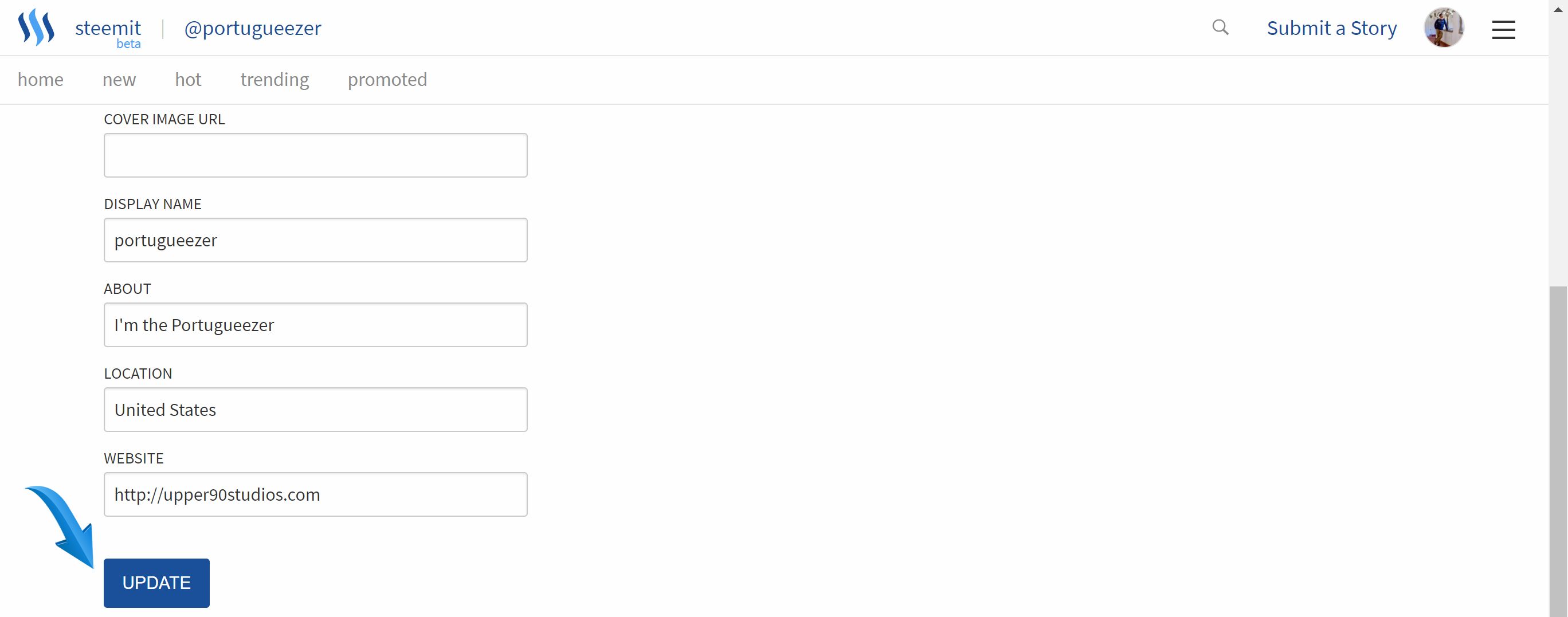
Enter your secure Steemit password (REMEMBER, never share this password with ANYONE)
VOILA! Your new cover image is ready! Show it off with pride!