Hello guys,
Today in this article, I'm going to compare USB and thunderbolt, comparing which I think is the better one and which is gonna be the long-term contender. As we all know, most high end devices are coming these days with wireless charging, but that doesn’t mean USB ports may be removed like earphone jack anytime soon.
Thunderbolt and USB: What You Need to Know
USB, short for Universal Serial Bus, is an industry standard that defines cables, connectors and communications protocols for connection, communication, and power supply between computers and devices.
source
I don't think I have to explain what USB is, I'm pretty sure everyone's familiar with it, it's a data transfer interface and then Thunderbolt is also used for data transfer but it's basically a combination of PCI Express and Display Port so in addition to connecting computer peripherals and hardware, you can also connect displays to it.
USB 3.1 is the common USB we see today in most devices and it supports up to 10 gigabits per second of data transfer and also supports USB type-c connector, this is a reversible connector unlike any of the other USB connectors previously there's always the joke about, you have to try to plug it in three times to get it right and then also for Type C, it supports up to 100 watts of power so you can run a lot bigger devices off of it.
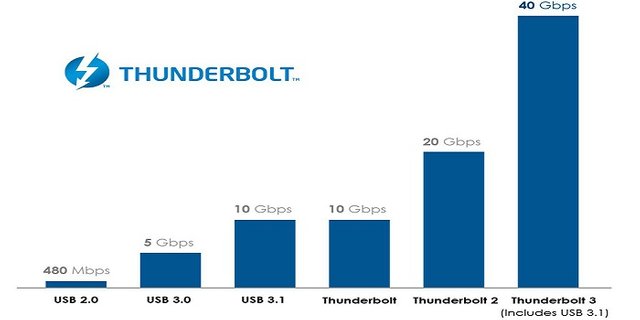
[Speed differences between Thunderbolt and USB. Thunderbolttechnology.net]
Thunderbolt 3 is the current version of Thunderbolt and it supports up to 40 gigabits per second of data transfer, this is double the previous version “Thunderbolt 2” which was 20 megabytes per second so even Thunderbolt 2 is faster than USB 3.1 and the cool thing about Thunderbolt is that you can actually daisy chain devices together, with one port, you can actually connect up to six different devices through one Thunderbolt input into the computer.
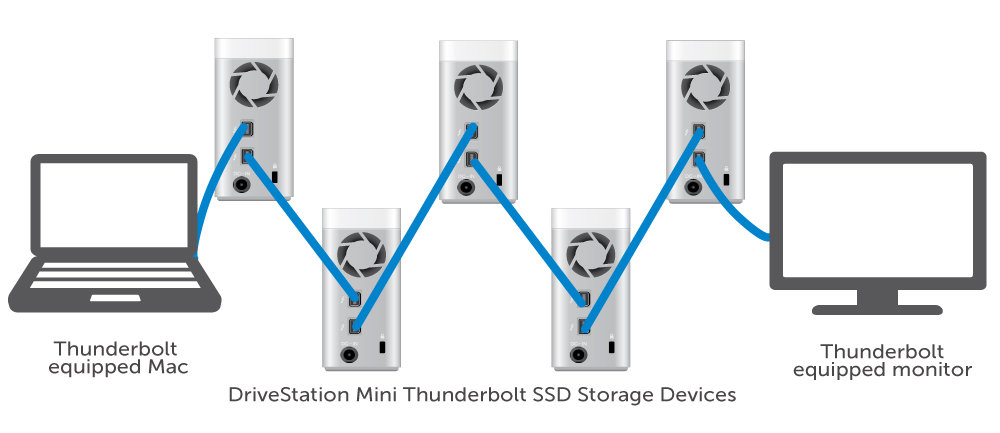
[With Thunderbolt, you can daisy chain multiple devices together. Linustechtips.com]
Interestingly, Thunderbolt 3 connector is the USB type-c connector so how does that work?
Well Thunderbolt 2 actually used a Display Port connector but Thunderbolt 3 is more Universal so they're actually using the USB type-c connector and it's compatible with USB 3.1 devices. With a USB 3 cable and interface, you basically get three-in-one. You have the Display Port for driving monitors, you have USB if it's just a USB device and then you also have the PCI Express for the maximum 40 gigabit per second data transfer if that device supports it.
You might be thinking that thunderbolt right now appears to be better in every single way and really if you just look at the technology, it pretty much is but there's one drawback and that is because its proprietary. If a company wants to make a device that supports thunderbolt, they have to pay a royalty fee or licensing fee to Apple every time they want to use it so if they want to make a product, it's going to be more expensive to make and therefore more expensive for the consumer.
USB also has a licensing fee but it's very small and pretty much just nominal. You also have to consider that most consumer devices like phones are never going to need 40 gigabits per second so why would a company spend the extra licensing fee on a Thunderbolt interface if it's not required or never going to be used.
I think Thunderbolt will have a place but in most cases, USB is going to be good enough and it's also much cheaper and also backwards compatible with other USB so it's really universal. I think Thunderbolt is mostly just gonna be used for professional applications and instances where you really need that kind of speed but in most cases, I'm pretty sure that USB is going to still rain as the universal connector.
These are just my thoughts and the comparisons between the two as you can probably imagine, both of them are very good interfaces and Thunderbolt does have that huge advantage with speed but USB is just so ubiquitous right now. I'm curious on what you guys think so I'll look forward to read your comments. If you like this article, be sure to smash that upvote button and you can also check out my previous blogs. Happy New Year in advance, stay blessed.
References: 1 - 2 - 3 - 4
Image sources: 1 - 2 - 3


GIF made by @foundation
Thanks to @camzy & @samstickkz for this amazing toon.


Nice Article 👏👏
Still using USB 3.0
Downvoting a post can decrease pending rewards and make it less visible. Common reasons:
Submit
Thanks bro. USB 3.1 is way better than it's predecessor, hopefully you'll upgrade soon.
Downvoting a post can decrease pending rewards and make it less visible. Common reasons:
Submit
Nice article @ememovic. I have used it, Thunderbolt is highly available. In the 18 months I've used my Promise Thunderbolt array, it has gone offline less than half a dozen times--and not at all since I installed Mac OS 10.8 Mountain Lion. Considering the Promise array was purchased shortly after Thunderbolt started shipping, this speaks well for the robustness and maturity of Thunderbolt's underlying Intel technology.
USB 3.0 availability is spotty. Drives drop off for no reason and it takes unplugging and re-plugging or, in serious cases, restarting the system to see them again.
Love to read your article, its helps to enhance our knowledge. Keep it up buddy.
Downvoting a post can decrease pending rewards and make it less visible. Common reasons:
Submit
The speed is amazing, hopefully in the future with technology advancements, we'll see more device supporting this technology with insanely data transfer speeds.
I'm glad that you've being in-touch with my blog lately, Knowledge has a beginning but no end, I'll keep sharing the little I know. Thanks for the complement.
Downvoting a post can decrease pending rewards and make it less visible. Common reasons:
Submit
Heya man I need some blogging tips I am also from Nigeria...
Downvoting a post can decrease pending rewards and make it less visible. Common reasons:
Submit
Chat me up on steemit.chat
Downvoting a post can decrease pending rewards and make it less visible. Common reasons:
Submit
USB😘
Downvoting a post can decrease pending rewards and make it less visible. Common reasons:
Submit
Cool work. USB 3.0 is far better and faster to transfer data. Happy new year in few hours 😁😁😁
Downvoting a post can decrease pending rewards and make it less visible. Common reasons:
Submit
lol, you need to try USB 3.1.
Downvoting a post can decrease pending rewards and make it less visible. Common reasons:
Submit