Computing with applying ergonomic principles is a great way to avoid discomfort, which will eventually lead to health problems as described above.
Here are some ways of work and workplace settings that will be able to keep you from the discomfort of computing. The following will discuss briefly on some things related to ergonomics, especially matters relating to the use of computers and other information technology.
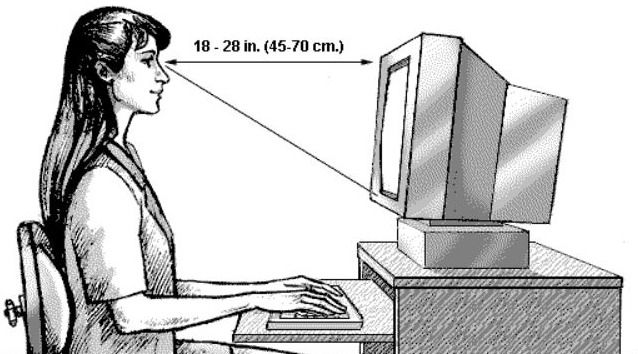
The Control and Display Settings
Improper control and display control will result in inefficiency and frustration for the user especially if the user is in great pressure and faced with a large number of controls and displays. Organizing controls and displays depends on the domain and application created, but will include,
- Functionally, controls and displays are arranged so that they are functionally connected to each other;
- Sequential; control and display are organized by showing the sequence of their use in a particular application;
- Frequencies; controls and displays are placed according to their frequency of use, with the most frequently used functions being placed in easily accessible locations. In addition to control and display settings, the entire interface must be arranged in such a way that it is appropriate to the user's position.
The Physical Environment of the Interaction
Ergonomics also pay attention to the design of the system work environment such as where the machine is implemented, who uses it, how the user operates it, and so on. The physical environment of this system affects the user's acceptance of the system and even the health and safety aspects of the user. Therefore, it should be considered in the design of interactive systems. One consideration that is also related to the physical environment is the physical size of the user. Any system should be easy to reach by users with small body sizes including those who use wheelchairs, and vice versa users with large physical size are not pinched in system settings. In particular, users should feel comfortable and secure.
Health Issues
Although computer work is not a dangerous thing, it must also be thought of as an impact of the design of interactive systems created on the health and safety of users.
There are several physical environmental factors that directly affect the quality of user interaction and performance;
- Physical position, the user must be able to reach all the controls comfortably and can see the whole display, do not have to stand for a long period of time, and so on;
- Temperature; temperatures that are too hot or cold will affect performance and health. Research shows that a person's performance will decrease at high or low temperatures due to loss of concentration;
- Lighting; the level of illumination must be adjusted to the work environment. Sufficient lighting with the right position should be provided to allow users to see the screen;
- Sound or noise; excessive sound can endanger health. Sound or noise levels should be maintained at appropriate or convenient levels as sound can be a stimulus to the user and a confirmation of system activity;
- Time; the time that the user needs to access the system must also be considered. There are some hardware that endanger health if accessed in a long time as CRT display is not good for pregnant women. Intensive use of computer technology can lead to various health problems such as stress, hand and neck muscle damage, eyestrain, exposure to radiation, even accidental deaths caused by computers. The people sitting in front of the PC or visual display terminal(VDT) in high-speed jobs for repeated typing will suffer health problems, commonly called cumulative trauma disorder or cumulative trauma disorder (CTD). The fingers, wrists, neck, and back can become weak and sore so they can not work.
The Use of Color
The colors used on the display should be indistinguishable and do not affect the contrast. If color is used as an indicator, it must include other information. Colors are also related to the general agreement and according to user expectations, such as red is used to mark the warning, green for a system that is running normally, and so on.
The Type of Interaction
Choosing the right type of interaction can have a good effect on the dialogue between the user and the computer so that the purpose of the interaction between the user and the computer can be achieved. There are several commonly used types of interactions:
- Command Line Interface (CLI) is the first form of interactive dialogue and is still in use today. With CLI, the user provides direct instruction to the computer using function keys, single character, short or long commands;
- Menus are located on the menu-driven interface, a set of options available to the user is displayed on the screen and can be selected using the mouse or numeric or alphabetic keys;
- Natural language, is an attractive mechanism komunikai. Natural language can understand written input, and voice. However, there are still many shortcomings in terms of ambiguity in the aspects of syntax and semantics;
- Q/A & Query dialogue the mechanism is that the user is given a series of questions in the form of yes or no answers, multiple or coded choices and guided step by step during the interaction process;
- Form-fills and spreadsheets are generally used for data entry and retrieval applications. Form-fill is a display that resembles a piece of paper with several fields to fill. Spreadsheets are variations of form-fill;
- WMP Interface (Windows, Icons, Menu, Pouinters) is the default interface for most interactive computer systems used today especially on PC and desktop workstations. Interactions involve at least 2 participants, ie users and systems. Both have complex and different characteristics in communicating and perceiving tasks and domains. Therefore, the interface must effectively translate the communication between them so that the interaction works.
In order to achieve health and safety and comfort in work then every computer user should pay more attention to and care about the human and ergonomic factors of using the computer itself. In addition, the design and development of computer technology products should be more emphasis on social and ergonomic factors that can provide security and safety for its users.
Reference : http://www.safetyshoe.com/ergonomis-meningkatkan-kesehatan-dan-keselamatan-kerja-perusahaan/
Be wise, keep safety first at workplace !


.jpg)
Good day, your article is very interesting, I myself faced the problem of deterioration of health in connection with a long time to seeking a computer. I strongly recommend everyone not to forget about the banal rules for maintaining health if you often sit by the monitor. I can advise the article https://creativepool.com/anna-koretskaya/articles/important-on-staying-healthy-while-spending-ome-time-work-on-a-computer.27370 Helped me a lot. There is a lot of useful information about health and computer.
Downvoting a post can decrease pending rewards and make it less visible. Common reasons:
Submit