Hello Steemians
Today I want to share a tutorial on how to register Steemvoter, before I explain how to use it I will first explain what is a Steemvoter and its usefulness
Now we have seen how fast the steemit development is now and the users are also increasingly growing, but I'm sure new users in steemit still lay with steemvoter, so I'll explain it now, do you know what a steemvoter is?
Steemvoter is a web whose purpose is to make auto vote to other steemit users, so essentially we no longer need to give manual upvote to other steemit users because we've mepunyai steemvoter, very good usability
Okay no longer need now I will navigate to the stage how to register steemvoter
- The first thing we should do is we first go to web Steemvoter, link here
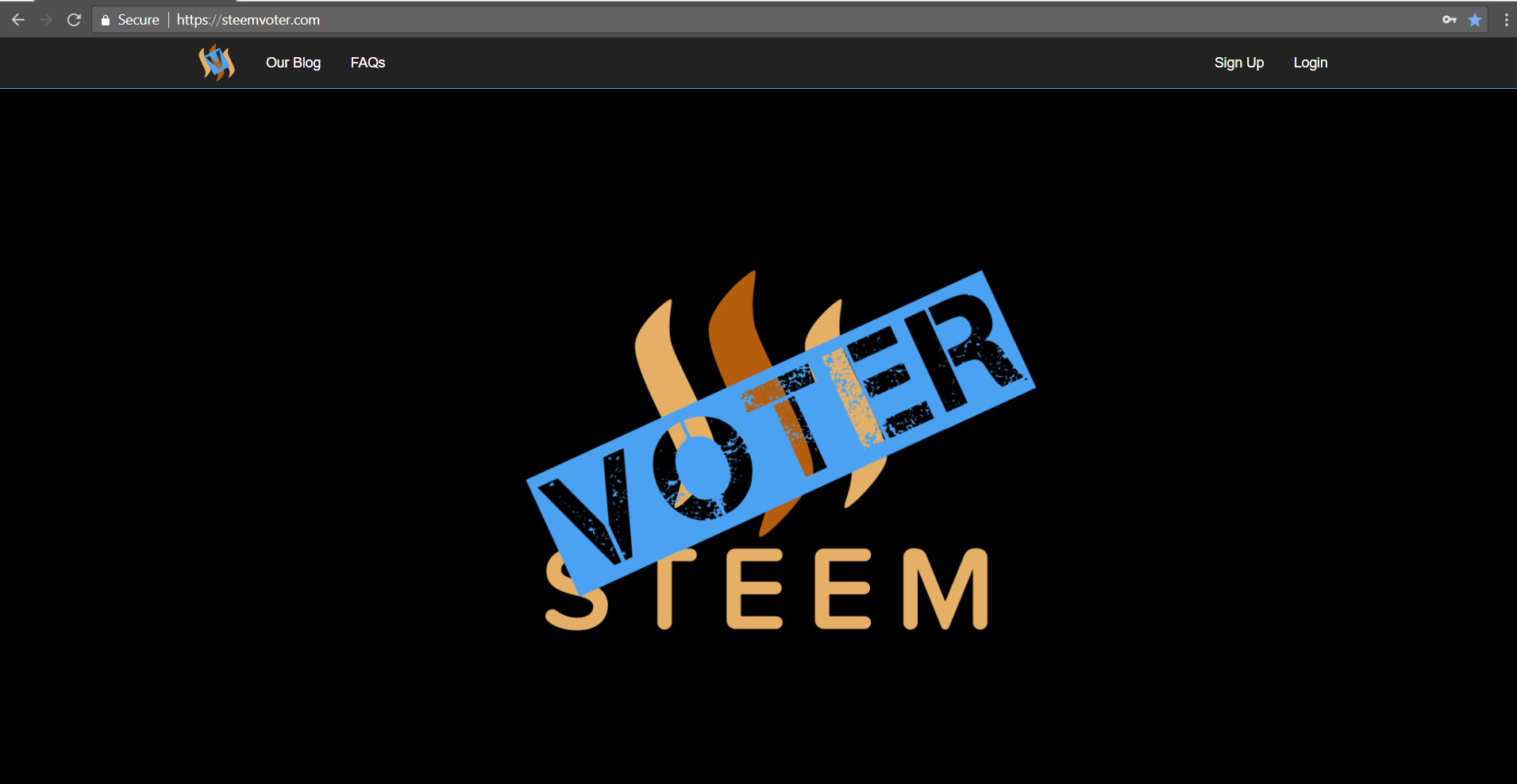
- After getting there we have to do again is the first Sign-Up to Steemvoter account
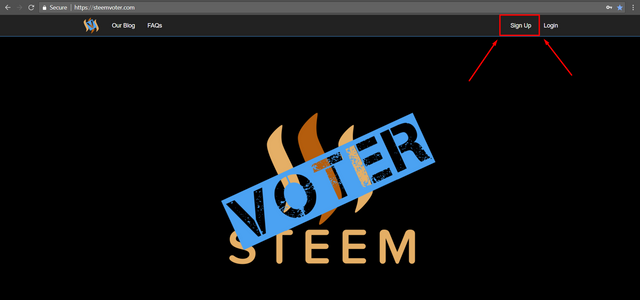
- After pressing Sign-up you will be directed to the following page
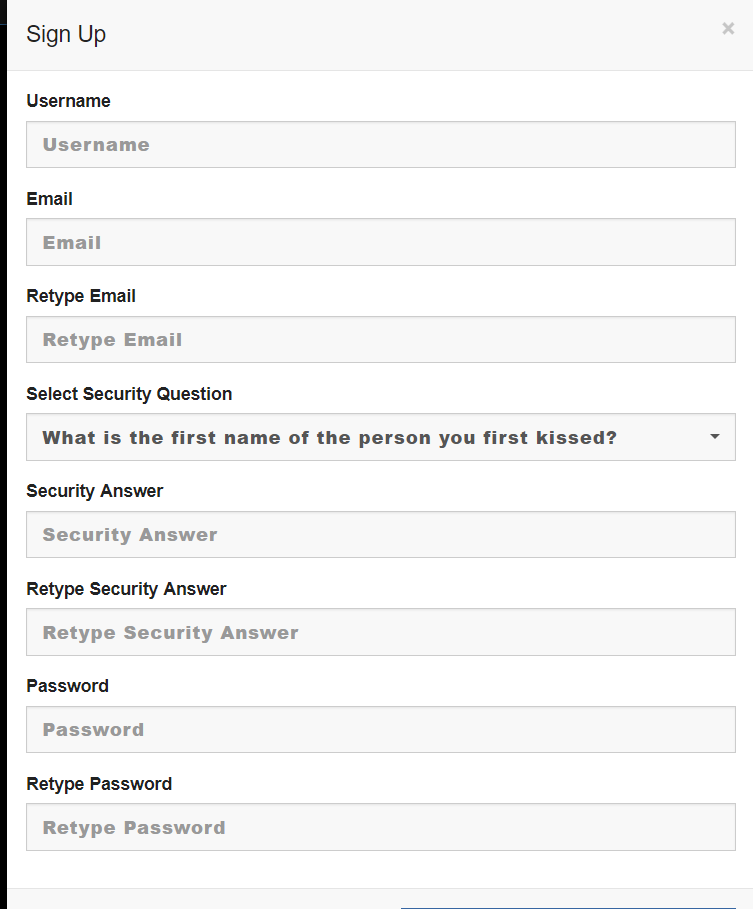
All you have to do now is fill in all the data on the page
- First enter the username for your steemvoter account, the name can be varied with numbers
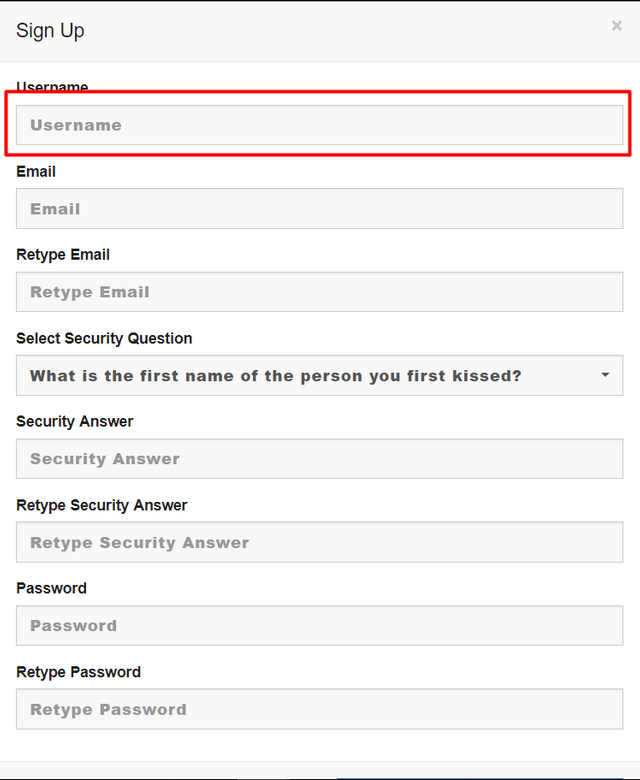
- Enter your email there and re-type it again below
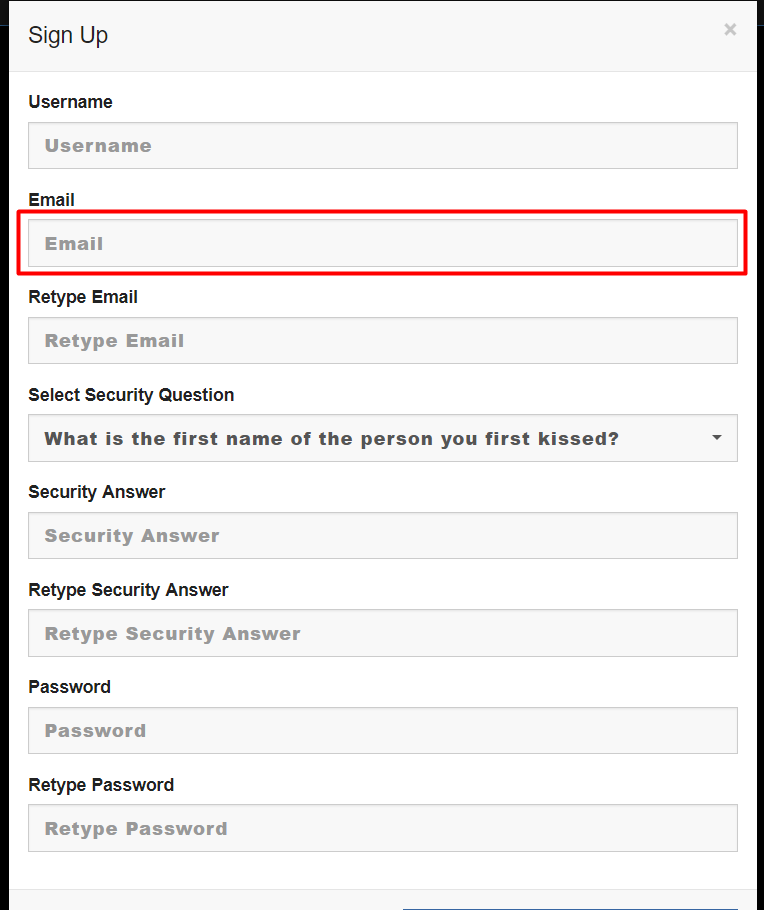
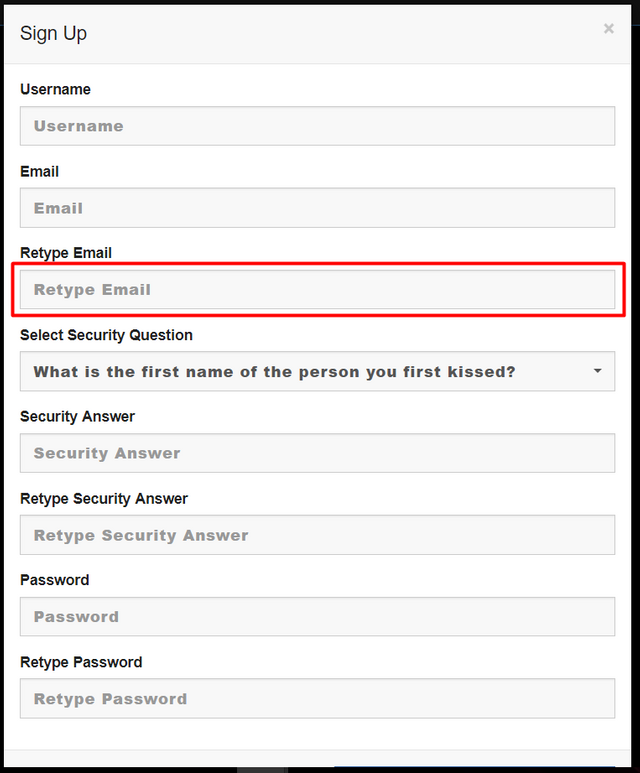
- Now select the security question there and answer below and re-enter your same answer below
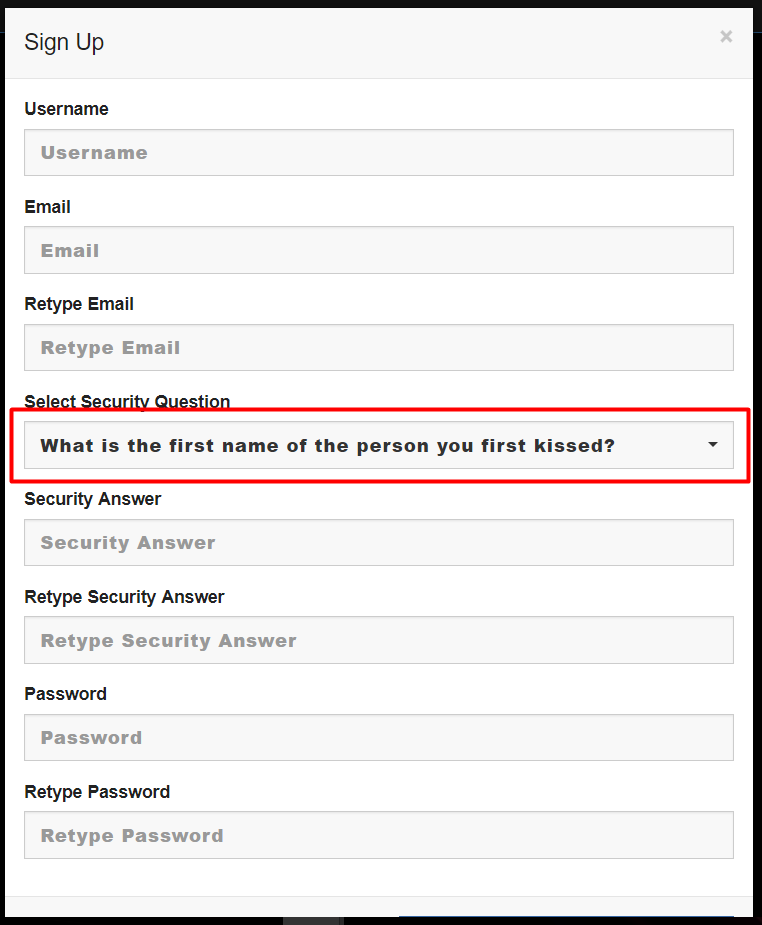
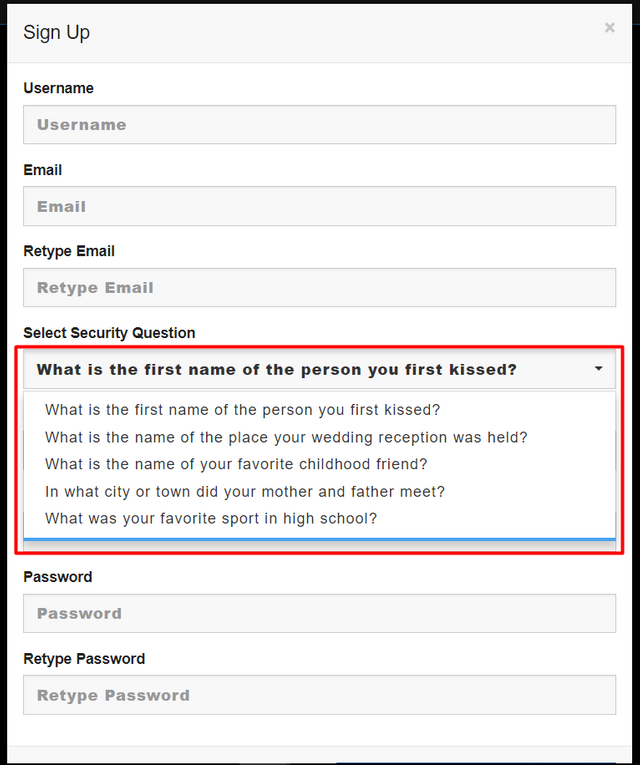
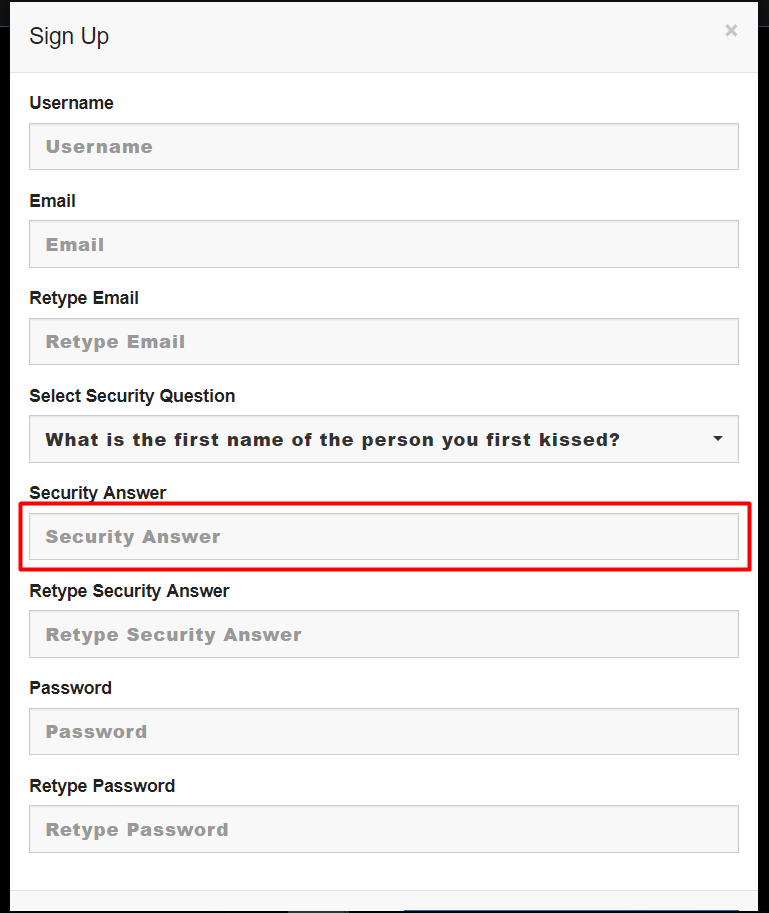
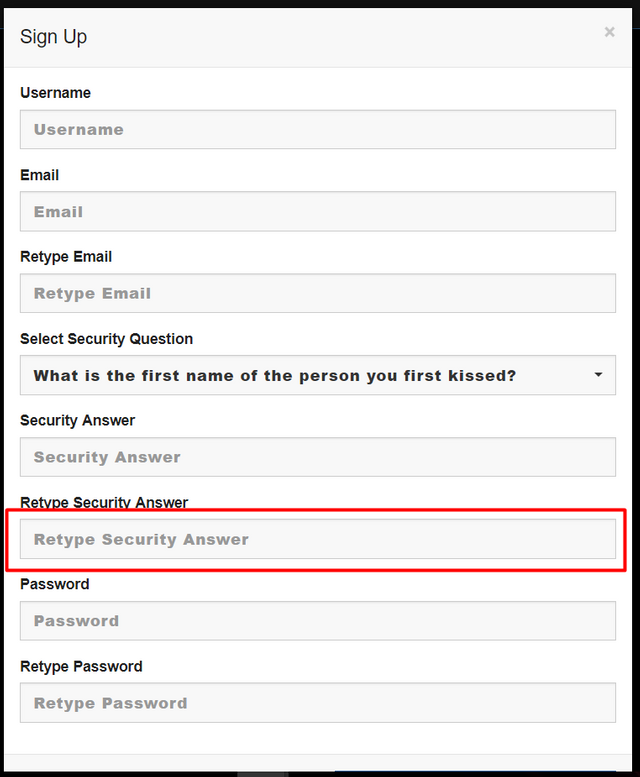
It is important to remember that you should keep in mind the questions and answers you enter and fill there because of the security of your steemvoter account
Now enter the password for your Steemvoter account and re-type below
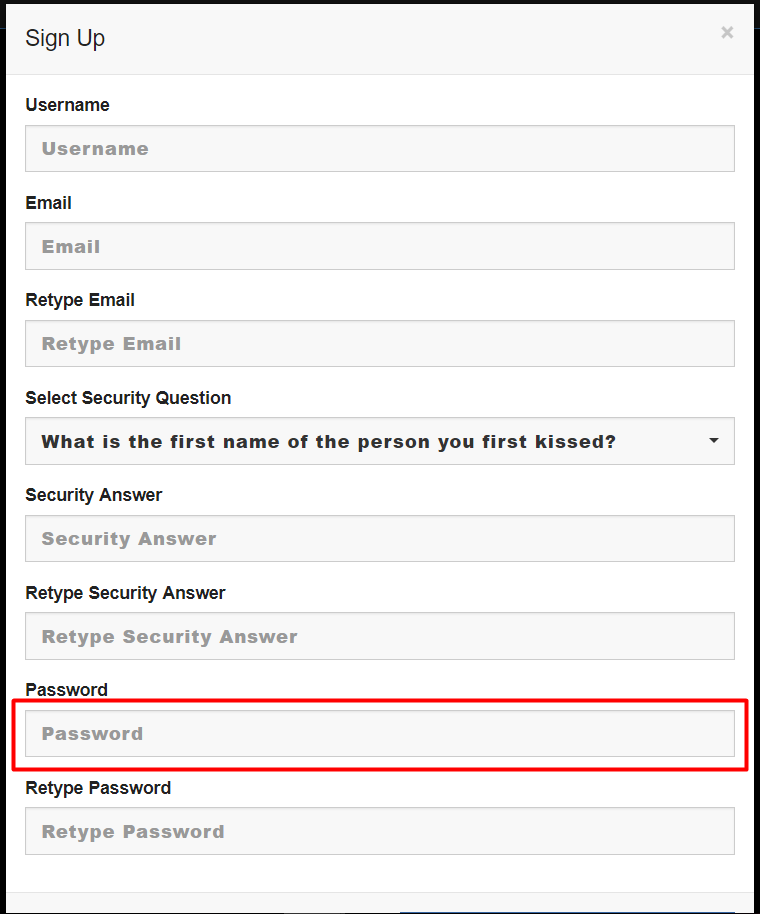
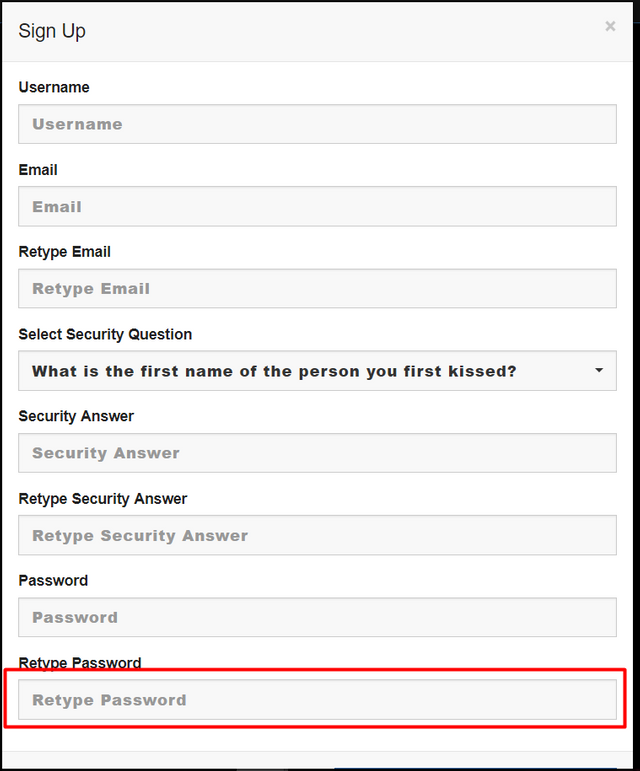
- After all the data you fill there is complete and accurate then press Sign up
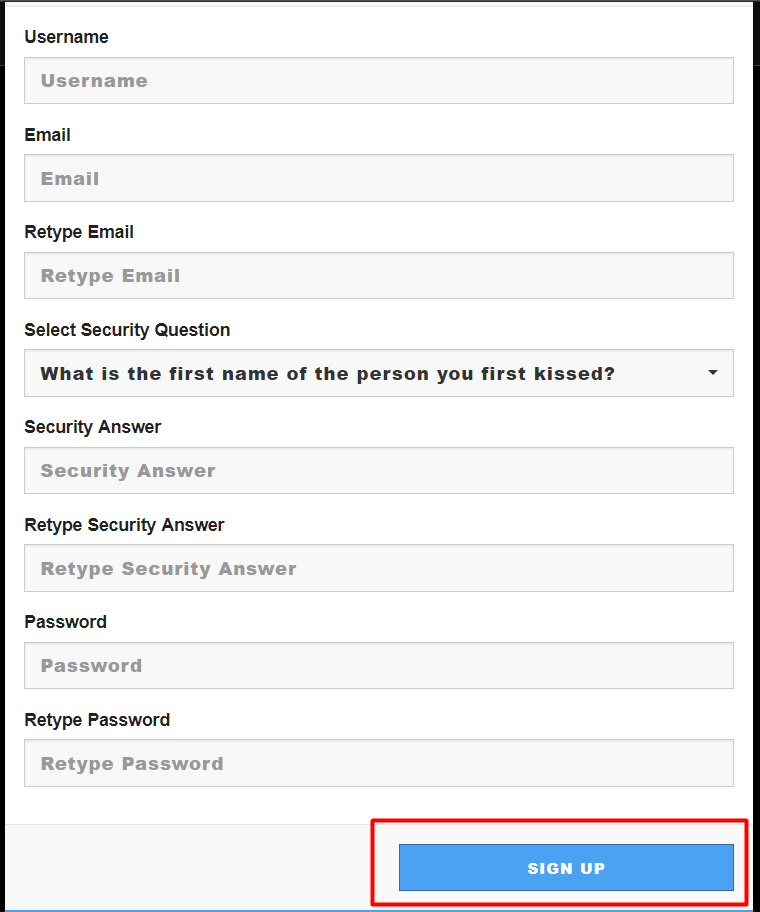
- Now all you have to do is open the email you entered in the Steemvoter data just open the email sent by the Steemvoter
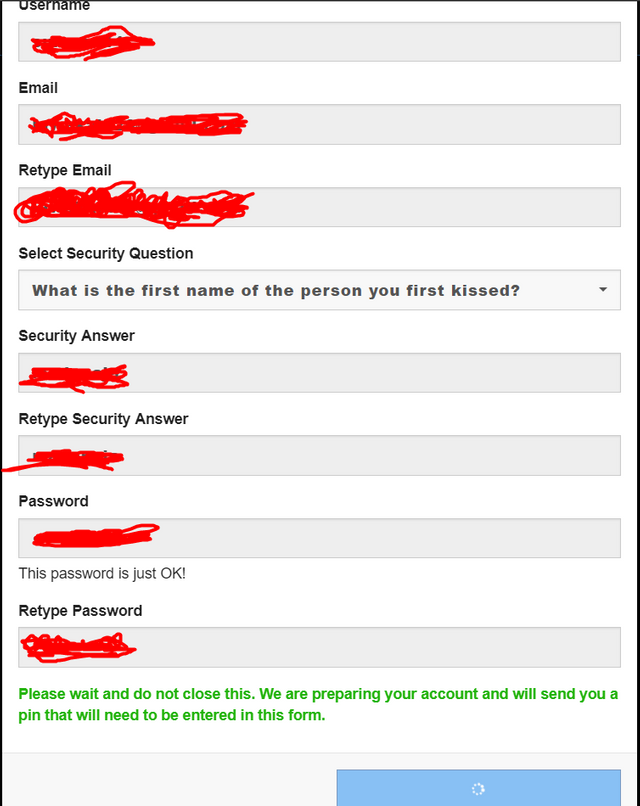
- After you open the email sent by the Steemvoter and open it then sent there pin by the Steemvoter to activate your account and enter the pin here
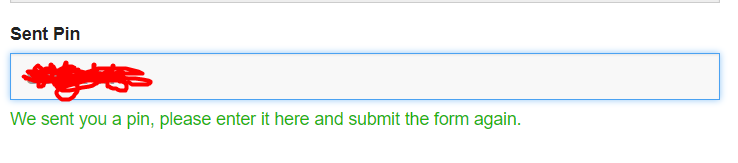
- After that you are prompted Login and you login with the data you entered earlier and you will be directed here
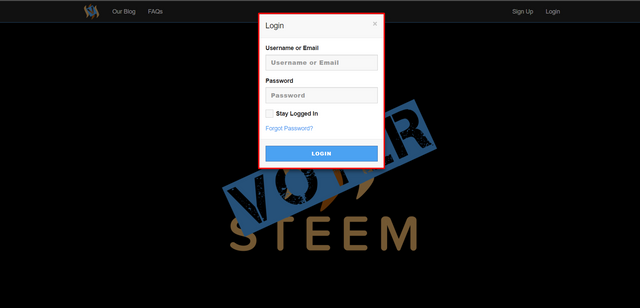
- And you then press I Agree To The Terms Of Service and your Steemvoter account is already registered
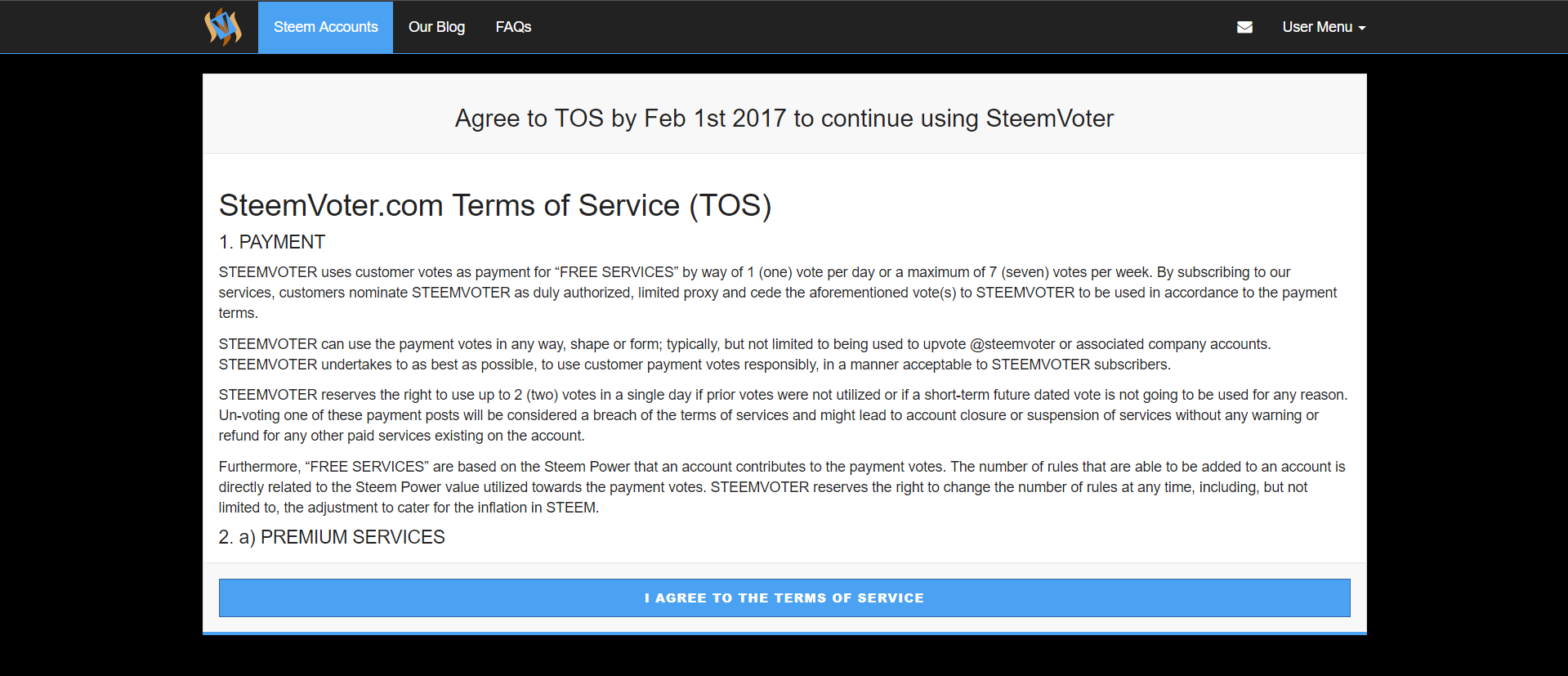
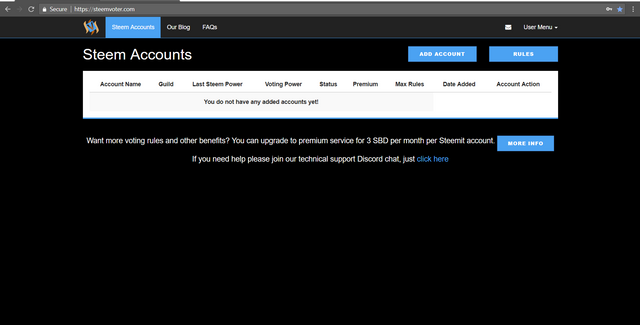
Hopefully this tutorial can help you in steemit and help you in running your activities in steemit smoothly and easily
[IND]
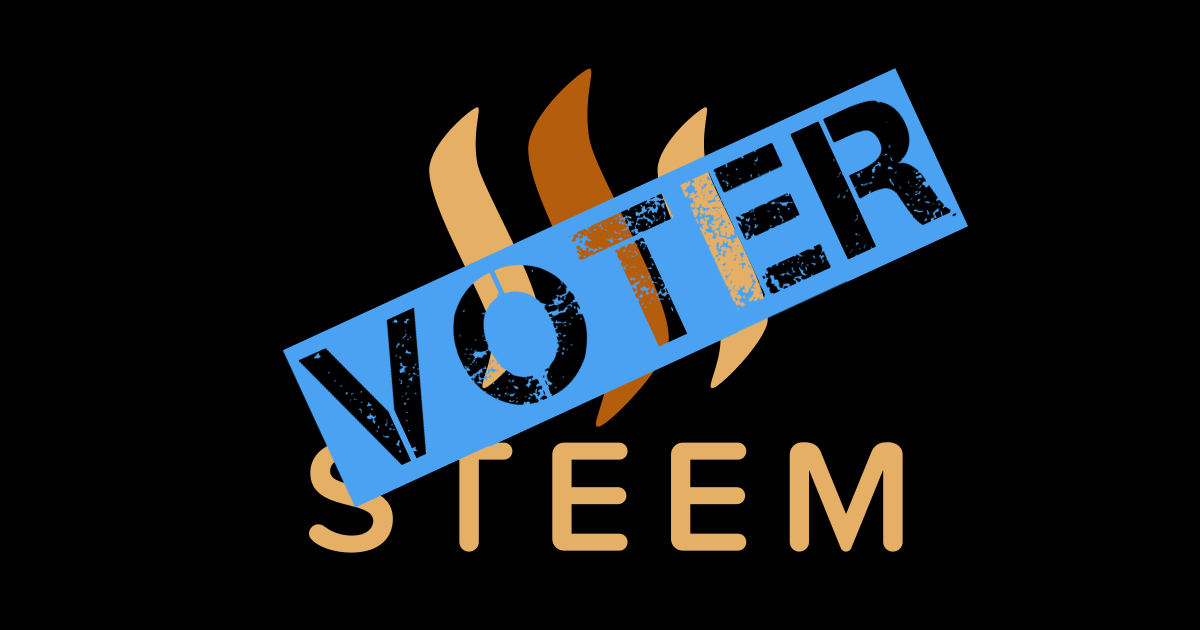
Image
Halo Steemians
Hari ini saya ingin berbagi tutorial tentang cara mendaftar Steemvoter, sebelum saya menjelaskan bagaimana menggunakannya, Pertama-tama saya akan menjelaskan apa itu Steemvoter dan kegunaannya
Sekarang kita sudah melihat bagaimana pesat perkembangan steemit sekarang dan penggunanya juga makin hari makin bertambah, tetapi saya yakin para pengguna baru di steemit masih awam dengan steemvoter, jadi saya akan menjelaskannya sekarang, apakah anda tahu apa itu steemvoter ?
Steemvoter adalah sebuah web yang kegunaannya untuk membuat auto vote kepada pengguna steemit lain, jadi intinya kita tidak perlu lagi memberi upvote manual kepada pengguna steemit lain karena kita sudah mepunyai steemvoter, sangat bagus kegunaannya bukan
Oke tidak perlu lama-lama lagi sekarang saya akan arahkan kedalam tahap bagaimana cara mendaftar steemvoter
- Hal pertama yang harus kita lakukan adalah kita menuju dulu ke web steemvoter, linknya disini
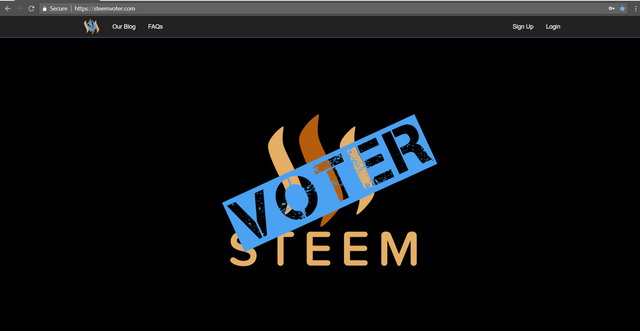
- Setelah menuju kesana yang harus kita lakukan lagi adalah Sign-Up dulu ke akun Steemvoter
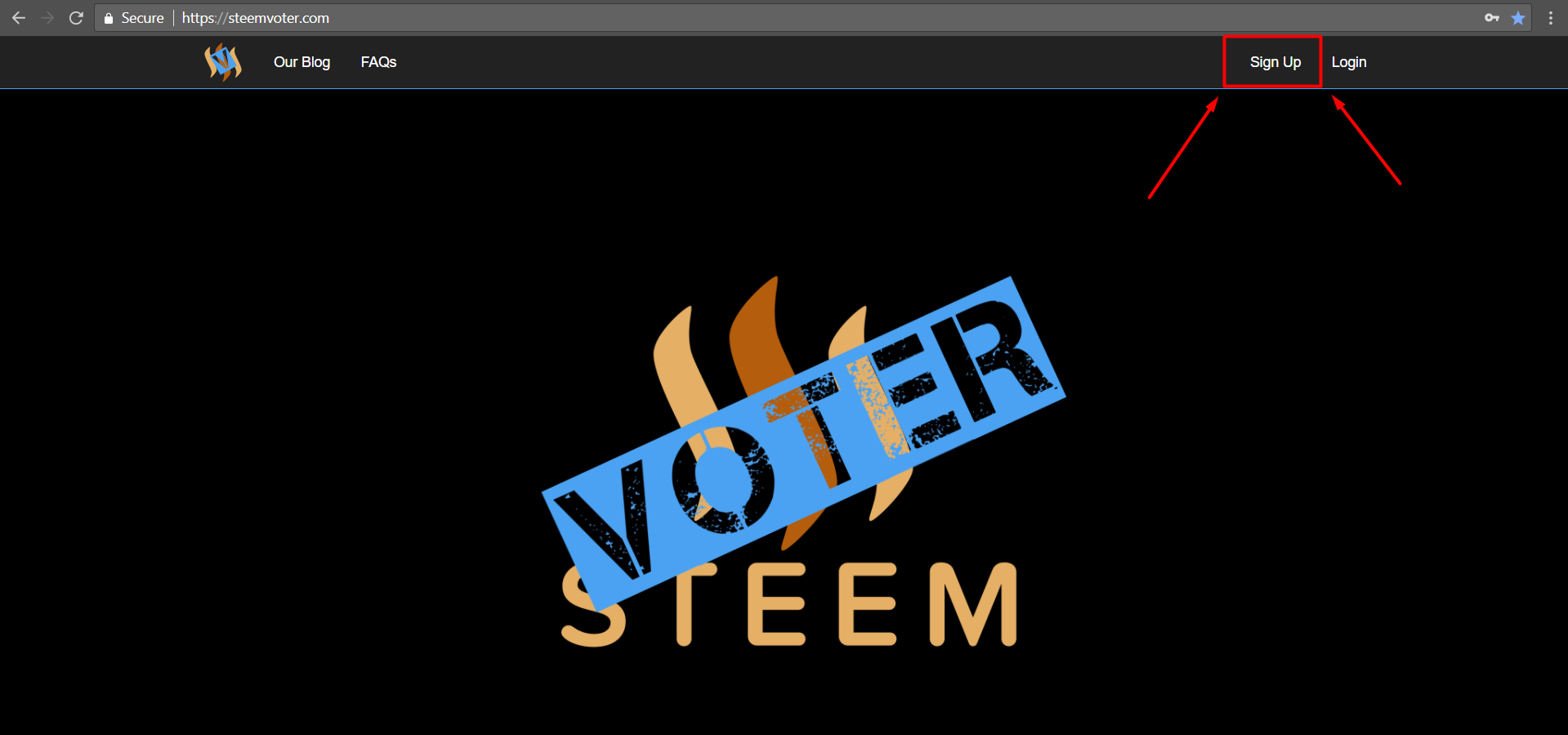
- Setelah menekan Sign-up anda akan diarahkan ke halaman berikut ini
Yang perlu anda lakukan sekarang adalah mengisi semua data yang ada di halaman tersebut
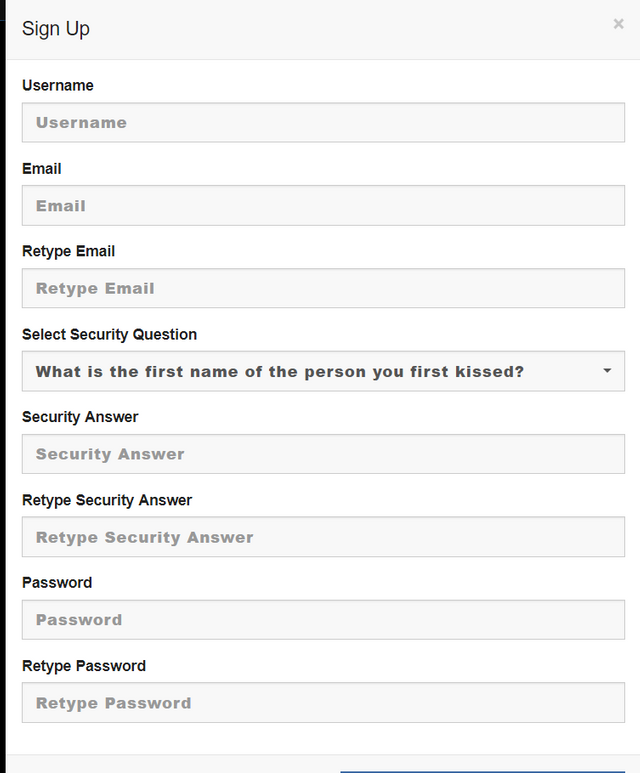
- Pertama masukkan dulu nama pengguna untuk akun steemvoter anda, nama bisa divariasikan dengan angka
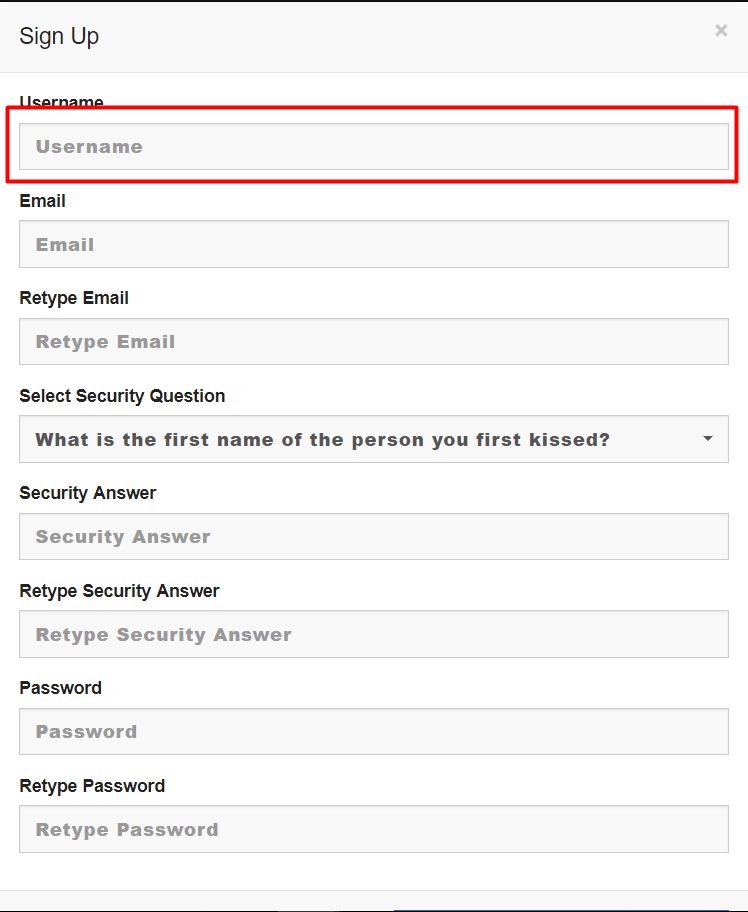
- Masukkan email anda disana dan ketik ulang lagi di bawah
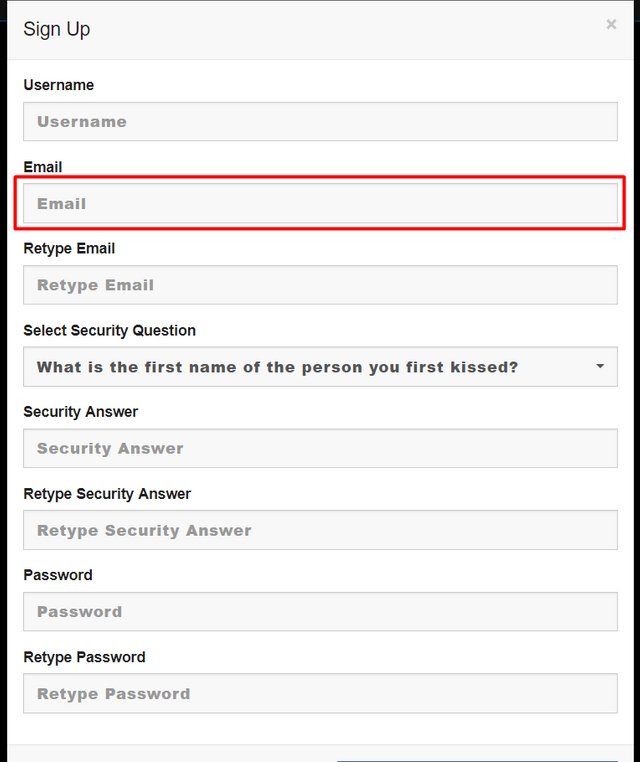
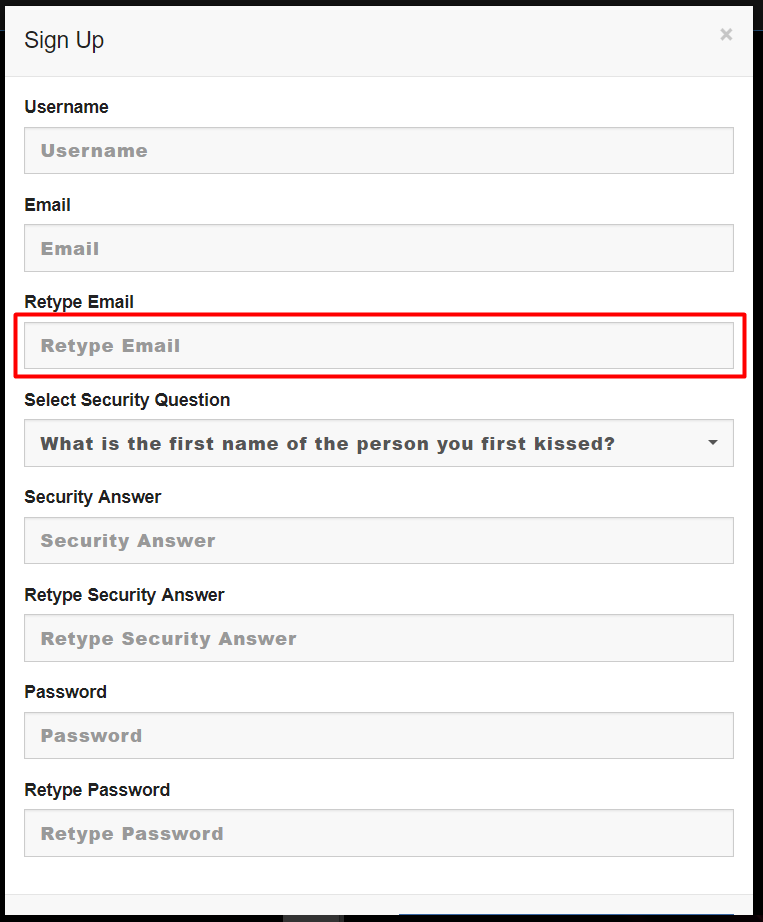
- Sekarang pilih pertanyaan keamanan disana dan jawab dibawah dan masukkan lagi jawaban anda yang sama dibawah
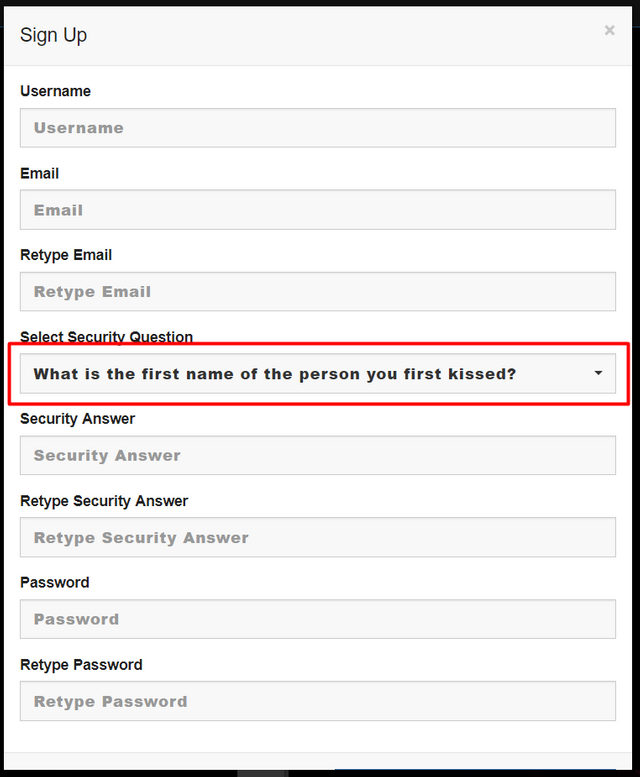
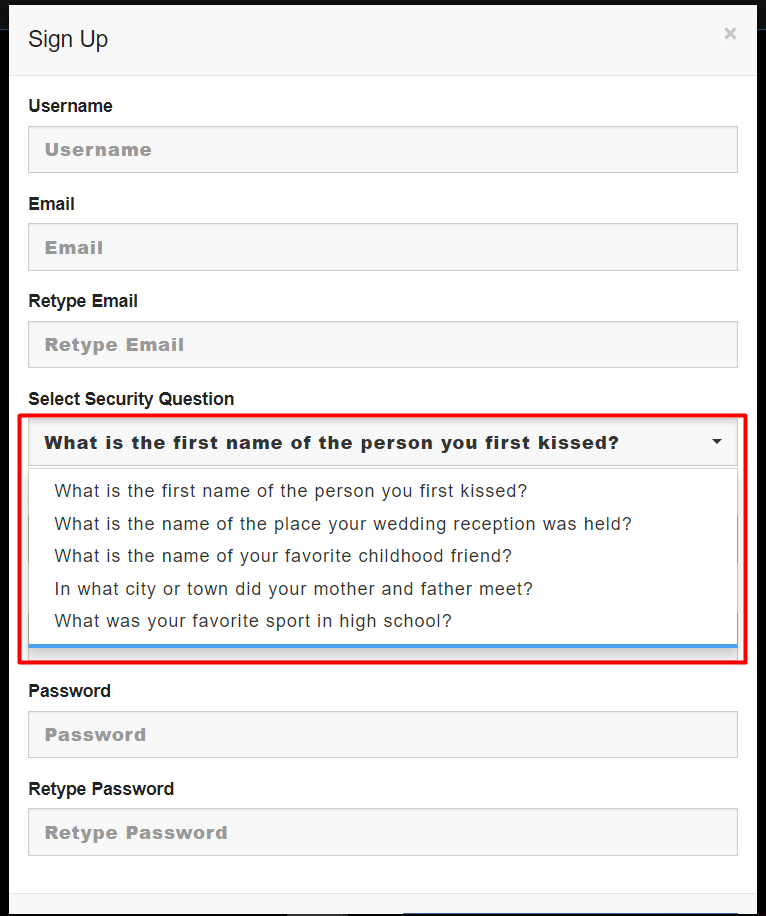
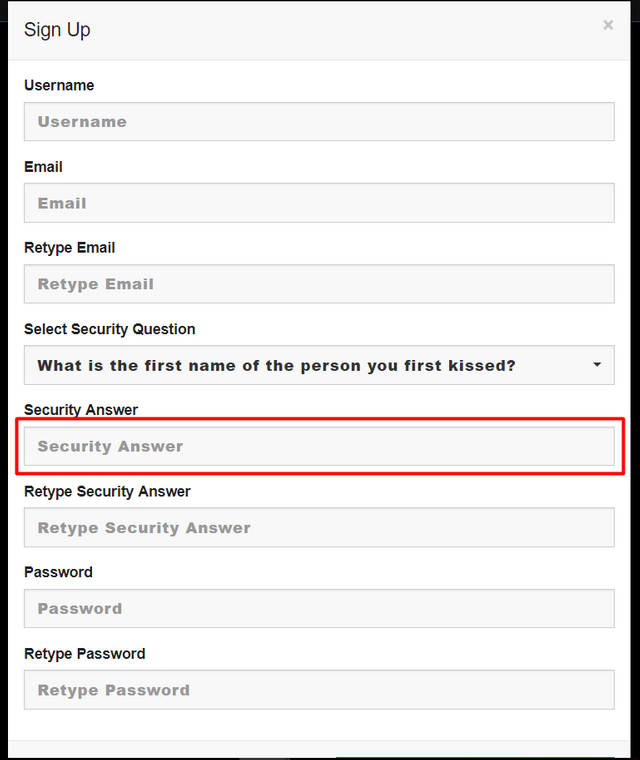
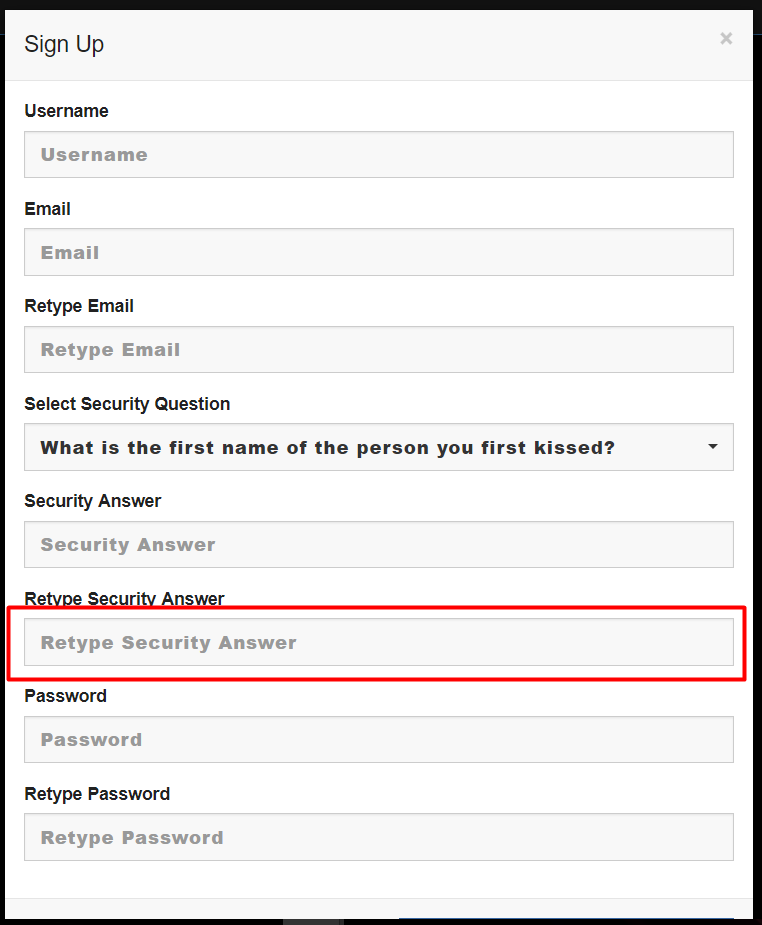
Penting untuk diingat, anda harus mengingat pertanyaan dan jawaban yang anda masukkan dan isi disana karena untuk keamanan akun steemvoter anda
Sekarang masukkan password untuk akun Steemvoter anda dan ketik ulang dibawah
Setelah semua data yang anda isi disana sudah lengkap dan akurat kemudian tekan Sign up
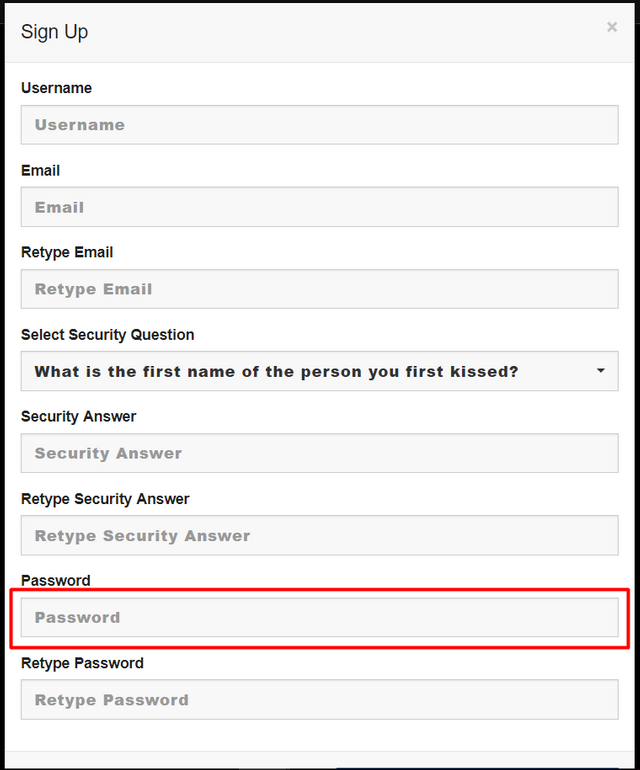
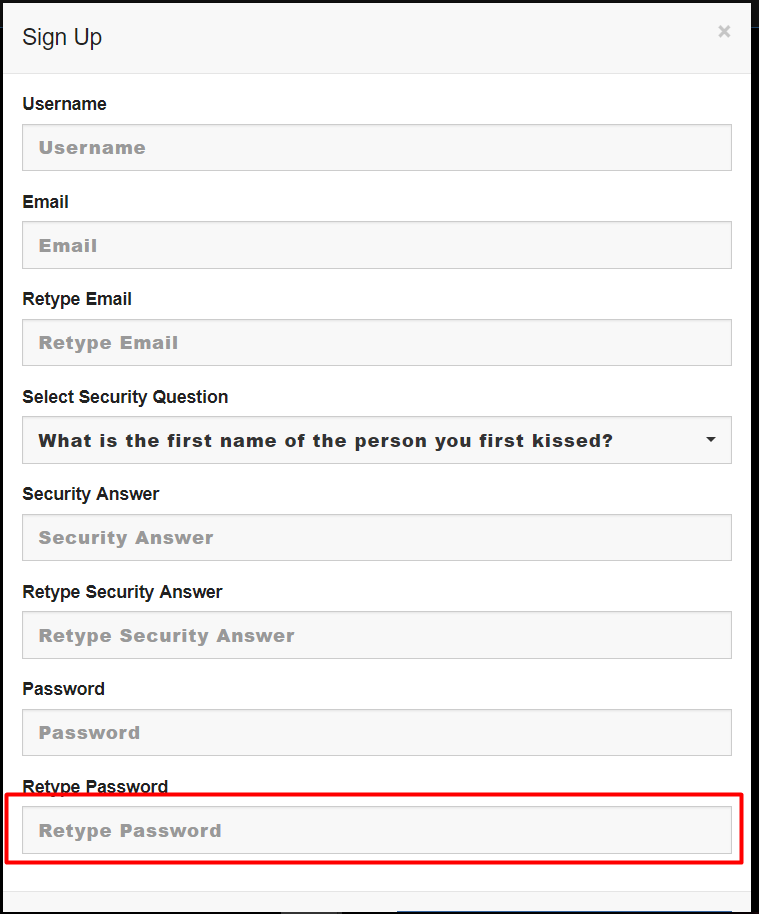
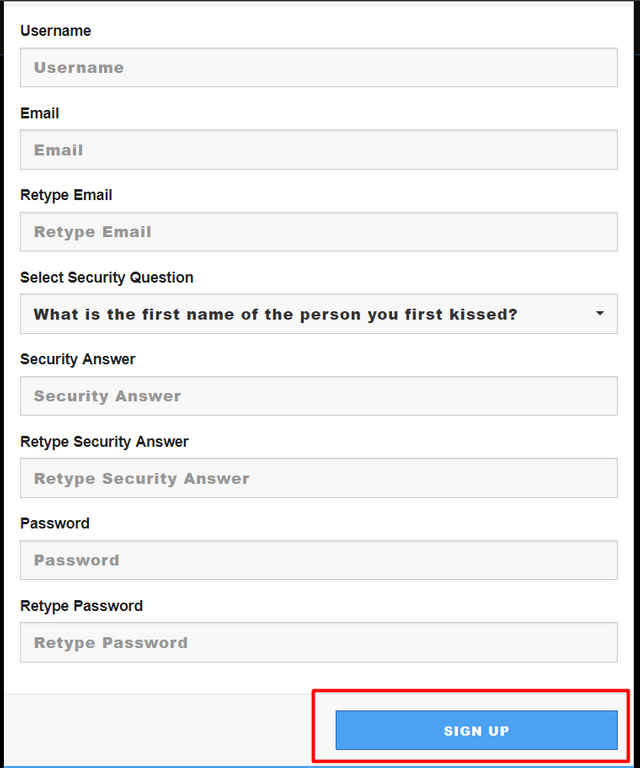
- Sekarang yang harus anda lakukan adalah membuka email yang anda masukkan di data Steemvoter tadi buka email yang dikirim oleh pihak Steemvoter
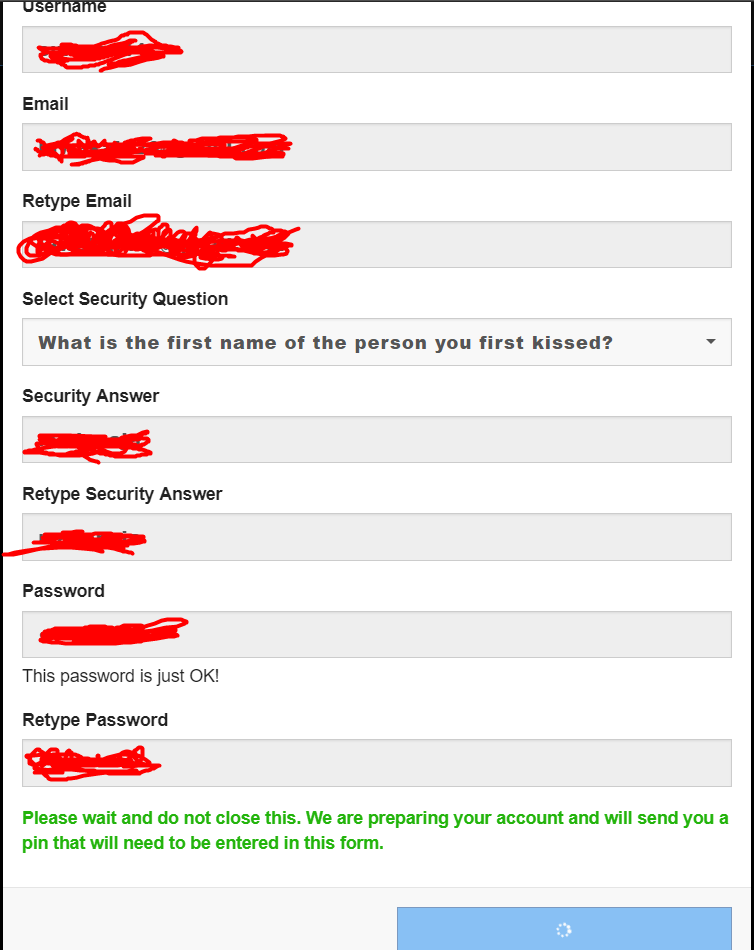
- Setelah anda membuka email yang dikirim oleh pihak Steemvoter dan membukanya kemudia disana dikirim pin oleh pihak Steemvoter untuk mengaktifkan akun anda dan masukkan pin itu disini
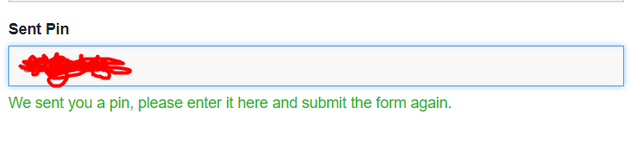
- Setelah itu anda disuruh Login dan anda login dengan data yang anda masukkan tadi dan anda akan diarahkan kesini
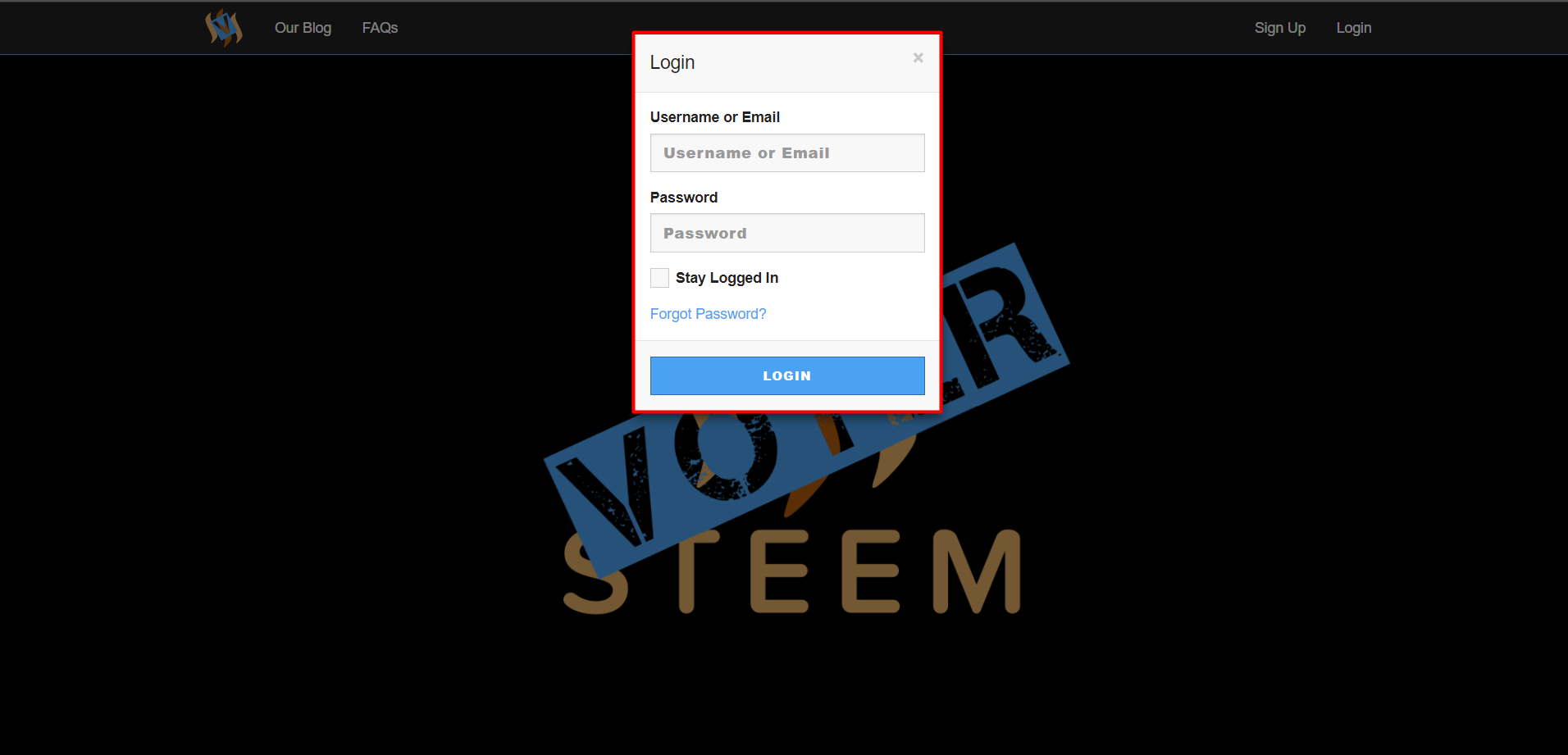
- Dan anda kemudian tekan I Agree To The Terms Of Service dan akun Steemvoter anda sudah terdaftar
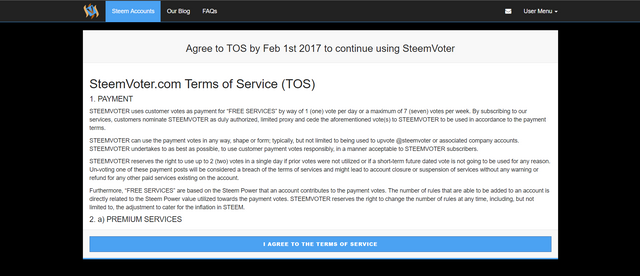
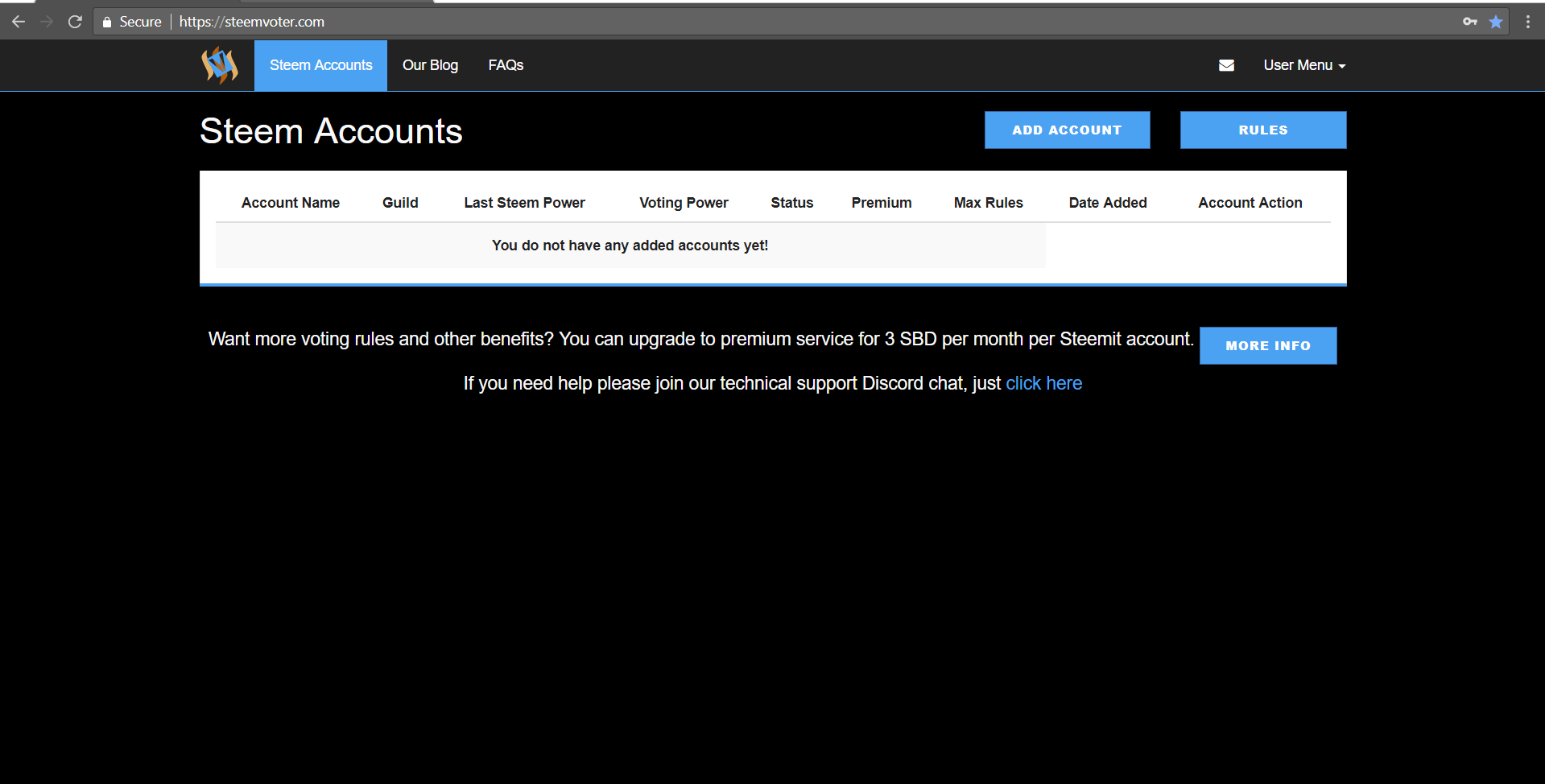
Semoga tutorial ini bisa membantu anda di steemit dan membantu anda dalam menjalankan aktifitas anda di steemit dengan lancar dan mudah

Congratulations! This post has been upvoted from the communal account, @minnowsupport, by zikra from the Minnow Support Project. It's a witness project run by aggroed, ausbitbank, teamsteem, theprophet0, someguy123, neoxian, followbtcnews, and netuoso. The goal is to help Steemit grow by supporting Minnows. Please find us at the Peace, Abundance, and Liberty Network (PALnet) Discord Channel. It's a completely public and open space to all members of the Steemit community who voluntarily choose to be there.
If you would like to delegate to the Minnow Support Project you can do so by clicking on the following links: 50SP, 100SP, 250SP, 500SP, 1000SP, 5000SP.
Be sure to leave at least 50SP undelegated on your account.
Downvoting a post can decrease pending rewards and make it less visible. Common reasons:
Submit
This post has received gratitude of 1.42 % from @appreciator thanks to: @zikra.
Downvoting a post can decrease pending rewards and make it less visible. Common reasons:
Submit
Hello @zikra!
Thank you for sharing! This is very important for new user in steemit! You are great person ;)
Downvoting a post can decrease pending rewards and make it less visible. Common reasons:
Submit
thank you for visiting my post
it is our duty to help the new steemians @yandot :)
Downvoting a post can decrease pending rewards and make it less visible. Common reasons:
Submit
This post has received a 3.99 % upvote from @booster thanks to: @zikra.
Downvoting a post can decrease pending rewards and make it less visible. Common reasons:
Submit