VPN (Virtual Private Network) server is designed with the latest technologies and most advanced cryptographic techniques to keep you safe on the internet from prying eyes and hackers. securely routing all your internet traffic through an encrypted tunnel to bypass government censorship, defeat corporate surveillance and monitoring by your ISP. VPNBook strives to keep the internet a safe and free place by providing free and secure OpenVPN service access for everyone. And today im going to show you how you can set it up in your own computer.
Step One For Windows 10
go to http://openvpn.net/index.php/open-source/downloads.html
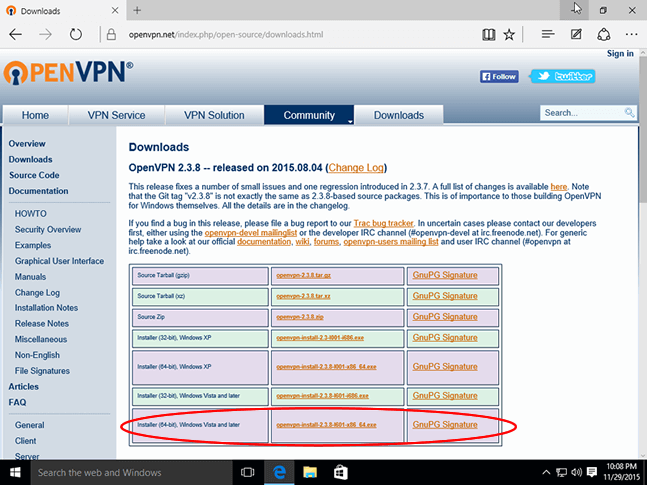
Download
Step Two for Windows 10
Install after Downloading the file (openvpn-install-2.4.4-I601.exe)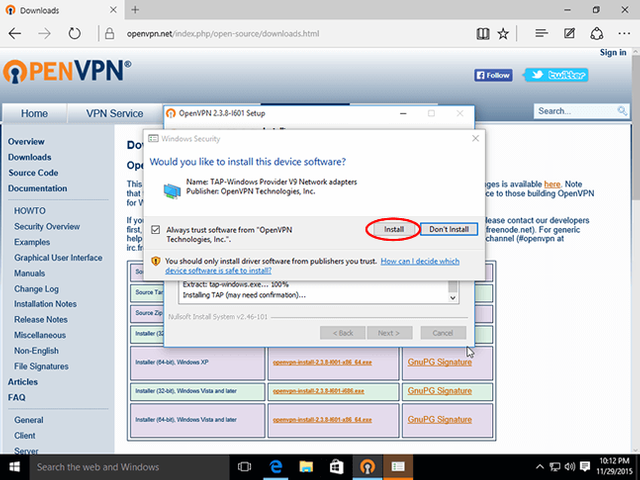
Step Three for Windows 10
Download openVPN certificate bundles from https://www.vpnbook.com/
under openVPN tab
1 and 2 are in Europe
3 and 4 are in the US
5and 6 are in Canada
you can download all for more options to pick from or just one its up to you
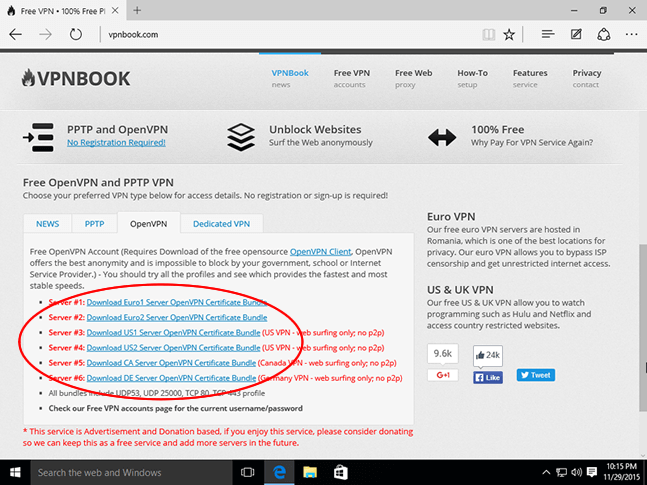
Step Four for Windows 10
after downloading the bundle(s) Unzip the files and copy to C:\Program Files\OpenVPN\config
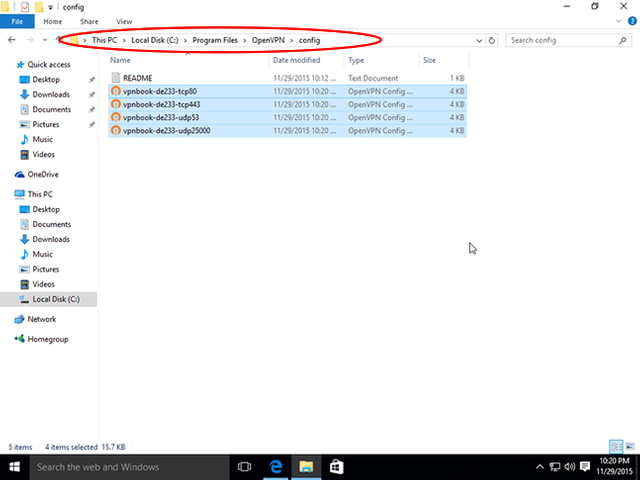
Step Five
Right-click on the OpenVPN client icon, select one of the profiles, and click Connect
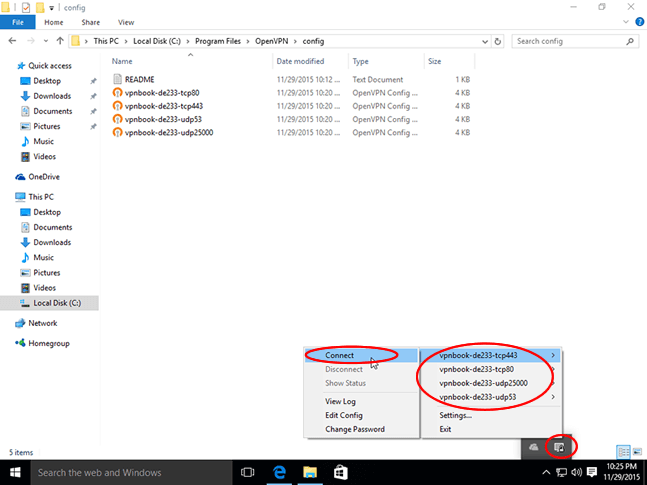
it will start to connect and a window will ask for username and password
username is always vpnbook password changes once a week check http://vpnbook.com/freevpn
for the new password
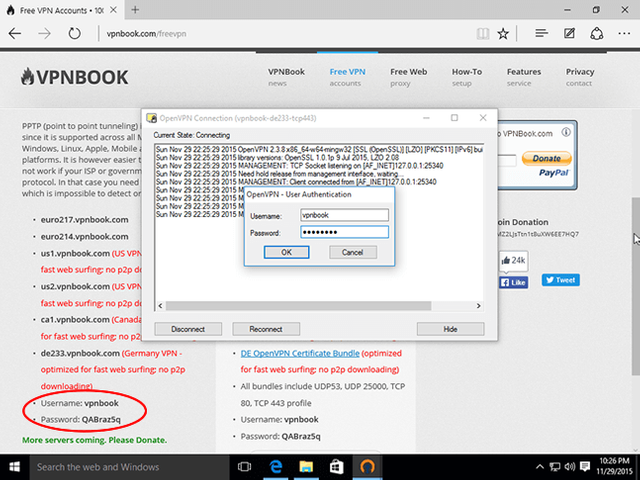
launch OpenVPN client always Run openVPN as an Administrator by right clicking on the openVPN icon on your desktop
Nice post! I will follow you from now on. +UP
Downvoting a post can decrease pending rewards and make it less visible. Common reasons:
Submit
Congratulations @chingon! You have completed some achievement on Steemit and have been rewarded with new badge(s) :
Click on any badge to view your own Board of Honor on SteemitBoard.
For more information about SteemitBoard, click here
If you no longer want to receive notifications, reply to this comment with the word
STOPDownvoting a post can decrease pending rewards and make it less visible. Common reasons:
Submit