Hallo friend see you again steemit with me @ nabila28. This time I want to post a story about tutorial how to use space Adobe RGB
Just beforehand we should set the camera, at a certain point and we have to reach a decision on the color space to be used.
And there the visible camera menu with tem labeled Color Space. Both options were sRGB and Adobe RGB.
I started using sRGB because that is what the default camera to use. After some time, I learned that Adobe RGB color space is larger, so I started using it.
 
Now, after being asked again, color space which should be selected on their cameras, I revisit this issue. In this article, I'll look at these options and help you choose which one is right for you.
About Color Space Choices
Let's start from the beginning. What is a Color Space? This is just the range of colors available for your camera. Commonly used in the digital world, some form of colour space RGB, which stands for Red Green Blue. That means that all the colors in the space that was created by some combination of these three colors.

Adobe RGB
The options available in your camera is Adobe RGB. It was created in 1998 by Adobe Systems with the idea to include most of the colors achievable with a CMYK printer. (Commercial printers typically use the color space that is totally different from the so-called CMYK, which stands for Cyan, Magenta, Yellow, and Black.) Adobe RGB color space is actually a bigger buildings say it about 35% larger than sRGB after this, many photographers switching to Adobe RGB including myself. I did it, with a simple reason that bigger is definitely better.
After a while, you may find problems once in a while if you want to use Adobe RGB. Specifically, when you post an image, the color will look compressed and strange. In my experience, I find the image should look like the picture on the right.
sRGB is safe
Your camera will default to the sRGB, so if you haven't given this setting, that you use. This is a color space that Microsoft created in 1996.
Therefore, if you post an image, then it will be sRGB.
So with the use of sRGB is a pretty safe choice.
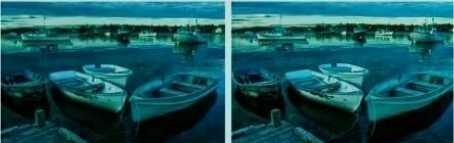
If Adobe RGB images you post online, then it will automatically be converted to sRGB. When that happens, its color can be compressed, ending up like the picture on the left. For that, I should note that this problem can be fixed. If you convert your photo to sRGB before posting to the paper the problem will disappear.
Pros and cons of Adobe RGB
The advantage of an increase in the size of Adobe RGB is not so clear because it could also appear as well. For example, the monitor only displays only the colors of the sRGB Color Space (usually around 97% color). You may not be able to use the Adobe RGB color. Some online printing lab assume sRGB file you upload for Your prints.
The result of all the problems, I ended up with the following list of pros and cons for each color space:
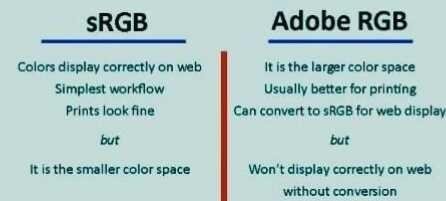
We will return to the pros and cons, but first, let's move on to how the same issue arose in processing the mail.
Choose a color space in the Post-Processing
You will face the same question with Color Space in Your post-processing. You can set up Photoshop and Lightroom to process your images in sRGB or Adobe RGB. Actually, if you take a picture with a RAW (and should be), this will be the place you actually specify color space in the first place. When taking a RAW file, the camera captures all the colours and no colour profile set. Instead, you do it in Photoshop or Lightroom. I should note that there is a choice of Color Space available as well, but for the sake of simplicity, I will use the same option you choose for your camera.
Photoshop
To set the Color Space of an image in Photoshop, click on the Edit drop-down menu and select Color Settings (or press Shift + Cmd/Ctrl + K). When you do, a dialog box will appear (see below). This will have a lot of options but don't worry, you'll just change one setting. It is a setting under the RGB Working Spaces on the upper left. Replace only with sRGB or Adobe RGB.
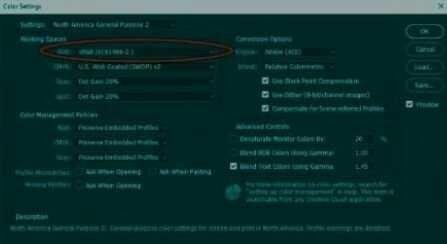
****Now when you save your file as a JPEG or whatever file format You select, the colors you choose will be used.***
Lightroom
work differently. You did not choose the color space you want to be used by Lightroom when your photos are edited. Lightroom uses a very large color space called ProPhoto RGB (even bigger than Adobe RGB). You can't change it. Instead, you choose the Color Space when exporting photos from Lightroom. :::::;; If you know of Lightroom, you know it doesn't really change your photo, but save your changes elsewhere. When it's time to bake your changes into the photo and create a JPEG or some other file types, you will go through the export process. Just right click and select Export. When you do, a dialog box will appear with a lot of options (see below).
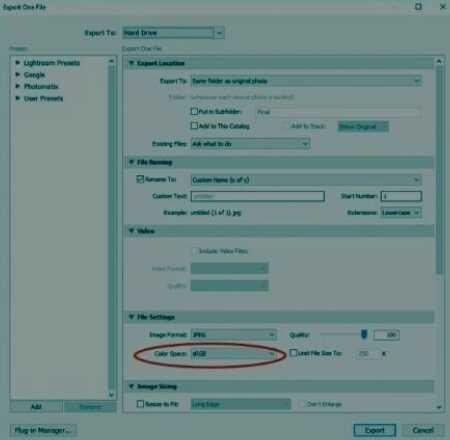
One of the options under File Settings section is Color Space. Select the course you want. When you have made all settings, click Export and Lightroom will create a file. Lightroom also will remember your selection for your next photo.
Sometimes you will send files from Lightroom into other software applications such as Photoshop. Lightroom lets you set the color space you assign to photos while you do it. To do this, go to the Edit drop-down menu, and click on Preferences, a dialog box will appear. There will be several tabs at the top. Click on the one labeled External Editing. Then a number of options will appear, one of which is a Color Space. Just select the sRGB or Adobe RGB.

Some possible strategies So at the end of the day, where you should select, sRGB or Adobe RGB? I can't answer it for you since it depends on the factors mentioned above. I can only answer for myself and hope my answers and these factors will greatly help you. Allegedly, there are basically three strategies, but only two of them are really worth it. Here's how I see it.
Options the following options
sRGB: your first Choice is to stay with sRGB. It's safe, and you will never have a problem with the color compression. If you post most or all your photos online, this is probably the best choice. Even when it comes to printing, it will do a good job and you'll probably never notice a difference. Yes, this is a smaller color space, but still works well for photos and prints online. Think about it this way; Have you seen the pictures in the online gallery has eye-popping colors extraordinary? Well, because you know it's already online in sRGB. This is pretty good.
Try to use both: the second option is to try and use both. In particular, there is the recommend use of sRGB if you intend to publish to the web and Adobe RGB if you plan to print. That makes sense, but if like me, you sometimes post to web and print the result depending on how it turns out, then this advice isn't too helpful. When it comes to setting on your camera, you need to select Adobe RGB to preserve a larger gamut (RAW file aside for now). Then you'll save it in Adobe RGB if you will print or convert it to sRGB for the digital display. It is basically the same workflow as just use Adobe RGB all the time, which is our third choice, so we should ignore this option.
Adobe RGB: the third option is to use Adobe RGB along the way, and remember to convert it to sRGB as the last step for each photo you send to the web. The largest color gamut that retain for your photos. As we mentioned previously, Adobe RGB is pretty much designed to be printed, and most agree that this is a better option to do this, so it is no advantage there. The only downside is you have to remember to turn them into sRGB when posting to the web. But, honestly, how hard is that? Not all. If you are interested in obtaining the best images, you should not do this and give the largest color gamut? I think there's a pretty convincing argument for both sRGB and Adobe RGB.
The answer for me
So, we go back to the original question, that for all the talk of me, still boils down to sRGB or Adobe RGB. What will happen?
I think there are good arguments for both, but I have been using sRGB back across the Board. Although technically a smaller color space, I never saw the actual real-world difference between two color spaces. It's not like my pictures that were destroyed because I chose a smaller Color Space. No one ever noticed
Maybe if I saw a difference in my images associated with the Color Space, I will start working in Adobe RGB. Of course, I still have all my RAW files so that I can always go back and assign that anywhere I want. But until then the sRGB across the Board for me.
Yes so the one I can tell you tutorials, because that's the experience that I've ever tried.
Bermamfaat probably for all of us.
Hi! I am a robot. I just upvoted you! I found similar content that readers might be interested in:
https://digital-photography-school.com/adobe-rgb-versus-srgb-color-space/
Downvoting a post can decrease pending rewards and make it less visible. Common reasons:
Submit