
For many who are already in the theme Blockchain it is certainly not news. But perhaps it will be interesting to read about someone else's experience ))))
Chapter 1. Surprise.
Для многих, кто уже в теме болкчейна это конечно же не новость. Но возможно будет интересно прочитать про чужой опыт ))))
Глава №1. Нежданчик.
As in the beginning of summer I decided to clean up the desktop and back up new wallets. Throw it all I decided, of course, on a flash drive, where I saved all the private keys and root-words for my wallets. This operation I did at the very beginning of my journey through the world of cryptocurrency, after watching and reading smart people who strongly recommended not to store the Private Key on the computer!
Как то в самом начале лета решил прибраться на рабочем столе и за архивировать новые кошельки. Скинуть это все я решил, конечно же на флешку, где у меня сохранены все приватные ключи и корень-слова для моих кошельков. Эту операцию я проделал еще в самом начале моего путешествия по миру криптовалюты, насмотревшись и начитавшись умных людей, которые настоятельно рекомендовали не хранить Private Key на компьютере!
All this time I used only one bag of air. He registered it in all his bounty campaigns and airdrops, and at that time it was about 80 registrations only for bounty, not to mention Airdrops. And of course, there was a certain list of cryptocurrencies on the wallet. In General, there was something to worry about and what to be happy about.
What would you know, if someone is not familiar with the bounty, most often after registering in the bounty campaign is no longer possible to change the number of your wallet. I.e. a reward for the work in the bounty will be sent to your first wallet.
And on this day as everyone might have already guessed came. Flash drive failed. The flash drive refused to be read in every way.
Все это время я пользовался одним единственным кошельком эфира. Регистрировал его во всех своих баунти кампаниях и аирдропах, и на тот момент это было около 80 регистраций только по баунти, не говоря уже об аирдропах. И естественно на кошельке уже имелся определенный перечень криптовалюты. В общем было из-за чего переживать и чему радоваться.
Что бы вы знали, если кто не знаком с баунти, чаще всего после регистрации в баунти кампании уже нельзя поменять номер своего кошелька. Т.е. награду за труды в баунти будут отправлены на указанный вами первый кошелек.
И в этот самый день как все могли уже догадаться произошел " Нежданчик ". Флешка дала сбой. Флешка всячески отказывалась поддаваться чтению.
Chapter 2. Dig into me!
My stylish and faithful flash drive or did not want to go with me to contact!!! So far I have seen everything as a game. Quite calmly, I thought that this problem is nonsense and that through the standard Windows error correction functions connected with reading everything will be easily resolved. But it was not there.
My face got serious.
I immediately got into the Internet and let's look for a solution.
"Good" people all in one voice assured that you just need to format the table of contents, and then easily restore all the contents of a program to restore the flashcard (Now it seems to me that they each licked each article.)
I didn't believe it at first. And went on to study the subject. But it all comes down to this advice. The quiet voice in my head was telling me...
Глава №2. Копни в меня по глубже!
Моя стильная и верная флешка ни как не хотела идти со мной на контакт!!! Пока я все воспринимал как игру. Совершенно спокойно я подумал, что это проблема ерунда и что, через стандартные функции Windows по исправлению ошибок связных со чтением все легко разрешится. Но ни тут то было.
Мое лицо стало серьезнее.
Я тут же залез в интернет и давай искать решение.
"Добрые" люди все как в один голос заверяли, что нужно просто отформатировать "оглавление", а потом легко восстановить все содержимое через программу по восстановлению флешкард (Сейчас думается мне, что они друг у друга статью слизали.)
По началу я не поверил. И продолжал дальше изучать данную тему. Но все сводился только к этому совету. Тихий голос в моей голове ведь подсказывал мне...
Chapter 3. Arsenal.
During the first half of the day in my Arsenal appeared such programs as:
- R-studio
- EaseUS Data Recovery Wizard
- Hetman Partition Recovery
- And a bunch of unknown programs which were installed and after a brief inspection immediately removed.
I made a copy of the flash drive. After that, still formatted it. (Perhaps here I lied about the order of the operation, I do not remember exactly )) )
Started running through all the recovery programs. None, not even the most profound recovery, helped. To my great surprise, with this flash drive recovered photos and music 3 years ago. And, here is the Document with the Private key and other things, why everything was started, no trace...
By this point, I was a little pale. But I realized that in principle, not all is lost, that I still have a chance to save everything that I have worked out, just need to create another wallet and start sending there all the tokens that I have and fold fingers with a cross, whatever happened during the time until I have to come from all those tokens bounty campaigns in which.
Глава №3. Арсенал.
За первую половину дня в моем арсенале появились такие программы как:
- R-studio
- EaseUS Data Recovery Wizard
- Hetman Partition Recovery
- И еще куча непонятных программ, который устанавливались и после краткого осмотра сразу же удалялись.
Я создал копию флешки. После чего все таки отформатировал ее. (Возможно тут я соврал про очередность операции, уже точно не помню )) )
Начал прогонять через все программы по восстановлению. Ни одно, даже самое глубокое восстановление не помогло. К моему большому удивлению, с этой флешки восстановились фотографии и музыка 3-х летней давности. А, вот Документа с Приват-ключами и прочим, ради чего все затевалось то, ни следа...
К этому моменту я слегка побледнел. Но я понимал, что в принципе не все потеряно, что у меня еще есть шанс сохранить все что я наработал, просто нужно будет создать еще один кошелек и начинать отправлять туда все токены которые у меня есть и сложить пальчики крестиком, что бы ни чего не произошло за то время пока мне должны придти токены со всех тех баунти кампаний в которых я уже принимал участие.
Chapter 4. Another mistake.
Took himself in hand, moving the breath and mariusica I sat down for creating the new wallet. And it turned out that when I created my first wallet through MyEthWallet, I created two wallets by mistake. One on MyEthWallet and the other on MetaMask and all this time thought I was using a wallet with MyEthWallet, and the Json file and PrivetKey I lost were as I thought from my current. And, I enjoyed the whole time a purse from the Meta Mask!
After I thought about it for 5 minutes, I restored my Private Key and json file.
And that's why I'll tell you how to create your wallet on Meta Mask! Sly Fox gives a chance)))
Глава №4. Еще одна ошибка.
Взяв себя в руки, переведя дыхание и смерившийся я сел за процедуру создания нового кошелька. И оказалось, что когда я создавал свой первый кошелек через MyEthWallet, я по ошибке создал два кошелька. Один на MyEthWallet и второй в MetaMask, и все это время думал, что я пользовался кошельком с MyEthWallet, и Json файл и PrivetKey, которые я потерял были как я думал от моего действующего. А, пользовался я все это время кошельком от MetaMask!
После того как я это осмыслил в течении 5 минут восстановил свой PrivateKey и json файл.
И вот именно поэтому я расскажу как создать свой кошелек на Meta Mask! Хитрая Лиса дает шанс)))
Metamask is an extension for Chrome that allows you to both send and store cryptocurrency, tokens of the ERC20 standard.
Metamask является расширением для Chrome, которое позволяет вам как отправлять так и хранить криптовалюту, токены стандарта ERC20.
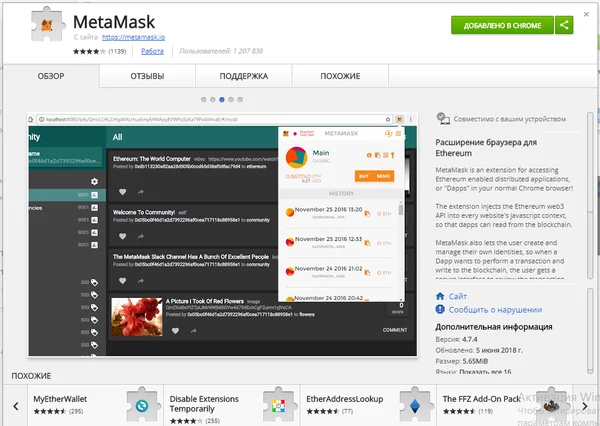
Like any extension, it integrates seamlessly into your browser.
After installation, the polygon Fox avatar will appear in the upper right corner.
When you register, you will see a warning that Metamask is visible to the sites you visit. This is necessary for data synchronization, for example, to work on a decentralized exchange ForkDelta.
And for more security, it is recommended to exit Metamask after work.
Как и любое расширение, оно легко интегрируется в ваш браузер.
После установки, в верхнем правом углу появится аватар полигональной лисы.
При регистрации у вас появится предупреждение, о том, что Metamask видна тем сайтам которые вы посещаете. Это нужно для синхронизации данных, например для работы на децентрализованной бирже ForkDelta.
И для большей безопасности рекомендуется выходить из Metamask после работы.
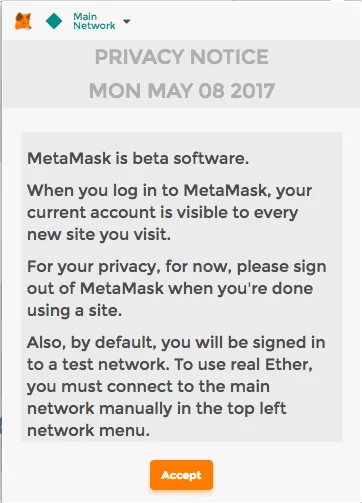
Also warn that by default you will have a test network selected and that to work with Etherium (for example to send) you need to switch to the main network.
After the agreement, you will be prompted to create an authorization password.
Так же предупреждают, что по умолчанию у вас будет выбрана тестовая сеть и, что для работы с Etherium (например для отправки) вам нужно переключиться на основную сеть.
После соглашения вам будет предложено создать пароль для авторизации.
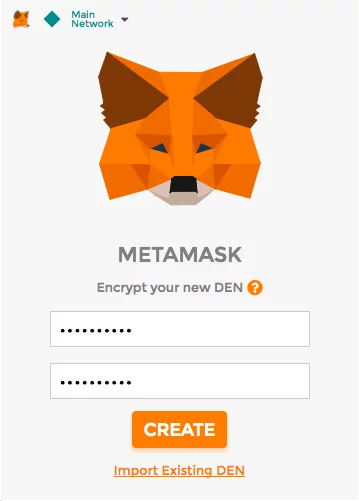
After that, you will see 12 words. You need them to restore access to your wallet. Also, if you need to log in from someone else's computer.
You will be asked to save the whole set of words as a separate file.
From the security recommendations, it is best not to store this data on your computer, and make a backup to a reliable Flash - media.
Also, I recommend to select a notebook, notebook or notebook where you rewrite all the words and remove this "happiness" under the mattress.
После чего появится 12 слов. Они вам нужны для восстановления доступа к вашему кошельку. Так же, если вам будет нужно зайти с чужого компьютера.
Вам будет предложено сохранить отдельным файлом весь набор слов.
Из рекомендаций безопасности, лучше всего не хранить эти данные на своем компьютере, а сделать резервное копирование на надежный Flash - носитель.
Так же, я рекомендую выделить тетрадь, блокнот или записную книжку, куда вы перепишите все слова и уберете это "счастье" под матрас.
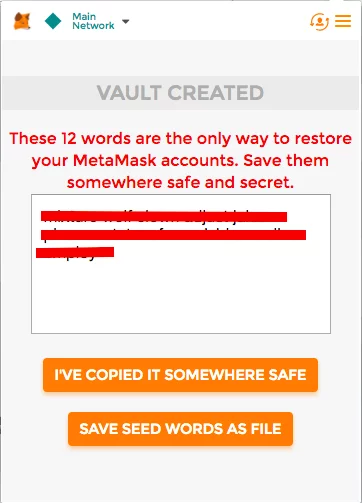
After that you can use Meta Mask. Welcome to the world of cryptocurrency and blockchain!
I also recommend you to download your Private Key from Metamask.
To do this, click on the three dots in the upper right corner and select "Export Private Key".
Save it on the same "flash drive" as a set of 12 words and remove already under another mattress.
После этого вы сможете пользоваться MetaMask. Добро пожаловать в мир криптовалюты и блокчейна!
Еще я рекомендую вам скачать из Metamask ваш Private Key.
Для этого нажмите на три точки в верхнем правом углу и выберите "Export Private Key".
Сохраните его на ту же "флешку", что и набор из 12 слов и уберите уже под другой матрас.
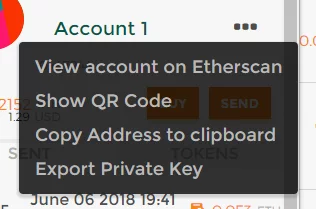
Thanks for reading!
Subscribe to the channel and follow the news.
See also:
- All you need to know about AirDrops Part-1: What is AirDrop or how to "raise" Cryptocurrencies!? [Ru-Eng].
- All you need to know about AirDrops Part-2: What do you need to participate in AirDrop? [Eng-Ru].
- All you need to know about AirDrops Part-3: Как пользоваться telegram в столь "не легкие" времена в Росии?