Game Development with Unity 3D How does this tool work?
Unity 3D is one of the most comprehensive platforms to develop games in the world. Allows creating games for multiple platforms from a single development, including the development of console games (PlayStation, Xbox and Wii), desktop (Linux, PC and Mac), browser, mobile and tablets (iOS, Android, Windows Phone and BlackBerry).
It is possibly the fastest growing technology right now, especially with the recent update that facilitates the development of 2D games. Its main limitation is the price of their full license, which can reach and exceed $ 4,500 for a full license for one person. Let's analyze the reasons for this, the characteristics of this environment, its limitations and its current state.
Unity3D environment
The editor of Unity 3D is one of the simplest and most powerful on the market. It is divided into 5 main views:
Browser: List all elements (or assets) for your projects. It allows easily sort your application. In this view are your images, scenes, scripts, audios, prefabs, textures, atlases and all the elements that you will use or can use in your game or application.
Inspector: Displays and sets the properties of the elements of your project. Modifies values quickly, change textures dragging files from Explorer, adding scripts, save prefabs ...
Hierarchy: hierarchical list of the elements of your scene.
Scene: Design and layout of your complete game or a screen or section thereof. Each scene representaun different level or section of the game (cover, Level 1, Level 2, login, ...). Simply drag your assets from Explorer and edit its variables from the Inspector.
Game: Displays your game at different resolutions. It is a WYSIWYG view of your game.
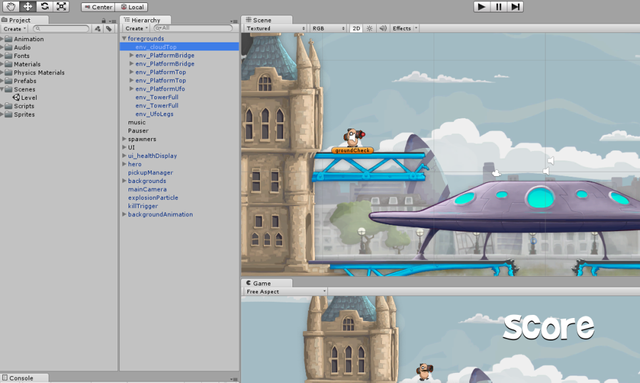
Development of 3D games and 2D
Initially Unity was a development environment 3D games. Could develop environments and 2D games adjusting the parameters of your game to simulate 2D (orthographic camera, flat textures, etc), but being a strictly 2D environment some developers opted for other platforms such as Cocos2D, better priori adapted to 2D.
With their latest updates Unity 3D simplifies this process by allowing 2D developments more easily, including new objects and effects to facilitate the development and performance of your game, such as 2D textures, 2D effects of physical or types of camera. There are many examples of 3D games developed by Unity 3D.
Currently more than 500 million users play games developed with Unity 3D. In fact most of the best games for Android and iOS are made in 3D Unity 3D, including Deus Ex: The Fall, for example. 2D the percentage is much lower, being 2D Cocos still the engine more used to date, mainly because Unity 3D had not been so far a robust option for development of 2D games, but also for the price, which is the main barrier Unity. However some companies like Rovio already using Unity 3D as 2D engine, having developed successful games such as Bad Piggies. 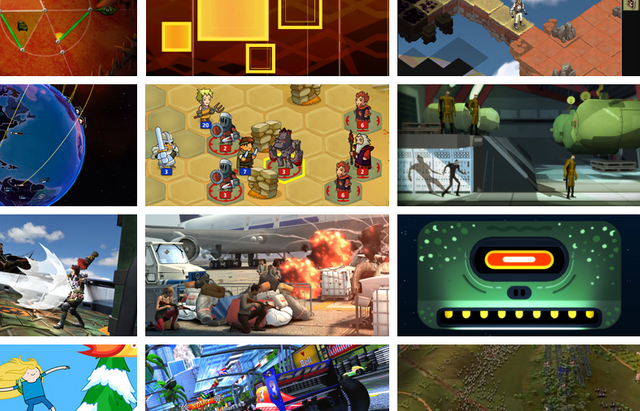
Multi platform
One of the biggest advantages is that it allows Unity 3D game development for many platforms with really very little extra work. Unlike other technologies, with virtually no Unity 3D to make adjustments to adapt compile almost a game for iOS and Android having him, unless you want to use specific features of any of these platforms.
Permitted platforms are virtually all existing now and can be divided into 4 groups.
Phones and tablets
Unity 3D allows to develop for iOS, Android, Windows Phone 8 and BlackBerry 10. Full licenses for Windows Phone and BlackBerry are included in the basic license of Unity 3D, mainly because otherwise very few developers would make this investment for these devices. iOs and Android, however, require additional licenses for full development.
In order to compile for each device minimum required some extra work. Android, for example, you need to download and integrate the Google Android apk. iOS is more complicated (as always): first course requires a payment in concept to Apple developer license with a current cost of $ 99 per year. In addition you will need a Mac to make your final compilation.
Whether you have developed Mac and PC (with Unity), in both cases Unity 3D does not generate the final file but a XCode project that you can open and compile your XCode Mac environment. 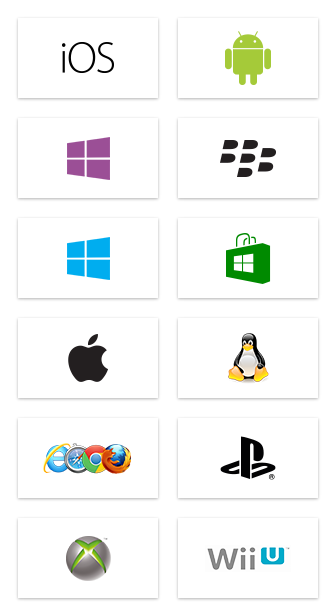
PUBLISH A PROJECT
I WANT TO PROJECTS
HOW DOES IT WORK
SUCCESS STORIES
GET IN
Home »Development of Apps» Game Development with Unity 3D How does this tool work?
Ana Mocholí Developing apps
July 28, 2014
Game Development with Unity 3D How does this tool work?
Unity 3D is one of the most comprehensive platforms to develop games in the world. Allows creating games for multiple platforms from a single development, including the development of console games (PlayStation, Xbox and Wii), desktop (Linux, PC and Mac), browser, mobile and tablets (iOS, Android, Windows Phone and BlackBerry).
It is possibly the fastest growing technology right now, especially with the recent update that facilitates the development of 2D games. Its main limitation is the price of their full license, which can reach and exceed $ 4,500 for a full license for one person. Let's analyze the reasons for this, the characteristics of this environment, its limitations and its current state.
Unity3D environment
The editor of Unity 3D is one of the simplest and most powerful on the market. It is divided into 5 main views:
Browser: List all elements (or assets) for your projects. It allows easily sort your application. In this view are your images, scenes, scripts, audios, prefabs, textures, atlases and all the elements that you will use or can use in your game or application.
Inspector: Displays and sets the properties of the elements of your project. Modifies values quickly, change textures dragging files from Explorer, adding scripts, save prefabs ...
Hierarchy: hierarchical list of the elements of your scene.
Scene: Design and layout of your complete game or a screen or section thereof. Each scene representaun different level or section of the game (cover, Level 1, Level 2, login, ...). Simply drag your assets from Explorer and edit its variables from the Inspector.
Game: Displays your game at different resolutions. It is a WYSIWYG view of your game.
Unity 3D - game development
Development of 3D games and 2D
Initially Unity was a development environment 3D games. Could develop environments and 2D games adjusting the parameters of your game to simulate 2D (orthographic camera, flat textures, etc), but being a strictly 2D environment some developers opted for other platforms such as Cocos2D, better priori adapted to 2D.
With their latest updates Unity 3D simplifies this process by allowing 2D developments more easily, including new objects and effects to facilitate the development and performance of your game, such as 2D textures, 2D effects of physical or types of camera. There are many examples of 3D games developed by Unity 3D.
Currently more than 500 million users play games developed with Unity 3D. In fact most of the best games for Android and iOS are made in 3D Unity 3D, including Deus Ex: The Fall, for example. 2D the percentage is much lower, being 2D Cocos still the engine more used to date, mainly because Unity 3D had not been so far a robust option for development of 2D games, but also for the price, which is the main barrier Unity. However some companies like Rovio already using Unity 3D as 2D engine, having developed successful games such as Bad Piggies.
Unity 3D - game development
Multi platform
One of the biggest advantages is that it allows Unity 3D game development for many platforms with really very little extra work. Unlike other technologies, with virtually no Unity 3D to make adjustments to adapt compile almost a game for iOS and Android having him, unless you want to use specific features of any of these platforms.
Permitted platforms are virtually all existing now and can be divided into 4 groups.
Phones and tablets
Unity 3D allows to develop for iOS, Android, Windows Phone 8 and BlackBerry 10. Full licenses for Windows Phone and BlackBerry are included in the basic license of Unity 3D, mainly because otherwise very few developers would make this investment for these devices. iOs and Android, however, require additional licenses for full development.
In order to compile for each device minimum required some extra work. Android, for example, you need to download and integrate the Google Android apk. iOS is more complicated (as always): first course requires a payment in concept to Apple developer license with a current cost of $ 99 per year. In addition you will need a Mac to make your final compilation.
Whether you have developed Mac and PC (with Unity), in both cases Unity 3D does not generate the final file but a XCode project that you can open and compile your XCode Mac environment.
Game Development with Unity 3D
Browser
Unity 3D allows developments for both browser and Facebook. All modern browsers allow you to play these games: Google Chrome, Firefox, Internet Explorer and Safari.
Currently the games made with Unity 3D (Unity 4.5 in its current version) are played with the official player Unity, Unity Web Player, which must be installed on your browser to use. Unity previously exported Flash files, but has stopped doing so. In a few months, launch Unity Unity 5 that allow playback of their games with HTML 5, making it much easier integration into web pages.
Desk
You can also compile for PC, Mac and Linux. In this case the extra work to be performed is practically nil, except in the case of Mac, requiring (again) some additional steps.
Console
Unity 3D recently announced that it is possible to develop without additional cost games for PS3 / PS4, Wii U and Xbox 360. Despite this, it is still not trivial publish games for these consoles, at least for companies or small teams. While Unity 3D will not require additional licenses, you do need development teams of different platforms, which must be provided by Sony, Nintendo and Microsoft, respectively.
Currently developments console made with Unity are those smaller budget, focused on downloads from online stores 3 consoles. The first games offered by Sony for PS4 Plus users were made with Unity 3D. For the development of more powerful games consoles use these other engines like Unreal.
rates
This is the main barrier for developers: the price of licenses. A developer can start with the free license, but it has certain limits. It includes mandatory Unity logo on the initial charge of your game and can only be used if the total turnover of your company does not exceed $ 100,000 annually.
The price of Unity Pro license is $ 1,500 per person plus tax. It allows use of all the features of Unity Pro on up to 2 computers (same person). The main improvements are in effect, textures and 3D performance. The development of simple games, and especially simple 2D games should not need these benefits.
The Pro licenses for Windows Phone and BlackBerry are included in Unity Pro, but not the Android and iOS. Pro licenses iOS and Android Pro are priced at $ 1500 each per person (taxes not included). They are needed, for example, for using .Net Sockets necessary for certain multiplayer real time applications. Other licenses such as license, Team License, or certain Assets also represent a cost. The sum of these costs is the main barrier to this technology, although offset greatly by the development time it saves and the quality of the final product.
Asset Store
Unity 3D power is above the rest of popular game development technologies for mobile, as Cocos2D, Flash, Marmalade or use native code are. Yet this power can be enhanced with the asset offered free or sold in the Asset Store. 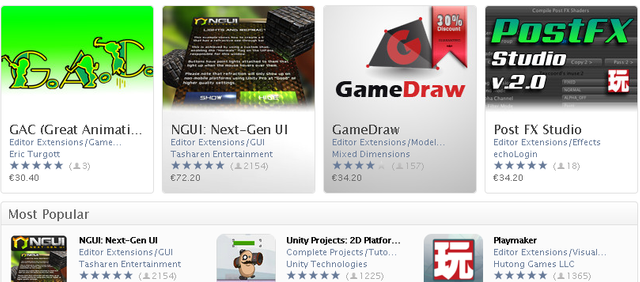
Some assets, such as ngui, enhance and facilitate your development as much as it would a development jQuery Javascript. In the store of Unity you can find 3D models ready to use, user interfaces, exporters / importers of Photoshop, physics engines, examples of game development, scripts of all kinds, animations, particle systems, extensions for your editor, and so on.
You do not have knowledge of game development for mobile?
It is also likely that even if you are mobile applications developer, not control very well the world of games. If you are determined to learn a little more about game development environments you can research the Cocos 2D tool or Marmalade. But before you start creating a project we recommend that you take sun out our guide to creating games.
If you already have your idea to create a game and want to forget about the more technical aspects and quality results you can count on Yeeply to carry out your idea. We find the team of certified developers with experience in projects similar to yours and especially you ensure delivery on estimated times and at a competitive price. Are we talking about your idea of game development? 
So many of the VR games I have played use Unity, very popular code.
Downvoting a post can decrease pending rewards and make it less visible. Common reasons:
Submit
Nice one, I have quite a few tutorials about Unity on my channel, thx for sharing.
Downvoting a post can decrease pending rewards and make it less visible. Common reasons:
Submit
Fantastic Post @takato98. Thank you for sharing! I work at Unity, the game engine and I'd definitely like to get your insight on how you'd use cryptocurrency across a mobile platform with 50% of all mobile games? I’m wondering if you or your audience is familiar with Unity Game Engine and Development Platform. If so, from a Gaming or social Perspective, how would you use Crypto Currency in the Unity Game Engine?
Downvoting a post can decrease pending rewards and make it less visible. Common reasons:
Submit