Hey Medium Readers,
I’ve uncovered what I believe are unethical and deliberately confusing practices in Microsoft’s Xbox account recovery system, and I need your help to shine a light on this. If you have children or family members who have an Xbox console and they lose their password or change emails addresses, they will be going through this deceitful process too.
The Issue:
The process for recovering an Xbox account isn’t just difficult — it’s designed to set you up for failure. Here’s what I’ve discovered:
The three deliberate deceptions:
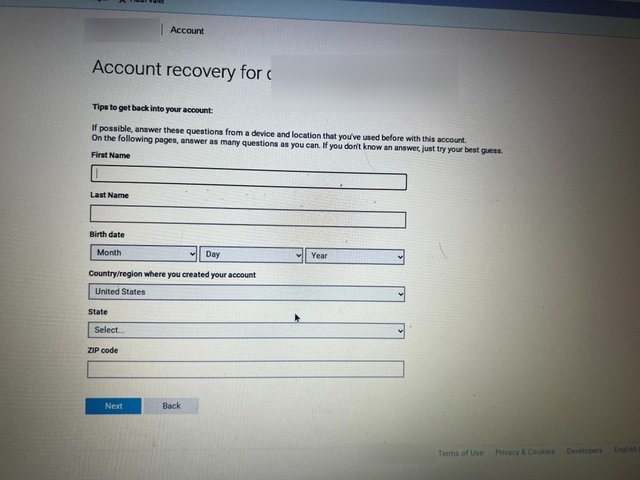
Deception #1: Critical Information About the First and Last Name
Name Mismatch Confusion: The account recovery form asks for the account holder’s name but doesn’t clarify that it’s referring to the name associated with the console login, not the user’s actual first and last name. This leads to endless errors in the recovery process, as users unknowingly provide incorrect information. Take a look at the form. The first thing you’ll notice is that the instructions are unclear. Nowhere in this process does it specify that all information should be related to your Xbox console details, nor does it mention that it’s asking for your console’s name. The very first question requests your first and last name. Many people, especially those concerned with privacy or safety (such as protecting their children’s information), might use a different name on their console account. You have the option of changing it so that people cant see your real name.As a result, they could put a nickname or alias instead of their actual first name. So, when they ask for the “first name,” on the form, they’re actually referring to the console’s name, not the user’s personal first name. Why doesn’t the video explain this? Why isnt there instructions explaing where to look? Watch the video. It’s a common scenario, and many users wouldn’t think to look for the console name there. Any standard online form that asks for “first and last name” would naturally be understood to mean the person’s own name, not the console’s. Additionally the video rep puts her first name. Let me restate that if you don’t get this correct. YOU LOSE YOUR ACCOUNT, with no way to talk to an agent web or phone (all AI responses nothing stating how to actually look for your name). I invite you to google this with AI whatever. You will see that there isnt any information regarding this.
MICROSOFT video about filling out the form for account recovery —
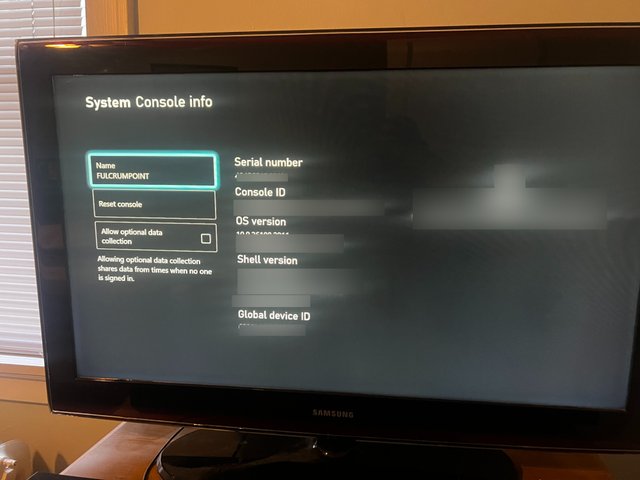
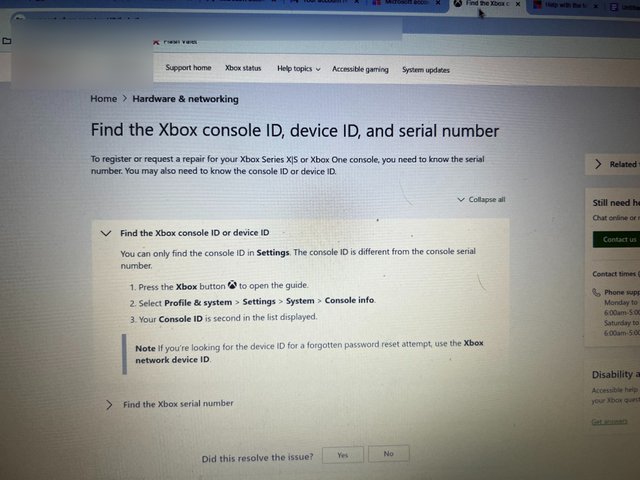
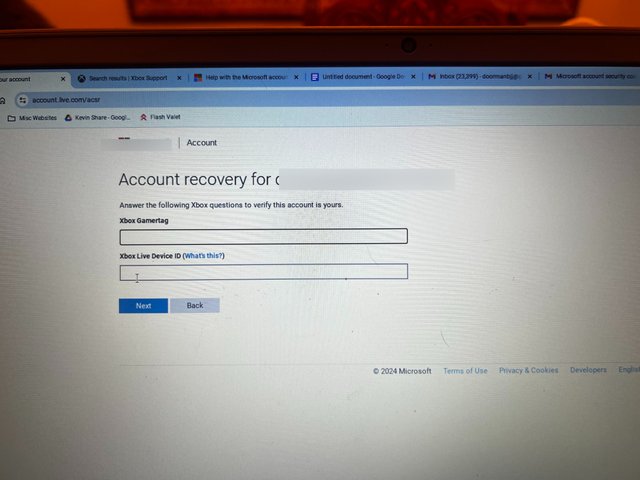
Deception #2: Critical Information Mismatch
This issue is huge, and here’s why. Before you even get to the form, a message encourages you to gather certain information in advance. As you can see in the pictures, Microsoft provides specific instructions on how to find the Device ID. These instructions are clearly outlined on their website, in forums, and by customer support agents. However, after spending over 10–14 hours researching, calling, and Consider how many users worldwide are experiencing the same issue. The account recovery process appears designed for failure, forcing loyal customers into a cycle where they must spend money to regain access to their content. This is not an accident or oversight — Microsoft employs some of the best SOP writers in the industry, supported by teams responsible for ensuring best practices.
The issue is, to receive any form of help, you must sign in first, but 100% of people locked out of their accounts can’t sign in, so they cannot receive support. This is a huge part of the deception. Now, take a look at the picture with the exact wording used in the form: Xbox Live Device ID. This is specific and critical information needed for verification.
But here’s the problem: The second image shows Microsoft’s instructions on how to find this Device ID. They direct you to the second number down on the console’s settings. Additionally if you click what is this, you get the same instructions. Look at the form, then the instructions and then the actual Console following the instructions. The problem is, this is not the Device ID; it’s the Console ID. After speaking with an agent, I was informed that the Device ID actually starts with an “F” and is called the Xbox Network Device ID, which is nowhere to be found on the form or in their instructions. That is the fifth line down and not under serial numbers like they tell you to look for. The form’s wording is incorrect, and it doesn’t align with the instructions provided by Microsoft, leaving users to fill out the form incorrectly. Again, you can do the math. With a second error on the form with no specific instruction, the numbers of ways to get it wrong are begin to become absolutely impossible to get right within two attempts per day.
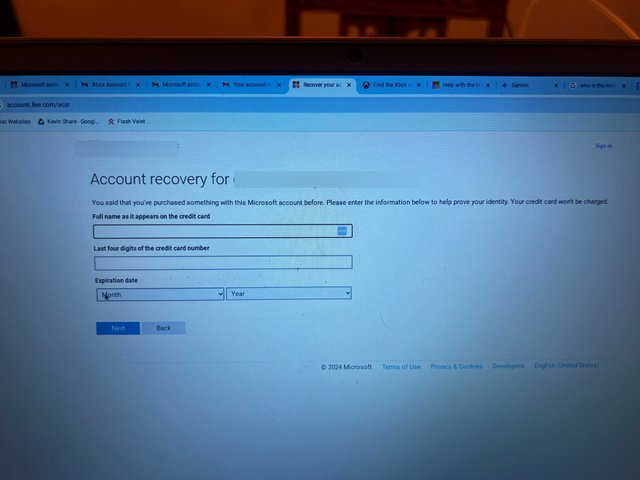
Deception #3: Missing Credit Card Directions
If you watch the video and review the form, there’s no clear mention of what specific credit card information is needed. One of the questions asks if you’ve made a purchase using a credit card, to which most people, including myself, would answer “yes.” However, I later discovered from the agent that they actually require the last credit card transaction — this detail is critical for completing the form correctly and unlocking your account. Without this information, you can’t fully complete the process.
For many people, including myself, I have multiple credit cards for different purchases, such as one for memberships and another for games. In my case, I have four different cards. Had I known they wanted the last four digits of the very last transaction, I could have easily found that information. But instead, they deceive you by making you guess the last four digits, which must be correct, along with the device ID and account name. This is three key pieces of information, each with multiple possible variations, and there’s no guidance on how to get them right. I spent two hours arguing and forcing the agent to provide the correct information. He admitted that he had given me several scripted, incorrect answers about these three critical items, apologizing for the confusion.
Why This Matters:
These practices don’t just cause frustration — they erode trust. The lack of transparency and the confusion caused by the recovery form are unacceptable for a company as large as Microsoft. It’s clear that these systems are designed to make users abandon their accounts and, in many cases, repurchase digital content, subscriptions, or services.
How You Can Help:
I’m asking for the community’s help to hold Microsoft accountable for these deceptive practices:
- Share Your Experience: Have you or someone you know encountered similar issues with Xbox or any other platform? Comment below with your story.
- Spread Awareness: Share this post and tag consumer advocacy organizations like the Electronic Frontier Foundation (EFF) or other groups that fight for user rights.
- Watch for Updates: I’ll be releasing a detailed YouTube video soon breaking down these findings step by step, including evidence of how the forms are intentionally misleading. Sharing this video can help bring more visibility to the issue.
Microsoft owes its customers clear and honest processes. Together, we can demand better transparency and fair treatment.
Thank you for taking the time to read this and for any support you can provide. Let’s make sure no one else has to go through this broken system.
Kevin