Hello, dear Steemit friends!
This time I want to tell you about a tool that I was experimenting with recently and I thought it was great. I'm talking about Streemian.

Streemian is a platform that allows multiple functions, including the programming of the post to leave the day and time in which we want to publish. In this post I will focus only on this function since I'm now doing this publication making use of the "Schedule Posts". The difficult of this procedure is that you have to generate the content, because it really is really simple to do, don't you think that you have to know about programming or some complicated or complex programming language. This has nothing to do with it ;)
The first thing to do is to enter in the Streemian Website.
Second, you must register on the page (the procedure has no complications, it's really simple).
Once registered, you log in the page and proceed to schedule our post.
Advice: Write your post in Steemit, just like if you were to post it from there. This will allow you to write HTML codes to improve your post (if you want to know how to improve the appearance of your posts with simple HTML codes, click here, add the images you are going to put in, and write the tags to use (optional, you can also do it in Streemian).
Having already written your post, we go to Streemian -> Services section -> Schedule Posts.
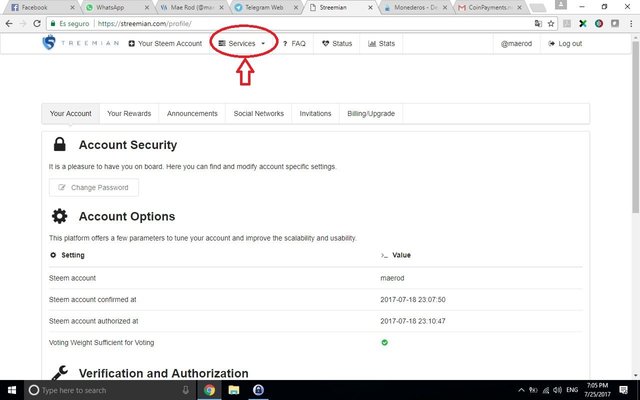

A window will appear in which we can see the Release Date / Time, Title, Add Tag, Message, Voting Options (+ Advanced) and finally Schedule this post.
Release Date / Time: In this option we will place the time and date in which our publication will come. Be careful with the date you are going to place, but above all, be careful with the time you're going to put since this time should be in UTC local time. You should find the relation between UTC and your time zone to know at what time to publish. I leave my example: I am from Venezuela, and the UTC is 4 hours ahead of the hour in Venezuela, therefore, if I want my publication to come out at 4:00 pm in Venezuela, I must place 8:00 pm in Streemian. You just have to find out which relation corresponds to your country, it's really easy ;)
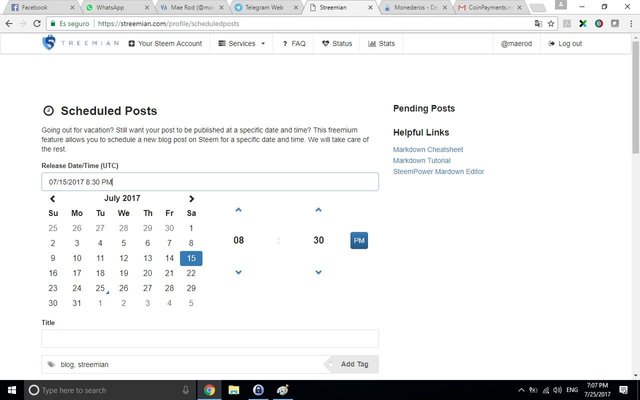
As I said, it’s better to do the post in Steemit as that will facilitate the following steps. We will only copy / paste the other blank spaces.
Title: Here we copy our title.
Add Tag: Here we copy our tags (if written in Steemit).
Message: Here we copy the content of our post (with codes and images).
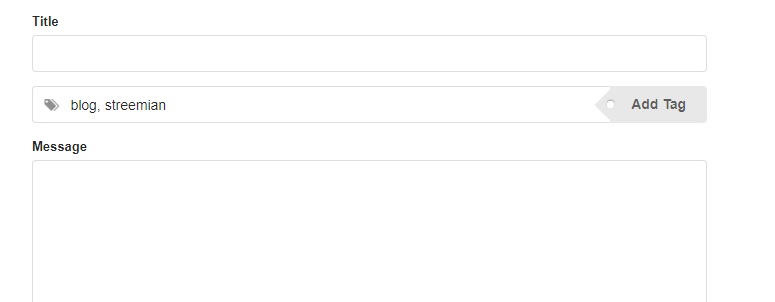
Voting Options (+ Advanced): I usually don't use this feature, but it serves to vote your post automatically when you publish it and gives you some options of how much percentage or weight you want it to have.
Schedule this post: Once you have filled all the boxes with the information of your post, click here and your publication will came out the time and date in which you have scheduled it.
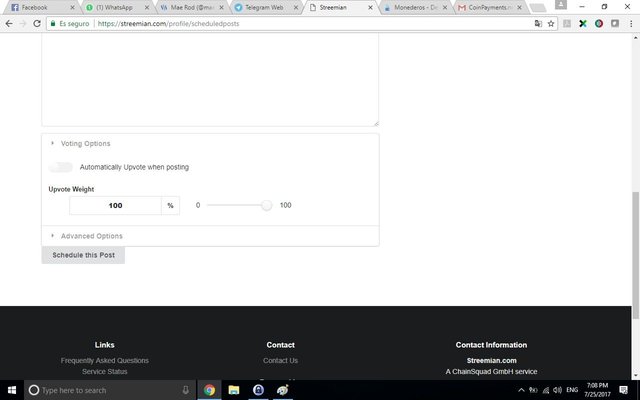
Did you see that it isn’t difficult at all?
I hope you put it into practice, and if you have any concerns, don’t hesitate to write me ;)
This information was published via Streaming "Scheduled Posts".
Cool stuff, thanks for sharing. I ll try this soon.
Downvoting a post can decrease pending rewards and make it less visible. Common reasons:
Submit
Thanks to you @napscan! I'm glad you like my post :)
Downvoting a post can decrease pending rewards and make it less visible. Common reasons:
Submit
This post received a 3.5% upvote from @randowhale thanks to @maerod! For more information, click here!
Downvoting a post can decrease pending rewards and make it less visible. Common reasons:
Submit
No UTF-8 support ? You fixed a huge mistake of steemit but couldn't do this ?
Downvoting a post can decrease pending rewards and make it less visible. Common reasons:
Submit
Do you know who made Streemian?
Downvoting a post can decrease pending rewards and make it less visible. Common reasons:
Submit
Awesome, thanks! I'll be getting into this today!
Downvoting a post can decrease pending rewards and make it less visible. Common reasons:
Submit
Is it safe to put in our password into a third party site like this?
Downvoting a post can decrease pending rewards and make it less visible. Common reasons:
Submit
My advice for you is to put the KeePass app in an external device, such as an USB flash drive and similar. In that way it will be truly safe! I really recommend it!
Downvoting a post can decrease pending rewards and make it less visible. Common reasons:
Submit