The personal brand style guide is what web developers turn to for visual cohesiveness and professionalism. This is a reference document on how your brand should look on different platforms and materials. It makes sure that your brand is consistent, recognizable, and reflects the goals of your profession. In this article, we’ll discuss the basic elements that should go into a personal brand style guide: specifications for logo use, color palettes, and typography. Examples of templates of branded assets will be given, including the importance of keeping the style guide updated as your brand evolves.
Documenting Brand Guidelines for Logo Usage, Color Palettes, and Typography
Logo Usage
A logo is one of the most important aspects of your personal branding. It’s essentially your identity; very often, it’s going to be the first thing that somebody will see about your brand. Your style guide needs to have details about how you represent your logo constantly and precisely.
Primary Logo: Show the primary version of your logo. Include specifications for size, spacing, and alignment.
Example: Your main logo can be a full-color version with your name and a distinctive icon.
Secondary Logos: Come with logos for variations in use — like a simplified version for small sizes or a single-color version for black-and-white prints.
Example: Single-color version for faxes or black-and-white documents.
Clear Space: Provide the minimum clear space around your logo to be kept clear of other elements, to not crowd it, and to allow it to have its visual impact.
Example: The logo should have a minimum of 10-pixel space on all sides.
Don’ts: Depict improper usage of your logo by stretching, rotating, or applying unapproved colors.
Example: Never display the logo on a low-contrast background or with distorted proportions.
Color Palette
Color is a great way to attain recognition and provoke emotions in your branding. Your style guide should include your brand’s primary and secondary color palettes, noting both print and digital specifications.
Primary Colors: Those core colors define your brand. Ensures complete accuracy by noting RGB, HEX, CMYK, and Pantone values.
Example: A primary palette may consist of blue, green, and white.
Secondary Colors: These colors supplement your primary palette and can be used for backgrounds, accents, and other design elements.
Example: This could include secondary colors as tints of the primary colors or even neutral tones such as gray or beige.
Color Usage: Describe how your colors will be applied across different uses, such as backgrounds, text, and buttons.
Example: Primary blue should be used for headings, while secondary green should be used for call-to-action buttons.
Typography
The same typography ensures legibility and creates part of your brand identity. In your style guide, it is important to indicate what fonts, font sizes, and font faces to use for different text elements in your design.
Primary Typeface: A primary font will be used throughout for headings, body text, and other principal displayed text. Guides on font size, weight, and line space should be indicated.
Example: “Open Sans” is to be used for the headings, size 24pt, bold weight, and line spacing 1.5.
Secondary Typeface: Select another typeface that will be used for captioning or notes only.
For example: “Roboto” body text, 16pt size, regular weight, 1.2 line spacing.
Text Hierarchy: Decide on the hierarchy of the text, including heading, subtitles, and regular to be used throughout.
For example: The Main titles are H1; subtitles, H2; and regular text in paragraph style.
Text Styling: Provide guidelines on how text should be styled, which includes bold, italics, underlining, and others so that there is consistency.
Example: Italics are to be used to show emphasis. Underlining is not allowed, except for hyperlinks.
Examples and Templates of Branded Assets
Including examples and templates of common branded assets in your brand guidelines makes it easier to work with them. This ensures that all materials created under your brand are consistent and professional-looking.
Social media graphics
Provide templates and examples of social media posts, profile pictures, cover photos, and post graphics. Indicate the dimensions, layout, and design elements for each platform.
Profile Pictures: Either a logotype or professional headshot. The image should be clear and follow the size required on the platform.
Example: A 400x400 pixel image for profile pictures on LinkedIn.
Cover Photos: Add your logo and brand colors with a brief tagline or call to action. Make sure your design looks good both on desktop and mobile.
Example: 1584x396 pixels for LinkedIn cover photos
Post Graphics: Design different templates for announcements, tips, or projects. Add a place for text and images.
Example: 1200x628 pixel template for LinkedIn posts
ENHANCE YOUR BRAND WITH MY CURATED LIST — CLICK HERE!(https://benable.com/Amy24)
Presentation Slides
Create templates for the presentation slides to ensure that your presentations are consistent and professional-looking because they will incorporate the brand’s colors, fonts, and logo.
Title Slide: Leave space to place the logo, presentation title, and your name or company name.
Example: Blue background slide with white text with logo in the top right corner.
Content Slides: Create a slide for bullet points, images, and charts. Make sure it’s neat and clean to read.
Example: White background with blue headings and green bullet points.
Closing Slide: Add an acknowledgment, your contact information, and social media links.
Example: A slide with an email ID, website, and Social media icons in your brand color.
Email Signatures
Put a signature template below each of your emails. It’s supposed to contain your logo, your name, your title, your contact details, and the links to your social media. It helps to present oneself professionally in every email.
Structure for the Signature: At the left will be your logo; to the right will be your name, title, and contact information.
Example: The logo is on the left, while “John Doe, Web Developer” is on the right, with contact details below.
Styling: Display the text in your brand colors and fonts. Add social media icons in a brand-appropriate style.
Example: Text in “Open Sans” font color, with social media icons in primary blue.
ENHANCE YOUR BRAND WITH MY CURATED LIST — CLICK HERE!(https://benable.com/Amy24)
Keeping the Style Guide Current as Your Brand Evolves
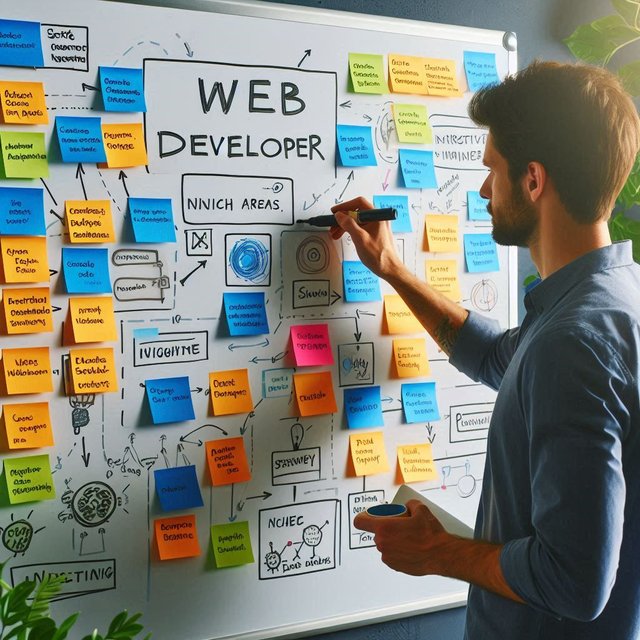
Your personal brand is never truly static, but it continues to grow by learning new skills, experiences, and the realization of insights. One thing that needs to be remembered is that a style guide is never something to be created once and then forgotten; it has to be updated continuously regarding changes and evolution in design trends.
Regular Reviews
One way to keep your system relevant and effective is to set up regular style guide reviews. Consider reviewing on an annual basis or whenever you make major changes in your brand.
Annual Review: Refresh your brand guidelines and update them to reflect your current professional identity.
Example: Refresh your logo, and color palette to some of the new design trends.
Incorporating Feedback
Gather feedback from peers, clients, and your audience on areas of improvement in your visual branding. Use the feedback to make informed updates to your style guide.
Ask clients for feedback on your brand material. It helps in refining your style guide by using the insights from your clients.
For Example, Correct typography and color contrast as suggested by the client’s response for better readability.
Trend Adaptation
Stay updated with current design trends, mainly on technology. Integrate only those related to your brand into your style guide and keep it fresh and modern.
Analysis of Trends: Keep current with the industry reports and design blogs to monitor any emerging trends that could relate to your brand.
Example: Flat design principles can be used as an example of this if they represent a dominant trend in web development.
ENHANCE YOUR BRAND WITH MY CURATED LIST — CLICK HERE!(https://benable.com/Amy24)
An important part of any web development is the need for a style guide for your personal brand. With a style guide at hand, you will be able to come up with a strong and clear identity that offers visual coherence. You will be able to keep your brand professional and effective through the documentation of rules for using a logo, color palettes, typography, giving examples or templates of branded assets, and keeping the style guide updated.
An effective style guide not only expresses your personal brand, but also clearly conveys your experience, values, and personality. As you further develop and groom your brand, this style guide will become a continuous handy resource in keeping consistency and making a lasting impression in technology.
Back to Stand Out from the Crowd: How to Develop a Visual Identity That Defines Your Personal Brand(https://medium.com/@gentlend1010/stand-out-from-the-crowd-how-to-develop-a-visual-identity-that-defines-your-personal-brand-30c39d4c9942), for a comprehensive guide.
Disclosure: This article contains affiliate links, which means I may receive a commission if you make a purchase through them at no extra cost to you.