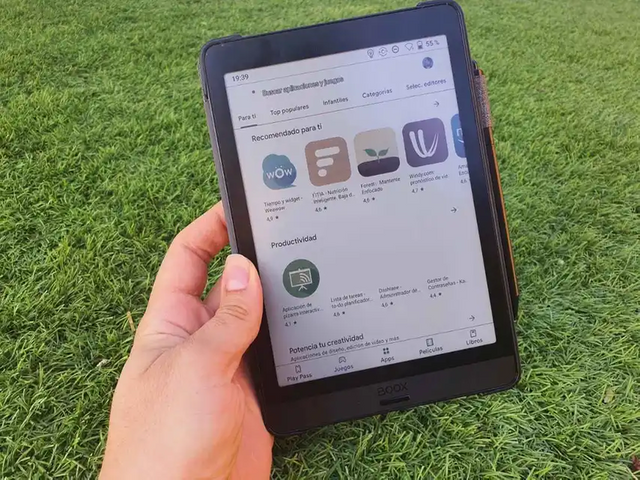
We have spent the last few weeks using the BOOX Nova Air, an ultralight tablet that stands out for its electronic ink screen.
Part of the reason for the success of Android in Spain lies in the possibility of being able to access mobile devices with great features at affordable prices. This great competition is possible thanks to being a completely open system, a characteristic that products such as the Boox Nova Air also take advantage of.
Because freedom, beyond allowing the creation of competitive products with a great relation between quality and price, also allows taking risks and exploring new product categories. For example, what if we combine all the advantages of an e-book with the power and versatility of Android?
Creating a tablet like no other tablet
I recognize that over the years I have gradually lost my interest in smartphones because the current evolution and trend is to do everything that can already be done, but better. I really enjoy when a product offers something different (and because of this, my main Android mobile is still the Galaxy Note 10+ ) and that makes me constantly search for products that take advantage of the potential of Android in other ways.
Tablets, although they tend to go a step back in innovation, have tremendous potential to exploit new ideas, and companies like Onyx have it very clear with the Boox brand, taking advantage of their experience with electronic ink screens to create, according to them. , a product that is "like a tablet, but like no other tablet although the slogan is eloquent, what at the end of the day matters in a product is not what it promises, but that it delivers on its promises. Our first contact with the brand was the Boox Nova 3 Color, a product that on a personal level has become my favorites daily, but whose ambition for the use of electronic ink generated all kinds of counterparts.
The reason? Color electronic ink is far from being a mature product, achieving a poor definition experience compared to black and white models. Using immature technology also increases costs, requiring further cuts at the product level to avoid a prohibitive price. In the same analysis we ended up recommending it because we thought it was a good product, but we emphasized that the black and white model was also recommended.
Now it is the turn of the new Boox Nova Air, a product that decides to take the opposite path, using already mature technology and investing as much as possible in trying to offer the most satisfying user experience possible. And although we will detail it more in-depth in the analysis, we already tell you that if we liked the Nova 3 Color, we have fallen in love with the Nova Air.
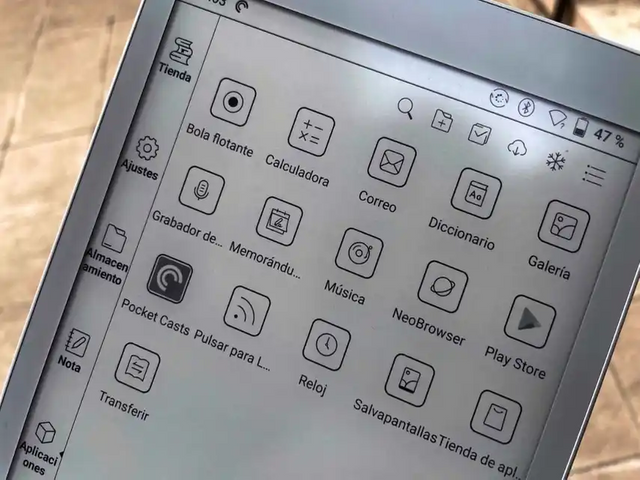
Electronic ink, why should you bet on it?
Electronic ink is a technology that has great enthusiasts. It is the predominant technology in the field of e-book readers, and its dominance in this category of devices is due to several virtues.
The first one is to be a transflective screen. Unlike the screens of our mobiles, this type of screen does not need an internal backlight for its correct display, but rather uses ambient light. This means that in natural light we can read, and the brighter our environment is, the easier it is to read.
By not relying on a backlight for its content, the battery consumption outdoors is minimal, while the LCD or OLED panel of your mobile in these types of scenarios is when it consumes the most energy.
In the same way, by not emitting light towards us, the fatigue that this screen affects to the eye are practically the same as that of reading a sheet of paper, at least while the backlight is not activated.
Although we have mentioned that e-ink screens do not need a backlight to be seen correctly in bright sunlight, it is necessary when we are in environments with low ambient light for precisely the same characteristic that makes them so good for outdoors.
In the case of the Boox Nova Air, the backlight is fully calibrated in brightness intensity and color temperature. To avoid tiring yourself the least when reading, it is advisable to read in scenarios where the ambient light itself allows us to read, but if you want to read in dark scenarios (such as in bed) then we can activate a dim light to be able to use the device.
This is one of the aspects in which I have found the greatest improvement concerning the Nova 3 Color. In the color tablet, the backlight did not allow us to adjust the level of color temperature, while in this one we have two dimmers, for warm and cold light. Adjusting between the two lights it is easy to find the one that best suits your eyesight for those moments when you are completely dark or need extra light.
But we also have counterparts
Like all technology, electronic ink has its disadvantages, and although some are more obvious, it never hurts to comment on them to have all the information on the table.
The first and most obvious is the representation of colors. Even the ambitious Nova 3 Color was capable of projecting 4,096 colors whereas LCD screens have been capable of displaying several million colors for decades. The Nova Air, which only displays colors in grayscale, falls short of any kind of competition when it comes to color rendering.
Another weakness of electronic ink is the refresh rate, which makes it the enemy of any activity that benefits from the fluidity effect that LCD or OLED screens achieve, even in the 60-hertz models.
In terms of fluidity, although e-ink is still far from traditional screens, we do experience a great level of progression compared to e-book screens. This model allows us to accelerate the refresh rate at various levels, suffering a greater degree of ghosting as we increase the speed. The refresh rate calibration can be modified from the quick settings and we can also apply a specific profile to each application.
These disadvantages overrule the Boox Nova Air as an audiovisual or creative entertainment product in multiple respects. Editing photos, watching videos, or playing video games (except Chess, Checkers, or any other board game in electronic format) is not feasible for this type of purpose.
What it does well, it does extremely well
Does a tablet have any kind of utility that does not do well in any of the aspects most used by many people? It depends on the type of person you are, yes.
Maybe it's because of my age, maybe it's because I spend dozens of hours a week in front of conventional screens, but for years this type of product was what I asked the market for. A product that could be the definitive notebook, paper that more or less solved my iPad Pro thanks to the Apple Pencil and the Paperlike screen protector. If you had the same request as me to the market, great news, the Boox Nova Air is excellent for you.
One of its great strengths is the ability to be an electronic book. In this category, the Amazon Kindle and the Rakuten Kobo are usually the strongest bets, and it is here one of the aspects in which Android brings a new dimension.
Virtually all modern e-book stores have their own application for mobiles and tablets. Accessing the catalog of books that I already had purchased on my Kindle is as simple as installing the application and logging in with my Amazon account. The same with Google Play Books or any digital store where you have purchased books, without having to be tied to a specific ecosystem. Absolute flexibility and freedom.
If you run away from platforms and have your books in PDF or epub, we also can read these books, either through third-party applications or through the native application of the Onyx customization layer itself.
In the main launcher, we have a library that automatically reads all the books it finds in its 32 GB of internal storage and categorizes them into folders. And the default reading app is really good because it takes full advantage of technical capabilities.
In this sense, I mean the use of the pencil. The Boox Nova Air includes a pen with technology similar to that used by Samsung in the Galaxy with SPen (and in fact, the S Pen works too), and among its possibilities, we can write by hand on the book we are reading to make our own annotations. I love this feature because it is as natural as writing as in a real book, with the advantage that we do not detract from a physical book.
In the same way for the notes applications, we can access third-party notebooks like OneNote or Keep, although I have finally ended up using the pre-installed notes application. If we create an account in Boox, we can store up to 5 GB in notes and files that we can send from any device and download to the reader.
When accessing my notes remotely, the mobile application was unable to sync them. I had to access the web and once I was able to access them from my computer, they did appear on my mobile. Accessing for the first time has been a tedious process since beyond this small synchronization error the mobile application by default is in Chinese and you have to look in the settings to put it in English (at least, the operating system of the tablet is in Spanish, in case you have any doubt about it at this time).
The writing experience is great because the synchronization between the electronic ink screen and the Wacom sensor for digital pens works much better than we could expect, with very low latency. At the technology level, as writing only modifies the pixels that are detected by the pencil's tracing, it is capable of using the maximum refresh rate without appreciating ghosting, as the rest of the content remains static, making smart use of its capabilities.
In terms of autonomy, using it for about 2 hours a day I have finished the week with 30% battery. As always, the use depends a lot on the navigation or more demanding use (for example, streaming music or audiobooks) that you do, but it is capable of lasting much longer than a conventional tablet. Keep in mind, yes, that by default it has very aggressive power settings in which it turns off the WiFi and stops the sound in the background when we turn off the screen. We can modify them from the settings to decide how long these options keep on since we turn off the screen or allow it to be always active, which will affect the battery.
The big advances compared to the Nova 3 Color
After spending several months using the Nova 3 Color in my day to day, what at first impression could be considered a step backward in the Nova Air when returning to black and white electronic ink, has been a clear step forward in all aspects. The 7.8-inch Link Carta display has a resolution of 1872x1404 pixels (300 pixels per inch). Not only did we gain in definition, but the background is much closer to the white of a paper than in color, which tended to a dirtier gray. Do not forget either the double backlighting, being able to calibrate color temperature.
Another spectacular improvement is in the field of design. In Onyx they have reduced the thickness and weight, the latter reaching 235 grams, becoming similar in weight too large mobile phones such as the Xiaomi Mi 11 Ultra or the Asus ROG Phone 5.
Build quality is also improved by aluminum with a finish that appears to have small paint drips. It is pleasant to the touch and very differential.
At the bottom, we find a brighter area in gold where we can appreciate the information on the model, as well as the USB C port, compatible with USB OTG technology to connect accessories, as well as a microphone and a two-speaker system that without having a specially loud sound sounds great. We do not have a headphone jack, but we do have the possibility of using the USB C port or Bluetooth for headphones.
The pencil, beyond being now white and more ergonomic, has a magnetic attachment to attach to the right side of the device. Extremely useful and a different point compared to the previous generation.
We also appreciate a connection pin on the left side that is used to connect to a case that has physical buttons to advance and back the pages. We like the functionality of the case, but we would have preferred the inclusion of these buttons on the device itself since at the level of touch, this case does not convince us.
Among the official accessories, we have been most convinced by the fabric envelope style cover, very nice and made to measure for this device, although it is also compatible with the previous generation. Still, the latter comes in more awkwardly.
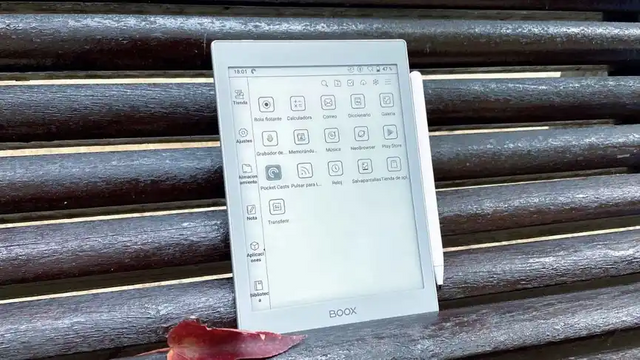
Something that does not quite fit us is the support for Google Play. Although we can use the Google platform and it is installed on the device, we must enable it from the settings in a somewhat tedious process. You only have to do it once to have access, but we would prefer greater ease, since if you do not go to the settings you may think that this product does not have the well-known application store.
A device made for a very specific audience
If you have followed this review carefully, you don't need too deep an analysis to understand that this Android tablet is a niche product and that the decision factor means that it cannot compete against a conventional tablet.
In the aspects in which it stands out, it is infinitely superior to any conventional tablet, and in which it does not, it is completely useless to even ask whether this product is worth it.
If you are looking for a super-powered book and notebook with the advantages of Android, you will feel that this is a dream device. Its price of 350 euros is not exactly cheap, but if you want the best possible reading and writing experience, avoid eye strain, and have exceptional autonomy, there is nothing like it.