Hello Steemians, Blessed Tuesday to you guys. We are still in the new year, new calender, new episod, new dish, new schedule and of cost new post on steemit platform. Is so exciting when infront with everything new. But don't forget old friends after meeting and knowing new friends.
Wow! I am very excited with the year 2018 because I know I will explore new places and come to discover new information. Last year 2017 I came to know about steemit platform and also know how to make use of this platform to pass my time. But this year 2018 I came to know on how to buy steem so that my upvote have more power and more value.
I would like to take this opportunity to convey my thanks to @bitrocker2020 for letting me know about steem power and buying steem seeing that at this moment I am not going to withdraw out money from the steem wallet yet. Thanks @bitrocker2020 for his brilliant idea and suggestion.
To all newbies you can try to follow these step by step converting steem dollar to steem power when you have reach a certain amount in your steem dollar.
STEP 1
Login to steemit first. After you have login this image will appear.
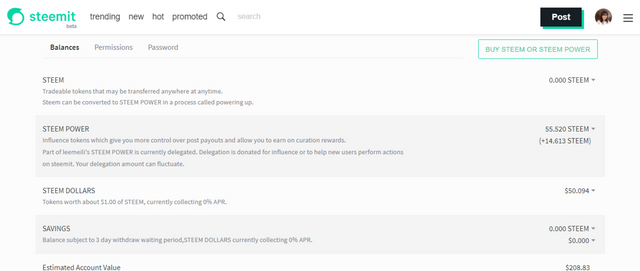
STEP 2
Click on wallet
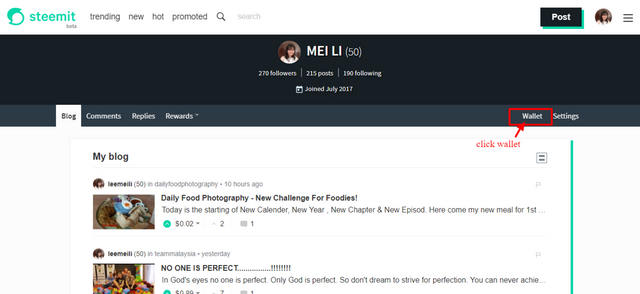
STEP 3
After click on wallet this image will appear.
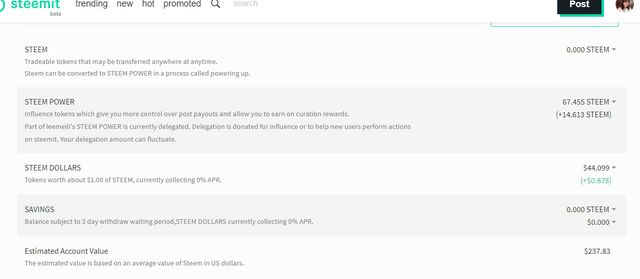
STEP 4
Click steem dollar as shown on this image.
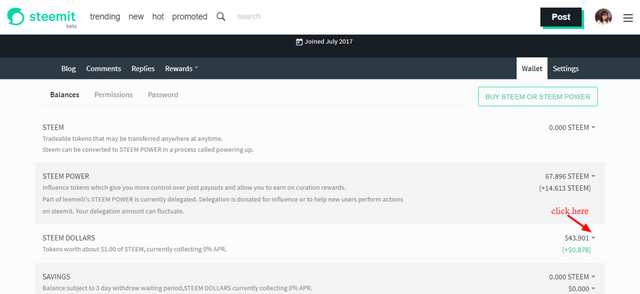
STEP 5
See what appear after you click on steem dollar. This image will appear.
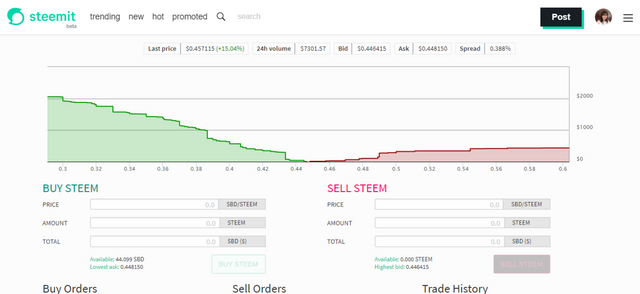
STEP 6
When this image appear click on lowest ask as shown in this image.
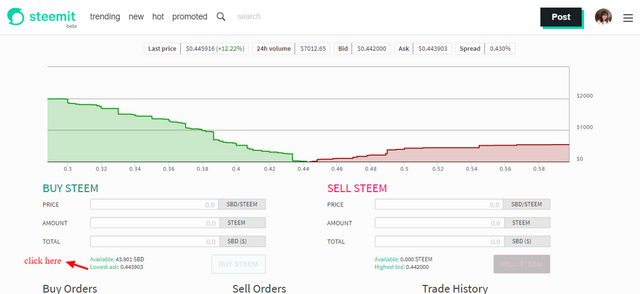
STEP 7
Look at what appear on the image after your have done with step 6
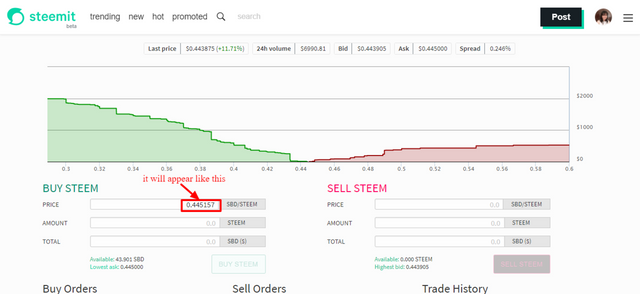
STEP 8
Type in the amount and automatically the total amount will appear. Then click buy steem.
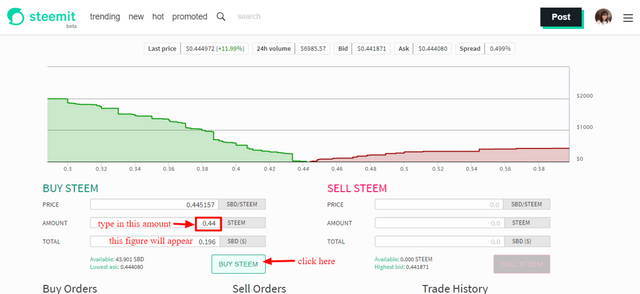
STEP 9
Once you have click buy steem this image will appear. Then click OK.
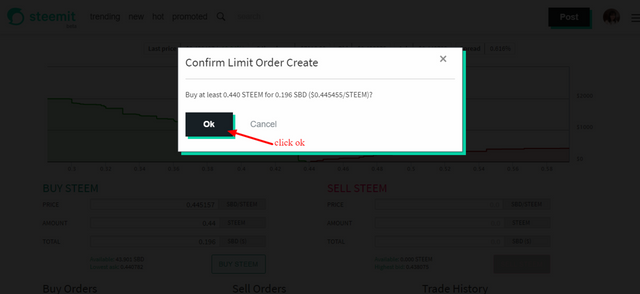
STEP 10
After click OK. Go back to your wallet and click steem as shown in this image.
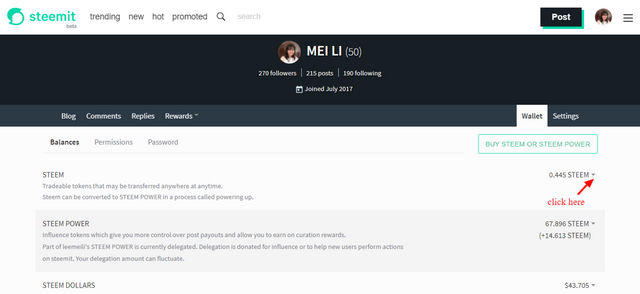
STEP 11
After click steem , click power up as shown in this image.
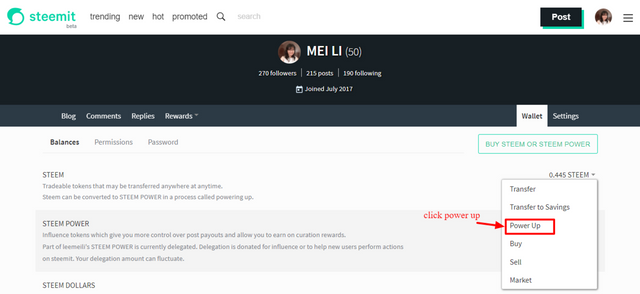
STEP 12
After click power up this image appear. Then click balance as shown in this image.
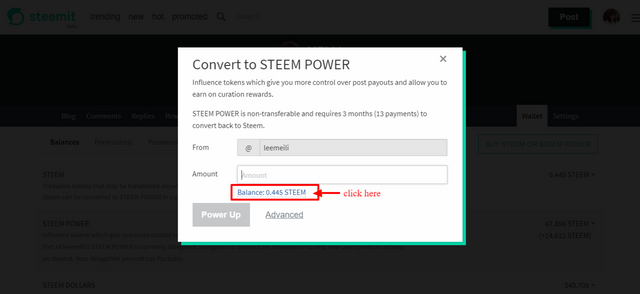
STEP 13
Once you have click balance dont forget to click power up as shown in this image.
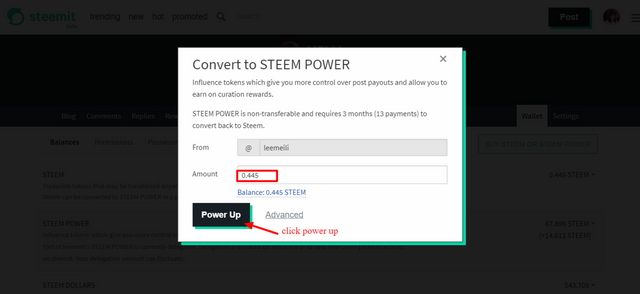
STEP 14
After click power up go back to your wallet and check your steem power.
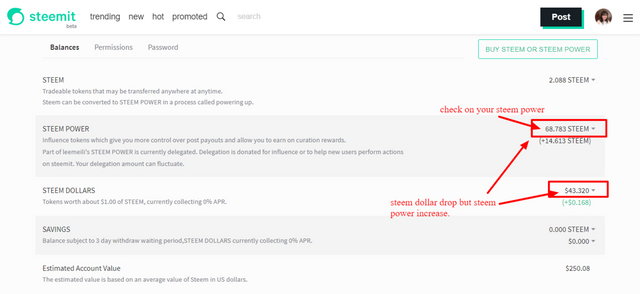
STEP 15
At this stage you may compare your steem power. Refer image in STEP 14 & STEP 15. Just compare the figure of steem power in this two images.
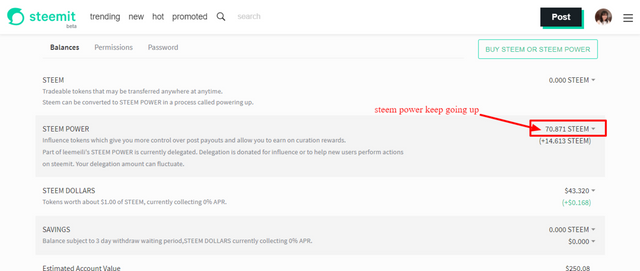
Hope this were benefit the newbiews. Best of all to you guys. For me I am yet to explore further into this steemit world.
If you like this post don't forget to upvote , follow & resteem.
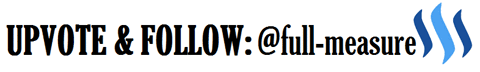
Do read my previous last year 2017 posts here.
https://steemit.com/teammalaysia/@leemeili/ways-to-login-steemit
https://steemit.com/teammalaysia/@leemeili/cara-cara-menulis-blog-pada-pentas-steemit
https://steemit.com/bahasa/@leemeili/definisi-pencemaran-bahasa
Thanks for the guide! Upvoted & resteemed! But I think there's a missing step in Step 4? You'll need to click "market" after clicking the STEEM DOLLARS drop down arrow.
Downvoting a post can decrease pending rewards and make it less visible. Common reasons:
Submit
Yes you are right. Thanks for reminding me.
Downvoting a post can decrease pending rewards and make it less visible. Common reasons:
Submit
After convert to steem power, do u get reputation up level easier?
Downvoting a post can decrease pending rewards and make it less visible. Common reasons:
Submit
Yes. A very vast different. Right now the steem value is up again compare to yesterday nite. For those who want to buy steem you may do so now.
Downvoting a post can decrease pending rewards and make it less visible. Common reasons:
Submit
Absolutely marvelous tutorial ... keep it up ya !! cheeriosss!!
Downvoting a post can decrease pending rewards and make it less visible. Common reasons:
Submit
Thanks.
Downvoting a post can decrease pending rewards and make it less visible. Common reasons:
Submit
Wow!! This is a great post!! I love this!
Downvoting a post can decrease pending rewards and make it less visible. Common reasons:
Submit
Thank you.
Downvoting a post can decrease pending rewards and make it less visible. Common reasons:
Submit
Thank you! you solve my problem!
Kindly follow me back @readerhubs
Downvoting a post can decrease pending rewards and make it less visible. Common reasons:
Submit
I am glad that this article of mind solve your problem. Praise God. For your information we are in the same boat helping one another.
Downvoting a post can decrease pending rewards and make it less visible. Common reasons:
Submit