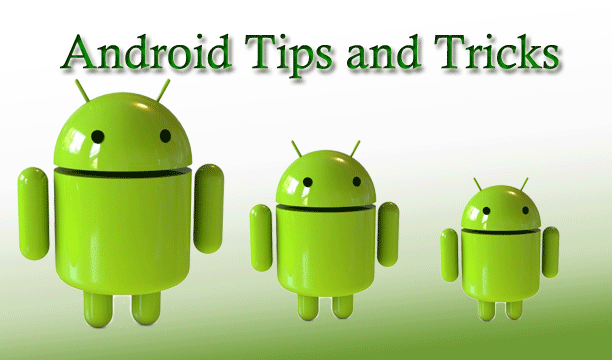
In android we play a YouTube video and when close the YouTube app the video is also closed.We can't play the YouTube video in the background on Android Phone.
But it is possible and very simple trick if we follow that we can play YouTube in the background and we can do multiple tasks at once.
Today i will show how to play YouTube Videos in the Background on Android Phone:
Step 1:
First go to your Google Chrome app on Android Phone and open it Than look right on the top (3 dot ) and select that than Go to the [ Request Desktop Site ] select that .
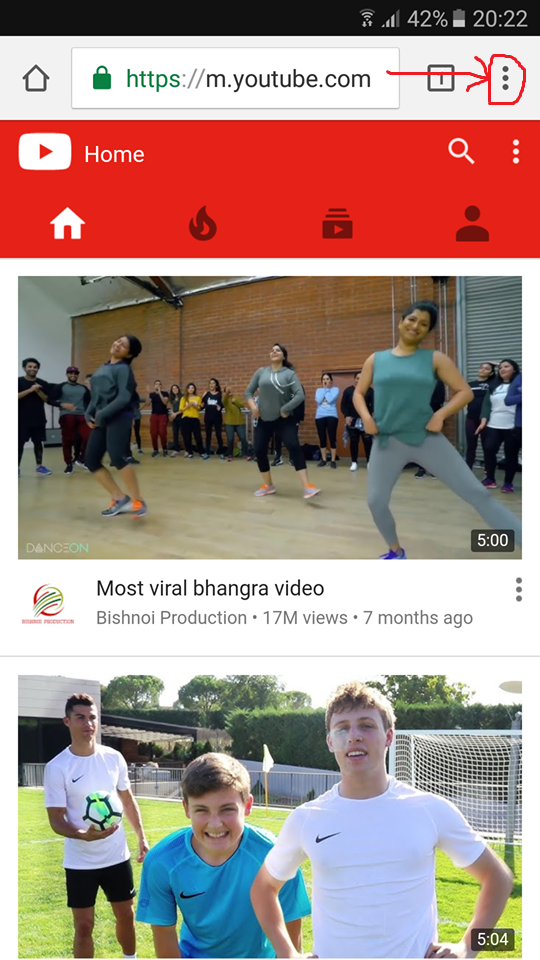
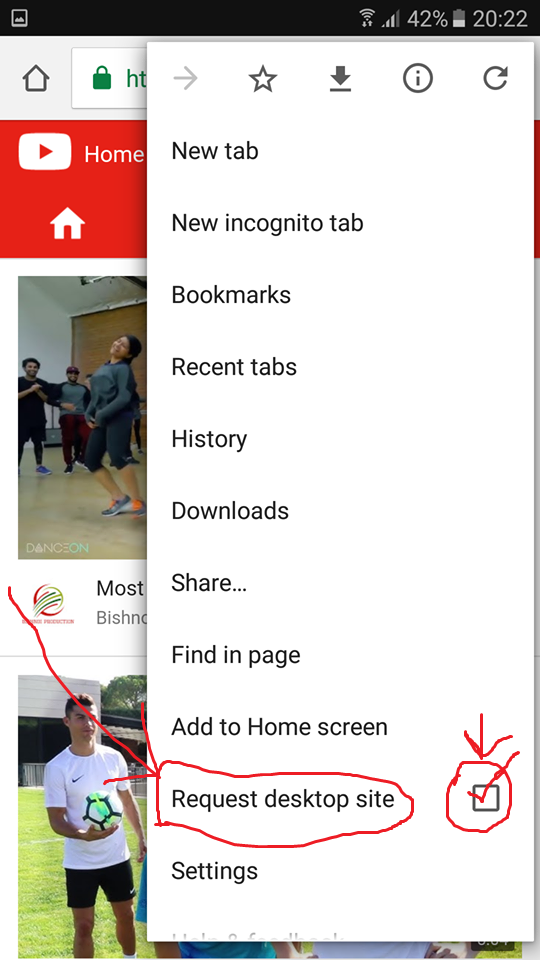
Step 2 :
Now go to YouTube and select video you want to play and close the Google Chrome app.Than Scroll down the screen and see that the video is playing on the background.
Hello!
This is Kushol Tahsin from @steemitk. I just upvoted this post with a reply.
Regards
Kushol Tahsin
@steemitk
Downvoting a post can decrease pending rewards and make it less visible. Common reasons:
Submit