
Today I was looking for a new fast and affordable USB 3.0 flash drive and the 32GB SanDisk Ultra Flair caught my eye. I've been using SanDisk products for years and never had serious issues with them, so I really like the brand. The particular model is really what I needed with a price of just about $11 USD or 11 EURO (depending on your location) and fast USB 3.0 interface, so I just picked one and was pleasantly surprised by the performance of the device. What really attracted my attention was the "Up To 150 MB/s" read speeds that are claimed on the package of the flash drive, so it would be perfect if it could really deliver this kind of speed for the cheap price of the device. Do note that there is a 16GB version, though a bit slower by specs and 64GB and 128GB models also available at very good prices.
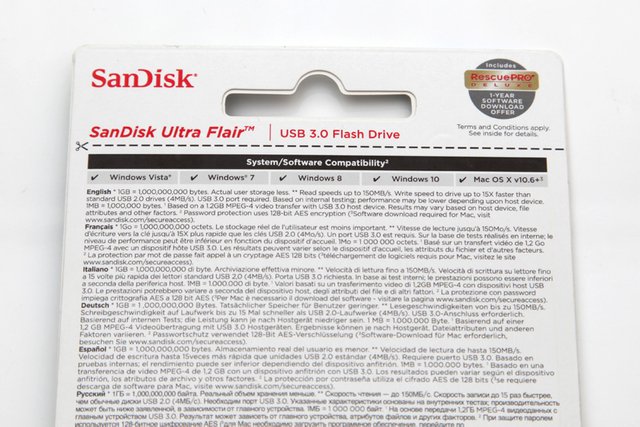
I will get to the benchmarks in a bit, but first let me tell you a bit more about the flash drive and what you get along with it for the cheap price. It is always good to take a look not only at the front of the package, but also on the back and read the details. For USB flash drives it is not only about the read speeds that are usually faster and advertised, the write speeds are also important, but they are often not cited at all or not in a way that is easy to understand. So going for a review of the drive online and checking actual performance results is the best thing you can do just to be sure what you should expect.

When opening the package of the SanDisk Ultra Flair USB flash drive you need to be careful as inside there is a sticker with a license key for the SanDisk RescuePRO software that you get for free. SanDisk RescuePRO is a useful file and data recovery software for recovering deleted files from SanDisk flash-based products and other types of digital media. With the software (you need to download it as it does not come on the USB drive) you can easily recover many files including images, video, documents, music and so on if you accidentally delete them or if you get an error message when trying to read your flash memory. There are no guarantees that you will be able to save the data, but there is a chance that you may get your files back. Professionals use much more advanced software for file recovery, but for normal users this product can be helpful and since you get a One Year Subscription for free (normal price is $39.99 USD) you might give it a try if you encounter problems. Do note that your subscription starts after the activation of the software, so you can just download it and install it in case you have some issues and need to recover some data.

Another useful piece of software that you get, this one is preloaded on your USB flash drive or at least a version for Windows, is the SanDisk SecureAccess 3.0 tool. This software is a fast, easy and simple way to protect critical and sensitive files stored on SanDisk USB flash drives. It allows you to password protect and have some files stored on the USB flash drive encrypted, so if you give the drive to somebody with some data or you lose it the sensitive data stored and protected with the software will not be accessible to just about anyone that plugs in the drive to a computer.

The SanDisk Ultra Flair USB 3.0 flash drive is pretty small in size, but not the smallest one out there. I actually do not like that much the smallest drives that barely stick out of the USB port as they are so small that they become harder to use and much easier to loose. So a slightly larger drive and with the option to attach it along with your keys for example like this one is much better choice for me. The construction of the device is combined metal and plastic and it seems pretty sturdy one, though you should still be careful not to abuse it too much or the plastic part might break.
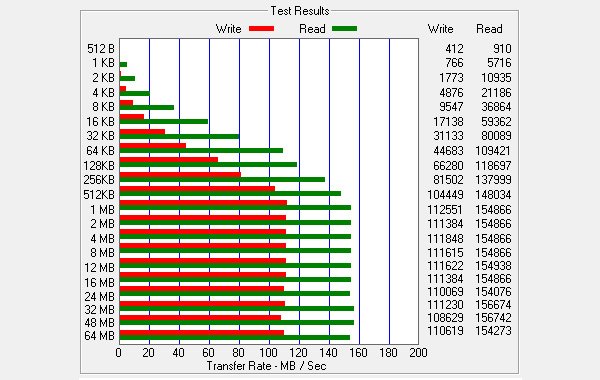
So how fast in reality is the 32GB SanDisk Ultra Flair USB 3.0 flash drive? Going through a quick sequential read and write test with the help of the ATTO Disk Benchmark software I got pretty good results. The read speeds are what SanDisk promises and they are even very slightly above the 150 MB/s as maximum when the block size becomes larger. The write speeds as expected are slower, but I was really pleasantly surprised by the transfer speeds of close to 110 MB/s for larger data blocks... I kind of expected around up to 60 MB/s after reading the back of the package of the device. Of course smaller data blocks like with all flash drives will provide slower speeds, but you will hardly use so small files anyway, so that should not bother you at all.

As a conclusion of today's quest for finding a fast and cheap USB 3.0 flash drive I can say that it ended successfully with the 32GB SanDisk Ultra Flair drive being just what I needed. It is cheap for a fast USB 3.0 drive offering 32GB capacity (about 28.6 GB actual useable capacity), it comes with 5 year warranty from SanDisk and some extra useful software tools bundled for free. The 5 year warranty is usually something that nobody cares much about as you will rarely go through the trouble to return the drive in case of a problem, it is more likely that you will either lose it or if it breaks you will just forget about it and get a new one. Having 5 years warranty however is more like there to ensure you that the manufacturer really considers it reliable and you should most likely not have any issues while using it. So do check out the SanDisk Ultra Flair USB 3.0 flash drives if you need a cheap and fast drive and a one that should be doing its job well for a long time and be trouble free.
If you have a question or want to add something, then please leave a comment below.
Did you like what you have just read? Check my other posts on steemit @cryptos
If you like what I'm doing for Steem and on Steemit you can support me as a Witness
Good to know! Thanks! Adding it to the list of material I could buy if needed.
Downvoting a post can decrease pending rewards and make it less visible. Common reasons:
Submit
I have a half-dozen of them laying around still in working order. may have to pop them in and see what from my past crops up :)
Downvoting a post can decrease pending rewards and make it less visible. Common reasons:
Submit
Nice, I need one for my raspberry pi. This one looks very decent.
Downvoting a post can decrease pending rewards and make it less visible. Common reasons:
Submit
The RPi is only USB 2.0, so it will not be able to take advantage from the high USB 3.0 speeds the flash offers.
Downvoting a post can decrease pending rewards and make it less visible. Common reasons:
Submit
Ok thanks, that's good to know.
Downvoting a post can decrease pending rewards and make it less visible. Common reasons:
Submit
Good info on usbs thanks and upvoted back
Downvoting a post can decrease pending rewards and make it less visible. Common reasons:
Submit
Hello @cryptos,
It gives us pleasure to inform you that this post have been upvoted by Project Better.
The Mission of Project Better is to reward posts have many votes from Minnows but earn pennies.
Your payout is $0.02 before we vote on your post.
Learn more about the Project Better here! ,
Want to donate your voting power to support Project Better and earn curation rewards? Click Here!
We hope to see you continuing to post some great stuff on Steemit!
Good luck!
~BETTER~
Downvoting a post can decrease pending rewards and make it less visible. Common reasons:
Submit