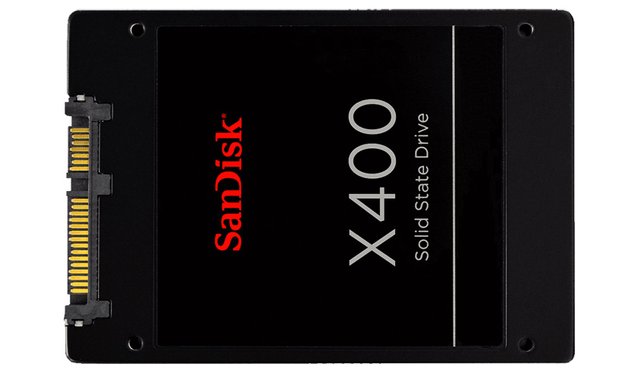
SSD drives are getting larger in terms of capacity and at the same time more affordable in terms of price, so I expect that in a couple of years they will start rivaling both in terms of capacity and in terms of price the traditional HDD drives. That would of course require the 3D NAND flash technology to become mainstream in the realm of SSD drives, so it will take some time. Nevertheless, even at the moment there are very interesting products available that make SSD adoption by regular users not so expensive upgrade anymore while at the same time providing enough capacity and reliability. Thanks to the constant improvement of the TLC technology used by SSD drives the prices per GB are getting down, while performance wise and most importantly reliability wise things are also improving significantly. So let me tell you about one such drive, namely the SanDisk X400 Solid State Drive and more specifically their 512GB version, though the whole series is based on 2nd generation TLC flash technology...
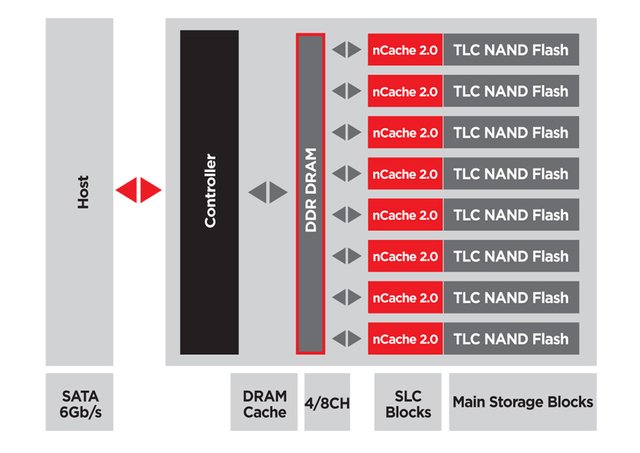
What is TLC and Why it is More Affordable
There are essentially three types of flash chip technology used today: Single-Level Cell (SLC), Multi-Level Cell (MLC) and Triple-Level Cell (TLC). The main differences between the three are the reliability they offer, the capacity and the price. SLC can store just one bit per cell, it is the most reliable one, but also the most expensive, especially for larger capacities. MLC can store two bits per cell making things more affordable in terms of price for larger capacities while maintaining good reliability. TLC is the latest trend in making more affordable flash chips that can store 3 bits per cell, resulting in larger capacities with lower price, but with some further reduction in reliability.
Now, when TLC was initially introduced it was considered a cheaper and not so good solution, but things have changed significantly over time and with the help of proper management from the SSD controller there is a serious improvement recently. The modern TLC-based SSD drives are able to provide good performance, even outperforming some MLC flash models, but costing less and delivering larger capacities. Reliability wise things have also improved and the latest generation of TLC products does manage to provide the same or often even better results that some older MLC models.
Besides the SSD controller managing very well the TLC flash, there is another trick up the sleeve of TLC SSDs and that is the presence of a fast SLC flash buffer. This is usually a small portion of TLC flash that is being used as SLC memory to buffer data for faster operation. This way you may get really fast transfer speeds while you are fitting in the fast buffer and for normal operation this should happen most of the time. For heavy load applications with constant load on the SSD you might be getting the fast buffer full and as a result the performance of the drive may get lower. So it is really important to go for TLC SSDs with the right buffer, the higher, the better, so you won't manage to easily get it full. SanDisk does really well with that in the X400 series as I could not get the buffer full even with 32GB of test data and see a significant drop of speed like it is commonly seen on other TLC drives (down to about 300 MB/s and not below 100 MB/s). Do note that I've used the 512GB model that should have larger SLC buffer, though they do not reveal the exact amount of the fast flash on the X400 series.
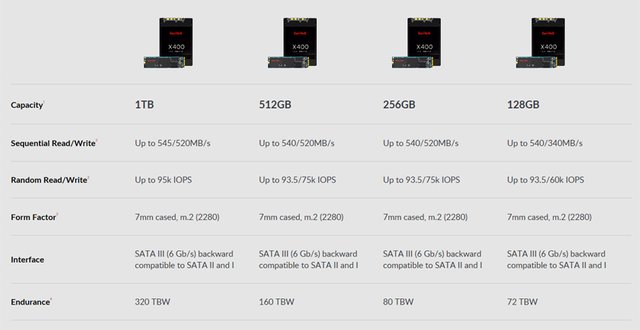
SanDisk X400 SDD Specifications
The X400 series from SanDisk is available in multiple sizes - 128GB, 256GB, 512GB and 1 TB, as well as in 2.5-inch and M.2 formats. The one I'm reviewing and testing here is the 512GB model that is available at a price of $139.95 USD on Amazon at the moment, so pretty affordable for that capacity. The 512GB model is rated at up to 540 MB/s read speeds and 520 MB/s write speeds (in sequential mode) and that is very good considering that the drive has a good enough buffer to keep the transfer speeds high. The maximum number of IOPS for random read/write are also very good at 93.5k/75k respectively. The endurance of the drive is set at 160 TBW (terabytes written) and the manufacturer warranty is set a 5 years. This should be enough to get you to know that apparently SanDisk really does have enough confidence in the X400 series in terms of reliability.

Outside and Inside the 512GB X400 SSD
The 512GB SanDisk X400 SSD is like any regular 2.5-inch SSD drive out there, at least in terms of external appearance. The case of the device is half plastic and half metal, unlike some of the cheaper SSD models that the company offers that are entirely plastic. There is a reason to also use metal for the case and that is to take advantage and use it as a heatspreader to keep the chips cooler when they are under load.

I do like to take apart things that I'm testing and see how well they are built as this is also an important thing for me personally, even though that often doing this also results in voiding the product warranty. As one would expect I simply could not resists disassembling the X400 SSD, all it takes are four screws on the main case (hidden under the label) and two more on the inside that further hold the PCB of the SSD inside the case. You can see on the photo above how surprisingly small the PCB of the SSD is compared to the full size of the 2.5-inch case of the device. Don't forget that this is a 512GB SSD, so not very small in terms of capacity... maybe the 1TB top model uses larger board.

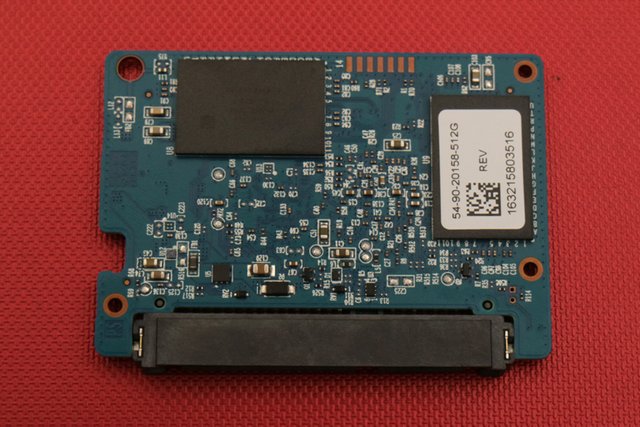
There are 4 flash chips each with a capacity of 128GB (2 on each side of the board) labeled as SanDisk (6th generation TLC 15nm chips) ones and the SSD itself relies on a Marvell 88SS1074 SSD flash controller designed for SLC-type memory with LDPC (Low-Density Parity Check) error correction intended to deliver better reliability and endurance of the drive. There is also a single 512MB memory chip from Micron used as a very fast cache for the controller.
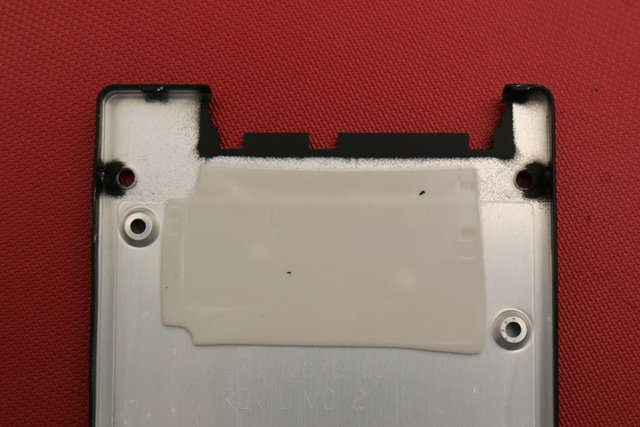
As I have mentioned already half of the case of the X400 SSD is metal, the upper part and it has a thermal pad inside to help transfer the heat from the controller to the case and keep the whole device running cooler. The flash chips do not get as hot as the flash controller, so they do not need that much cooling, though they are also cooled by the thermal pad. What I was not too happy about when looking at the mark left on the thermal pad is the fact that it may have good contact with the flash memory, it does not seem to have as good contact with the controller and that is the main thing that needs to be cooled. Still everything works fine and the temperatures even under heavy load seem normal, I did play a bit with a thermal camera just to be sure however... though more out of curiosity really.
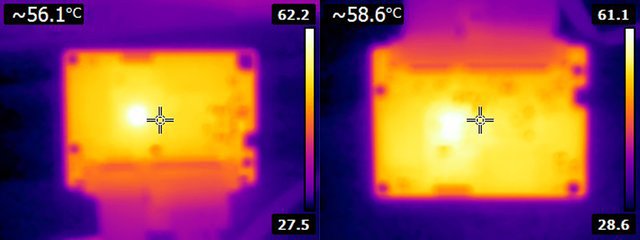
Operating Temperature With and Without the Case
Just as I have expected the Marvell controller is the hottest spot on the board when the device is under load (top - left, bottom - right). On the above thermal images (of the bare board without the case of the SSD) you can see that the temperature of the chip goes to a bit over 60 degrees Celsius under continuous load. Although this is pretty high operating temperature I've seen a much hotter controller on the Samsung 950 Pro I have reviewed on Steemit a while ago, though the actual operating temperature with the case on is lower.
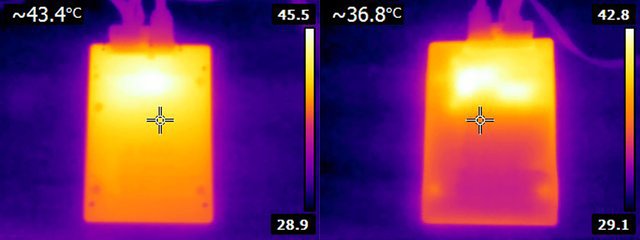
With the case on (the top part is the metal one with the thermal pad) the operating temperatures are much lower under the same continuous heavy load for a while (top - left, bottom - right). The temperature maxes out at about 45 degrees Celsius and as you can see the metal top of the case does much better job at taking away heat from the chips and distributing it across the whole surface when compared to the plastic bottom part of the case.
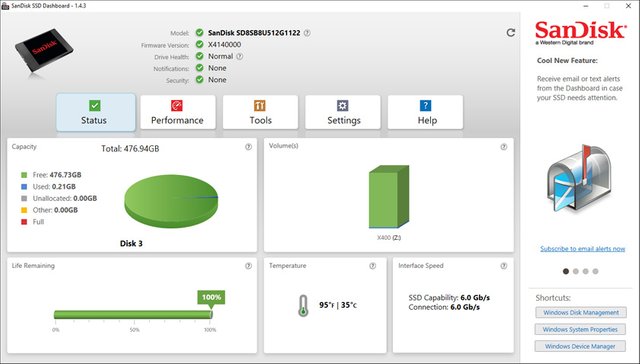
The SanDisk SSD Software
The X400 drive uses the company's software called SanDisk SSD Dashboard for monitoring and management of the operating parameter and conditions of the SSD drive. The software is pretty easy to understand and use and comes with pretty much all the features you need to have available in a management software for an SSD drive. The software even reports the operating temperature of the device, so no need to have a thermal camera to monitor how hot it gets under load.
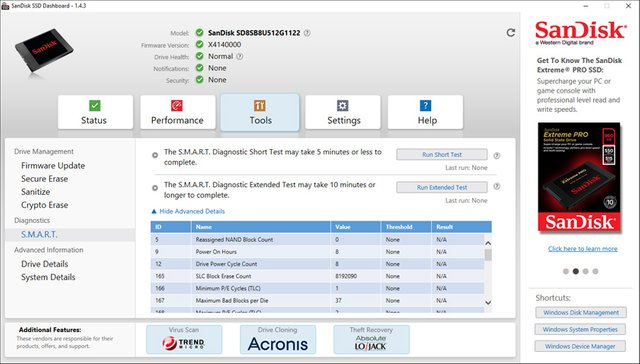
There is a SMART diagnostics available to let you monitor the operating parameters of the drive, though the software will warn you if some of the parameters start going off the recommended levels. With the management software you can also upgrade firmware or securely erase the drive, monitor performance and other useful things you might need.
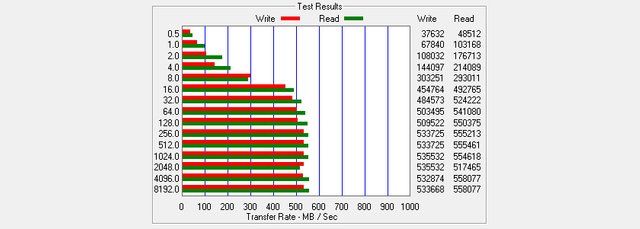
Performance Benchmarks
Ok, so it is time to run some benchmarks and see the actual performance that the X400 SSD can deliver in its 512GB model. I'm starting with the sequential read/write results using the ATTO Disk Benchmark. The results I'm getting are on par with the official specifications of the drive in terms of sequential read and write speeds. These are of course the speeds you get from the fast buffer, but it is apparently large enough that you will hardly get it full and suffer some performance drop in the speed. Still, remember that this is a TLC-based SSD and at some point there could be drops in the performance if you don't allow time for the fast buffer to flush the data...
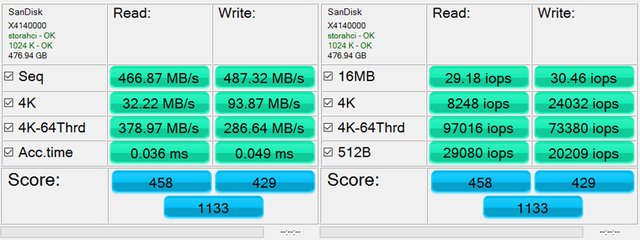
Here are the results with the AS SSD Benchmark showing transfer speeds as well as IOPS. I was most interested in the IOPS results here and as expected the numbers are also in par with what SanDisk has in their official specifications of the device, so everything good. Again this is a TLC-based flash with a large fast buffer and filling the buffer completely can cause a performance drop, but this should rarely happen in normal everyday operations for a regular user.
Conclusion
The 512GB SanDisk X400 SSD is a really nice in terms of capacity and performance and at the same time also affordable solid state drive. It comes with great specifications and is able to deliver them even though it is a TLC-based flash drive. The fast SLC buffer in combination with the nCache 2.0 technology used by the device manages to deliver great performance and I had issues intentionally trying to force the SSD to run at significantly slower speeds. This means that with normal use you should hardly have any significant performance drops, making the X400 act a lot like a fast MLC drive and not like a TLC SSD. The price of the drive is also very good for a 512GB model and the larger 1TB model is also pretty affordable, so if you need a lot of capacity and don't want to spend too much on SSD, then you should definitely take a look at the X400 series from SanDisk. Reliability wise with a 160 TBW and 5 year manufacturer warranty you should also be covered pretty well and not worry much about the drive failing anytime soon even considering it is a TLC-based SSD. I was really very pleasantly surprised testing the SanDisk X400 series coming from some not so great TLC-based solutions from other companies that performed much worse. So as far as an affordable large capacity drive that does not cost a fortune and performs very well, the 512GB X400 SSD from SanDisk really does deliver what you are being promised.
If you have a question or want to add something, then please leave a comment below.
Did you like what you have just read? Check my other posts on steemit @cryptos
If you like what I'm doing for Steem and on Steemit you can support me as a Witness
wow very in depth review
Downvoting a post can decrease pending rewards and make it less visible. Common reasons:
Submit
up voted and followed
Downvoting a post can decrease pending rewards and make it less visible. Common reasons:
Submit