Getting from A to B with this board is hard, simply put it's fine for a hobby maybe some research.
But having this board in production I would doubt how suitable it is. I wouldn't run a traffic light with it.
However, it's a cheap way of running stuff and after messing about for a bit I am getting a bit more confidence in this board.
But previous blog posts would make clear why I wouldn't use it for production without excessive testing.
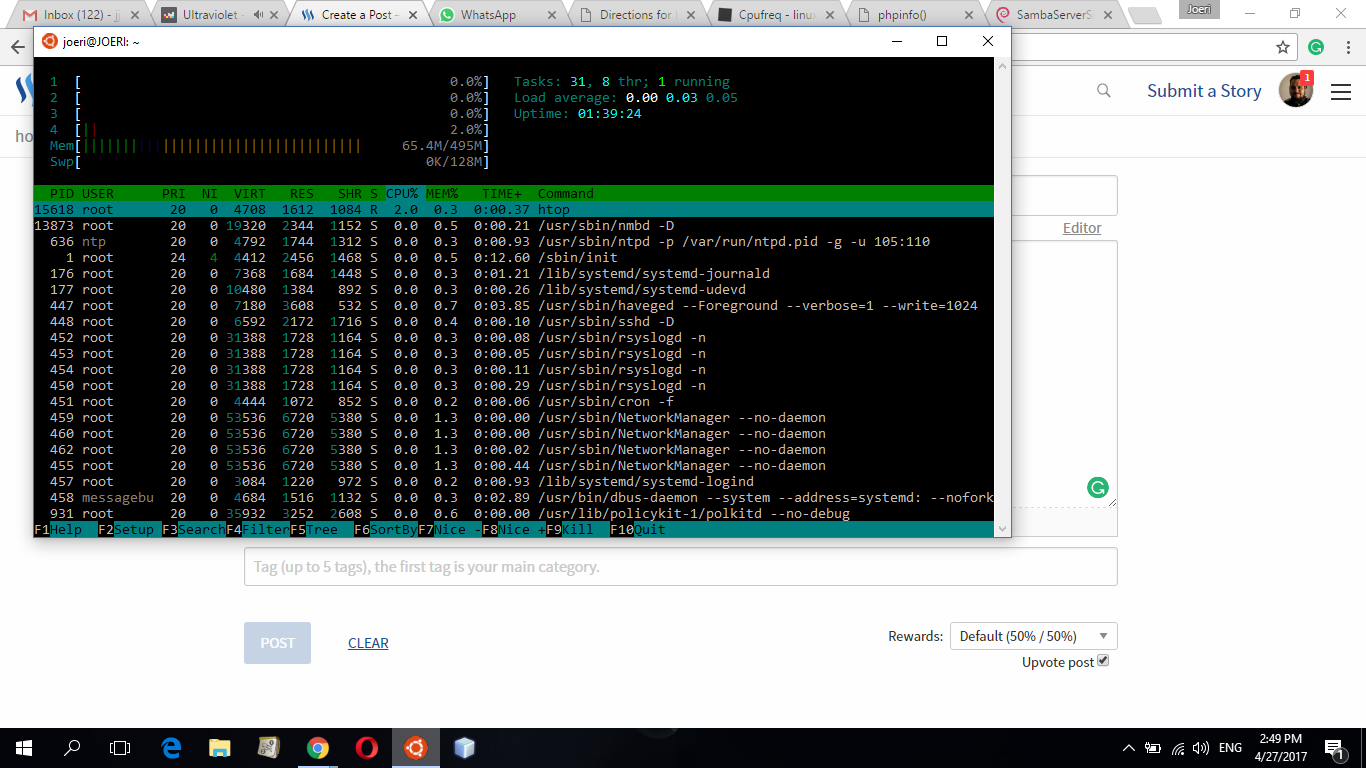
It ran 4 hours last night and it couldn't really do a few things. One of them was apt-get update.
The power just dropped. And I mean dropping hard to no power left on the board and it heated up however that was due to how intolerant the board it self is is too power drops which is the main reason I would say don't put this into production.
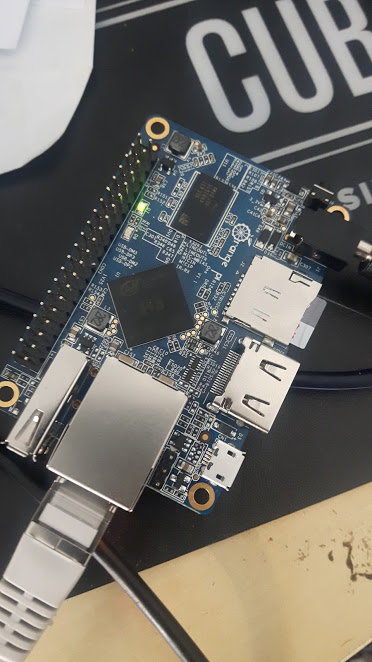
Okay how I got to this stage?
This is whate you gonna need.
You gonna need
a Orange Pi One $10 on Ali Express (I ordered somewhere else)
a Micro SD Card (for the Linux Image) I have a 32GB Sandisk But about $ 14 will do
a PowerSuply for your Orange Pi, tricky I bought a cable for € 1.60
a UTP Cable/Network depending on the length just € 2
a Monitor HDMI supporting and need support your board kinda, the screen resolution didn't fit.
a USB keyboard, yup you can't go straight ssh too it. Sadly...
Well, this applies to the image I used of course.
I got it from armbian.com so far this the only image that actually worked for me.
Start it up
So first up leave your UTP Cable Out this is important somehow.
Boot with put in a keyboard, SD-card (duh) and a monitor hooked up.
The biggest trouble you may run into untill this stage is the power supply. I have it hooked up to a USB 3.0 port now.
Then login as root pswd is 1234, change it.
Add a user
**once you are in there. **
#apt-get update
#apt-get upgrade
init 6
Make a decision do you wanna SSH in it or just use it as desktop or cli.
If you wanna SSH into it just use root@'your machine ip' you can get your IP with ifconfig. Or look trough your router.
Working from Windows? I have another post that makes your machine a hybrid without switching OS. https://steemit.com/tech/@joeridamian/unite-windows-10-and-ubuntu-bash-including-x-server-be-a-productive-hybrid
You can now mess about and create out of it what you want.
I used mine for a LAMP & Samba server. The USB adapter I used caused power failures which I couldn't find in the logs.
This is how it looks with not too much running.
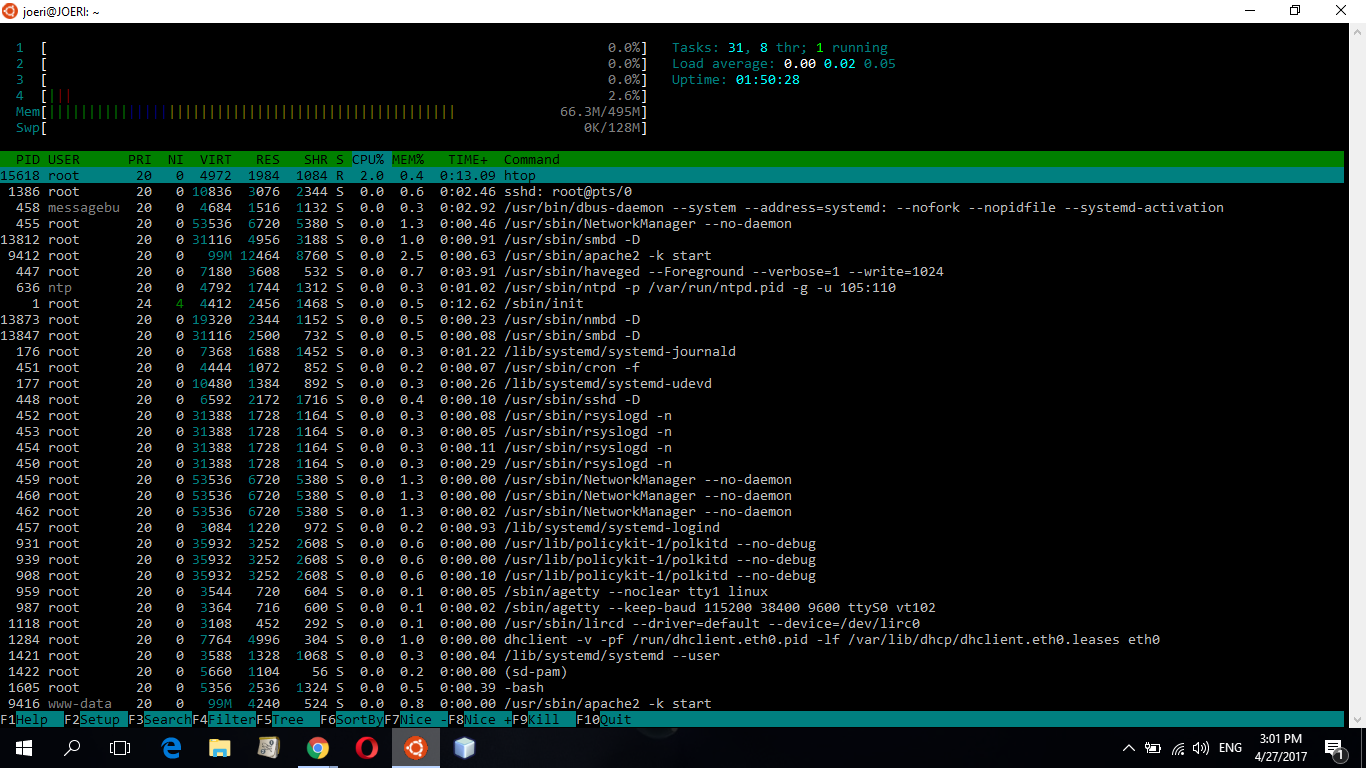
Use #htop to get this screen.
It now runs fine without big power issues or heat.