You can get a touchbar on any Mac. While it isn't touch and its on your screen, it has all the same features and works just like the real touchbar. I have the 13 inch Macbook Pro without touchbar and this is how to do it.
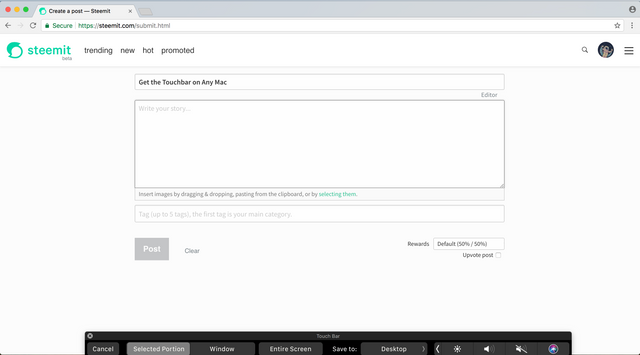
Step 1: Install XCode
Xcode is the IDE by apple for apple products. Just search the app store and downlad it.
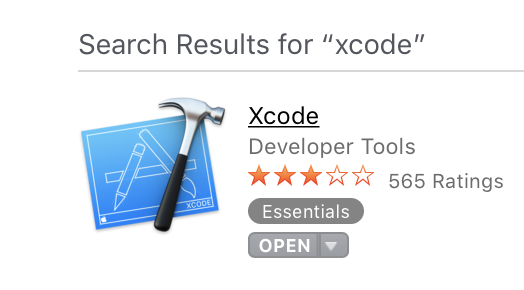
Step 2: Open Xcode. Just click on it to open it.
![Screen Shot 2017-12-03 at 11.58.07 AM.png]
( )
)
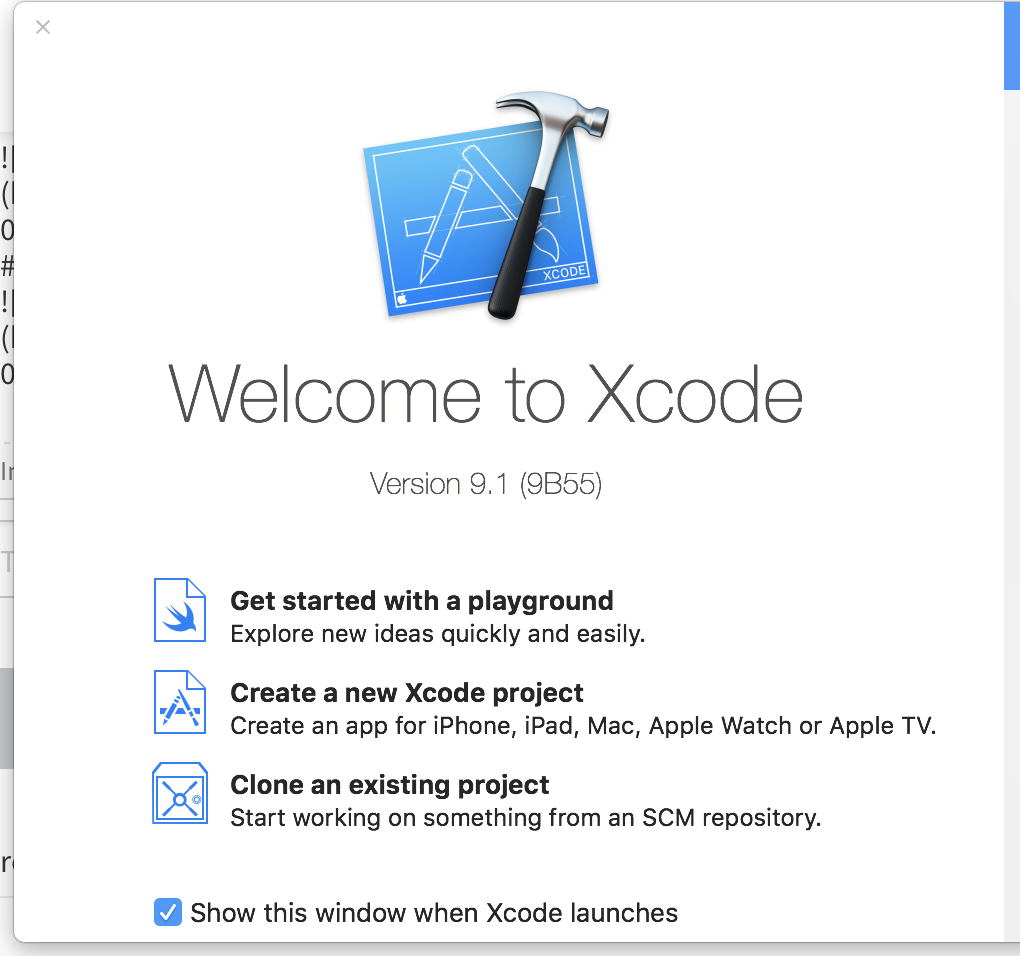
Step 3: On the top bar, click Window.
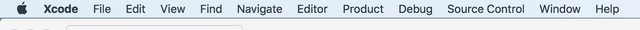
Step 4: Press Show Touch Bar
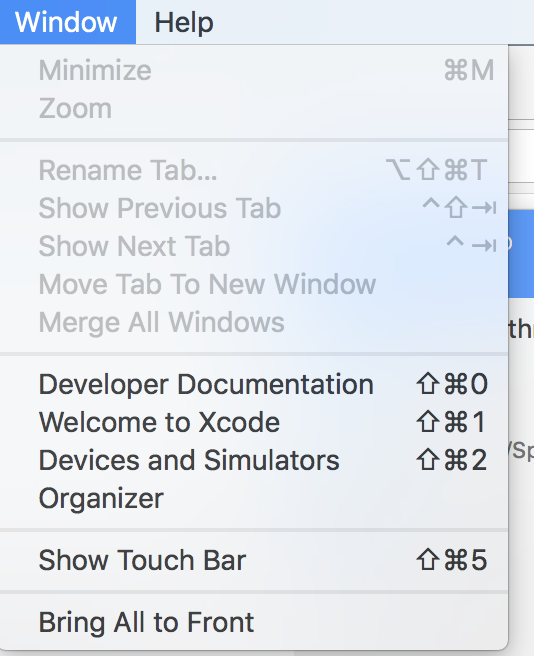
Step 5: Thats it, you have the touch bar on the screen. As long as you don't quit out of xcode, it will stay on the screen. You can position it anywhere you want
