Bước 1 : Windows + R, sau đó gõ "netplwiz" => Enter.
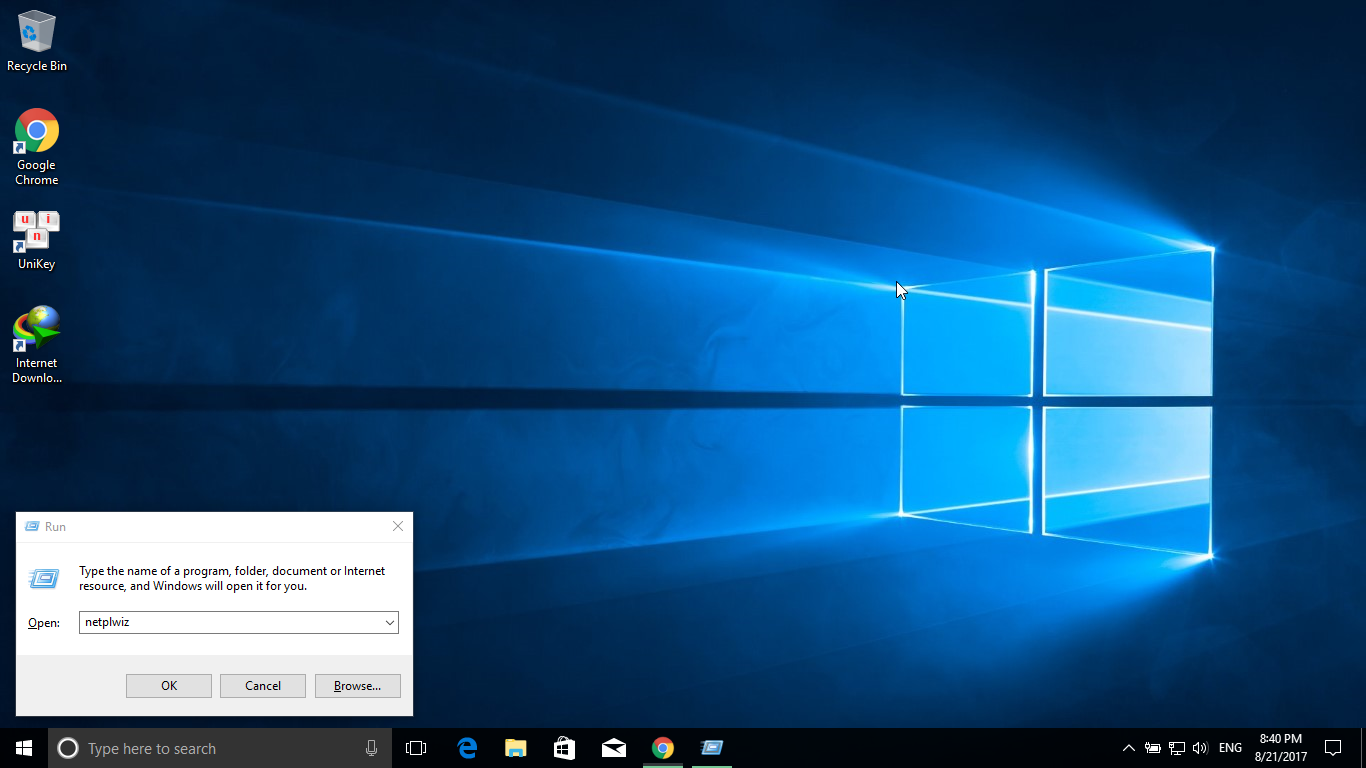
Bước 2 : Một cửa sổ mới hiện ra, chứa các tài khoản Windows của bạn, bỏ tích "Users must enter a user name and password to use this computer", sau đó nhấn Apply.
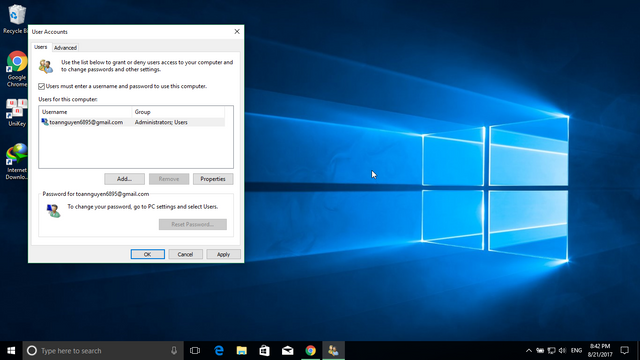
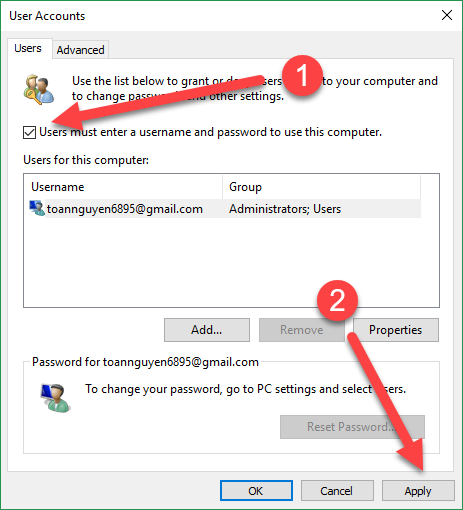
Một cửa sổ nhỏ hiện lên yêu cầu bạn nhập mật khẩu. Để trống ô này và cứ thế OK là được.

Bước 3 : Khởi động máy tính và tận hưởng :v
good job
Downvoting a post can decrease pending rewards and make it less visible. Common reasons:
Submit
thank you
Downvoting a post can decrease pending rewards and make it less visible. Common reasons:
Submit
GOOD POST, AS YOU ARE ALWAYS A BIG ON THIS PLATFORM ... GREETINGS.
Downvoting a post can decrease pending rewards and make it less visible. Common reasons:
Submit
thank you
Downvoting a post can decrease pending rewards and make it less visible. Common reasons:
Submit
very use full article to all!
Keep it up brother
upvoted you
Downvoting a post can decrease pending rewards and make it less visible. Common reasons:
Submit
thank you
Downvoting a post can decrease pending rewards and make it less visible. Common reasons:
Submit
very good post
i up vote your post
please give back it me
Downvoting a post can decrease pending rewards and make it less visible. Common reasons:
Submit
thank u, i'll back
Downvoting a post can decrease pending rewards and make it less visible. Common reasons:
Submit
https://steemit.com/@hassanrouh/
Downvoting a post can decrease pending rewards and make it less visible. Common reasons:
Submit
:)
Downvoting a post can decrease pending rewards and make it less visible. Common reasons:
Submit
upvoted @jero1
Downvoting a post can decrease pending rewards and make it less visible. Common reasons:
Submit