What is a VPN really
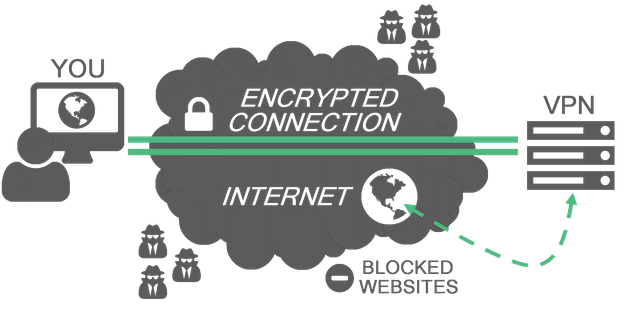
VPNs are basically a set of servers that you connect to through your internet service provider (ISP). Once you have established a connection with your VPN, a process known as tunneling, the servers act as your virtual home on the internet. It’s as if you moved yourself into a secure office space without actually moving at all.
As you surf the web from this secure space, all of the data you send and receive is encrypted, offering you a good degree of privacy. Once tunneled in, your ISP—or even certain spy agencies—can’t tell what information you’re browsing or downloading.
Why use a VPN?
Obviously, security is one of the main reasons to always use a VPN to access the internet. Because all of your data is encrypted once tunneled, if a hacker were trying to intercept your browsing activity, say, while you were entering your credit card number to make an online purchase, the encryption would stymie their efforts. That’s why it’s a particularly good idea to use VPNs in public settings like coffee shops and airports.
The second major reason to go with a VPN is the closely related issue of privacy. If you like to surf for garden gnomes made in the late 19th century in Gräfenroda, Germany, that’s no one else’s business, right? By encrypting your data, what you search for, what you say in forums, and what you watch through streaming is entirely your own business.It’s important to remember that a VPN will protect the data you transmit from your computer to the VPN hub, but it won’t necessarily prevent you from being tracked with cookies and other web trackers.“VPN provides encryption to network traffic, It ensures the communication cannot be easily eavesdropped/tampered with by adversaries. It does not impact application features like cookies. So yes cookies can still be set on your browser if you are tunneled through VPN.To avoid such tracking efforts, it’s advisable to conduct all your surfing with your browser set on incognito or private mode. You may also want to consider installing tracking-blocking software like ghostery .
How to choose a VPN provider.

There are now simply scores and scores of VPN providers to choose from. Finding the one that’s right for you comes down to a few basic considerations:
- Cost versus security.In general, the more security a VPN service provides, the higher the cost will be. Most users will be just fine using an affordable mainstream VPN provider that offers solid service from about $4.99 to $12.99 per month. While an evaluation of different VPN providers is beyond the scope of this article, examining reviews of different providers and going with one that has a long-standing reputation for protecting its users is always a good place to start.
- Logs vs no logs. On the subject of security, one factor that separates providers is whether or not they keep logs of user data and browsing activity. If they don’t, then you get an extra degree of anonymity. If they do, then those records could become a way to track you down if someone wanted to put in the time.
- IP sharing. Another quick way to evaluate a potential VPN service provider is to find out if they give out the same IP address to multiple users. It’s harder to pinpoint one user if many are surfing from the same IP address, so IP sharing offers another level of protection.
- Location of servers. With the advent of near ubiquitous WiFi, it easy to forget that the internet is still a thing connected with cables and wires. So a service that offers a wide range of VPN sites can be advantageous. If you regularly want to stream content from the UK, and you live in Kansas, for example, then you’ll want to see if your provider has a hub on the east coast of the US as well as a server in London. Server location can also be important based on your needs. If, for some reason, it’s advantageous for you to have an IP address in Japan, then make sure your provider will let you tunnel there.
- Server quantity. A VPN provider that has more servers will mean that you won’t be crammed onto an overcrowded server where your connection times will be slowed down.
- Multiple device support. Once you sign up for a VPN service, you’ll not only want to connect your own computer, but you might have other computers, tablets and phones on which you’ll want to install the software. Most providers let you connect up to five devices, but be sure to check into that before you sign up.
- IP leaking. One relatively easy way to evaluate a VPN provider is to see if they offer a free trial. It will help you determine if you have an IP leak, meaning that your true location is somehow being leaked. If you see your ISP or your true physical location on this page, then you’ll want to move on and find a more secure VPN provider.
- User Interface. Finally, take a look at the way in which a VPN provider’s software actually looks and operates. Does it seem relatively straightforward to operate? Is it easy to turn on and off? Is it easy to quickly change the location into which you’re tunneled? While you likely won’t be using your VPN software a lot, it’s good to know that when you need it, you won’t mind accessing it and you’ll have the control you want at your fingertips.
So are there any drawbacks to using a VPN?

If you’re considering adding a VPN to your web surfing activities, there are two considerations you’ll want to be aware of.
The first potential issue is also the very thing that makes VPNs appealing to some—the ability to spoof your address. That’s great when you need to appear to be in another country to access its services and content, but not so great all of the time. For instance, let’s say you’re based in the US but tunneled into the UK, and you decide to do a little online shopping. Suddenly, all of your pricing will be in pounds instead of dollars.
Also, if you’re signing up for certain services, like Bitcoin, the system will take your IP address as gospel for your location, so you might wind up getting pigeonholed into an area where you don’t really live. Once that happens, making a change isn’t always as easy as changing the tunnel and reloading the site.
Secondly, working from a remote site can cause slow downs in your browsing speed. Sometimes it’s barely noticeable, but sometimes it can be significant—and it goes back to the idea that your information still needs to travel through cables to your VPN before you can get out to the internet.
Still, as the recent Krack attack shows, using a VPN is practically becoming a necessity rather than simply an option. That attack opened up vulnerabilities for pretty much anyone using WiFi without the protection of a VPN tunnel. So, even though there are some issues with using a VPN, the benefits far outweigh them and getting even the minimal protections offered by a free provider is certainly not something you’d regret.
Resource : https://lifehacker.com/the-beginners-guide-to-vpns-1819912770
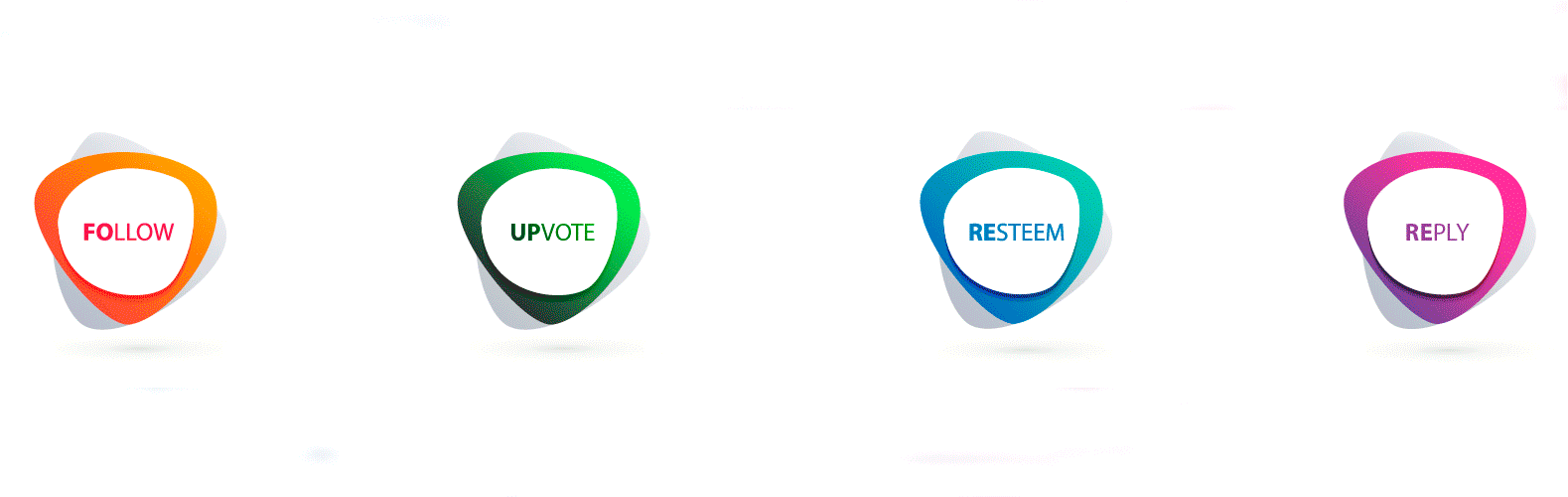
Hi! I am a robot. I just upvoted you! I found similar content that readers might be interested in:
https://lifehacker.com/the-beginners-guide-to-vpns-1819912770
Downvoting a post can decrease pending rewards and make it less visible. Common reasons:
Submit
The information you provide helps us a lot.
Downvoting a post can decrease pending rewards and make it less visible. Common reasons:
Submit