
Google search engine is one of the best search engines on the web, which offers the feature of searching images using images and this is called reverse image search where you can do a search for an image using another image instead of writing a text, Google's superiority over all other search engines in this field is natural and obvious because of the company's advanced search in general and comprehensive. You can apply this method to all Android phones using Google Chrome browser only.
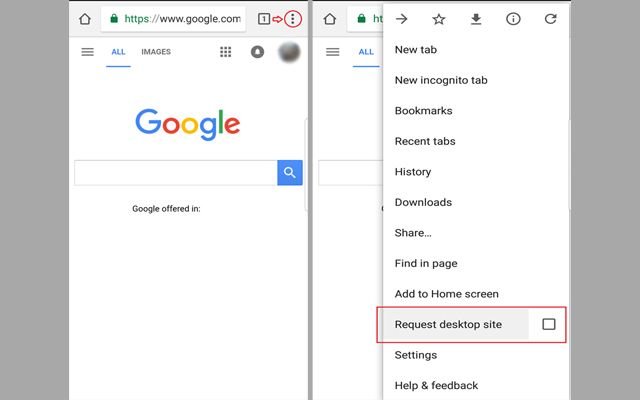
And how to do the search for images on images on your Android device run the browser Google Chrome and then go to Google search engine and then click the three-point button that is located on the top right of the screen and then select the view of the site view the desktop where will be Reload the page automatically and open the site with a desktop copy.
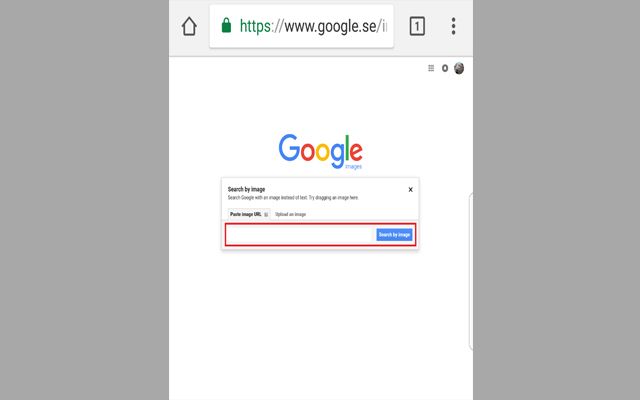
If after you open the Google site with the desktop copy you will then have to click on the word Images in order to move to the search engine Google images and then click on the camera icon as shown in the attached picture.
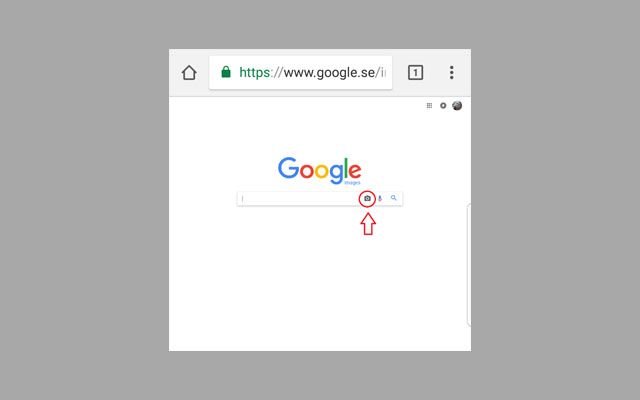
Then you will have two options either to upload a photo from your device or to paste the link of the image you want to search on an instance and get more information around.
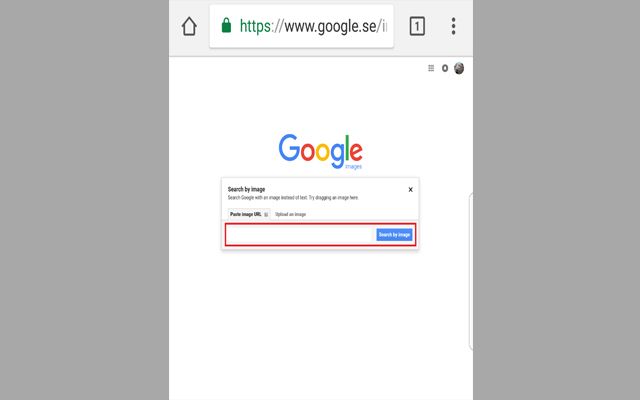
In the end we can say that this method is very useful in several cases, especially when you find a particular image of a very small size and low quality as it will provide the possibility of using the same image to find the same image larger size and better quality or to find Similar image with the same content
Source:
https://iphoneislam.com
https://www.ultrasawt.com

Belle
Downvoting a post can decrease pending rewards and make it less visible. Common reasons:
Submit
good bro :)
Downvoting a post can decrease pending rewards and make it less visible. Common reasons:
Submit
Good post
Downvoting a post can decrease pending rewards and make it less visible. Common reasons:
Submit
Benslilane wla informaticien
Downvoting a post can decrease pending rewards and make it less visible. Common reasons:
Submit
thank
Downvoting a post can decrease pending rewards and make it less visible. Common reasons:
Submit
scp
Downvoting a post can decrease pending rewards and make it less visible. Common reasons:
Submit
Good poste may frend
Downvoting a post can decrease pending rewards and make it less visible. Common reasons:
Submit
Good job
Downvoting a post can decrease pending rewards and make it less visible. Common reasons:
Submit
Good
Downvoting a post can decrease pending rewards and make it less visible. Common reasons:
Submit
good post
Downvoting a post can decrease pending rewards and make it less visible. Common reasons:
Submit
Good post
Downvoting a post can decrease pending rewards and make it less visible. Common reasons:
Submit
Nice
Downvoting a post can decrease pending rewards and make it less visible. Common reasons:
Submit
Nice moha
Downvoting a post can decrease pending rewards and make it less visible. Common reasons:
Submit
GOOD
Downvoting a post can decrease pending rewards and make it less visible. Common reasons:
Submit
Nice
Downvoting a post can decrease pending rewards and make it less visible. Common reasons:
Submit
Scp
Downvoting a post can decrease pending rewards and make it less visible. Common reasons:
Submit
thank you for this is information @aherbil
Downvoting a post can decrease pending rewards and make it less visible. Common reasons:
Submit
Good
Downvoting a post can decrease pending rewards and make it less visible. Common reasons:
Submit