
Cherry MX Speed

It's the best keyboard switching for fast gaming. This is the only switch of Cherry MX Family that has not been named on its color. These types of switches make Cherry to compete with the new switch in the market.
Behavior: Linear
Feel: Light
Actuation Force: 45 grams
Actuation Point: 1.2mm
Total Travel Distance: 4ml liter
Sound Level: low
Rated Lifespan: 50 million key strokes per key
Kailh/Kaihua
Kalihua Electronics's built-in switches are marketed as Kailh or Kaihua. Founded in 1990, Kalihua Electronics is a Chinese institution that makes clones of the Cherry MX switches. Apart from clones, the company has made custom keyboard switches for different partner organizations. If you get a mechanical keyboard at a very low price in the market, then they will check if they are Kailh / Kaihua switch. In the market Kailh Red, Kailh Black, Kailh Brown, Kailh Blue are available in this model switch.
Razer
It's not like watching these gambling keyboards but looking for a gaming keyboard. In 2014, the company got together with the Kaihua company to find out their own Razer Mechanical Switchs. The company is also now making its own switch with Greetech, along with several other companies.
Razer Green
These type of switch keyboards are primarily for both typing and gaming. This switch is a little ahead of the acquisition point from Cherie MX and Kailh's switch.
Behavior: Clicks
Feel: Heavy
Actuation Force: 55 grams
Actuation Point: 1.9mm
Total Travel Distance: 4 mm
Sound Level: High Quality
Rated Lifespan: 80 million key strokes per key
Razer Orange
This Razer Orange switch is being made almost carbon copy of the Kailh Brown switch. Basically you can use these switched keyboards for gaming and typing.
Behavior: Tactile
Feel: Moderate
Actuation Force: 55 grams
Actuation Point: 1.9mm
Total Travel Distance: 4 mm
Sound Level: low
Rated Lifespan: 80 million key strokes per key
Razer Opto-Mechanical

These switches are good for gaming for keyboards. But since these switches are a new model, you can now only get these switches on Razer Huntsman and Huntsman Elite keyboards.
Behavior: Clicks
Feel: Moderate
Actuation Force: 45 grams
Actuation Point: 1.5mm
Total Travel Distance: 3mm
Sound Level: High Quality
Rated Lifespan: 100 million key strokes per key
Razer Mecha-Membrane
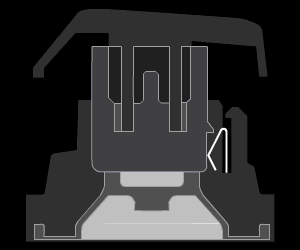
This new Razer Mecha-Membrane is a new standard keyboard switch for gaming keyboards. The Razer company tried to bring the soft board of Membern board on the same keyboard and mechanical clickfil to the switch. This switch is a membrane-mechanical mix switch. And now this switch can only be found on the Razer Ornata Chroma keyboard.
Logitec
The logistics brands are:
Romer-G Tactile

This Romer-G Tactile is the perfect switch for fast gaming. This switch helps to increase the rate of repeating keystrokes for having a small range of travel points.
Behavior: Light Tactile
Feel: Light
Actuation Force: 45 grams
Actuation Point: 1.5mm
Total Travel Distance: 3mm
Sound Level:low
Rated Lifespan: 70 million key strokes per kin
Romer-G Linear

The Romer-G Linear switch has increased the eccentricity speed by eliminating the Tactile Point, so keyboards for these switches are best for gaming.
Behavior: Linear
Feel: Light
Actuation Force: 45 grams
Actuation Point: 1.5mm
Total Travel Distance: 3.2mm
Sound Level: low
Rated Lifespan: 70 million key strokes per key
GX Blue
You can use these GX Blue switch keyboards to type. Because this keyboard has click-through taste and high-speed feedback.
Behavior: Clicks
Feel: Heavy
Actuation Force: 60 grams
Actuation Point: 1.9mm
Total Travel Distance: 4.0mm
Sound Level: High Quality
Rated Lifespan: 70 million key strokes per kin
Steel-series
The switches in the stroll series are:
QS1

This switch is designed for fast gaming.
Feel: Light
Actuation Force: 45 grams
Actuation Point: 1.5mm
TotalTravel Distance: 3mm
Sound Level: low
TOPR
You can use these switch keyboards to do both types of gaming and typing. Also, keyboards for these swift tactile keyboards are also perfect for normal use.
Behavior: Tactile
Feel: From light to medium
Actuation Force: 30, 35, 45, 55 grams
Actuation Point: 2mm
Total Travel Distance: 4 mm
Sound Level: low
Cooler Master
They only use Cherry MX switches on all keyboards except Cooler Master Novatouch TKL. Cooler Master Novatouch TKL keyboard uses the company's Modified Hybrid Capacitive Switch. This switch is a modified version of Topre Switch.
Hybrid Capacities switch

You can use this switch keyboard for typing and gaming.
Behavior: Tactile
Feel: Light
Actuation Force: 45 grams
Actuation Point: 1 mm
Total Travel Distance: 4 mm
Sound Level: low
Rated Lifespan: 60 million key strokes per key
Switches to other companies
The list of mechanical switch keyboards available in the market at the top level are available at the top level. There are a few other brand switching keyboards except the above switches which you will usually find abroad. However, when writing a post about mechanical keyboard, I gave these other companies' switches to the bottom.
Layout

Once you have chosen which switch you want to use, you can define the layout of the mechanical keyboard. While purchasing a keyboard, you can buy any layout keyboard layout of any layout that is bigger than you need and I have nothing to say about it because it depends entirely on your wishes.
Key-cap

Once the switch and layout are chosen, the next thing you need to keep in mind is the keycap. That is, the cover on the cover is called the keycap. You can find different types of keypad type keyboard in the market. The most common of these are ABS Keycaps with Printed / Lasered Legends; Here the letters on keycaps are printed or written with the help of laser beam. To use these keyboards over time, the characters from the top of the keycaps are raised once. To solve this problem, you can use a double-shot ABS feature keypack mechanical keyboard; Here, the characters can not be used to be used over time.
In this case you can choose PBT Plastic type keycaps for sustainability; It has hard textures, which are less likely to hang fingers while typing and they have a new shiny look for a long time. On the other hand if you buy a mechanical keyboard with a lighting, you will find there transparent lasered legends type keycap. These are usually used in ABS-type keycaps, and tensorrent technology laser rays are printed with letters. These are not too durable, but they are quite complex in the dark.
Customization
This customization is the ultimate step to buying a mechanical keyboard. I have written above all the basic things to look for before purchasing a mechanical keyboard. Now you can choose the mechanical keyboard customization according to your needs and needs. Such as lighting, multimedia key, light weight or heavy, color, price etc.
This was all about the mechanical keyboard. Hope you have some idea about the mechanical keyboard from this post. But no keyboard is great for typing and gaming, it is ultimately dependent on you. Because there are many people who can do good gaming on keyboard keyboard and there are many people who can not type without mechanical keyboard. But depending on which mechanical and membrum you choose, depending on you and your quality, price and connection type (wired or wireless) you can choose.
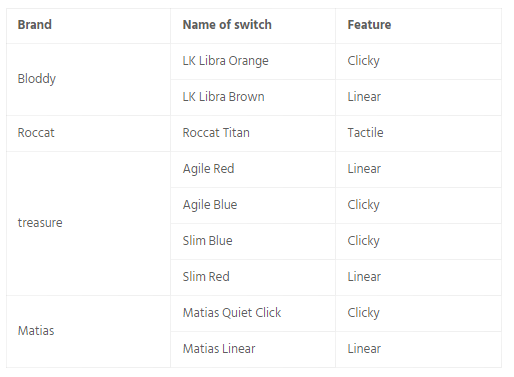
Protect your keyboard from germs, splashes and crumbs once and for all with this dishwasher safe macbook air keyboard cover . The waterproof keyboard cover can be cleaned even with disinfectants and medical-grade household cleaners. Maybe you've been there before. You are sitting in front of your computer, completing an important project while drinking your morning coffee. Suddenly you lose control of the cup; your coffee spills on your desktop and keyboard. You just know that your keyboard is toasted.
Downvoting a post can decrease pending rewards and make it less visible. Common reasons:
Submit