Routing an Android phone at one time was a very difficult issue. But now it becomes a lot easier to make the route. I will show you the technique to route it to 03 ways today. There are 2 ways to show how to root your own mobile phone in addition to the computer. And the third method will show how to make an Android mobile route with a computer.
03 methods are very easy and safe. You can get your favorite Android mobile route through your computer or mobile needs. Those who do not have computers or laptops will want to route them with the help of mobile. And if you have a computer, you can take root in any of the three ways. I shared these three methods together with you for all the needs. But my suggestion is that those who have computers should definitely route them through the computer. Because the computer is the easiest and safest to route.

What is the root?
The word has become so popular that instead of saying the root user, everybody calls it a direct route. In the simplest terms, the route is the administrator or administrator. Although its Bangle meaning is root of the tree, in the world of Linux, the root refers to permissions or permissions, which gives the user the right to power. The root is an admin permissions or permissions. If this permission allows the user to do so on the device. Users of the operating system can not work with system files without the Privilege user. Linux administrators can not do the same without the root permissions user. You can do whatever you like on a Linux-powered computer or server, or whatever you have permission to do is called root user. Below I'll describe how to make the route.
Take a look at some of Samsung, Nexus, HTC, ZTE, SONY, LG,The first method to list Huawei Devices
- Routes through mobile: In this method, show how Kingroot apps routinely route your Android phone through mobile. This is a very easy and popular one for Android phones to route. It was initially Chines version. It's been a while since English version has been released. This allows you to root your phone with just one click. It is possible to route up to a lot of update versions.
First download and install the app (4.6.0 Updated) from here .
After installing the app, your mobile will be scanned in a while and the image below will be shown. ( Note: Some mobile networks may require net connections, so it is good to keep net connection open).

Clicking the blue button in the Try button will start the phone's status Status Verify.
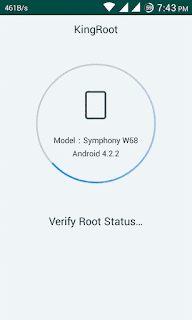
See the picture above. Verify the phone's Root Status.
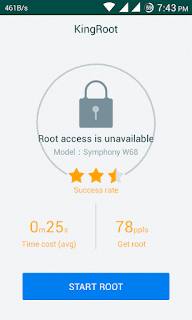
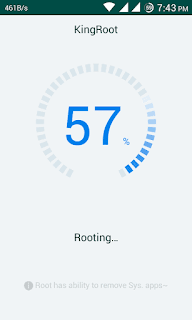
Clicking the Start Root button in the upper-right corner of the image will start getting your mobile route.
The image above should wait until it is 100%. It can take 2-3 minutes to complete. If you get 100%, then success will be shown in the image below.
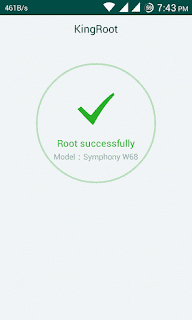
Restart your mobile phone now. That's all.
You can uninstall all other Extra apps just by leaving KingUser.
Second method - route through mobile: In this method, you will need to use this app called Framaroot to route Android phones through mobile. It has created an Android developer called "Alpazain", a popular Android Developer in XDA Forums. This is an easy way to make mobile route. Without any hassle, you can take the route of your mobile with just one click. This app allows users to root Android 2.00 to 4.2 version. The next version of the users can not root it with. So do not be frustrated. You can root any version of my tune through the 3rd method.
First download the Framaroot (1.9.3 Updated) app from here .
Then install the app on your desired mobile phone.
Then click on 'Install SuperSU' and click on Gandalf as shown below.
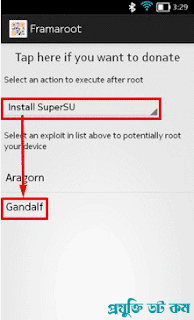
Waiting for some time now will show the message like "Success-Superuser and SU binary installed" You have to reboot your device '' It means that you are rooted. Now you have to restart your mobile phone.
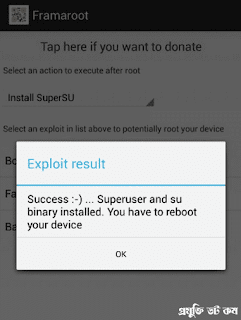
This is an easy way to root Android mobile through mobile.
Congratulations @akashbiswas772! You have completed the following achievement on Steemit and have been rewarded with new badge(s) :
Click on the badge to view your Board of Honor.
If you no longer want to receive notifications, reply to this comment with the word
STOPDo not miss the last post from @steemitboard:
SteemitBoard World Cup Contest - Quarter Finals - Day 2
Participate in the SteemitBoard World Cup Contest!
Collect World Cup badges and win free SBD
Support the Gold Sponsors of the contest: @good-karma and @lukestokes
Downvoting a post can decrease pending rewards and make it less visible. Common reasons:
Submit
@steemitboardI gave you an upvote on your post! Please give me a follow and I will give you a follow in return and possible future votes
Downvoting a post can decrease pending rewards and make it less visible. Common reasons:
Submit
Congrats or nice
Downvoting a post can decrease pending rewards and make it less visible. Common reasons:
Submit