Assalamu Alaikum
how are you all?
I hope you are good.
A tune on English flame, let's go straight to the post.
Often our internet is to read English articles or pdf books. Many unfamiliar words come before the eyes.
I used to think that if I knew about its Bangla meaning.
And to find out the meaning by typing out the dictionary more often, it is a big problem.
But if you want to get Bangla money by copying the English word.
For this, use the 52 Bangla dialects.
It has-,
- Bangla meaning by copying words
- Quick search facility
- Multiple Bangla Meaning by copying multiple words
- Meaning of more than 1 million words (1, 11, 808)
- Bangla meaning by typing in any text field
- Selecting only words means Bangla meaning
Usage guidelines:
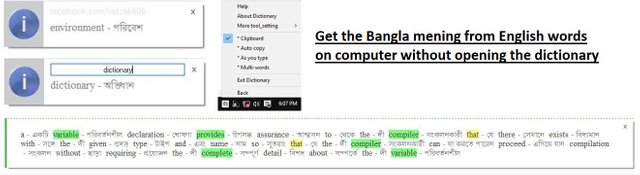
52 bangla dictionary
Generally all features of the dictionary are turned off (excluding search)
From the system tray in Windows 52, right-click the icon of the Bengali dictionary, turn on the * Clipboard,
Now copy the English word, then get Bangla money in notification form.
There are additional additional methods / benefits. See all below -
Input methods (5)
Copy Clipboard (* Clipboard)
By typing in the search box (Search Word)
Type in any text field (* As You Type)
Just select the word (* Auto Copy)
Copy multiple words (* Multi-words)
Copy Clipboard (* Clipboard)
Just copy the English word to get Bangla money in English words
(Alcohol: - * Check / Clipboard must be kept on / off)
- By typing in the search box (Search Word)
By clicking on the left mouse button in the system tray, click on the icon of the 52 Bengali dictionary, you will find search space.
IDOMS can search here. Eg - bit by bit
- Type in any text field (* As You Type)
Bangla meaning can be seen when typing in English in any text field.
For example,
Facebook Chat, Notepad, Microsoft Word etc.
(Alert - * As You Type to be checked / turned on)
- Just select the word (* Automatic Copy)
Selecting only the English word will mean Bangla
(Bin: Check Auto-Copy)
(Be careful - keep this feature off when you are using it)
- Select multiple words / multi-words
This is the unique feature of this dictionary!
Through this, you can get multiple Bengali words in multiple English words simultaneously
Select multi-words and select multiple words as you wish.
Then, through an additional form, you can get the Bengali meaning of the selected (selected) words.
There are several options / advantages available for multiverse on left / right click on the word / form
(Note: * Multi-words should be checked / continued)
(Alcohol: - * Check / Clipboard must be kept on / off)
Command Line (additional tool)
It will help you write something fast,
It can help programmers more,
Suppose you want to write a program in the loop of C programming,
For this, press c.loop and speak
Then come in the results
#include <stdio.h>
int main ()
{int n = 1;
while (n <= 10) {printf ("% d \ n", n);
n ++;}
return 0;}
(Bidro: * Command Line must be checked / turned on)
In process, so few commands are added
For example, a few have been used
To add a custom command go to the Applications folder and add to plugins> commands
Tips
- Double-click on the word to select a word
- To select a paragraph / multiple words, click three on the word
- Tick the mark on to use it when using every feature and then use the check mark to stop it.
- Star marked features are Boolean values that are just used to turn on and off.
- The system tray icon indicates the left button search and the right button menu
- If there is no ticking on the clipboard, no copies of Bangla will show up
- For fast searching, pull down the icon of the dictionary.
Support
All Windows operating systems
(Tested - Windows 10, 7)
Congratulations @alaminkabir1997! You have completed some achievement on Steemit and have been rewarded with new badge(s) :
Click on any badge to view your own Board of Honor on SteemitBoard.
For more information about SteemitBoard, click here
If you no longer want to receive notifications, reply to this comment with the word
STOPDownvoting a post can decrease pending rewards and make it less visible. Common reasons:
Submit