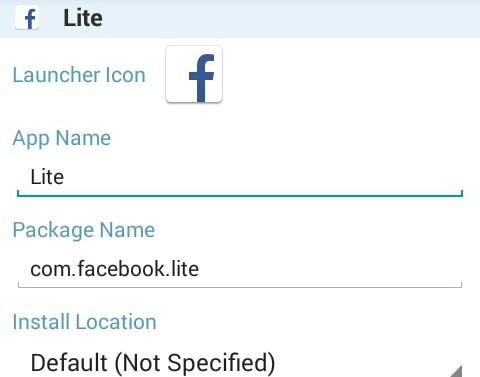
On this occasion I will share my knowledge about how to change an application package name using APK Editor Pro application, this way is not too difficult because we do not need to use a computer to do it, just by using android root, root access on android your is in need for application apk pro editor can work well.
For how android root you can see in the previous post here
Changing the Package Name on the app is usually done because it wants to duplicate the app, so we can install some of the same apps in one android, but the app has a different package name, so we need to change the package name so that we can duplicate the app, I suggest package name in start with com. then we add the package name that cool.
How to change the package name in android is as follows:
- Download APK Editor Pro Link Download
- Install and open APK Editor Pro
- Select on app apk select app

- Select the application you want to replace the package name, for example, here I choose facebook lite
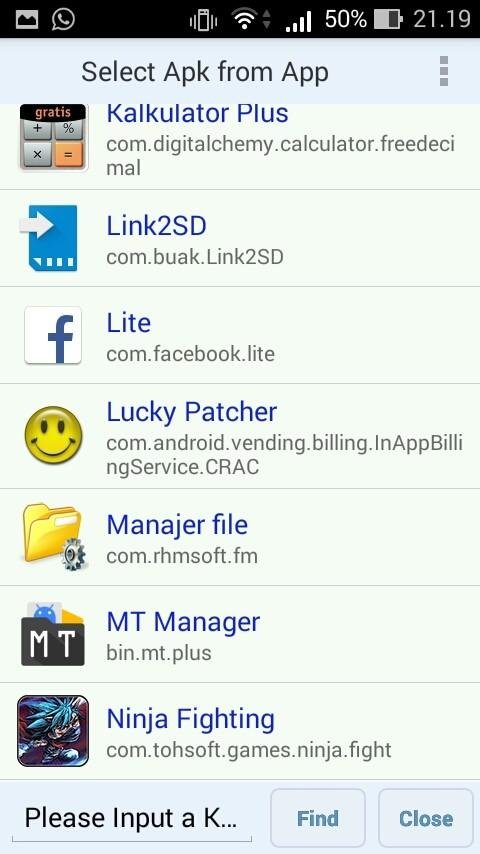
- Then select Common edit
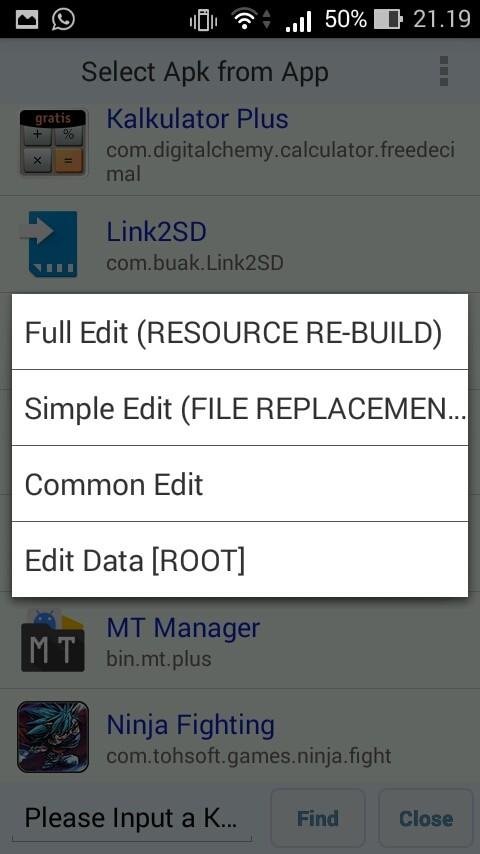
- Then change the package name
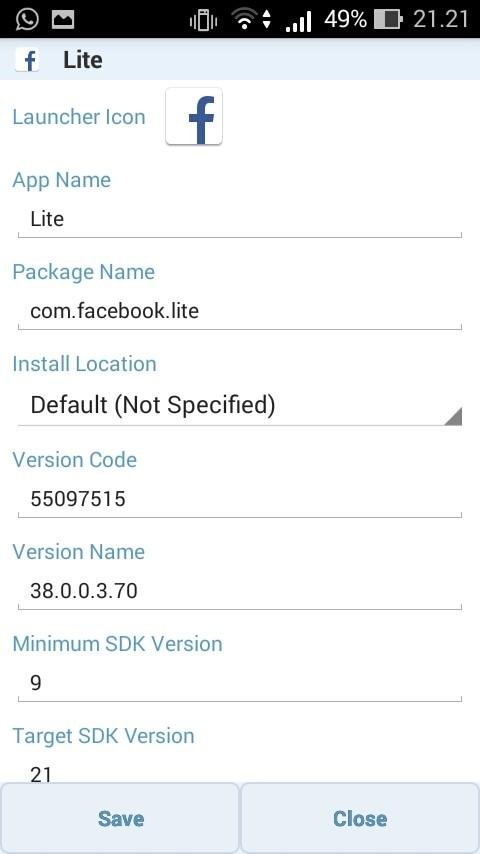
- Click save, wait until the process is complete
- The latter, installaplikasi and do not need to remove the application already installed, because it has a different package name then the application is already installed will not be overwritten.
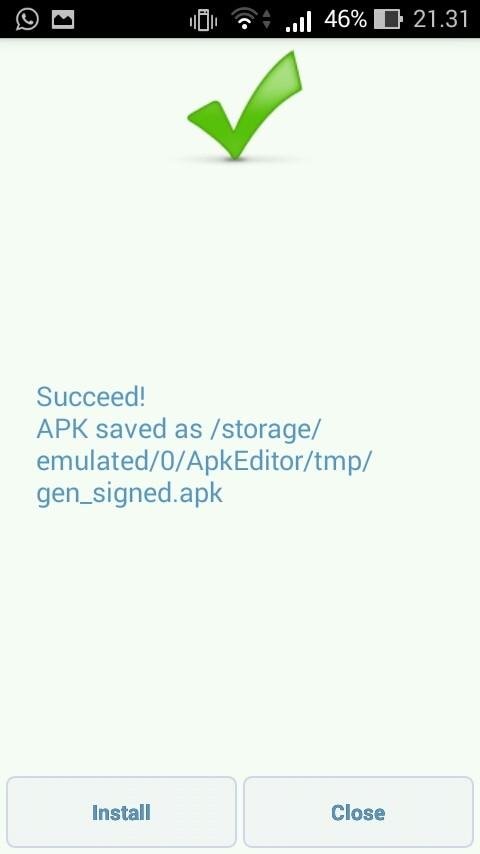
Actually there are many uses of this APK Editor Pro, like changing source, font, icon and others. but I do not explain in this post but I will explain in the next post.
Ok, so much for my post at this time, hopefully useful.
This post has received a 0.28 % upvote from @booster thanks to: @aragonboy.
Downvoting a post can decrease pending rewards and make it less visible. Common reasons:
Submit
This guide are so helpful for android user who want replace package name In any applications by using APK editor pro. Thanks
Downvoting a post can decrease pending rewards and make it less visible. Common reasons:
Submit