
Source
Facebook has always been a place where we connect with our family and old friends, thou sometimes there are cases were your loved ones get impersonated and you get scammed, recently some users have spotted a News Feed alert describing several new face recognition features coming to the social network. The notification looks like this:
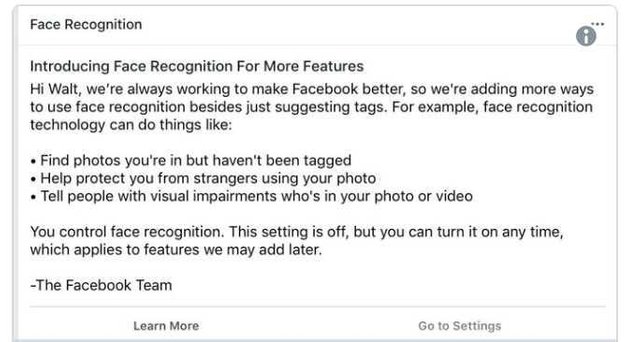
(This is a screenshot)
Facebook announced the introduction of these feature back in 19th December 2017, Joaquin Quiñonero Candela said
Today we’re announcing new, optional tools to help people better manage their identity on Facebook using face recognition. Powered by the same technology we’ve used to suggest friends you may want to tag in photos or videos, these new features help you find photos that you’re not tagged in and help you detect when others might be attempting to use your image as their profile picture.
Even though most people agree that automated tagging is not desirable, this feature could be a step closer to making Facebook a more powerful marketing tool.
These feature makes the use of Facebook safer, The feature should give people confidence that there aren’t pictures of them floating around Facebook that they could see but just don’t know about. It could also help thwart impersonation. , these feature uses the same program as that used in friend suggestion.
Facebook’s applied machine learning product manager Nipun Mather says
the feature is designed to give people more control, make them feel safer, and provide opportunities for nostalgia
Facebook is introducing these new features in most places, except in Canada and the EU where they don’t currently offer face recognition technology.
Most users on Facebook aren't thrilled with this feature, but it can be highly beneficial to marketers.
This is what Facebook users are saying about the feature on Twitter:
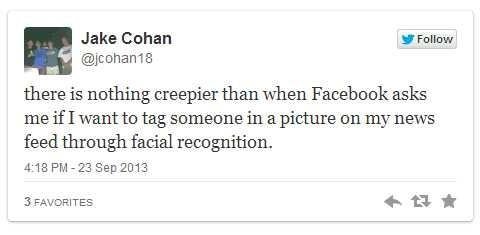
(This is a screenshot)
While most users find it offensive, some even says it's racist, a user upload a picture of Anne Frank and Facebook tagged someone else instead.
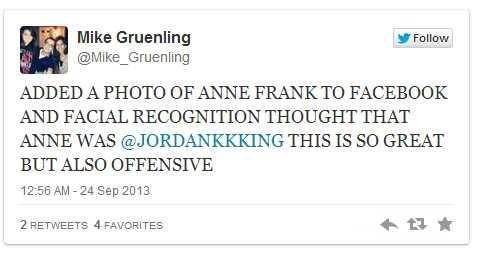
(This is a screenshot)
Each time you "tag" a photo on Facebook, its facial recognition technology learns more about what that person looks like, Even if you happen to "opt out" of the facial recognition tagging, Facebook's technology can surely use the tagged photos of you (hey, perhaps even the tagged photos of you that you end up un-tagging) to figure out what you look like.
HOW TO TURN OFF FACEBOOK FACIAL RECOGNITION*
1: Click the down arrow on the menu bar at the top of Facebook
2: Click 'Settings'
3: In the list, click 'Face Recognition
4: In the face-recognition screen, click 'Edit
5: Toggle the feature from 'Yes' to 'No
Woooo finally you turned off the facial recognition system
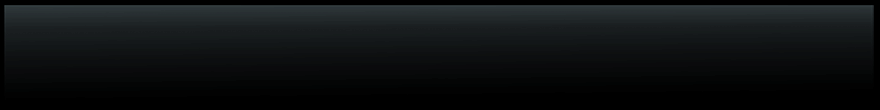
This post has received a 0.16 % upvote from @drotto thanks to: @banjo.
Downvoting a post can decrease pending rewards and make it less visible. Common reasons:
Submit