I started developing websites when I was fifteen, back in a time when having a computer and internet access was still quite rare. I learned a lot by creating my own websites and had a lot of fun as well. Social media means you don’t really need your own website anymore, but I hope there are still people out there who want one anyway, either to learn, to circumvent the control of the big social media companies, or just for the fun of it.
But where do you start? And how much money do you have to spend on this hobby? I’ll tell you how to start in this article and you don’t have to spend any money, not a single cent.
Why a website on the decentralized internet? Because the modern decentralized internet is better in every way compared to the legacy internet, I am 100% sure it is the future of the web, and there are bridges between the two so you can view websites from the decentralized internet without having to use any special software, you can give people a link to your website and anyone can view it, so there are not really downsides to using the decentralized internet but a lot of upsides. And you learn for the future, because this is going to be the future of the web sooner or later. Just look at Steemit, a decentralized social network and it's awesome!
What are some of these upsides of decentralization?
- Censorship resistance: Censorship is increasing around the world, even if your country doesn’t censor you yet, it might in the future, so be prepared
- free or very cheap hosting, depending on the technology used
- no single point of failure, so your website will stay online when others won’t (in theory, in practice the technology is still new so shit is bound to happen)
So, where do you start? There are two technologies I’d recommend to people, ZeroNet and IPFS.
ZeroNet
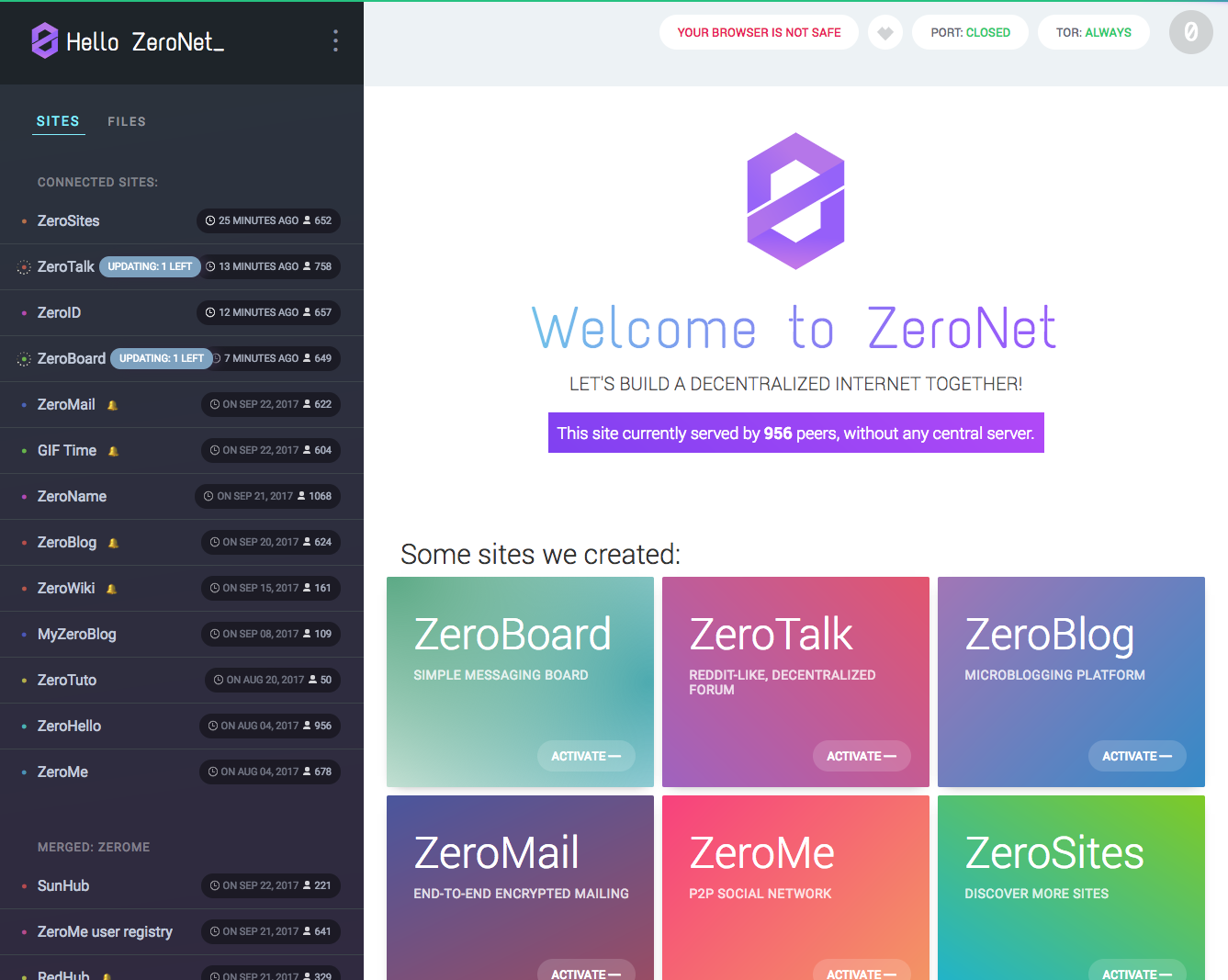
With ZeroNet, you can create your own blog, forum, chat, wiki and many more types of websites you can choose from with just two mouse clicks, so this is great for people who don’t want to learn web programming, who just want to run their own blog or wiki on the internet. If you are a web developer however, you can create your own types of websites that might not be available yet on ZeroNet and let others copy them with two mouse clicks if you so choose.
The feature to do this is called “cloning” in ZeroNet. You can clone any website someone else has created if he has taken the time to make it cloneable (which all of the official ZeroNet websites have, and quite a few developed by third parties).
Cloning a blog for example means a copy of the blog is made, all of the articles on that blog are deleted and you’re left with an empty blog that is now your own where you can start to write your own articles. Since you fully own this clone, you can even change its source code, add new features or change the design, if you have the skill necessary to do that, because that is the point where you will need some skills.
Cloning websites on ZeroNet could be compared to installing an app on your mobile phone. It’s just as easy, no skills needed, but here you install the app on the internet.
As an example, here is a series of screenshots showing how to create your own Blog on ZeroNet:
First, when you are on ZeroNet's overview page which opens when you start ZeroNet, activate the site ZeroBlog by clicking on the big ZeroBlog button. It's the blog of ZeroNet's creator and we will clone it to create our own blog.
Then, click on the zero in the top right corner, this button is available on all ZeroNet sites and brings you back to the ZeroHome overview:

Now click on the three dots next to the ZeroBlog site in the list of sites on the left:

A menu pops up with actions you can take on the site, choose "Clone" here:
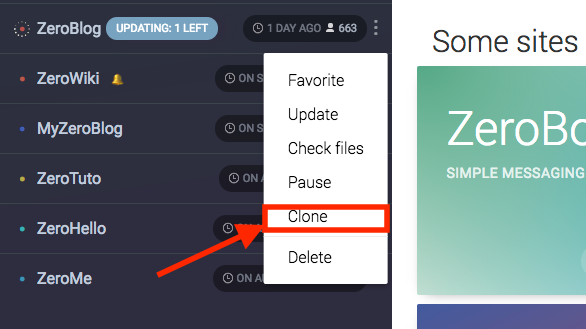
You will be redirected instantly to your newly created blog, congratulations:
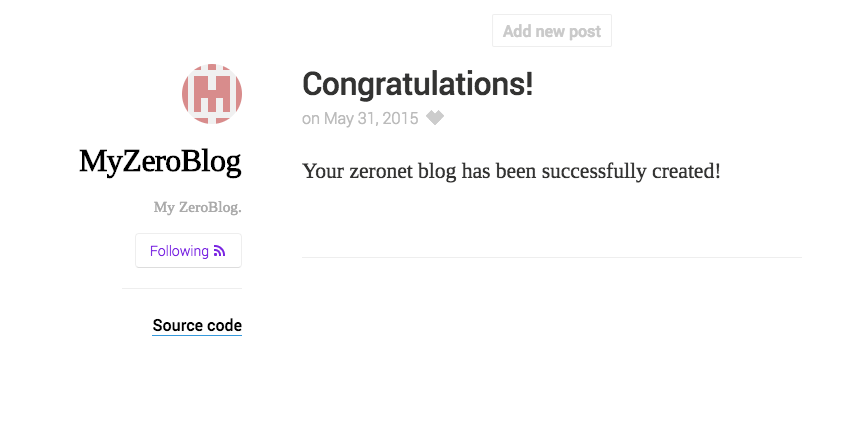
When you hover with your mouse cursor over some parts of the website, like the title of a blog post or the name of the blog, a little pencil icon (which is barely visible so look closely) will appear on the left side of anything that you can edit. Click it, edit it and at the very bottom right corner of your screen you can click on Save or Cancel:

When you are done with all your changes you need to cryptographically sign your changes to the site. To do this, just click on the button here:

Don't worry about the error message you will probably see:
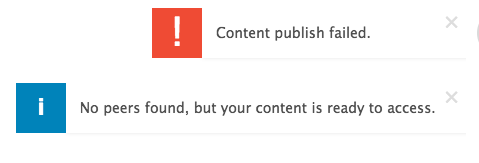
This just means nobody but you is sharing your website yet. So get some people to visit it either in ZeroNet or on the normal web using a proxy, so that other people start sharing your site for you so your computer and ZeroNet don't need to be online anymore for your site to be reachable.
Finally, to show off your ZeroNet site to people who don’t have the ZeroNet software installed, you will want to use a proxy. A proxy bridges your ZeroNet site to the normal, legacy internet. It gives you a link that you can share and anyone who clicks on that link is brought to your ZeroNet site in their browser, as if it was any other website.
To do this, just copy the URL to your ZeroNet site from your browser’s address bar and copy it into the second field labelled “create link meta proxy link to share with others” on this website, then hit the “Make link” button, to create a link to your ZeroNet website (appears in the same field that you entered your link into) that you can share with other people who don’t have ZeroNet installed.
What exactly does this link do? When someone clicks on the link, a random ZeroNet proxy is chosen from a list of currently active proxies and then the user is redirected to your ZeroNet website on that proxy. The cool thing about this is that if a proxy goes offline, which happens since they are part of the legacy internet so are a single point of failure, your link will still work because another proxy that is online is going to be used. Right now however there are not that many proxies, so it does happen sometimes that no proxy that works is available so your site cannot be reached, just like websites on the legacy internet. Hopefully that is only temporary though as more people get interested in ZeroNet and help out the community by hosting their own Proxy servers.
If this article got you interested and you want to get started with ZeroNet you first need to install it on your computer, so head on over to the ZeroNet website and download ZeroNet for Windows, Mac or Linux. After installing and starting ZeroNet, the ZeroNet start page ZeroHello should open in your browser window. Try out some of the featured sites on there like ZeroTalk (a forum, like subreddits in Reddit), ZeroMe (a Twitter clone) or ZeroBlog.
If you click on the big “ZeroSites” button, you will be brought to a site which lists a ton of the websites available on ZeroNet, many of which you can clone, like ZeroWiki which has a lot of information and tutorials about ZeroNet but can also be cloned to create your own wiki. Always keep in mind that you can click on the zero in the top right corner of any ZeroNet website to go back to the ZeroHome overview which lists all the sites you have visited or created and are therefore also being hosted on your computer (uploaded to other people who visit these sites). If you visited a site that you don’t want to host anymore, just click on the three dots next to the site on ZeroHome and press delete.
If you feel uncomfortable hosting other people's sites, for legal reasons for example in case you happen on a site with content that infringes someone’s copyright for example, you can use ZeroNet with the Tor anonymity software to be fully anonymous so that you don’t need to worry. But the ZeroNet community is so new and small that you probably don't need to worry about any of that yet anyhow :)
Configuring ZeroNet for Tor does go beyond the scope of this article since the steps you need to take are different depending on the operating system you use, so head on over to ZeroNet’s documentation to see information about that. The Windows version of ZeroNet comes bundled with Tor so that should be the easiest of the three, but I personally only have tried it on Linux and Mac, Linux was by far the hardest since there are so many different Linux distributions which all do things slightly differently.
There is work underway right now to make ZeroNet work on top of IPFS, then you won’t need to use a proxy anymore for people to access your website without having to install ZeroNet first. The ZeroNet software will just run right in the web browser.
IPFS
And with that we’ll move on to IPFS. ZeroNet is much further along in the development process than IPFS, ZeroNet lets you create dynamic websites (think Twitter, Wikipedia, forums, anything where a user can submit new content to the website) while IPFS can only deal with static websites right now (so only the owner of the website can create new content on the site), but IPFS plans to do a lot more when it’s finished and if you use some 3rd party services you can even make a static website dynamic using just JavaScript. For example, you could use Disqus to add comments to your site. Or Google’s Firebase to have a database, just keep in mind that it means parts of your site aren’t decentralized anymore.
IPFS aims to replace the protocol of the web itself, the HTTP would become IPFS, to fully decentralize all of the web. And like I mentioned earlier, at some point ZeroNet itself will be able to run on top of IPFS, so it doesn’t matter which technology you prefer, you’ll probably end up using both at some point in the future, so it’s worth checking them both out.
How do you host websites on IPFS? It’s complicated! Some command-line wizardry is needed. But there is a trick to go around that. A trick that makes it super easy. There is a website called Neocities that lets you host websites for free and they mirror all of their websites to IPFS every 10 minutes (if there has been a change on a website in the last 10 minutes).
You will need to know at least HTML to create websites on Neocities/IPFS. There are no “apps” you can just “clone” like you can do on ZeroNet. It’s not that hard to learn though, I did it as a kid so you can do it too, you just need some free time. If you’re willing to do that, Neocities even has a short tutorial to get started with HTML and there are tons of videos on YouTube to teach you more than you ever wanted to know about web programming.
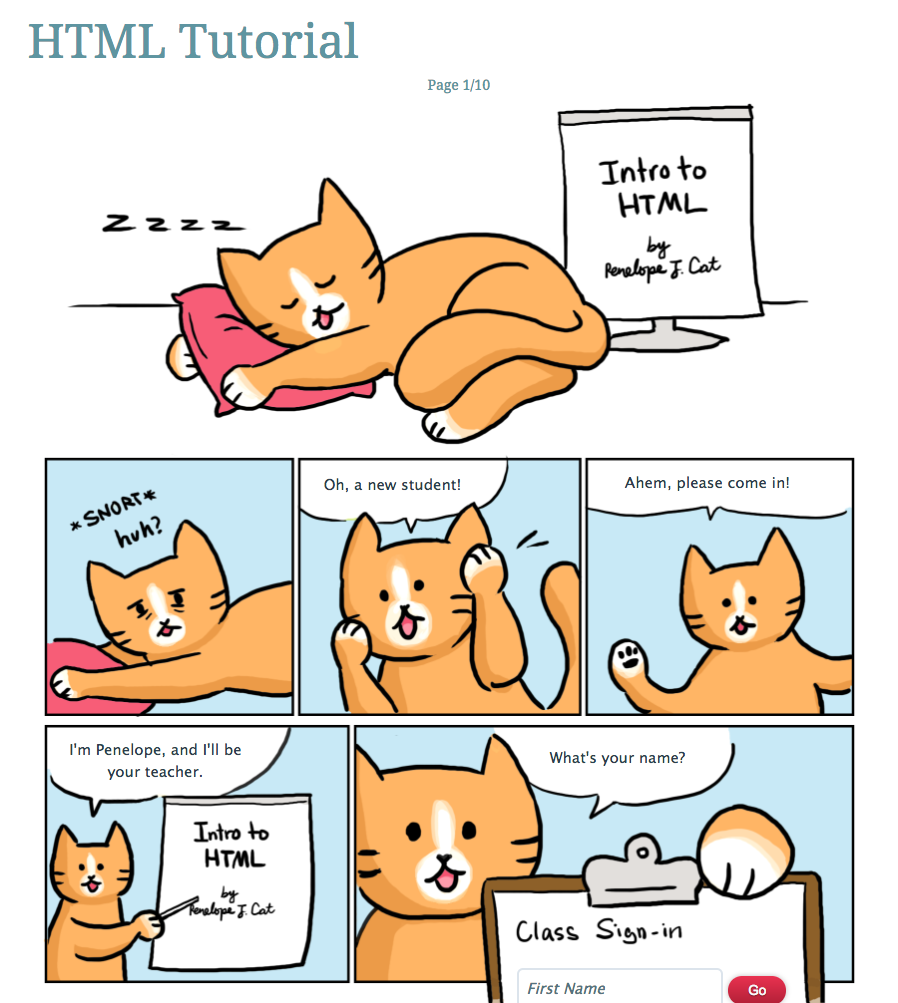
There is a lot of money in the tech world and too few skilled people, so who knows, this might even be the start of your journey to get some of that sweet tech money ;)
So go over to Neocities, fill out the simple form and hit the red button:
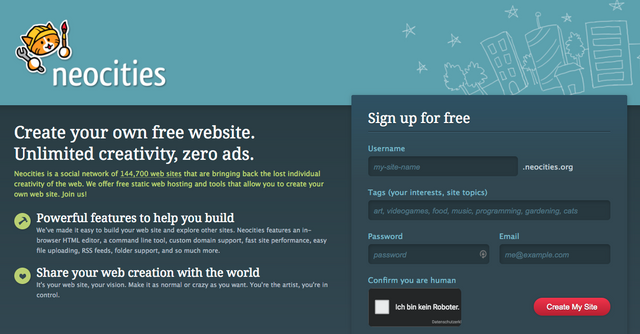
Select the free plan, which gives you 1 GB of storage and a whopping 200 GB of bandwidth, for free, without any ads. And that is on the legacy internet, in addition to the decentralized hosting you get on IPFS which is unlimited right now:

Now you’ll need to copy a confirmation code from the email they send you:
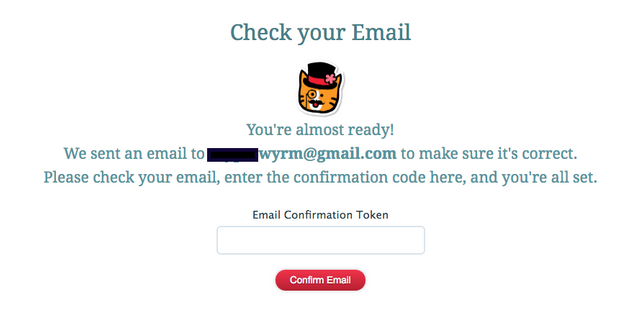
And you’re done! You can now either go to their HTML tutorial (there are even more tutorials here), or start editing your site if you already know HTML:
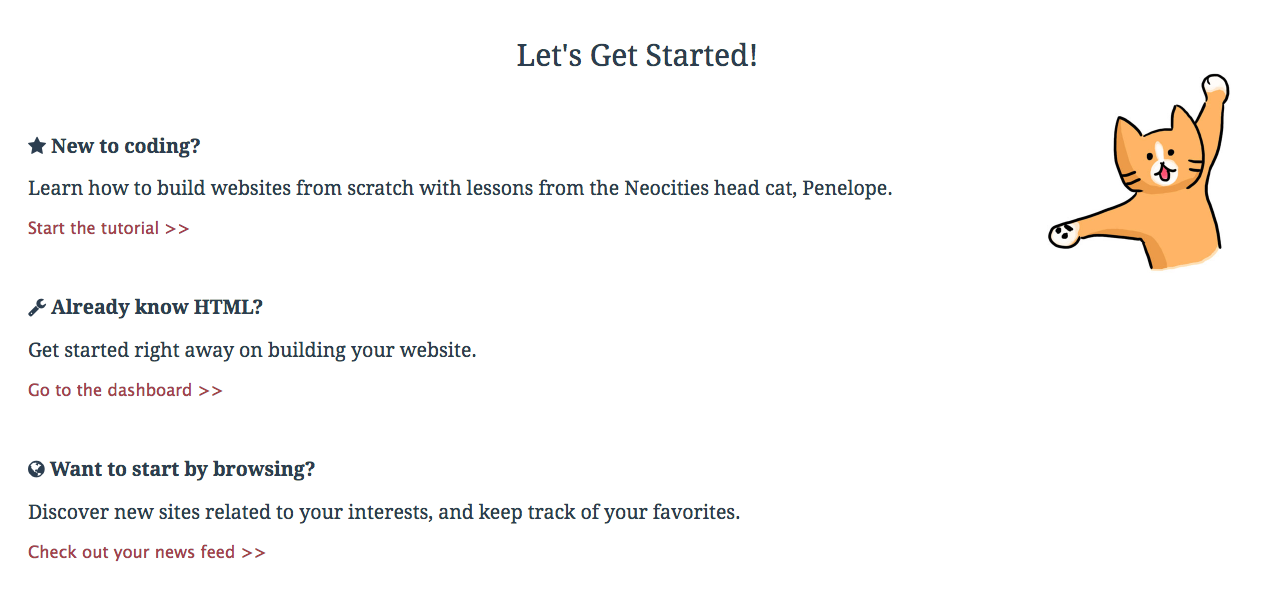
You can upload files by drag and drop or you can edit HTML files directly in their web editor:
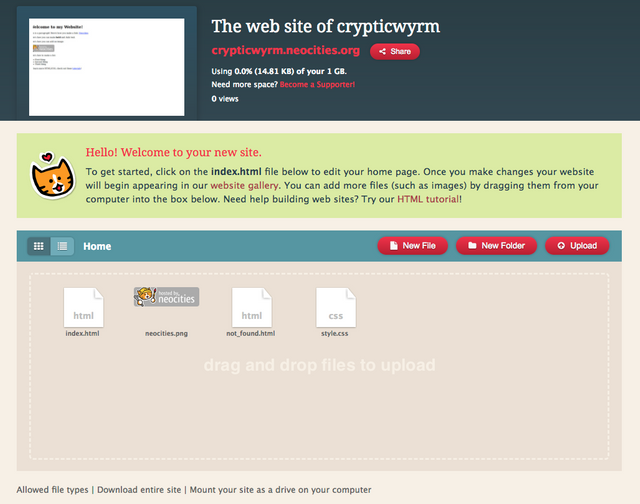
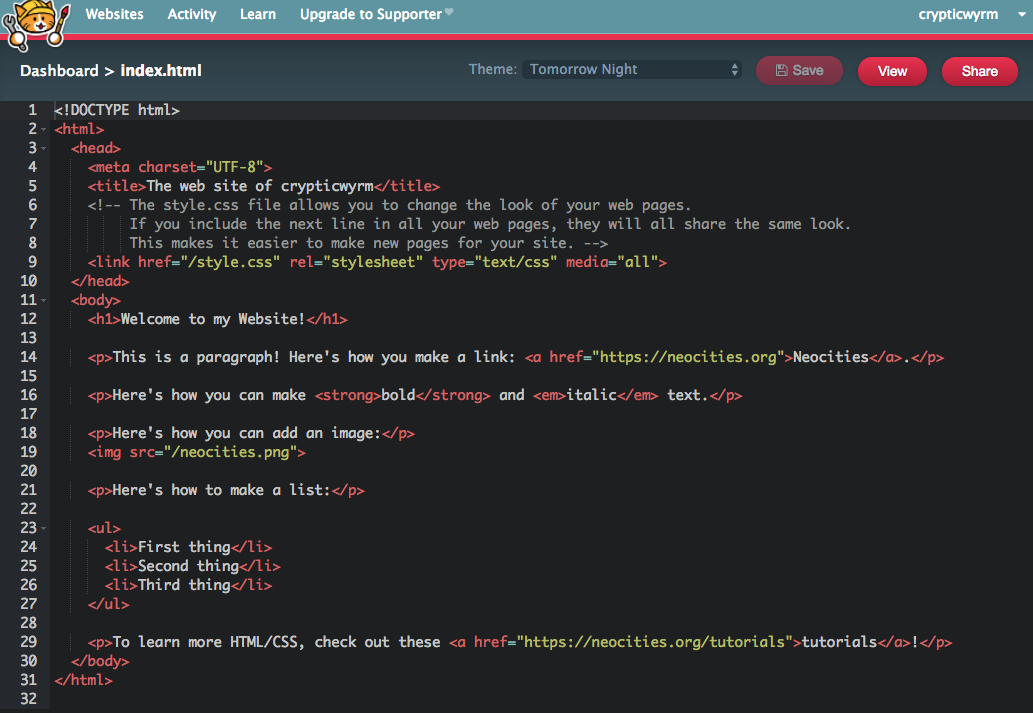
If you do want to use a real text editor, I can recommend the free and open source Atom text editor from Github, it’s great for programming and it’s available for Mac, Windows and Linux.
Your website will be available at the URL: yourNeocitiesUsername.neocities.org
And decentrally on IPFS (can take 10 minutes before it works): ipfs.io/ipns/yourNeocitiesUsername.neocities.org
You can view my little Neocities website here, hosted decentrally by IPFS, or directly on Neocities on the legacy internet here. It’s just a small 30 lines of code web app that grabs my posts from Steemit.com using Steem-js and displays them as a blog:
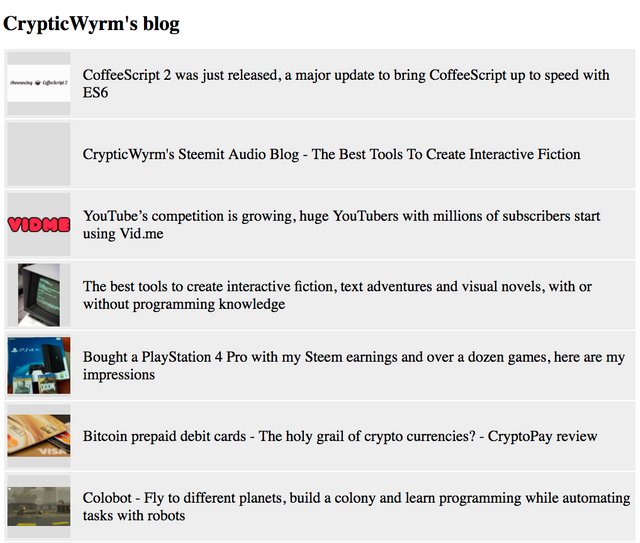
@originalworks
Downvoting a post can decrease pending rewards and make it less visible. Common reasons:
Submit
The @OriginalWorks bot has determined this post by @crypticwyrm to be original material and upvoted it!
To call @OriginalWorks, simply reply to any post with @originalworks or !originalworks in your message!
To enter this post into the daily RESTEEM contest, upvote this comment! The user with the most upvotes on their @OriginalWorks comment will win!
For more information, Click Here! || Check out our contests as well!
Special thanks to @reggaemuffin for being a supporter! Vote him as a witness to help make Steemit a better place!
Downvoting a post can decrease pending rewards and make it less visible. Common reasons:
Submit
How does one enter the decentralized internet?
Downvoting a post can decrease pending rewards and make it less visible. Common reasons:
Submit
ZeroNet permet de créer facilement des blogs, forums et autres sites sans compétences en programmation. En quelques clics, vous pouvez cloner un modèle de site et le personnaliser selon vos besoins. Pour des projets plus avancés ou professionnels, vous pouvez explorer Diavnet, expert en création site web. Grâce à ces solutions, vous alliez innovation décentralisée et expertise web. Lancez-vous dans la création de votre site dès aujourd’hui !
Downvoting a post can decrease pending rewards and make it less visible. Common reasons:
Submit