Hi, steemit friends. My post this time will discuss tutorial reflash samsung note 8.0 (N5100).
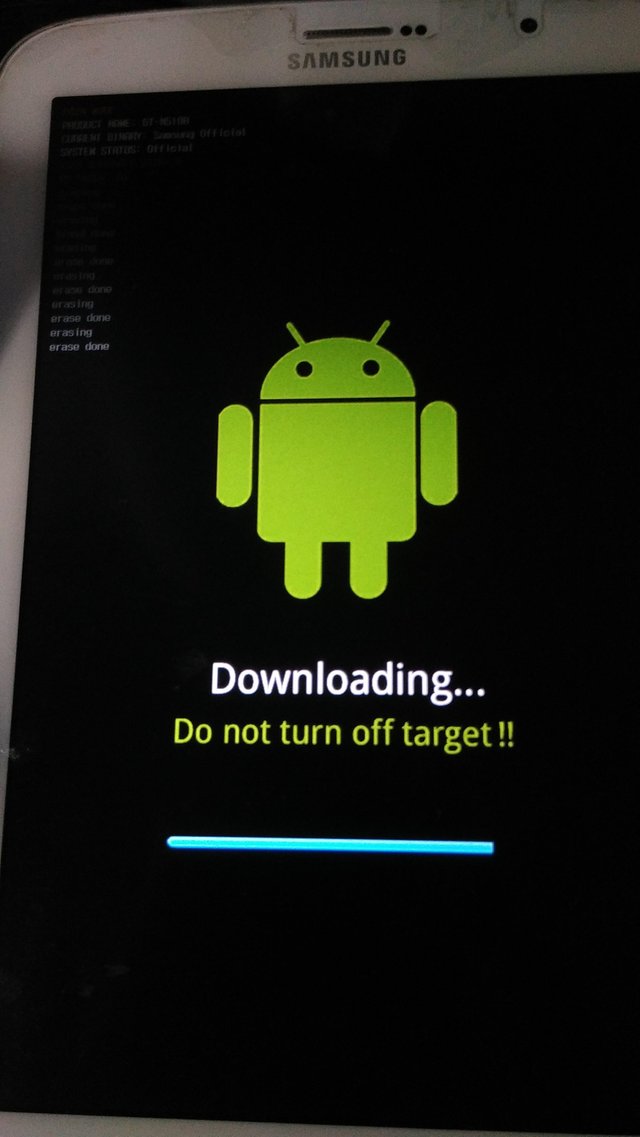
Just do it if your mobile can not get into the android system, can not charging (make sure not a hardware problem), boot loop, or android system has error. Some software that we need are:
- samsung note note 8.0,
- odin3,
- the appropriate firmware for samsung note 8.0.
Steps of reflashing:
The first step, use the computer (preferably windows 7 32 bit, to make it more stable and we have done and succeed), install the driver to complete.
The second step extrak odin3 application and run (this application does not need to be installed).
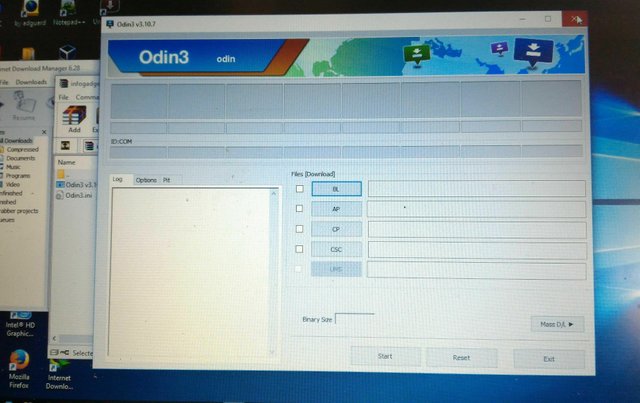
The third step, prepare your android, in the off position, press 3 buttons at once time ** home button + volume down + power**, hold down to appear the basic menu for Download Mode. Then press volume up to confirm download mode.
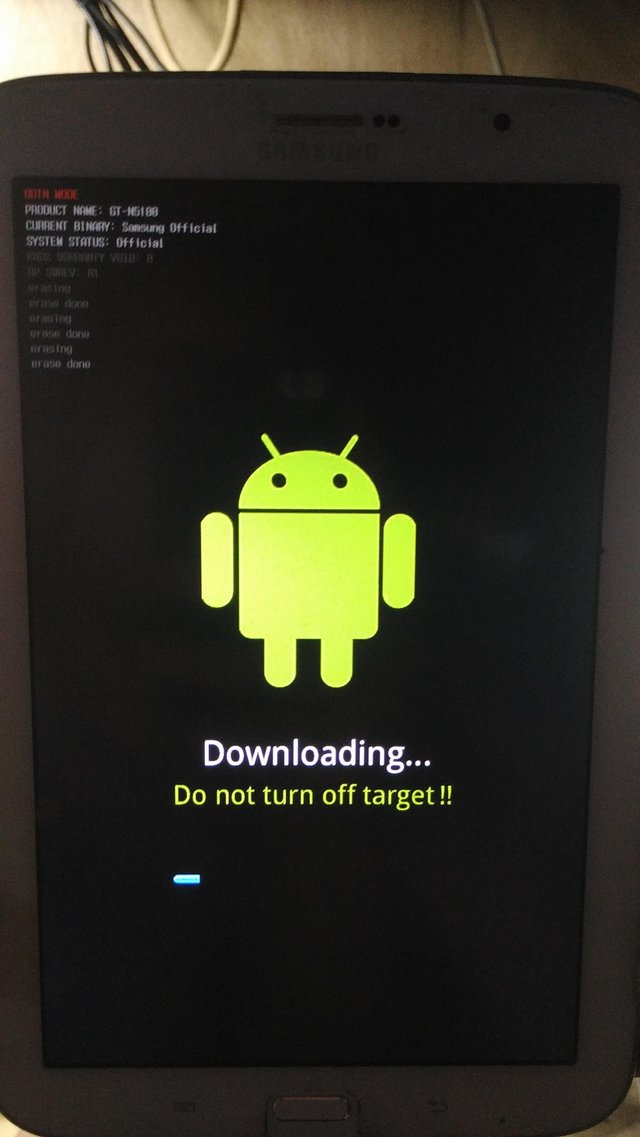
If successful go to
- Step four, connect mobile device to computer with data cable, odin3 application will detect device.
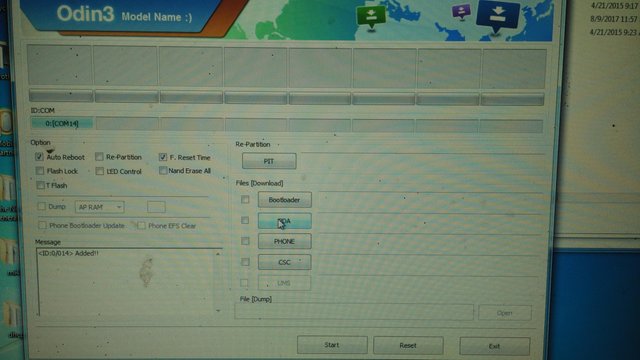
In the odin3 app select the ** PDA ** button, then browse the downloaded firmware file (size is about 1.5GB).
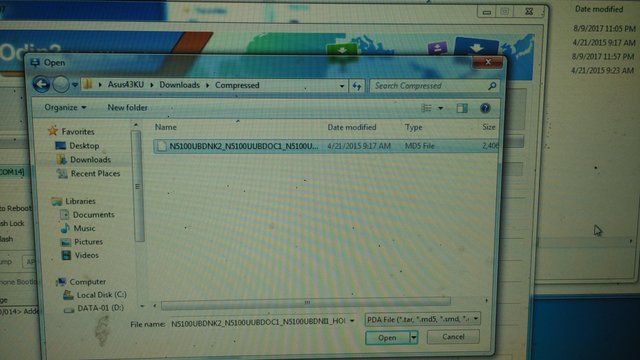
Next checklist on ** Auto Reboot ** and ** F. Reset Time **.
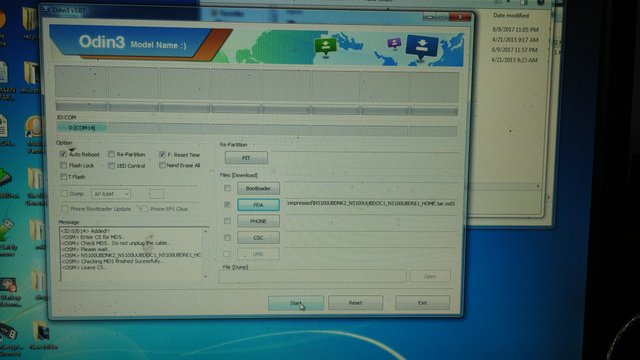
If the above conditions you have done please click ** Start ** to start flashing. This process will take about 15 minutes.
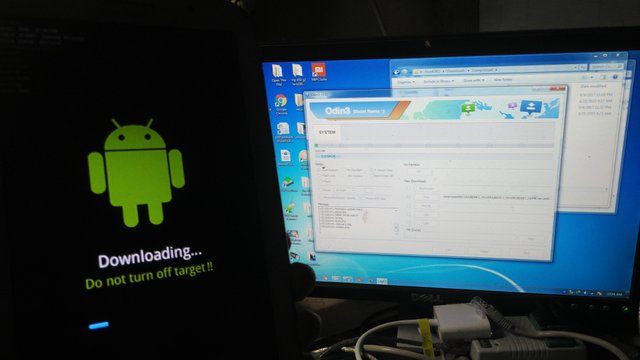
Do not disconnect the computer with the mobile during the process because it will be fatal. All processes will be pressed if the odin3 app already displays ** PASS ** is green.
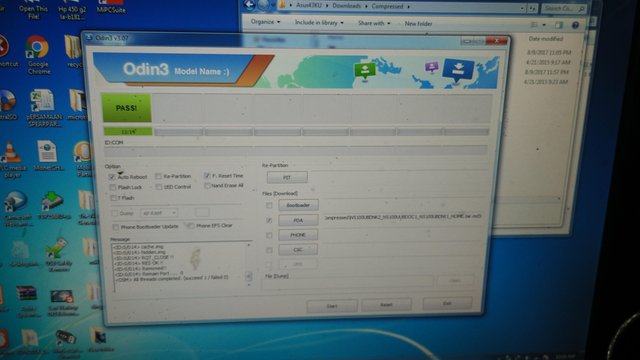
When the data cable can be removed. And the flasing process will be continued by mobile until finished.
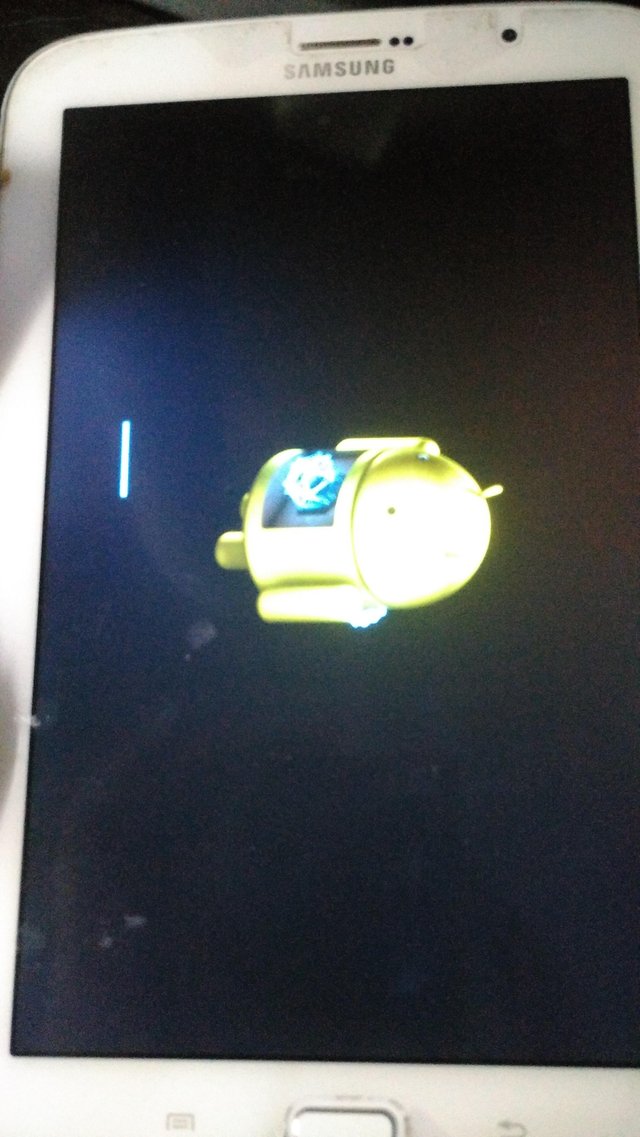
Do not turn off the mobile during the process, it will take about 10 minutes. After all the process is complete, your mobile samsung note 8.0 is ready to be operated normally.
please follow, upvote and reblog my post if its useful
Best regards
@darklog
Hi @darklog nice #tutorial.
But there is some problem. The problem for beginners to do this is the difficulty to get the firmware. Especially samsung fitmware, because samsung has its own server to hold all versions of its firmware. When in fact there are many bloggers and people who participate in the forum android share the firmware for free and place it on the server for free. Sever samsung is free, but if it does not become a premium member then the speed of download will be lowered to 100kb / s. It's something very tedious to wait for 1.5GB of files even more. So where do you get the firmware you use to do the flashing?
Downvoting a post can decrease pending rewards and make it less visible. Common reasons:
Submit
Yup, you are right @azizali. Specifically for our samsung firmware sometimes difficult to make choices. Samsung has a lot of firmware for the device. Even it provides its own server to accommodate all firmware. But still there are certain parties that will indirectly facilitate us to mebdapatkan firmware we need. Samsung is quite famous all over the country, until finally it releases firmware for its devices by country. So make sure not to select the firmware for your device, because after successfully installing the firmware, you will be confused to use the firmware that should be used in other countries.
I have a premium account to get samsung firmware, so I don't have to wait for too long time.
Downvoting a post can decrease pending rewards and make it less visible. Common reasons:
Submit
Congratulations! This post has been upvoted from the communal account, @minnowsupport, by darklog from the Minnow Support Project. It's a witness project run by aggroed, ausbitbank, teamsteem, theprophet0, someguy123, neoxian, followbtcnews/crimsonclad, and netuoso. The goal is to help Steemit grow by supporting Minnows and creating a social network. Please find us in the Peace, Abundance, and Liberty Network (PALnet) Discord Channel. It's a completely public and open space to all members of the Steemit community who voluntarily choose to be there.
Downvoting a post can decrease pending rewards and make it less visible. Common reasons:
Submit
This comment has received a 1.04 % upvote from @drotto thanks to: @banjo.
Downvoting a post can decrease pending rewards and make it less visible. Common reasons:
Submit
Thanks @droto and @banjo
Downvoting a post can decrease pending rewards and make it less visible. Common reasons:
Submit
Good post
Downvoting a post can decrease pending rewards and make it less visible. Common reasons:
Submit
Thanks @sarahsarah.
Thanks for comment and upvote.
Good luck.
Downvoting a post can decrease pending rewards and make it less visible. Common reasons:
Submit
Congratulations! This post has been upvoted from the communal account, @minnowsupport, by darklog from the Minnow Support Project. It's a witness project run by aggroed, ausbitbank, teamsteem, theprophet0, someguy123, neoxian, followbtcnews/crimsonclad, and netuoso. The goal is to help Steemit grow by supporting Minnows and creating a social network. Please find us in the Peace, Abundance, and Liberty Network (PALnet) Discord Channel. It's a completely public and open space to all members of the Steemit community who voluntarily choose to be there.
Downvoting a post can decrease pending rewards and make it less visible. Common reasons:
Submit
Congratulations! This post has been upvoted from the communal account, @minnowsupport, by azizali from the Minnow Support Project. It's a witness project run by aggroed, ausbitbank, teamsteem, theprophet0, someguy123, neoxian, followbtcnews/crimsonclad, and netuoso. The goal is to help Steemit grow by supporting Minnows and creating a social network. Please find us in the Peace, Abundance, and Liberty Network (PALnet) Discord Channel. It's a completely public and open space to all members of the Steemit community who voluntarily choose to be there.
Downvoting a post can decrease pending rewards and make it less visible. Common reasons:
Submit