En este post aprenderemos a crear un virus inofensivo con un comando muy fácil.
( )
)
La herramienta mas fácil y que todo computador tiene es el famoso bloc de notas.
para acceder al bloc de notas rápidamente, nos dirigiremos al ESCRITORIO y pulsamos clic derecho, NUEVO Y DOCUMENTO DE TEXTO
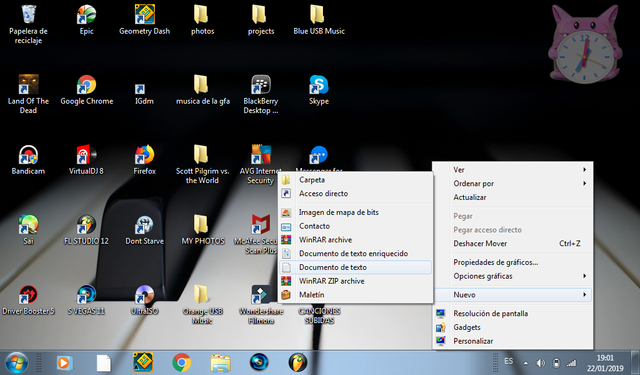
En esta ventana de bloc de notas escribiremos SHUTDOWN.EXE -S este es el comando de orden de apagar.

Ahora para elejir el tiempo en el que el computador se va a apagar, escribiremos -T (y el numero de segundos) en mi caso le pondre 10 y quedaria asi -T 10

Si quieres que la computadora se apague al instante, escribiremos -T 00
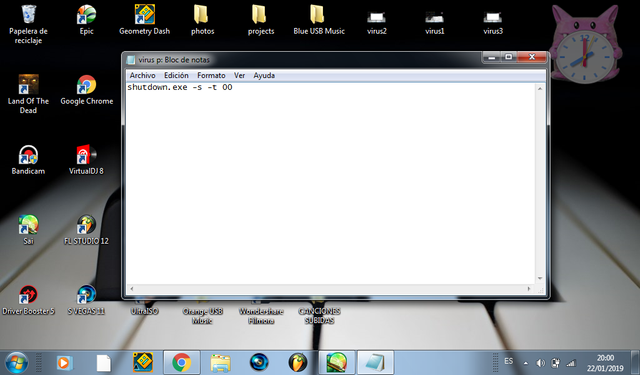
Si tambien quieres agregar un mensaje para la victima, escribiremos esto, -C "mensaje para la victima"
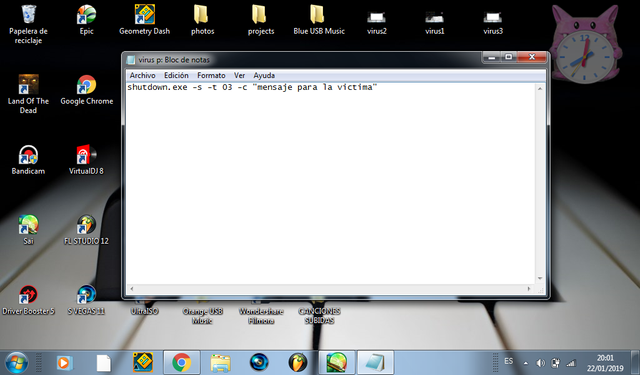
En mi caso yo le puse "formateando equipo" y quedaría así, -C "Formateando equipo"

Ahora lo guardaremos, nos dirigimos a donde dice ARCHIVO y le damos GUARDAR COMO
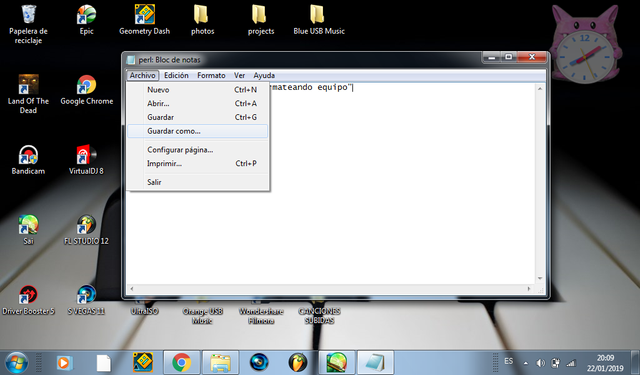
Nos aparecerá la siguiente ventana, donde dice TIPO le daremos en TODOS LOS ARCHIVOS

Ahora nos dirigimos en donde dice NOMBRE, le ponen el nombre que quieras en mi caso es virus, al final del nombre le agregaremos el .bat si tiene .txt lo borramos, lo cambiamos y guardamos.

al final nos quedara un archivo con el siguiente logo.

Ya podremos ejecutar el archivo y ahora podrás mandárselo a tus amigos para que caigan en la broma jajaja.

Creditos: Taringa.net
Mi track en youtube -> click aqui
Imagenes: pixabay y mias.
Congratulations @fauxx! You have completed the following achievement on the Steem blockchain and have been rewarded with new badge(s) :
Click here to view your Board
If you no longer want to receive notifications, reply to this comment with the word
STOPTo support your work, I also upvoted your post!
Downvoting a post can decrease pending rewards and make it less visible. Common reasons:
Submit