Android studio 100% speed up

Greetings my dear readers follow me on this post that will show you how to have 100% speed when loading your project in Android Studio
Anyone who needs android studio knows how development is hardware demanding, even with a core i7 it gets heavy to load, let me show my settings, this tip is for those who use ssd and hdd
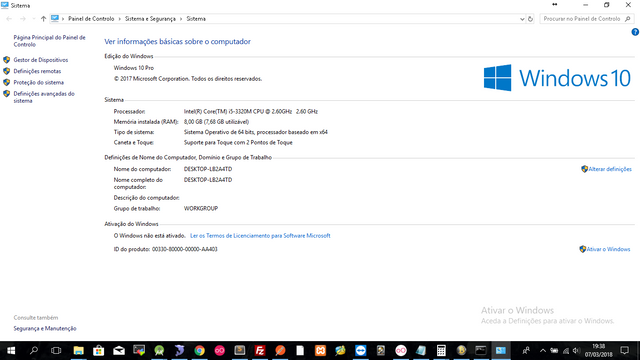
Attention always make the backup of the project when you work this way,
Requirement to have at least 4GB of RAM
First go to the website AMD Download and install freeware version radeon disk is enough
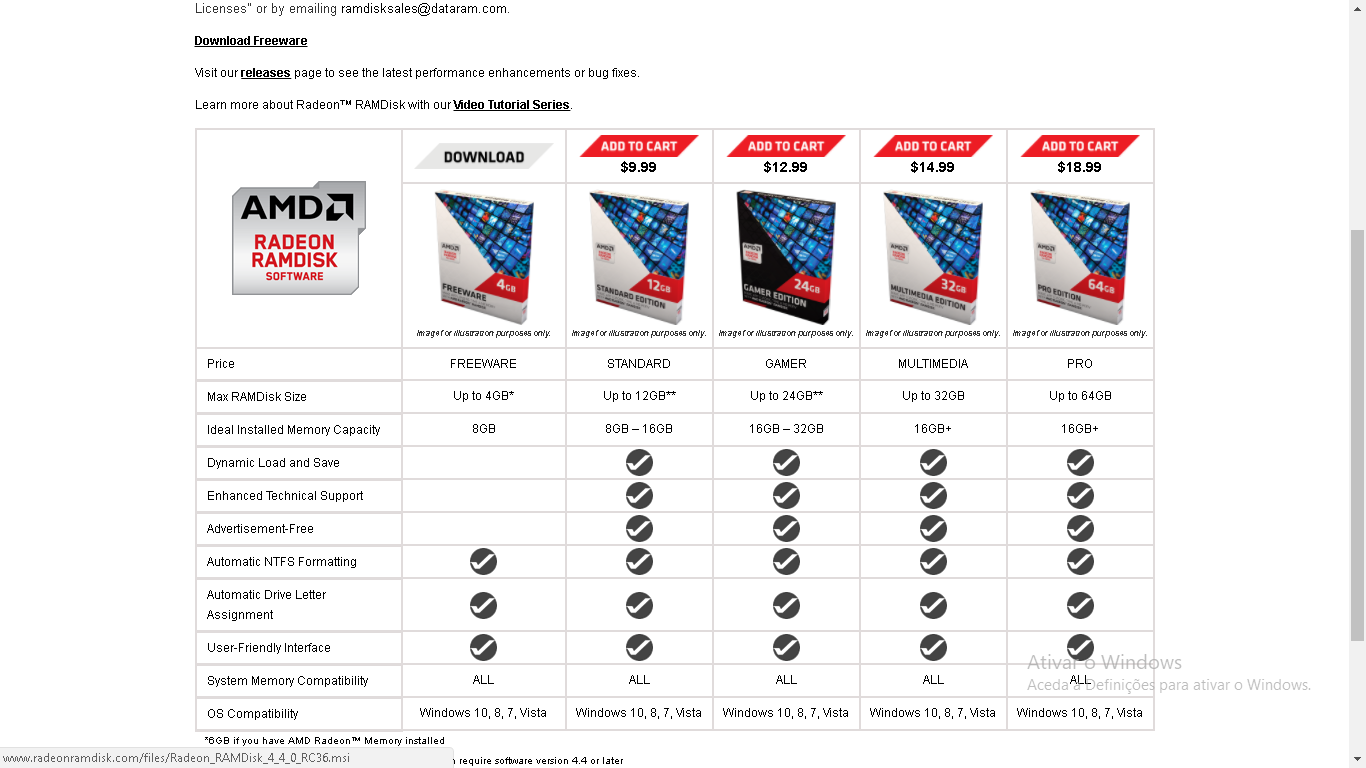
After you have done the installation correctly create a ramdisk of 512 mb in the minimum
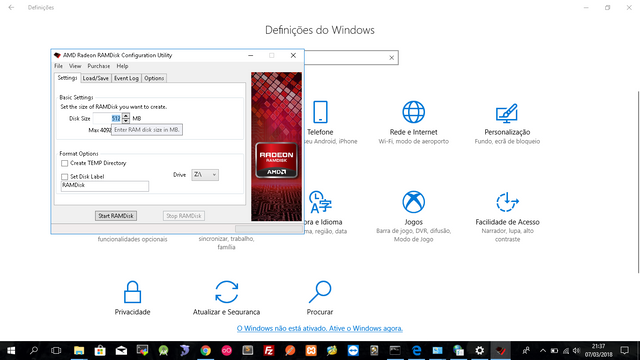
Now you are armed with a disk that is 50 times faster than HD :), Locate where you saved your android studio project copy and load it from your new disk
now open your project from your new disk in my case Z: \
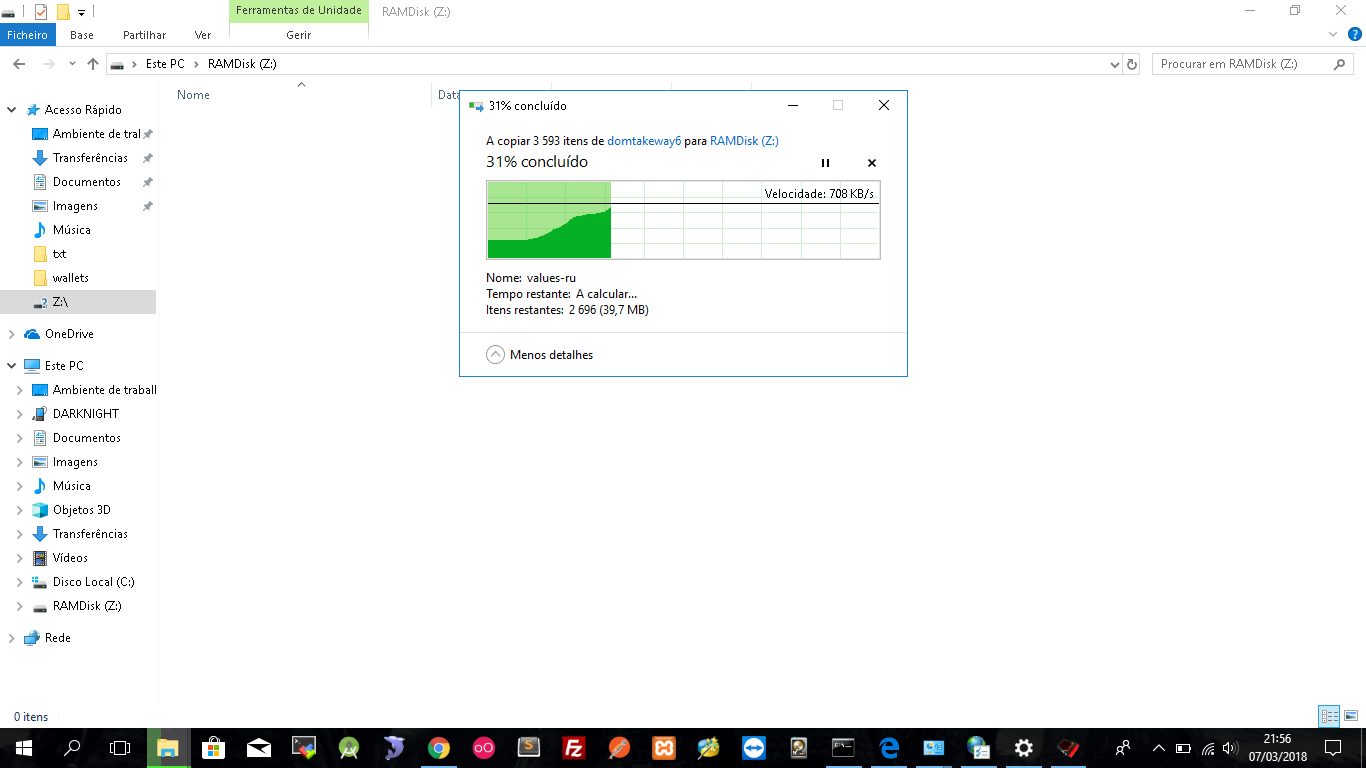
Project loaded from ramdisk in 13s 541ms = O
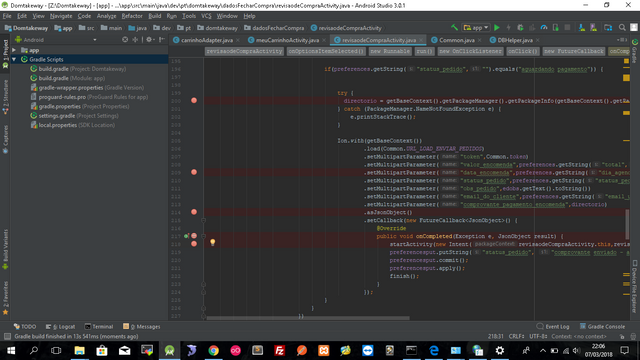
Project loaded in ssd in 57s 148ms ~~
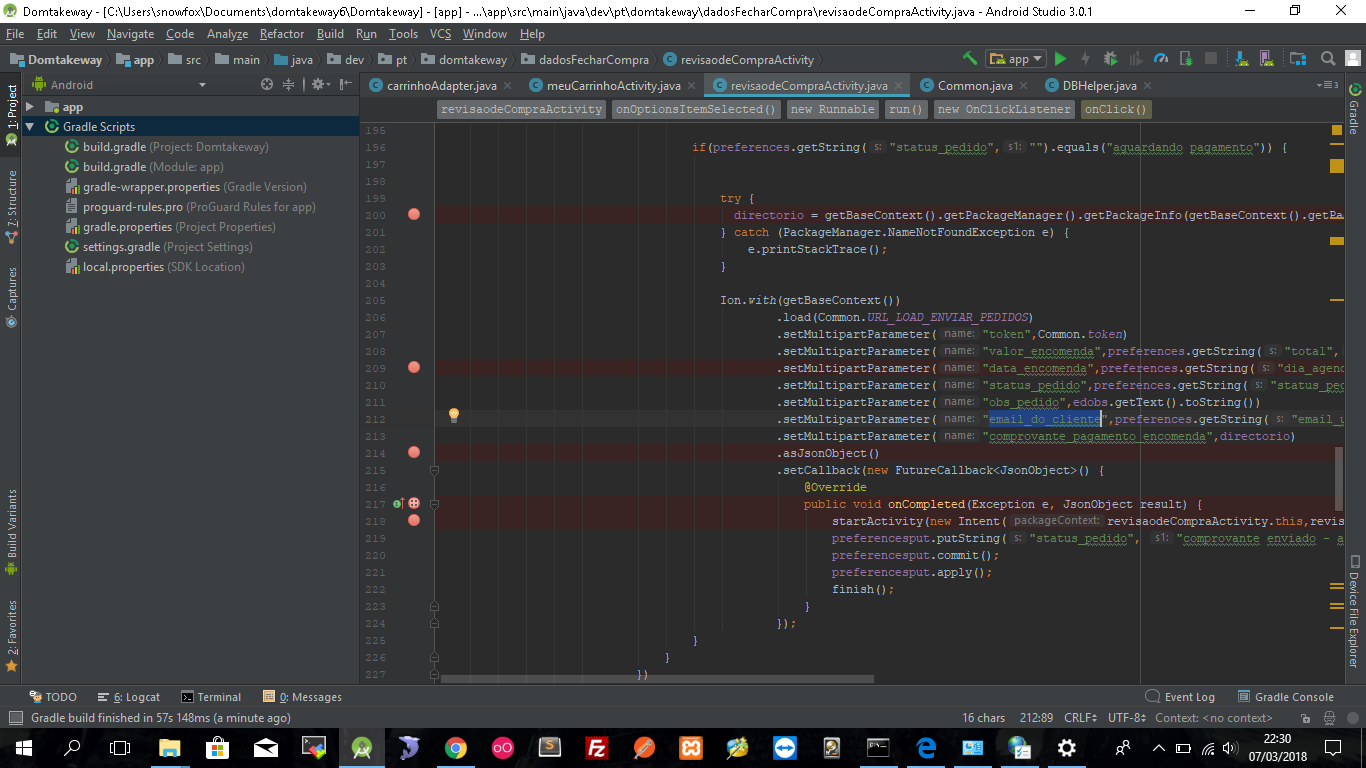
Some care you should have, always save a more up-to-date copy of your project, That's why the disk is made on the ram, if the power off at once you lose your work,
a good practice of programming is to use the GIT together with the Android studio subject for my next post ^^
If you normally disconnect power off the computer, with the files inside your new drive it is saved
To complement use the Genymotion emulator, this is the best emulator to develop in speed speed issue ^ ~~
Congratulations now your Android Studio is faster than usain bolt =D
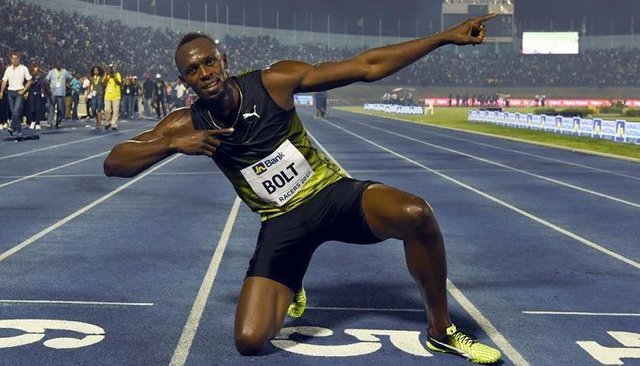
Who am I? please see this link
introduceyourself
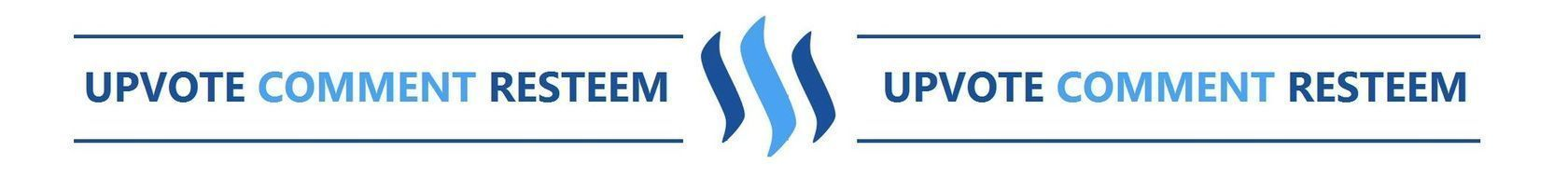
Wow, great tips you got here. What about those using Intel based processor? Will it work??? Thanks for sharing your ideas with us. @freecoin
Downvoting a post can decrease pending rewards and make it less visible. Common reasons:
Submit
Hello @youngcee, this tip is for any type of processor, where android studio can be installed, thanks for the support, I'm preparing part 2 :)
Downvoting a post can decrease pending rewards and make it less visible. Common reasons:
Submit