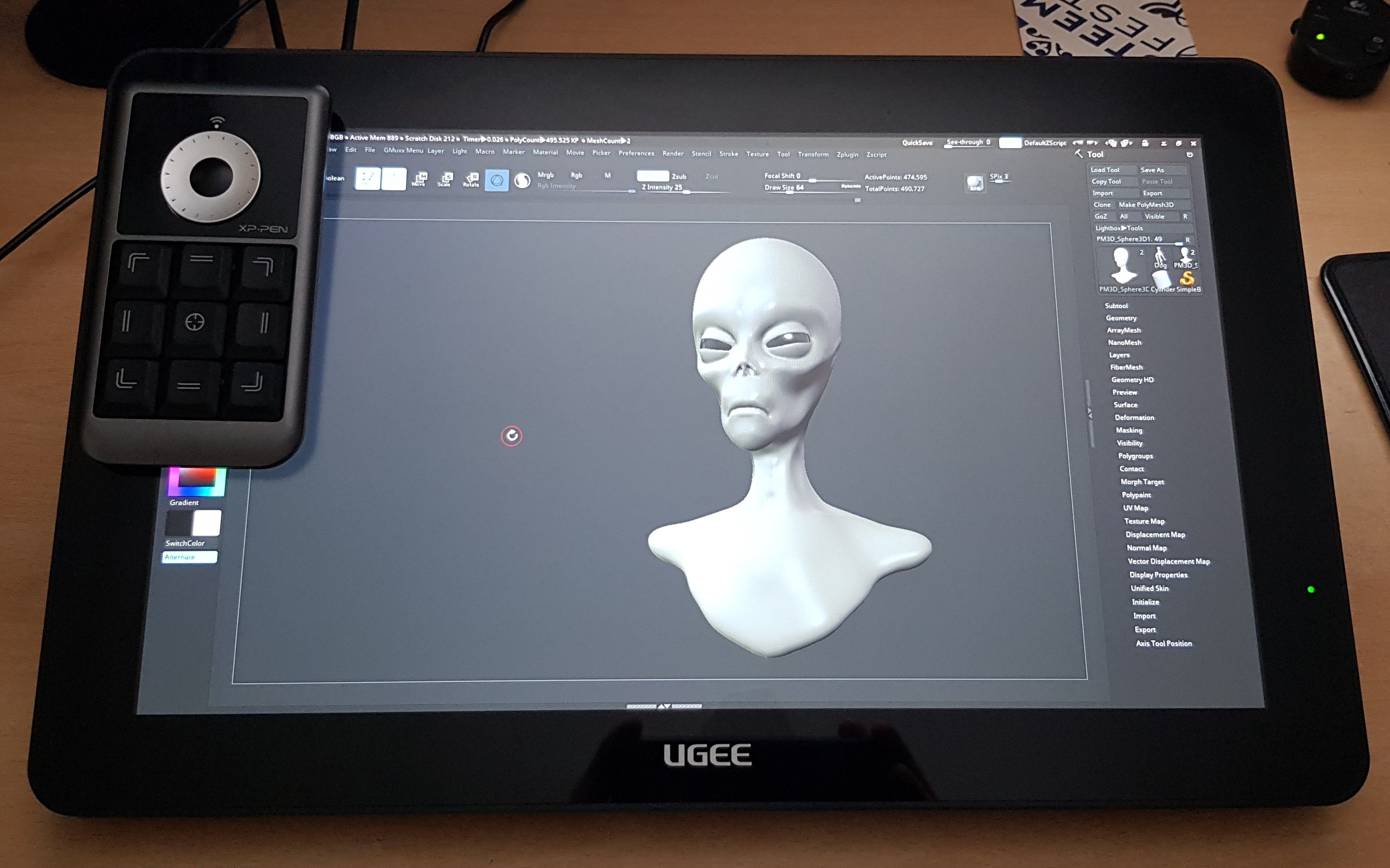
Looking like a mobile phone from the 1990s, the AC19 is one of the handiest gadgets I have bought recently. As far as I am aware there are only two such devices on the market right now - the other being from Wacom. Before spending three or four times as much on Wacom's arguably better product, I thought I would give this budget version a try to see if it would be a good addition to my design toolkit.

Wacom ACK-411050 Remote Control Source
While the design of the XP-Pen offering leaves a lot to be desired, it functions exactly as advertised. It takes 1 AAA battery and connects wirelessly to your system via an included dongle - which can be stored in the back of the device.

The rear of the unit has two large rubber feet which allow it to sit on your screen and, providing the angle of your device is not too acute, it sits there quite happily.

I initially bought the device to use with my Surface Pro so that I didn't have to be tied to my desk to do any drawing or digital sculpting. The programs I use have a lot of keyboard shortcuts for many functions and it isn't really practical or comfortable to have the Surface keyboard attached to the system while I am sketching. I also found that while using my Ugee pen tablet monitor that my keyboard would be in the way and I would have to rest my keyboard on my lap. Using the AC19 I can pull my tablet monitor closer and push the keyboard out of the way.
To use the AC19 remote your system needs the correct device driver installed. The unit does come with a CD which includes the drivers, but it's always best to download the most up to date version directly from XP-Pen's website.
The remote has 10 buttons that you can program, as well as a rotary dial. This can be used to change brush size for example, or to zoom in and out. It's possible to program one of the keys to switch between modes: this way you are not limited to only ten shortcuts as you can program the remaining 9 buttons with alternative functions. You can also add different profiles for your various programs by clicking the + symbol at the top of the window. The software is basic but functional.
Final thoughts
It is obvious that the XP-Pen offering is on the budget side and that not a lot of money was spent during the design phase. The materials feel cheap but the keys are snappy and the dial rotates with satisfying little clicks. It is just a little too wide to be held comfortably in your hand - unlike the Wacom remote - and appears to have been designed to rest on your screen or lay on your desk. Functionally, it works well and has convinced me that I should eventually get Wacom's device. But for now, the AC19 is a good little stopgap that fulfills my needs.
I bought my AC19 from Amazon. The product page at XP-Pen can be found HERE.


latest technology is very good @gmuxx. This xp-pen and remote is very helpful, but this is old. Today technology cross it.
Thanks for sharing @gmuxx this informative about pen and remote.
I hope you will share more posts like this future.
Downvoting a post can decrease pending rewards and make it less visible. Common reasons:
Submit