Nowadays, we are becoming dependent on technology. And most people spend their time with their mobile. And keep their important information online. Nowadays where cyber crime is on the rise. Similarly, the risk of theft of personal information kept online also increased.
The day has come here to hear the fund disappeared in the cryptocurrency wallet or the Social Media account was hacked. Actually These Are Hackers. They want to get personal information by sending spam emails. And When A Person Clicks On That Mail, Then The Hackers Get To Know All About It.
Well, There Are More Ways To Hacking.Anyway Will Talk About It Any Other Day.
Now The Question Arises How To Save It. What Do You Do To Keep All Your Personal Data Safe?
2fa Authnicator looks like. Yes, this Authnicator definitely helps us to avoid hackers, but Also Gives Some Problems For Some People. We All Get 2fa Code. And Most People Do Use That Of Google Authnicator app.
Our data is secured here. But the problem arises. When We Accidentally Delete This App. All Our Code Gets Deleted And we can not login to our account. Then We Had To Talk About That Respective Website Support And After So much attempt And spenting Time On that We Got Access To Our Account. Or Sometime Website Support Are Horrible They Even Don't Reply Your Queries.
Any Other Solution Of This?
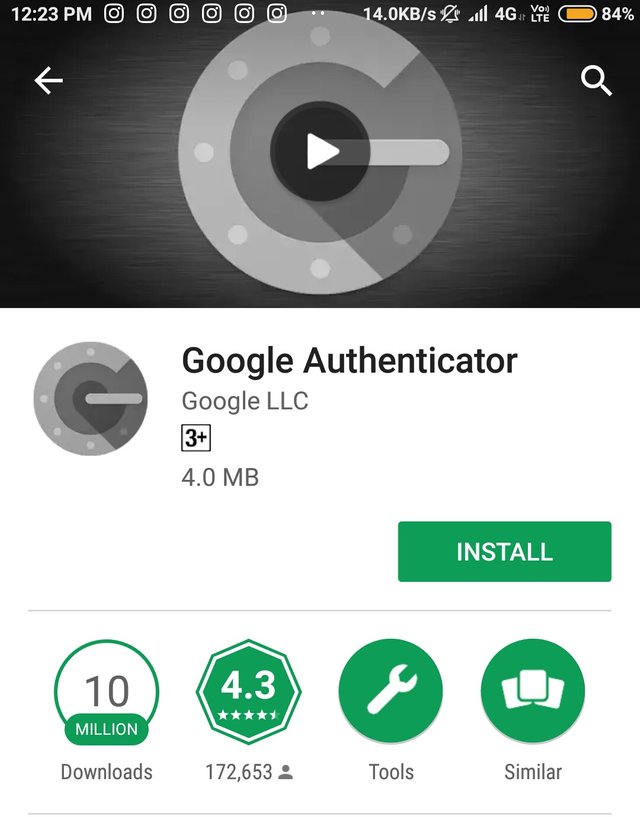
Google Authnicator Does Not Have A Backup Option If You You Delete Google Authnicator App Then You Lost All Your Access To Your Accounts If You Don't Have Seed Backup, Today I am Going To Tell You A Good Authnicator Than A Google Authnicator. This App Is Authy.

The Speciality Of This App Is This. If You Accidentally Delete This App Then Again You Can Find Authonicator Pin Of Your Website Again. This App Sinks On The Cloud And Saves The Data. And By Accidentally Getting Deleted, All Information Is Recovered. Nevertheless, You Would Advise To Keep The Seems On Your Website At The Offline Safe Place. This App Is Available For Both Android And Ios Platforms. You Can Also Install It On Your Desktop Pc.
Ratings On Google Play Store
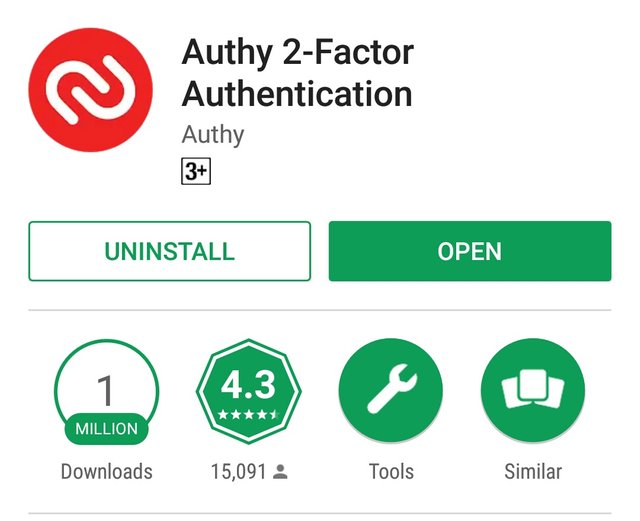
This App Sinks Your Data Into Desktop To Mobile. You Don't Need To Put separately Data Into Your Each Device. This app Support Multidevice. Just put Your mobile No. and desired Password & Your App Is Ready You Don't need To add email. OTP coming On your Mobile,Put this OTP and Your App is Ready. But Fontana forgot To backup your seeds For security Purposes
Authy App Link:-https://play.google.com/store/apps/details?id=com.authy.authy
Thankyou For Your Time To Reading My Article Hit UPVOTE Button Of You Find This Article Informative

Follow Me @Jannatehimachal

@jannatehimachal thanks for this amazing post, hope people will use thewse alternatives.
@cleverbot
Downvoting a post can decrease pending rewards and make it less visible. Common reasons:
Submit
Go ahead and leave me. I think I prefer to stay inside.
Downvoting a post can decrease pending rewards and make it less visible. Common reasons:
Submit
Congratulations @jannatehimachal! You have completed the following achievement on Steemit and have been rewarded with new badge(s) :
Click on the badge to view your Board of Honor.
If you no longer want to receive notifications, reply to this comment with the word
STOPDownvoting a post can decrease pending rewards and make it less visible. Common reasons:
Submit
Good article...though I am using google Authenticator
Downvoting a post can decrease pending rewards and make it less visible. Common reasons:
Submit
You got a 8.42% upvote from @brupvoter courtesy of @jannatehimachal!
Downvoting a post can decrease pending rewards and make it less visible. Common reasons:
Submit
Useful app bro
Downvoting a post can decrease pending rewards and make it less visible. Common reasons:
Submit
Nice article.
Downvoting a post can decrease pending rewards and make it less visible. Common reasons:
Submit
Is this really work?
Posted using Partiko Android
Downvoting a post can decrease pending rewards and make it less visible. Common reasons:
Submit
This is really a good information .. i m using Google authentic app .. nd listened of it's alternative
Downvoting a post can decrease pending rewards and make it less visible. Common reasons:
Submit