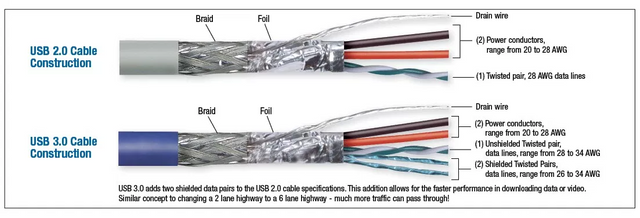**Source of Article: https://my5w1hblog.wordpress.com/2018/04/15/why-some-usb-cables-can-play-media-on-car-radio-some-dont/ **
Imagine you are in a car, and one of your friends are eager to let you hear the new Taylor Swift’s single she just legally downloaded from the internet on her smartphone. Then you thought of an idea to connect her phone to the car’s entertainment system, so you whipped out your USB cable connector so the song would play in the car’s audio.
Oh no! Your car head unit was flashing saying that the device is not recognized. You are so sure the cable was brand new and seldom used, and as someone who is really prepared, you switched another cable with a different brand. Voila! It worked! You guys are headbanging to the rockin’ tune of the new single!
Why does it happen? Does your USB cable upset at you or is there something more basic going on inside the “wiring” of the USB cable?
Apparently, many factors could have contributed, such as follows:
1. Cable quality
During normal use or storage, a USB cable goes through many cases of abuse. The abuses may come in form of twisting, folding, stretched, clamped or crushed. Your cat might also have gotten its claw in it.
Let’s go a bit technical here. If you look at the inside of a USB cable, it is not a single giant wire, but instead, it is made out of four fine wires (for USB 2.0 and earlier version). One wire is for delivering electrical energy, two for data transfers and one for ground. The newer USB 3.0 wire has at least five more wires inside, four of which to allow the cable to push more data through. That is why USB 3.0 is so much faster than USB 2.0.
Inside the USB 2.0 wire. As you can see, the four colored (black, red, green and white) wires are the main part of the USB wires. The green and white cables are the data cables and usually comes in a twisted pair. The foil is used for shielding the cables to reduce electromagnetic interference and as a discharge route of Electrostatic Discharge (ESD). The additional drain wire (5 wires instead of four wires) is actually a part of the ground as you can see in the next picture. Inside a USB 3.0 or 3.1 cable. You can see more wires protruding from the end of that cutaway cable than the USB 2.0 cable. Out of five, the four extra wires are dedicated to increasing the amount data transfer, and that is why the USB 3.0 can carry faster data transfer speed. (http://www.l-com.com/what-is-a-usb-cable)
Simplified USB 2.0 Pinout or Wiring Diagram
As you can see the S-GND (Shield Ground Wire) is eventually connected to the G-ND (Ground Wire). Its main purpose is a way to remove any charge buildup in the shield foil. (https://electronics.stackexchange.com/questions/251661/extra-bare-wire-in-usb-cable?utm_medium=organic&utm_source=google_rich_qa&utm_campaign=google_rich_qa)
Just referring to the simpler USB 2.0 cable, the two data wires are often intentionally twisted to reduce data losses due to interference in the form of noises and crosstalk. Wires can fray and break eventually due to repeated bending or stressing at the same point. More so to the twisted pair data cables, since they are already bent in such a way, it is much more susceptible to breaking.
Copper wire treatment can also make a difference. A tinned copper may protect your wire from humidity and high temperatures more than a bare copper wire does so. The thin layer of tin coating gives a copper wire a longer shelf life (especially at the unprotected contact point). So it is less likely to break, given that it is not flexed repeatedly to its physical failure. Once the copper wire breaks, it may poke out of the insulation layer and short out with the other wire next to it.
Tinned and Bare Copper Wire. (https://www.distributorwire.com/blog/tinned-copper-vs-bare-copper/)
Therefore, a break or a short in the USB data or power wiring may cause the car audio head unit to not recognize your smartphone or other media storage device. A bad wire may cause some car audio head unit may display USB Error or No Device when your smartphone is plugged in. That is why I recommend taking care of your cable, and do not roll it too tight as it may force further stretching in the wires and break the already taut wire loose.
2. Missing data wires
As mentioned above, at a minimum USB cable contains 4 wires, two of which are used to transfer data. The two data wires are sometimes missing or not connected, like the one in the “charge only” USB cable.
What does it mean? It means that the cable cannot transfer data while charging and only the power and ground wires provide the electricity needed to charge your device.
Well, this can be a double headed sword. The first downside of having no data wires is that for our case, the car audio head unit definitely cannot read any device for the lovely music we are eager to listen to. A media storage device may sometimes need more “oomph” power from the host device to operate, it does so by requesting more electricity juice (Ampere) through the data wires. Without the data wires to communicate to the host device, the host only gives standard minimal power to the media player unit, and your media device may not power up.
The other side of the sword is somewhat unrelated to the topic of this article, but I will mention it briefly. Having a USB standard cable, with all power and data wires connected, can have its disadvantage too. A botched charger can give the attacker unprecedented access or at least attempts to access your device through your standard USB cable. Even more so easier if you connect it to a compromised USB receptacle or USB plug in a computer. Some people go to a greater length to protect themselves by cutting the data wires to make a makeshift “hacker safe” connection. You can read more by clicking on the link provided: (http://www.instructables.com/id/How-to-make-a-USB-no-data-charger-cable/)
How can you tell if a cable is “charge only” cable or not? Unfortunately, the simplest answer I can give you is just by going through the cable one-by-one, and when the USB cable is connected, you will know from your car audio ability to detect the device. The other way is to connect it to a computer and see if you can transfer audio or any data between the connected devices. A final, but more advanced way is that if you have a multimeter handy, and you can test the end-to-end pins continuity or resistance.
So in short, no, your USB cable is not upset at you. Your emotions may be stirred a little if you do not test all the wires that you have beforehand. But since you come prepared, go ahead and sing away to the new hit Taytay’s song on your mobile device with a peace of mind.
Thank you for reading this post. Hopefully, it is not overly technical. If you like don’t like what you read, let me know in the comment. But if you like what you read, give it some love by leaving nice comments downstairs and follow me or share my article. Thank you and have a nice day! 🙂